How to Delete Reddit Search History
American network of communities - Reddit, is a great platform for people to dive into their interests, hobbies, and passions, giving users an authentic human connection.
But, there are times when after a while of using Reddit, the search history becomes a bit too crowded with all of those searches you typed in. For example, you were searching for vacation places in Egypt and now Reddit displays you numerous notifications about Egypt that just keep coming and won't go away.
Not to mention that there might be some friends snooping around your Reddit profile who, based on your search terms, could imagine not-so-pleasant things about you.
That is when you know the time has come to clear your Reddit search history.
So, if you want to create a fresh start with Reddit and delete your entire Reddit browsing history, keep on reading - we share a complete guide on how to do it.
You can also read: How to fix: Reddit search not working?
Why do Reddit users want to delete their Reddit search history?
- To make Reddit load faster
- To prevent the Reddit algorithm from showing ads based on their previous search history
- To prevent others from seeing and reacting to their posts and comments
How to delete Reddit search history (iOS and Android)
Just like other platforms and algorithms, Reddit remembers what you search for, and based on that, it starts showing you similar posts. However, you can easily change that and there are two simple ways to do it.
The first one is by tapping on the search box and tapping on the “x” mark next to the search item you want to remove.
![]()
The second one is by clearing the history and here are the steps for that:
- Open the Reddit app on your smartphone.
- Go to the bottom of your screen and tap on Settings.
- Scroll down and tap on Clear Local History.
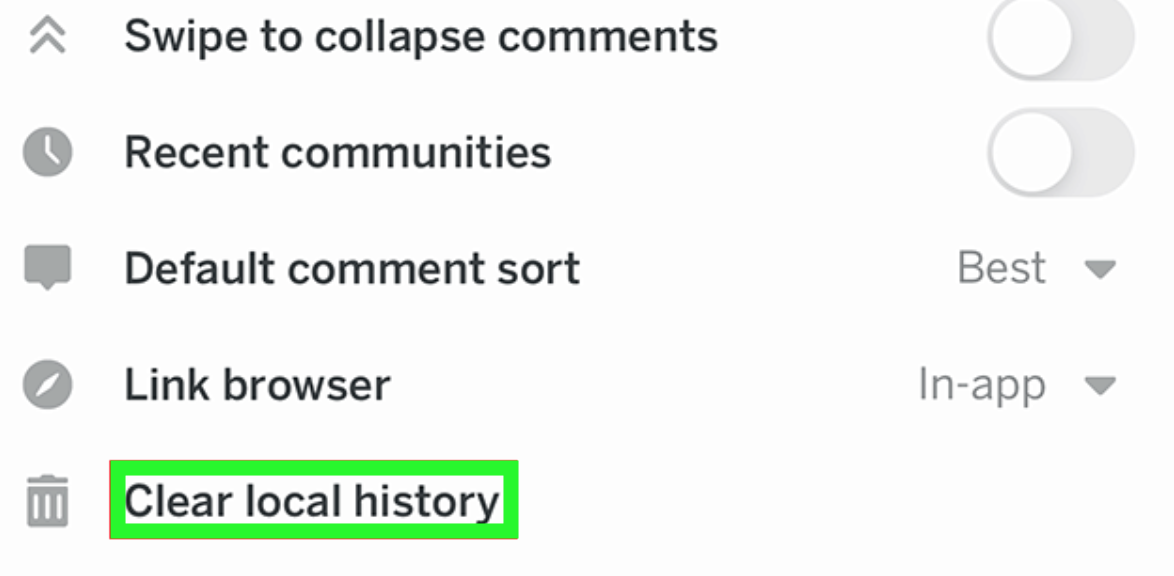
- You can choose to either Clear all or Clear Input Data.
- From the prompt, tap on Clear to confirm the deletion.
How to delete Reddit search history through the “My Profile” page
If you are using the web version of the Reddit app, you can also delete your search history, and here are the steps for that too:
- Navigate to the official Reddit website and log into your Reddit account.
- Click on the “My Profile” icon (top right corner of your screen).
- This will bring you to the Overview page (it is where you’ll delete the history of your posts, and comments, plus some other options).
- Find a comment or post you want to delete.
- Click on the three dots (ellipsis icon “...”) “Delete”.
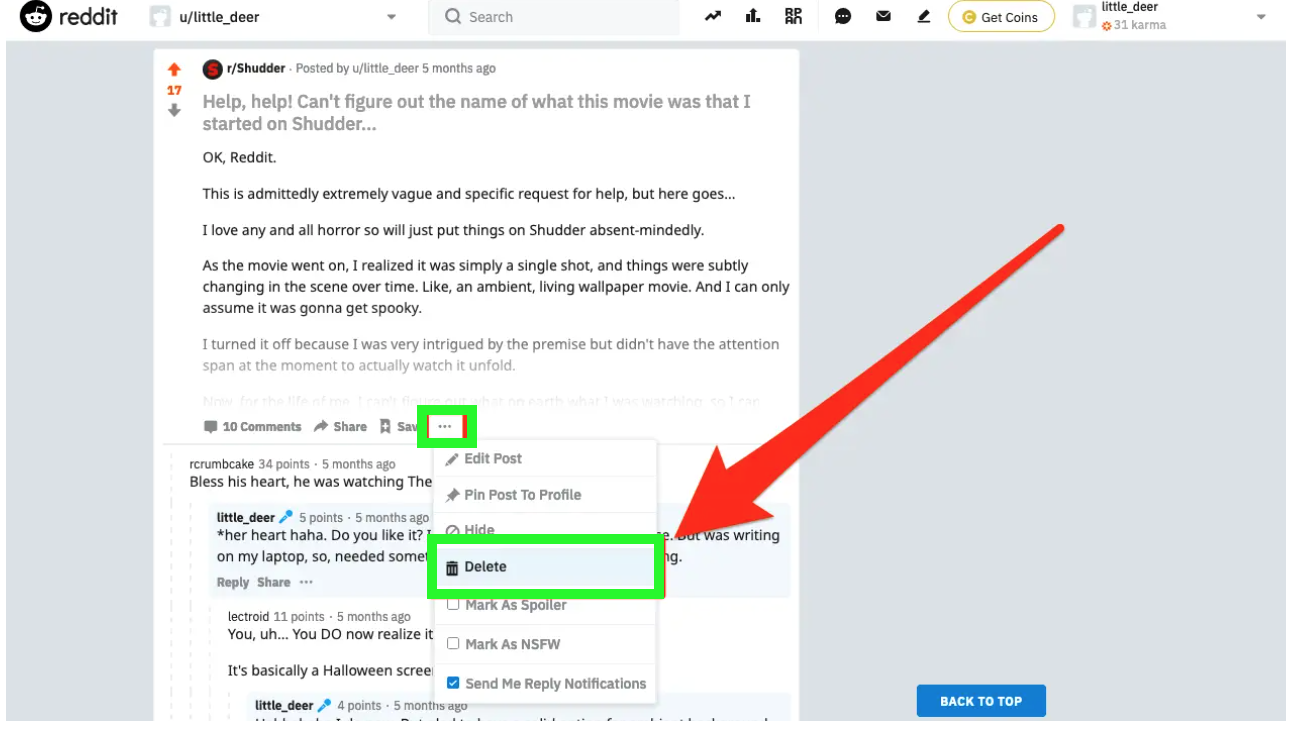
- From the pop-up, click on Delete Post to confirm the deletion.
An alternative way to delete your Reddit search history
Users can also clear their entire Reddit history at once by using the “Nuke Reddit History” Chrome extension.
- Open the Chrome web browser and click on “Add to Chrome” (top right).
- After the extension is downloaded, in your Chrome toolbar, click on the orange icon and select “Overview & Delete All My Comments” “Delete All My Posts”.
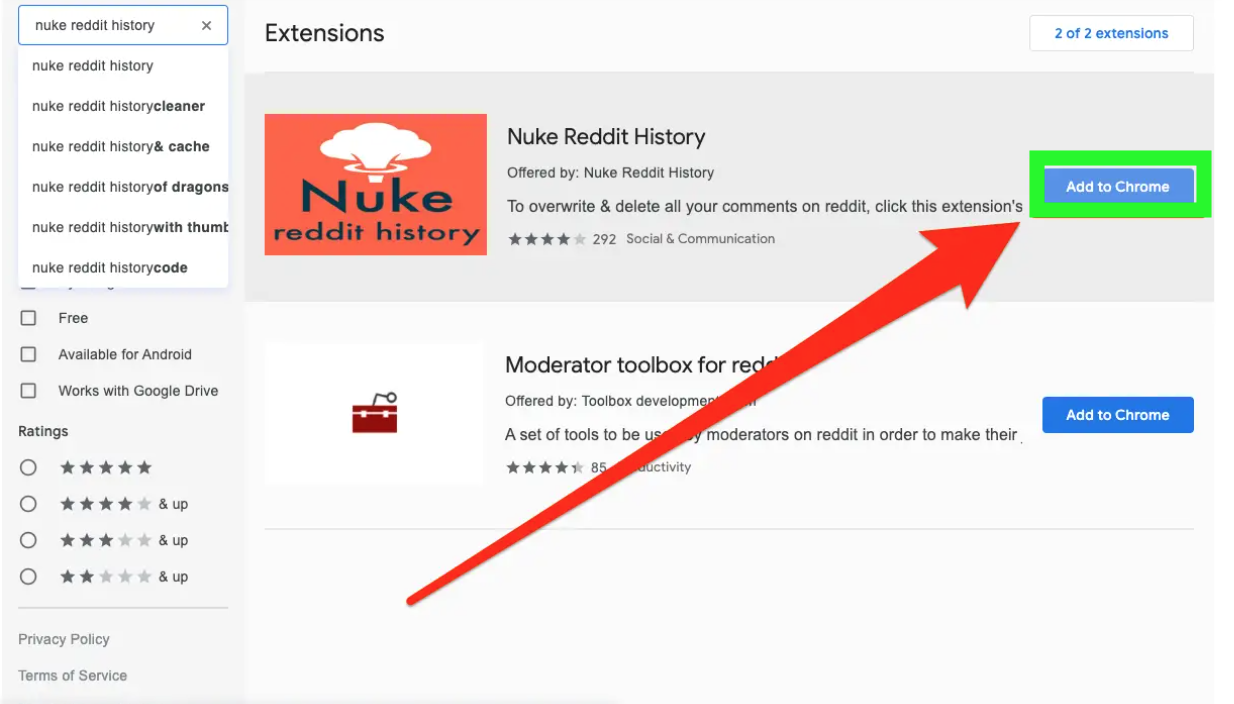
Can I clear my upvoted history on the Reddit app on Android?
Yes, you can do it. Open the Reddit app on your Android smartphone > swipe from the left edge of your screen > tap on History > tap on Recent > tap on Upvote > tap on the three dots (top left of your screen) > tap on Clear History.
Can I clear my downloaded history on the Reddit app on Android?
Again Yes! And the way to do it is the same as previously mentioned above but in reverse. Actually, when you downvote posts on Reddit, it will display fewer of these posts.
- Open the Reddit app.
- Tap on your profile icon by swiping from the left edge of your screen.
- Tap on History and then tap on Recent.
- Next, tap on Downvote.
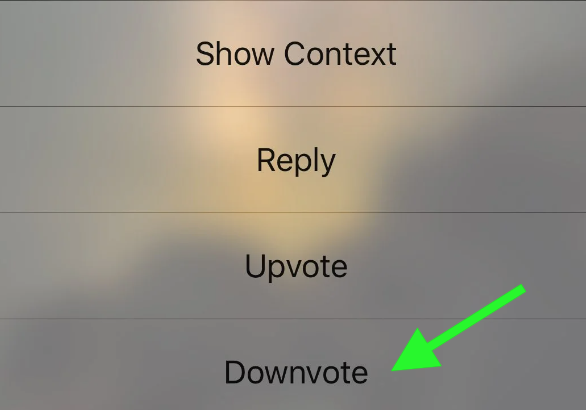
- Tap on the three dots (top left of your screen).
- Tap on Clear History.
Apart from this, you can also explore other Reddit options, for example, how to get sound on Reddit, how to quote on Reddit, or how to stop Reddit emails from coming - we have blog posts on those too.
FAQs
-
Can people see my Reddit history?
-
Yes, they can. Reddit is a forum platform and all your comments and posts are public for everyone to see. However, if you want to hide some of those posts and comments, you can do that.
-
How to hide posts or comments on Reddit?
-
There are only a few steps to do it. Click on your Profile icon and the dropdown menu. From the Overview page that appears, find a comment/post you want to hide > click on the Hide icon.
You might also find these articles interesting:

