How to Turn off the Active Status on TikTok
Key Takeaways
✅ By default, TikTok sets the Activity Status feature to off. If it is turned on and you want to turn it off, these are the steps;
- Open TikTok.
- Tap on the profile icon (bottom right corner).
- Tap on the three horizontal lines to access the menu (upper right corner).
- Tap on ‘Settings and Privacy.’
- Tap on ‘Privacy.’
- Turn the toggle button off on ‘Activity status.’
Sometimes, when using TikTok, we just don’t want to appear active all the time when using the platform. It comes in handy when you want your TikTok friends not to know whether you are online and active.
The activity status feature on TikTok was first introduced in 2022, and millions of users were ecstatic when it came because it kind of gave them the opportunity to not appear active on TikTok, even if they were.
In this blog post, I will discuss more the meaning of the 'Activity Status' feature on TikTok, as well as how you can turn off your activity status yourself.
What does the active status mean on TikTok?
The activity status on TikTok shows whether your follower is active or was active on TikTok. It is a feature that allows users to be updated about their friends online and offline status and activities on the platform.
When a user is active on TikTok, a green dot appears on their profile. However, you might still see the green dot for some time, even after a user becomes inactive on TikTok.
Important Note: To see someone’s activity status on TikTok, you must also set your activity status. TikTok will show the activity status for two days; if a friend is online for only two days, TikTok will display no status for you to see.
- You can notice the active status of a user in your inbox, message threads, and the profile of a follower.
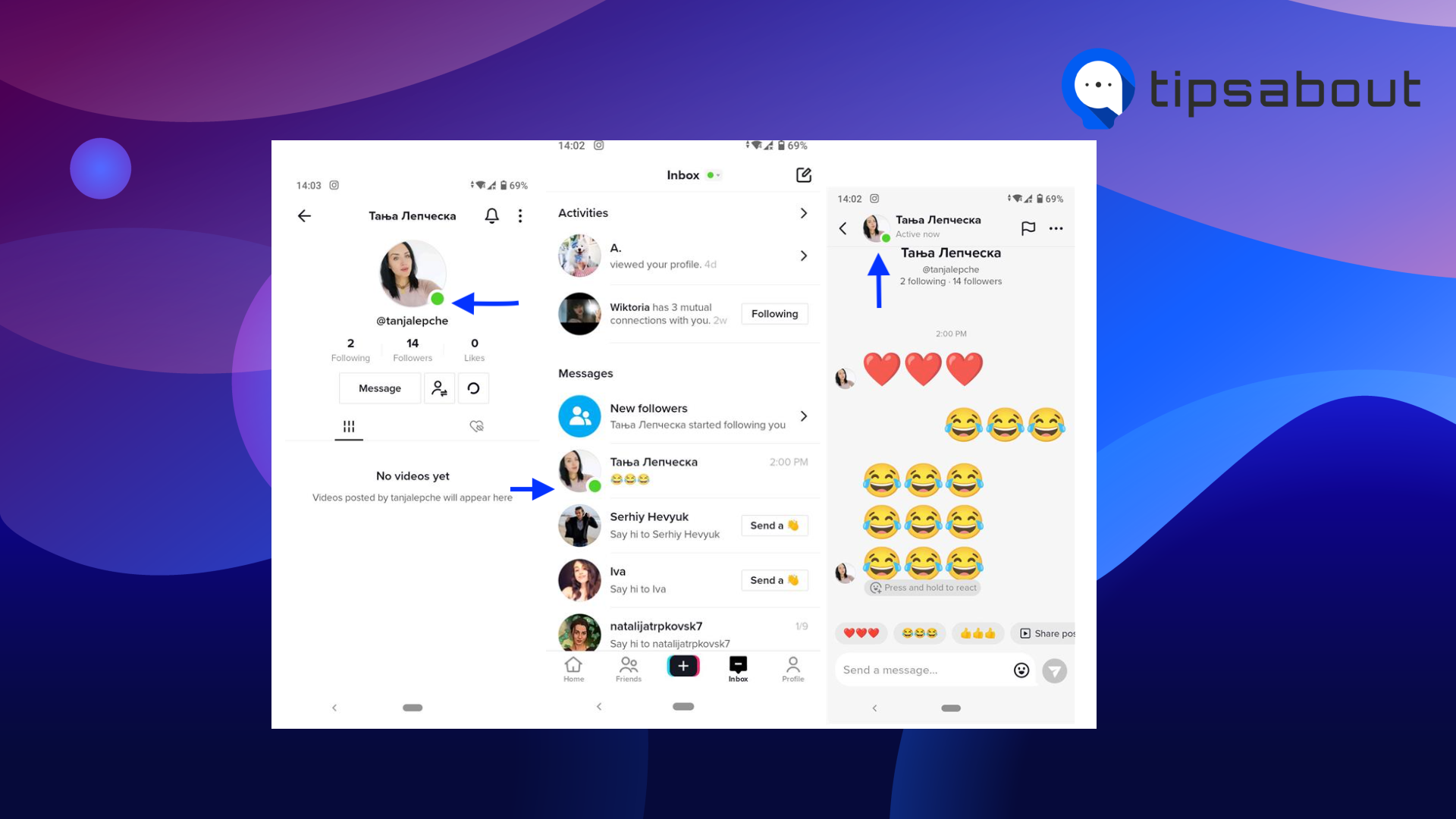
- You can see the active status through the users list when you select someone to tag them in a comment or share a TikTok video.
How to turn off the active status on TikTok
By default, the ‘Activity Status’ feature is turned off.
However, if you have it activated and don’t want your friends to be able to see that you are active, you can quickly turn it off. Follow these steps to do so;
- Open TikTok.
- Tap on the profile icon (bottom right corner).
![]()
- Tap the three horizontal lines to access the menu (upper-right corner).
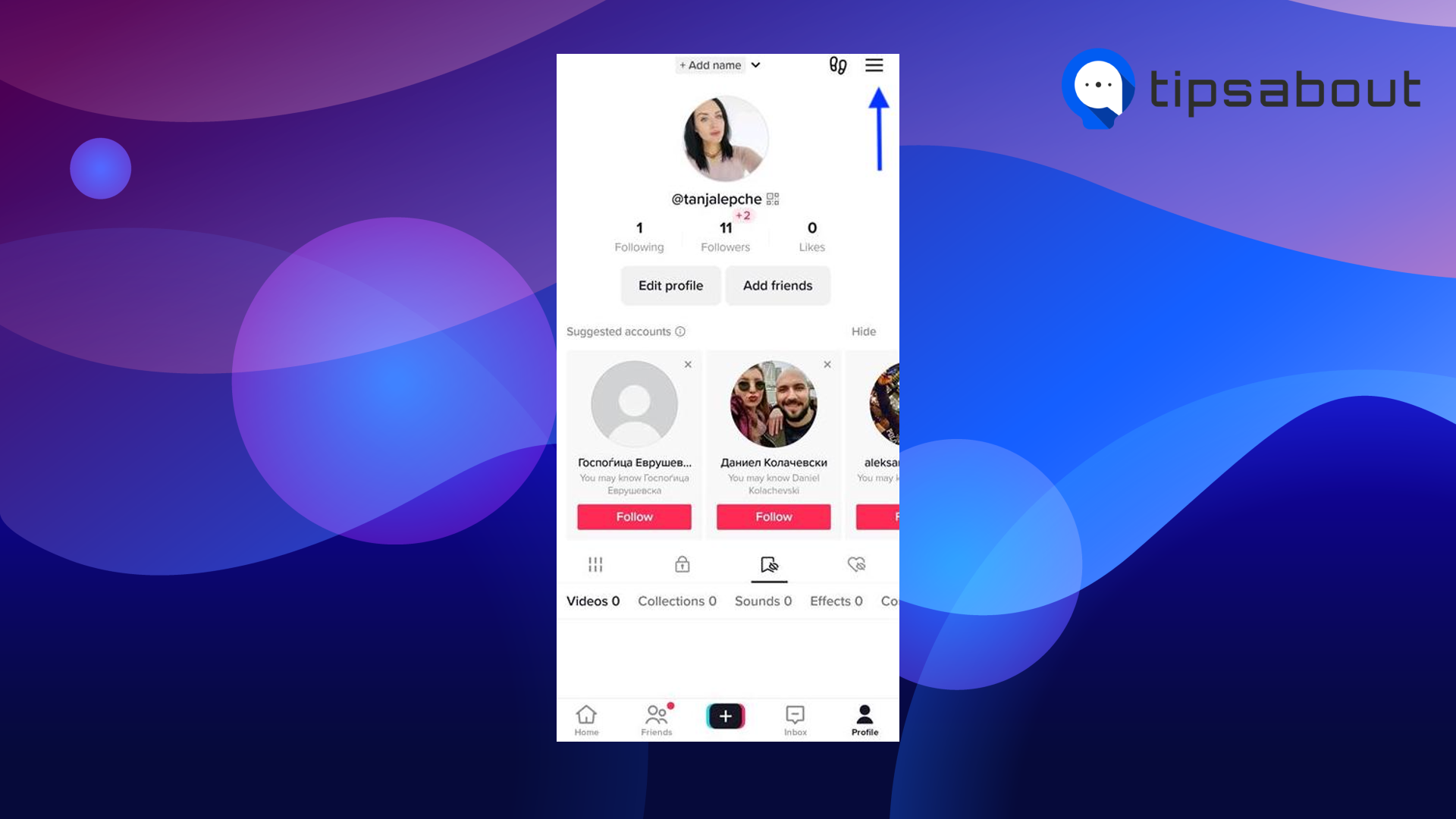
- Tap on ‘Settings and privacy.’
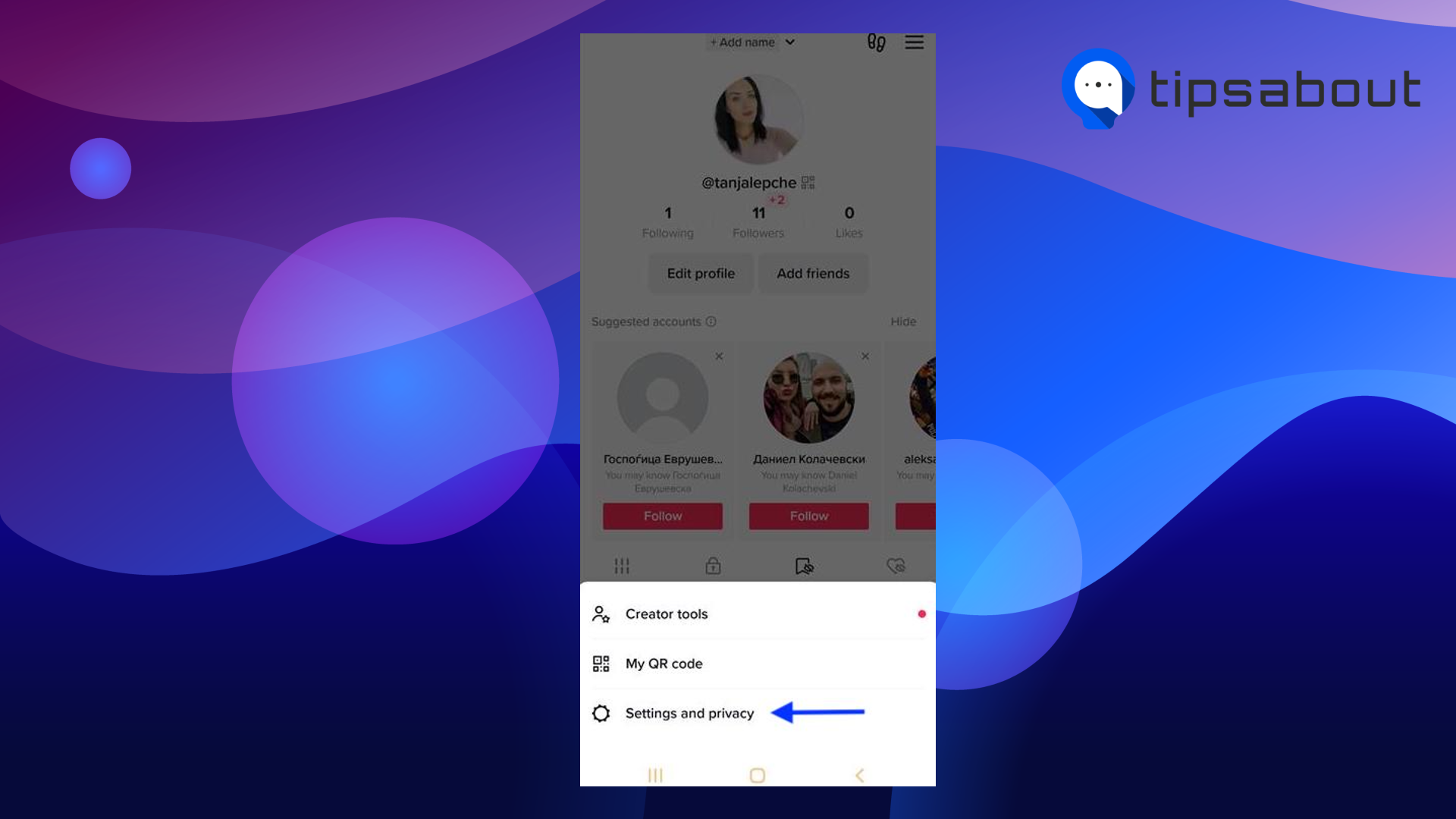
- Tap on ‘Privacy.’
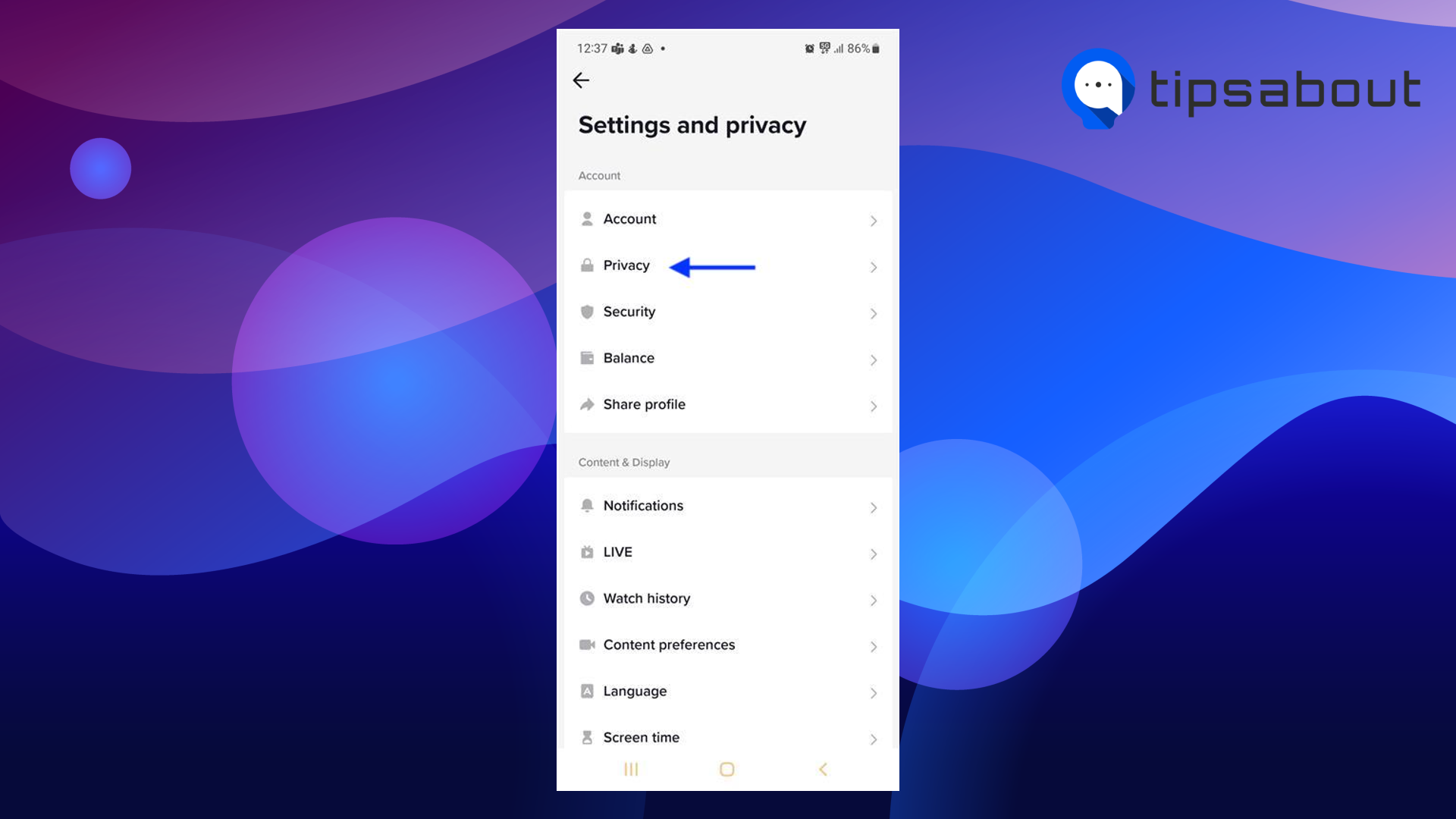
- Turn the toggle off on ‘Activity status.’
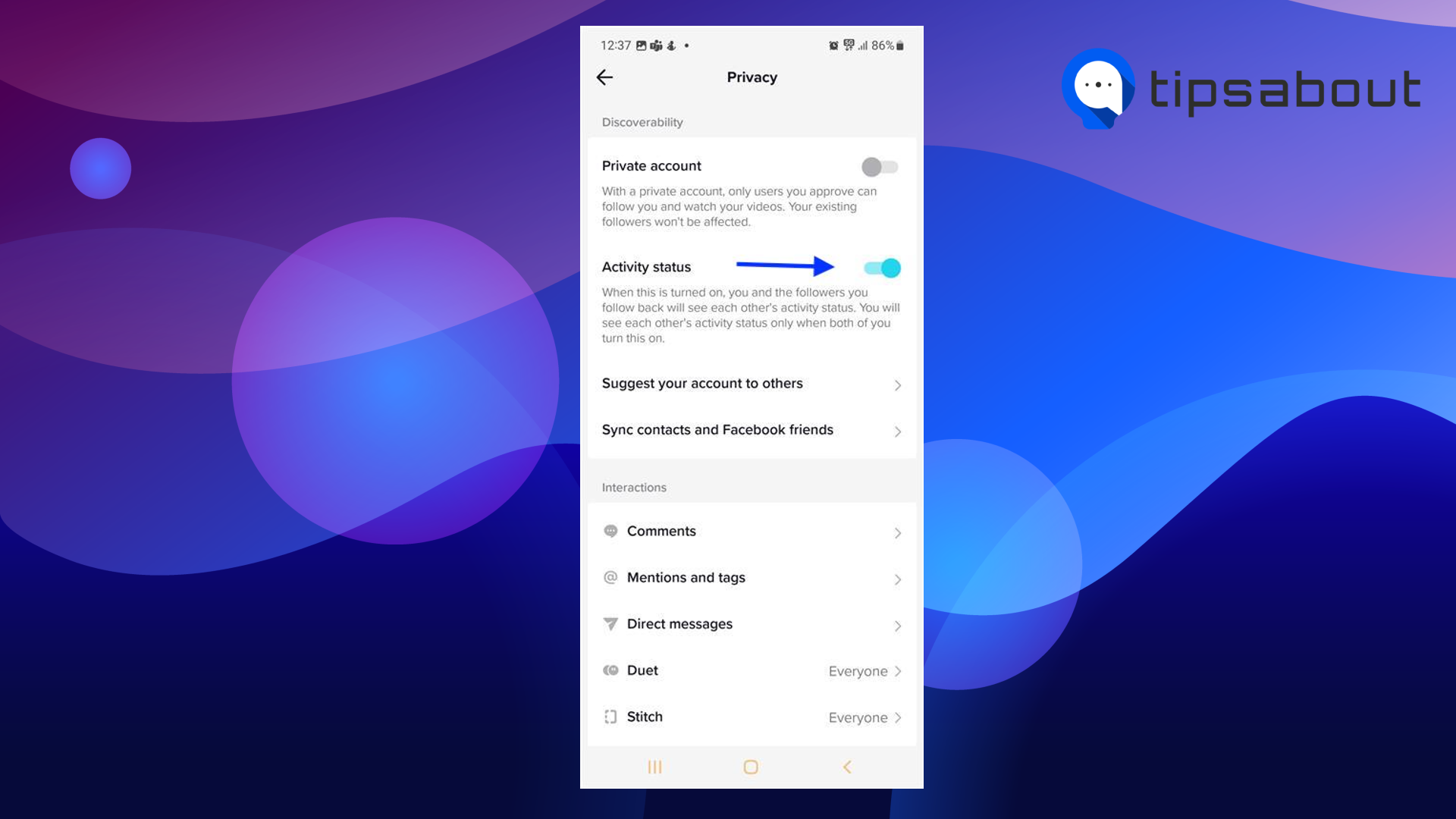
And you are done. Your friends on TikTok won’t know whether you are active. Still, they will wonder about it for sure.
Also, you can turn your activity status on at any time.
Conclusion
This article taught you how to turn off your ‘Activity Status’ on TikTok. The steps to do it are quick and easy to follow.
Now, I leave it up to you to decide whether you want to take advantage of this feature or not.
Or, you can explore other interesting things about TikTok and discover how TikTok reads your mind, or perhaps learn all the important things to know about what TikTok is now.
FAQs
-
Can I hide my online status on TikTok?
-
You can turn off your Activity Status feature in your profile privacy settings.
-
Why is TikTok activity status not showing up?
-
If you don’t see the activity status of a mutual friend on TikTok, it means that they turned it off to not showing. Or, since it is turned off by default, it won’t appear.
-
Does TikTok show active status?
-
This is a yes only if users have turned on their Active Status feature. By default, it is turned off, and if a user has turned it on, you will be able to see their active status by noticing the green dot on their profile.
References
-
Bernheim, L. (2021, August 20). Who is Cooper Alan? the story behind his journey to Country Music. Retrieved January 23, 2023, from https://countryswag.com/who-is-cooper-alan-tikok-interview/
-
Victoria Shaw (singer). (2023, January 14). Retrieved January 23, 2023, from https://en.wikipedia.org/wiki/Victoria_Shaw_singer
-
Follow meLydia FarthingAs Staff Writer and Content Manager, & Farthing, L. (2021, June 30). Victoria Shaw, Cooper Alan Form cooped up Records. Retrieved January 23, 2023, from https://musicrow.com/2021/06/victoria-shaw-cooper-alan-form-cooped-up-records/
-
Rivers Rutherford. (2022, June 26). Retrieved January 23, 2023, from https://en.wikipedia.org/wiki/Rivers_Rutherford
-
Crisler, A. (2021, December 01). Cooper Alan named "Next big thing" by Music Row Magazine. Retrieved January 23, 2023, from https://www.conduitmedia.agency/pressreleases/2021/12/1/cooper-alan-named-next-big-thing-by-music-row-magazine
You might also find these articles interesting:

