How to Turn Off Shuffle on Spotify
Everyone that uses Spotify knows that the shuffle play option allows you to listen to your favorite music in random order. But what if you no longer want shuffle surprises and just want Spotify to play the songs you like in order?!
Well, that can be done quite easily, but the option to turn off the shuffle play is available only to those that have a Spotify Premium account.
Anyway, please do not despair because there are also some workarounds that you can try to turn off the shuffle on Spotify.
So, if this is something that interests you, keep on reading to find out how to do it.
How to turn off shuffle on Spotify (iOS & Android)
- Open the Spotify app on your smartphone.
- Scroll down to the bottom and tap on the Now Playing box (above menu).
- The shuffle option will be green if the shuffle play is in active mode.
- To turn it off, just tap on the Shuffle button.

- When the shuffle button turns gray, it means that it is turned off (two intertwined arrows).

How to turn off shuffle on Spotify via desktop
The steps to turn off the shuffle from playing random order of the music you like are the same as in the Spotify app.
- Navigate to your preferred web browser and go to the official Spotify website.
- Log in to your Spotify account using your credentials.
- Go to the Now Playing box and tap on the intertwined arrow icon.
- If it is green, the shuffle is in active mode and you should tap on it so it turns gray.
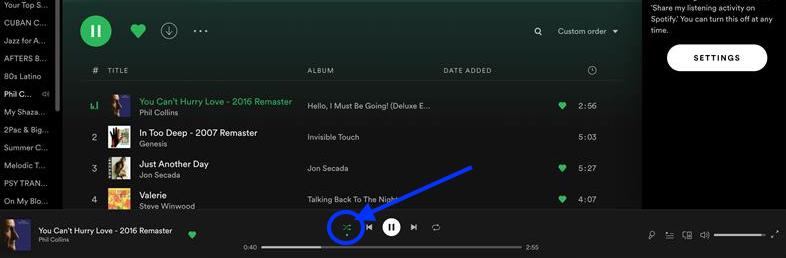
- Once it is in gray color, you can listen to the music you like in the order you like as well.
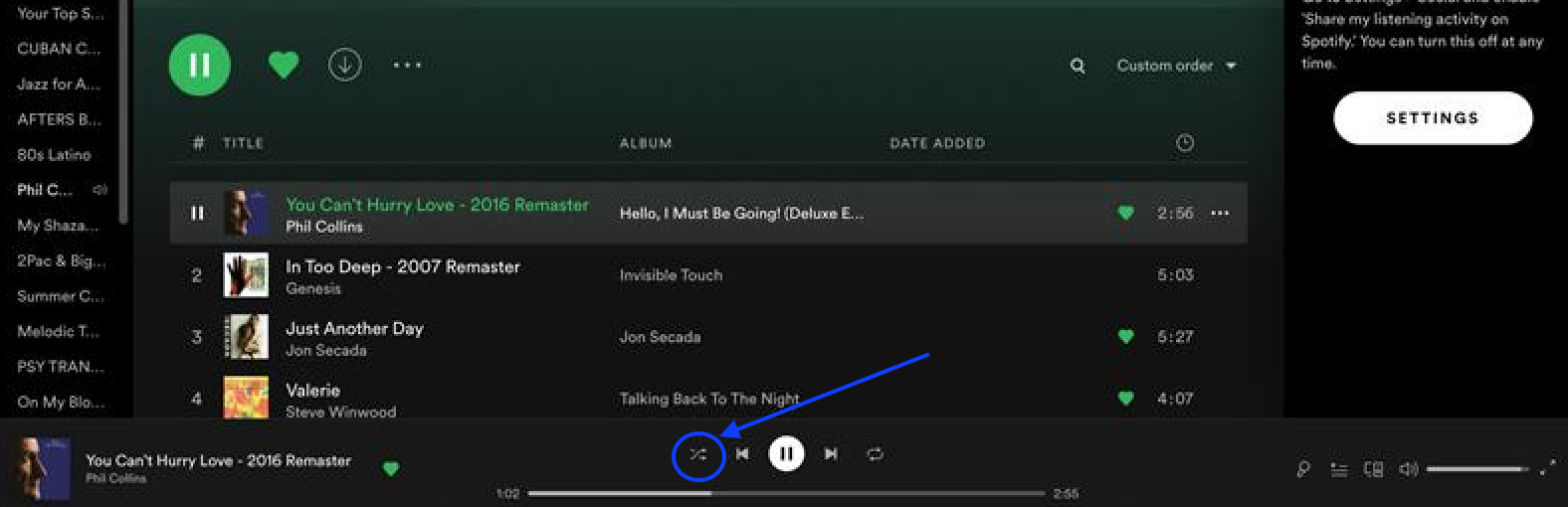
Can I turn off Spotify shuffle if I don’t have a Spotify premium account?
Unfortunately no. The ability to turn off the shuffle option is only available to Spotify Premium subscribers (for now).
Bonus: Read our blog post on how to remove recently played on Spotify desktop.
Alternative options to turn off the shuffle on Spotify
- For Android users:
- Go to the Play Store and install the TutuApp on your Android smartphone.
- Launch the TutuApp on your phone.
- On the main screen, you will see the Spotify version - tap on the Spotify icon.
- Then, click on Download and install it on your smartphone.
- Open Spotify and log in to your account.
- You will now be able to get rid of the Spotify shuffle play.

- For iOs users:
- Go to your Apple App Store and download the TweakBox app on your iPhone.
- Open the TweakBox app and tap on Apps.
- Then, browse till you find Spotify.
- Once you find Spotify in the search result, tap to install it.
- Now, log in to your free Spotify account and play your favorite music without the shuffle option on.

Explore also how to stop Spotify from adding songs to your playlist.
In addition, in case you still don’t know how to create a Spotify playlist, you can always check out or blog to learn how to create one. Or, if you have a Spotify Premium account and you want to cancel it, you can also learn how to do it.
FAQ
-
How does Spotify shuffle work?
-
It works in a way that when the shuffle is on, all the music you listen to will be played inrandom order. That music includes albums, playlists and even individual songs.
-
Where can I find the shuffle option on Spotify?
-
The shuffle option is located in the playback bar and it consists of several options such as Shuffle, Previous, Play, Next and Repeat.
-
Is it possible to shuffle a Spotify playlist?
-
Yes, it is.
You might also find these articles interesting:

