How to Stop Being Added to Groups to Telegram
Many people using Telegram would agree that being added to random groups can get very irritating in time. Plus, the worst thing is that the majority of those groups are spam.
Unfortunately, every Telegram user is added to groups without their consent. This is because some group owners have a ‘quest’ for having a large number of people in a particular group.
Therefore, if you are also tired of being added to odd Telegram groups, there are several methods you can try to stop that from happening.
Bonus: How to change font size on Telegram.
How to stop being added to groups on Telegram
Adjust Telegram’s Settings
- Open Telegram.
- Tap on the menu icon (top left corner).
- Scroll down till you see Settings - tap on it.
- Then, tap on Privacy and Security.
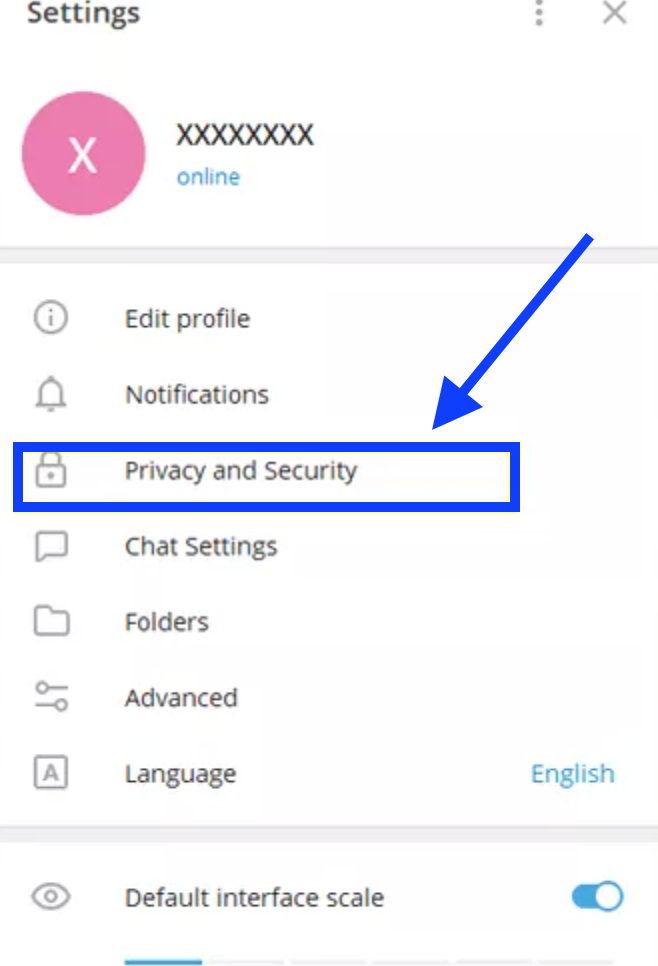
- Next, tap on the option Groups and Channels (by default it is set on Everybody).
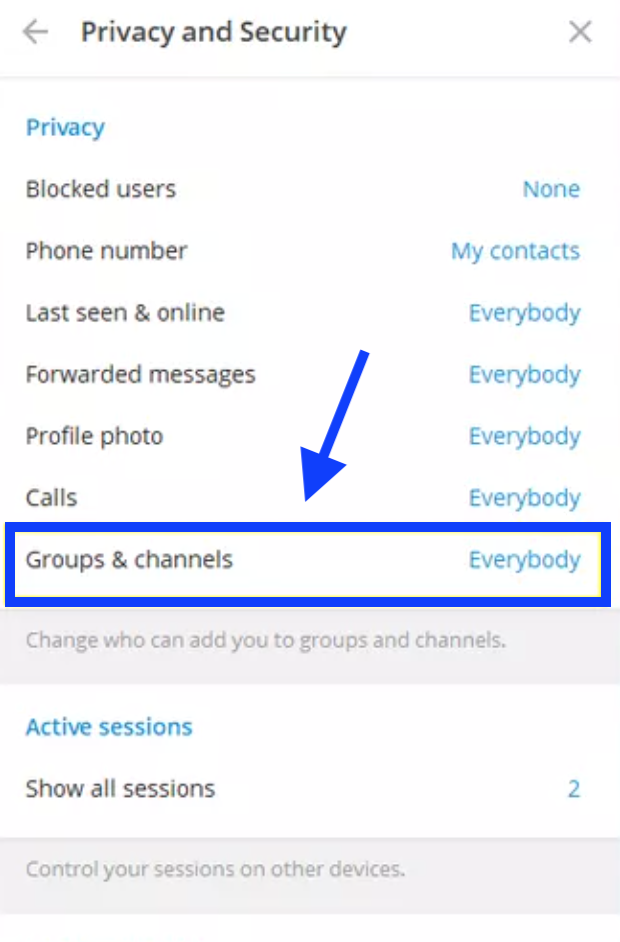
- You can limit the people that add you to groups and channels to only your contacts - tap on My contacts.
- You can also stop being added to various groups and channels by specific people - tap on the option Never Allow.
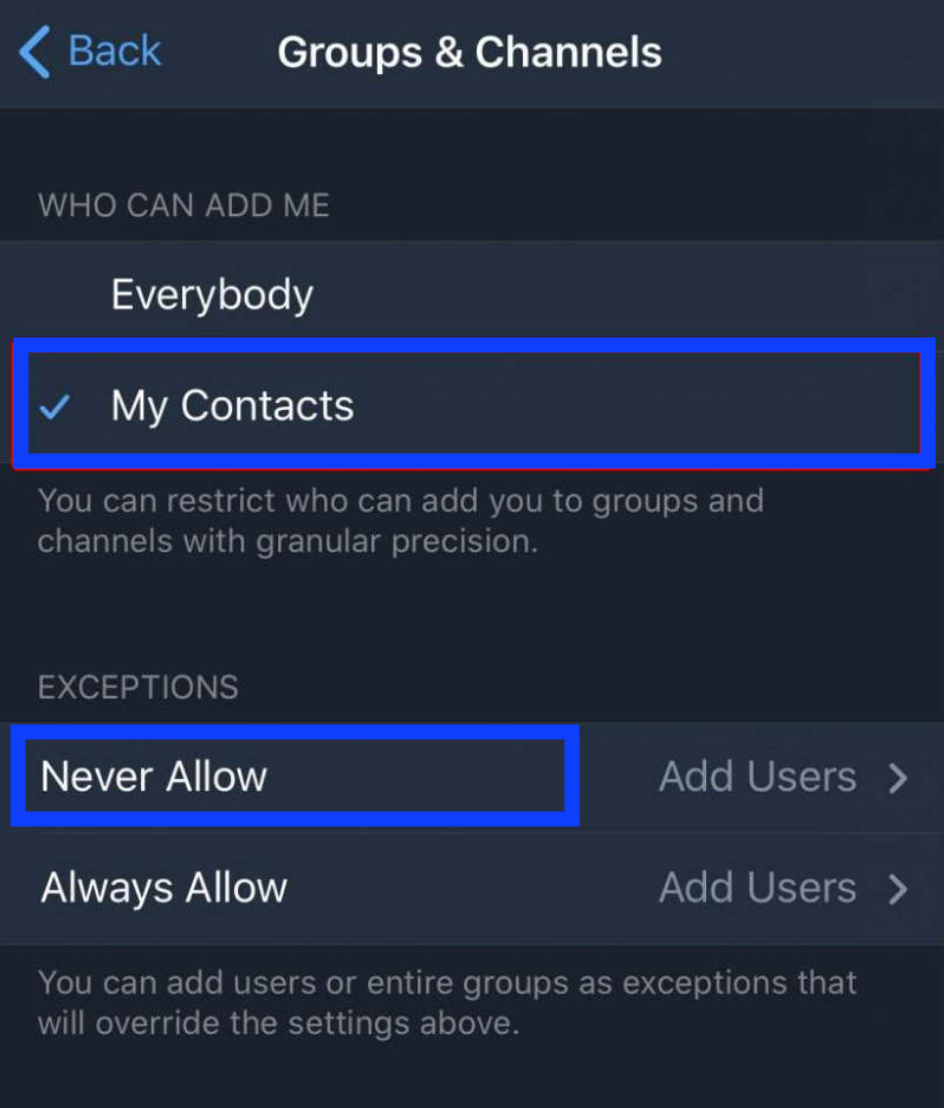
- Lastly, to save the changes, tap on Save.
- Allow Your Contacts Only
This method will work perfectly for those that would still want to be added to groups but only from those that are their contacts on this platform. The steps to adjust the Settings to this are pretty much the same as those given above, so Settings < Privacy and Security < Groups & Channels < My Contacts.
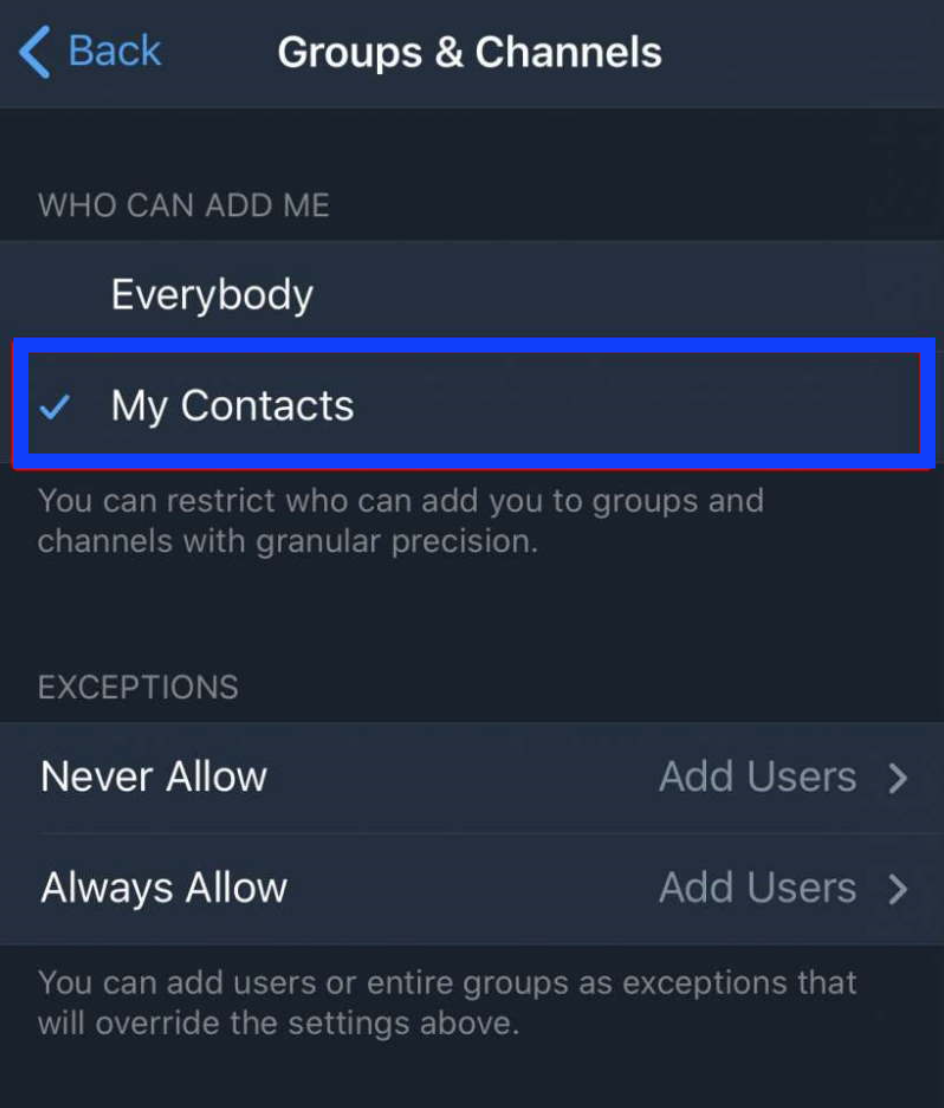
Note: You can also add some people as exceptions. For instance, you can adjust it so that some of your contacts won’t add you to groups. The steps to do it are: Settings < Privacy and Security < Groups and Channels < My Contacts < Add exceptions.
- Block that person or Spam group
You can also stop being added to random groups by blocking them and here is how you can do it:
- Open Telegram as usual.
- Tap on Settings.
- Tap on Privacy and Security.
- Tap on Blocked Users and then on Block User.
Choose the contact you want to block and on the pop-up tap on Block User.
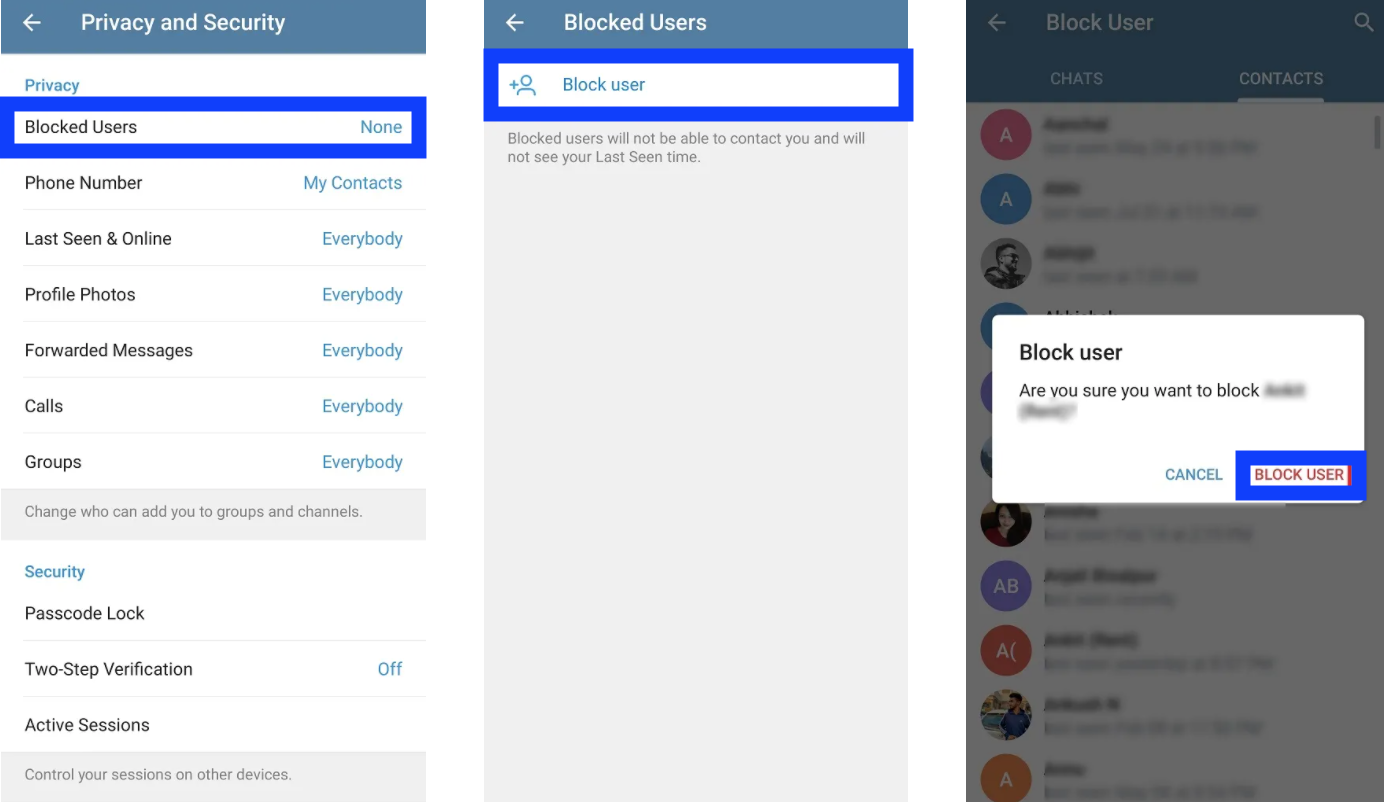
- Change your username or hide your profile
Telegram usernames are public, which means that others can find you in global searches and therefore send you messages even if they don’t have your number. That way, they only see your username and this is something you can mask.
Quick Note: Even though you can change your username, the conversations in the group chats will continue to function as before. So, you can choose a username that is available on Telegram but still, others will be able to find you by it and contact you without knowing your phone number.
The way to do it is Settings < tap on Username, choose a name that is available and then tap on Save.
The good thing is that it will be a new username until it starts being recognizable and added to random groups as before.
You can also search for people near you on Telegram and we have a guide on that too.
In addition, this platform allows you to send scheduled messages and edit them if you want to.
In the end, if you get tired of using Telegram, you might as well delete it - we also have a step-by-step guide for it.
Bonus read: How to remove someone from a group text.
You might also find these articles interesting:

