How to Start a New Paragraph in Facebook Messenger
Facebook does not need any introduction, doesn’t it?! And if you landed on this blog post, you are most likely using it too and you want to know a few new things about it - for example, how to start a new paragraph there.
Anyways, you are typing a long status post, comment, or chat message and you want to break your text into several paragraphs.
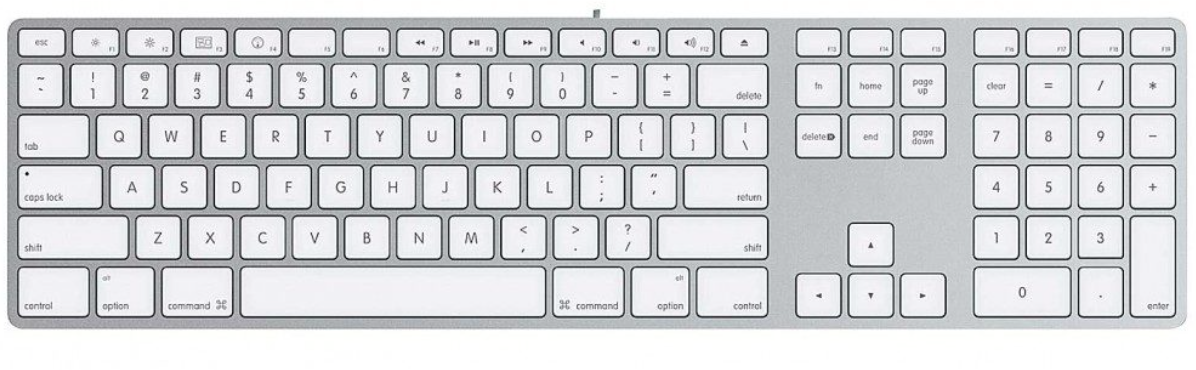
So far, you have been pressing the Enter, or Return key button to do this, but you recently realized that it does not always work like that on Facebook. This means that the way to make a new paragraph on this social platform varies and depends on the type of post you are making at the moment, as well as the way you are using the site.
Without further due, this is where we step in to show you how you can do it the other way round.
Bonus: How to send gift messages on Facebook messenger and how to unignore Facebook messages?
How to start a new paragraph in Facebook messenger
Make paragraphs in status updates
For those that are using the desktop version of Facebook and are looking for ways to start a new paragraph in a status update, the simple way to do it is by pressing the “Enter” keyboard twice. What this does, is that it inserts a line break after the first paragraph for you to be able to start typing on the next one.
The same method will work for status updates if you are using the mobile browser, or the Facebook app on a smart device (smartphone, table).
Make paragraphs when you are typing a comment
When it comes to typing and posting a comment on Facebook, the “Enter” button option does not always create a new paragraph. Instead, it works when people are using the Facebook app on their smartphones or tablets, as well as on most mobile browsers.
But, when people are using the desktop version of Facebook, pressing the “Enter” key button will only post the comment. So, in order to make a new paragraph, you need to press the “Shift” + “Enter” simultaneously.
Make new paragraphs in chat messages
Again, the Enter key button is crucial in making a new paragraph in a chat message in the Facebook app on smart devices and most mobile browsers. So, simply by pressing it, when using such devices for making a new paragraph in Facebook messenger, you will be able to create one in less than a second.
Another bonus: Check out how to see message requests on Facebook.
However, for the desktop version of Facebook, by pressing the Enter key button, you will only be able to send the message. That is why you need to press “Shift” + “Enter” at the same time to start a new paragraph.
In addition, you can go to Option (in the chat window), choose “See Full Conversation” and unselect the “Press Enter to send” box. By enabling this option, you will be able to start new paragraphs with the Enter key button when you are in chat message mode.
How to put spaces between paragraphs on Facebook
Simple and easy task. All you need to do is write the first part of the comment and then hold your keyboard “Ctrl”, or “Control” button and press “Enter”. Then proceed by typing the next part of the text.
Did you also know that you can check out what someone likes on Facebook – yes, this is possible and we have the right article on that as well.
In case you are also very fond of Facebook reels and where to find a reel you saw, you might as well take a look at our blog post for that.

