How to Unignore Someone on Messenger
Written by Emilija Anchevska Messaging / Messenger
Users of Facebook Messenger can choose to ignore someone's messages, so they will not receive messages or notifications from that person.
Messages that are ignored will instead go into another inbox. Also, the person who is being ignored won't be notified that they are being ignored.
If, however, you change your mind later, you can unignore someone’s messages.
By unignoring someone’s messages you will start receiving their messages again.
The process of unignoring someone on Facebook is pretty-straight forward, however, this blog post will show you how to find the option easily.
How to unignore messages on Messenger
For Desktop users
- Log in to your Facebook account.
- Click on the Messenger icon.
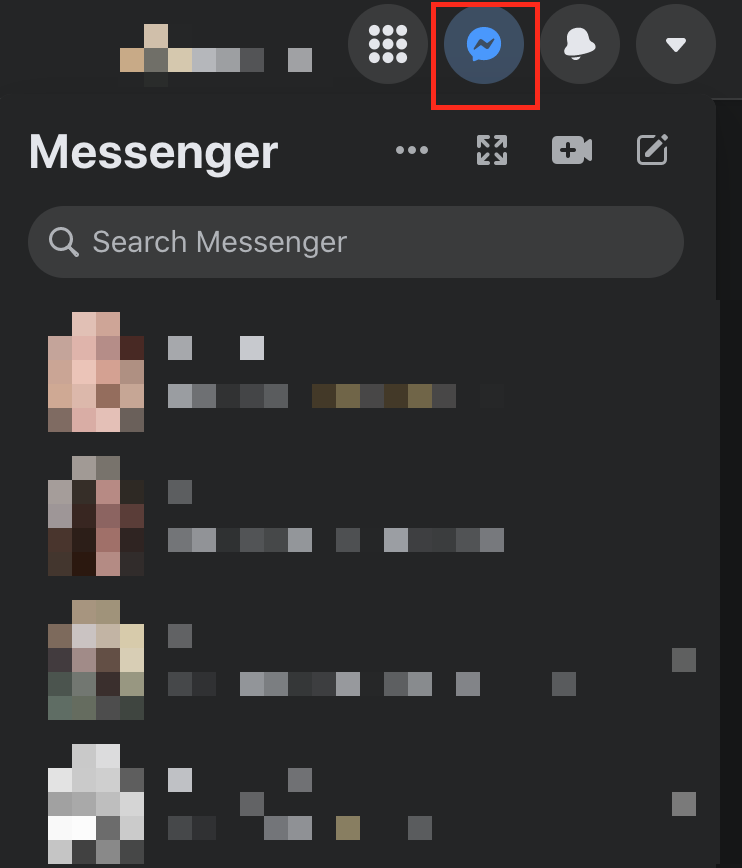
- Click on the three dots and choose ‘Message request’.
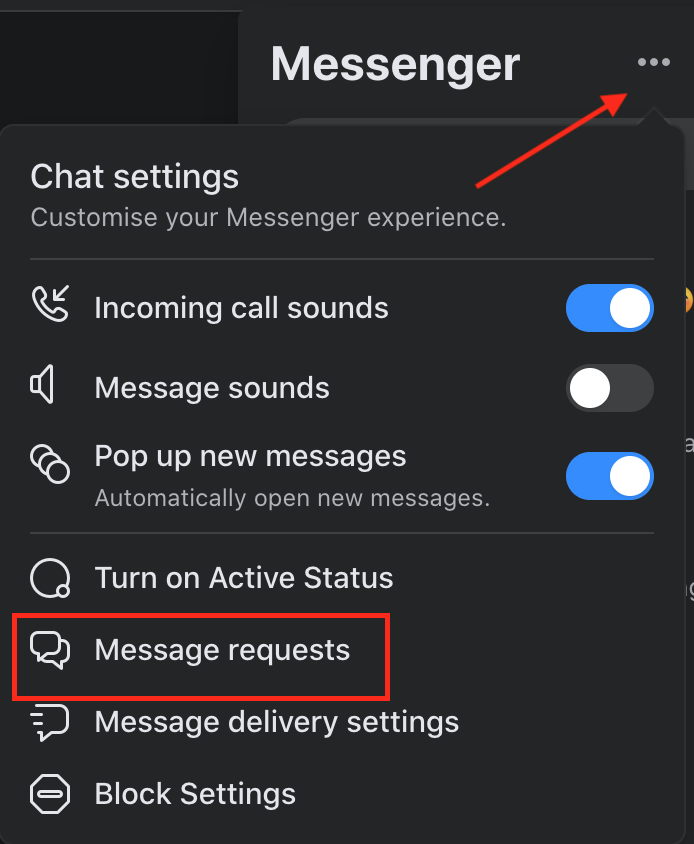
- Click on ‘See spam’.
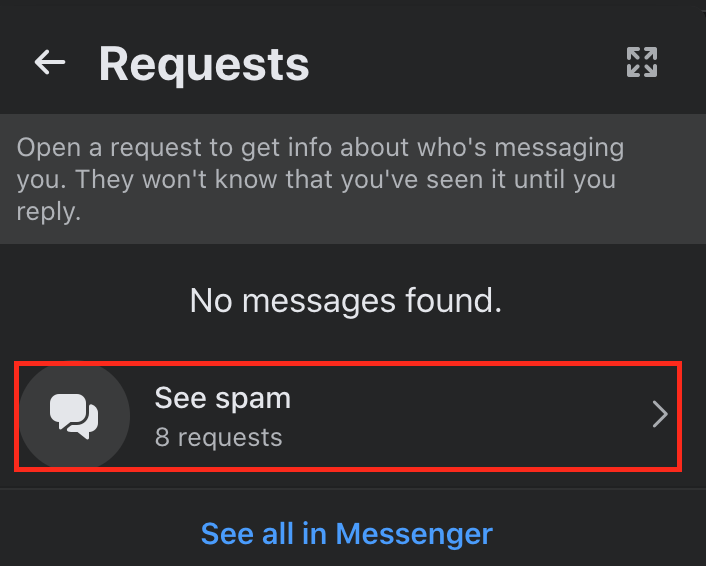
- Choose the chat that you ignore and message the person to unignore them.
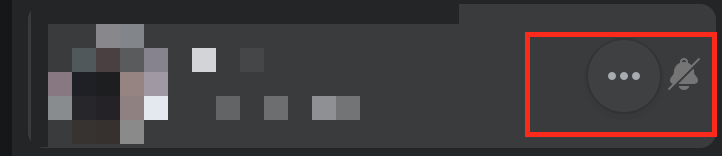
Note: you may encounter other spam messages in the ‘Message request’ menu. If a conversion is ignored, you will see a bell icon that indicates that it was ignored.
For mobile devices
- Tap on the profile picture in the messenger app.
- Tap on ‘Message requests’.
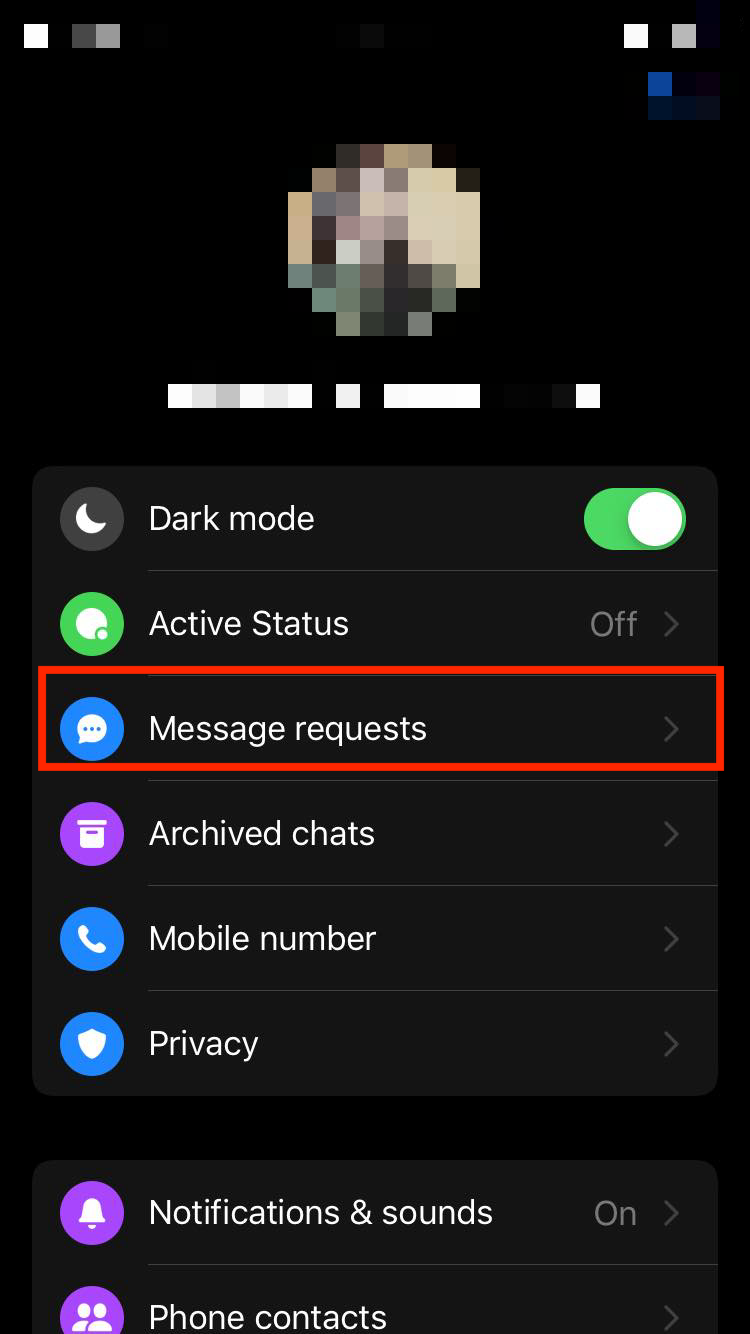
- Tap on ‘Spam’.
- Choose the chat that you ignore and message the person to unignore them.
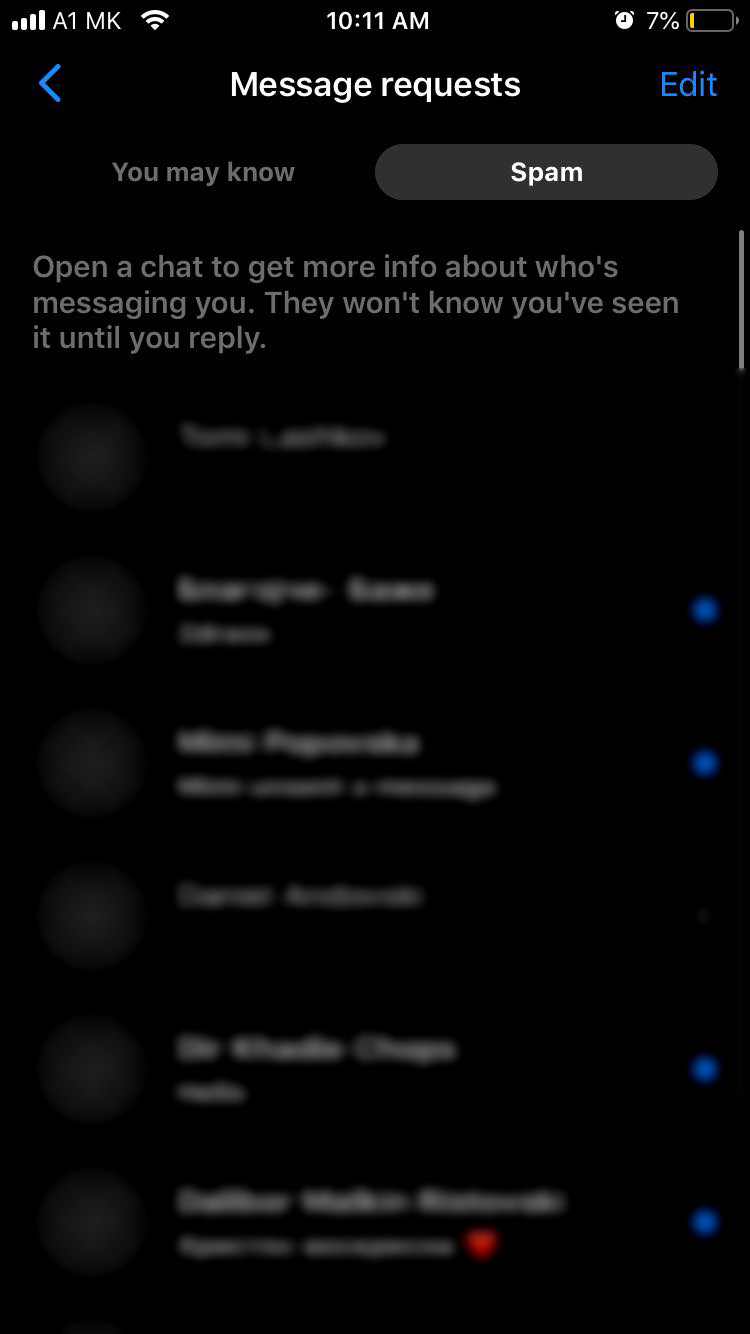
How to unignore someone from Messenger.com
If you are using the web version of Messenger, here are the steps to unignore someone’s messages.
- Log in to messenger.com.
- Click on the three dots in the top right corner and choose ‘Message request’.
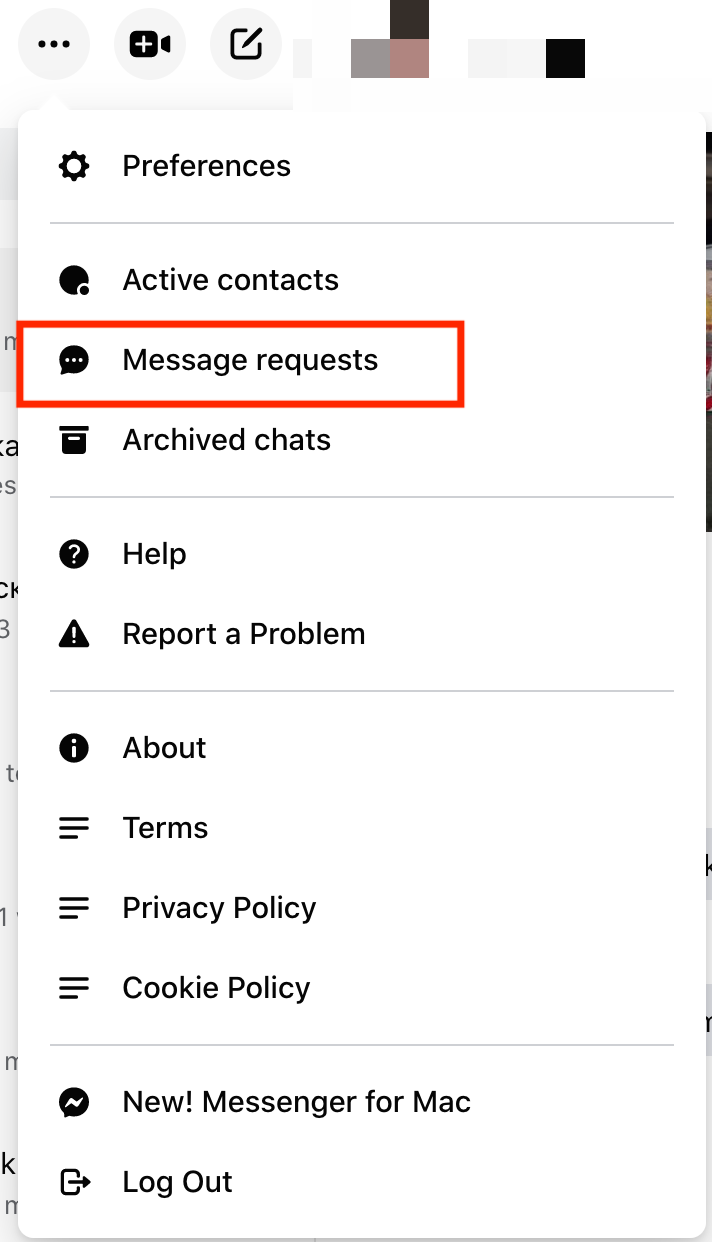
- Click ‘See spam’.
- Choose the chat that you ignore and message the person to unignore them.
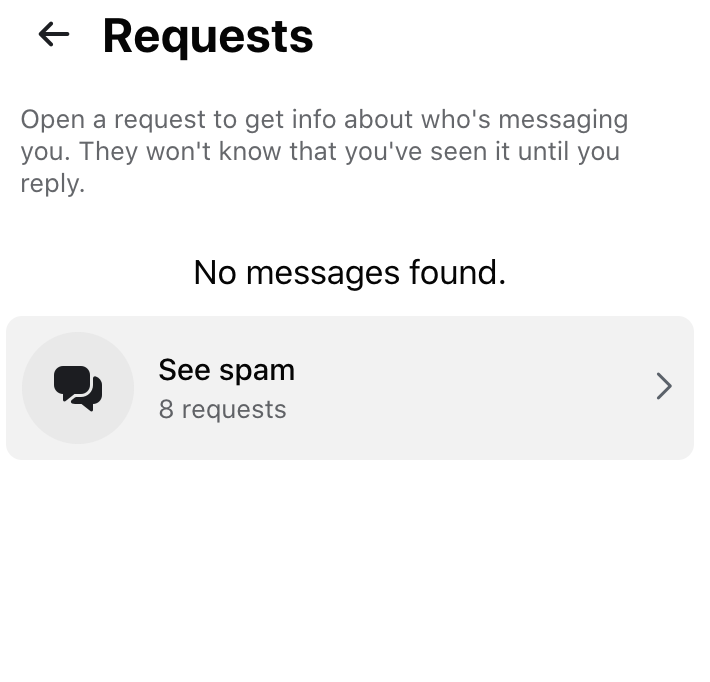
Explore what the “This person is unavailable on messenger” notification may mean.
How to ignore someone on Messenger without sending a message
As we saw in the previous example, unignoring someone on Messenger requires sending them a message.
However, if you want to unignore someone without replying, you can do so by installing Messenger Lite.
Unlike the regular version, Messenger Lite allows unignoring someone without actually sending them a message.
The downside is that the app is available for Android users, and iPhone users only in Turkey.
Here is how to do it:
- Install Messenger Lite.
- Open the app and log in with your Facebook account.
- Tap the “People” tab and search for the person you want to unignore.
- Tap the person’s name in the search results.
- Select the “Accept” option at the bottom.
Bonus: Learn how to unblock someone on Messenger as well.
FAQ
-
What does ignore messages on Facebook mean?
-
Ignoring a message simply means that you won't receive notifications from that person.
The messages are automatically removed in the ‘Message request’ menu meaning that they won’t be visible once you open your chat list.
The person who is being ignored won’t receive notification that their messages are being ignored.
The feature is pretty handy if you don’t want to remove someone from your Facebook friend list, or you don’t want to block them.
-
Can “ignored” users still send me messages
-
Yes, people can still send you messages even though they are being ignored. Their messages will arrive in the ‘Message request’. To find them you need to open the spam list as it is explained above.
This also means that you can still read their messages.
-
Can I delete ignored conversations?
-
Yes, you can delete ignored conversations. Depending on the OS users need to use different features. For iOS, users need to swipe left and tap on the bin icon.
-
What is the difference between ignored and blocked messages?
-
Users who are ignored can still follow you, send you messages, see your profile, tag you in images and interact with you everywhere except in Messenger.
Blocked users on the other hand can’t see you follow, send you messages, tag you or interact with you in any way. You can’t view their Facebook profile or activities either.
The blocking feature is far more restrictive than the ignoring feature and it is used when you don’t want to have any contact with a specific user.

