How to Find Posts You've Commented on Instagram
Written by Emilija Anchevska Social Media / Instagram
Instagram has been a part of our lives for over a decade, during which time we have all left a lot of comments on many posts.
It's not uncommon for some of us to like to cringe at comments we have left a long time ago, or just reach back to see what we've commented on the night before.
In the particular section of the app, the social media platforms store our comment history so users can see what they have commented on someone else's Instagram accounts.
Therefore, if you want to see some of your older Instagram comments, this article explores how users can do that.
If you are interested in learning more about Instagram comments, learn how to edit, delete or hide Instagram comments.
How to View Your Past Instagram Comments
There are a couple of methods users can use to view the comment they have left on someone’s Instagram post.
- Using the ‘Your Activity’ option.
- Downloading Users data.
Also read: What does “Comments on this post have been limited” mean.
1. Using your activity
- Open your Instagram profile, tap the three lines in the top right corner, and select ‘Your activity’.
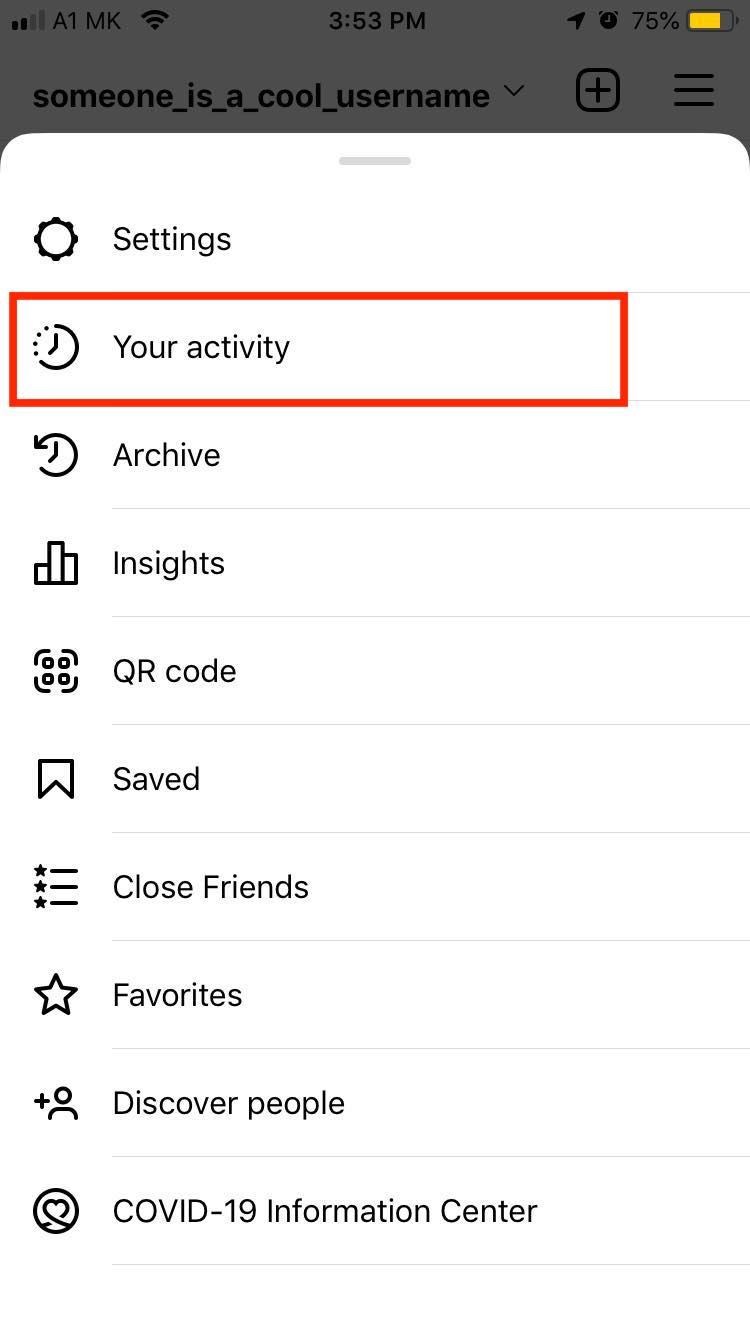
- Tap on ‘Interactions’.
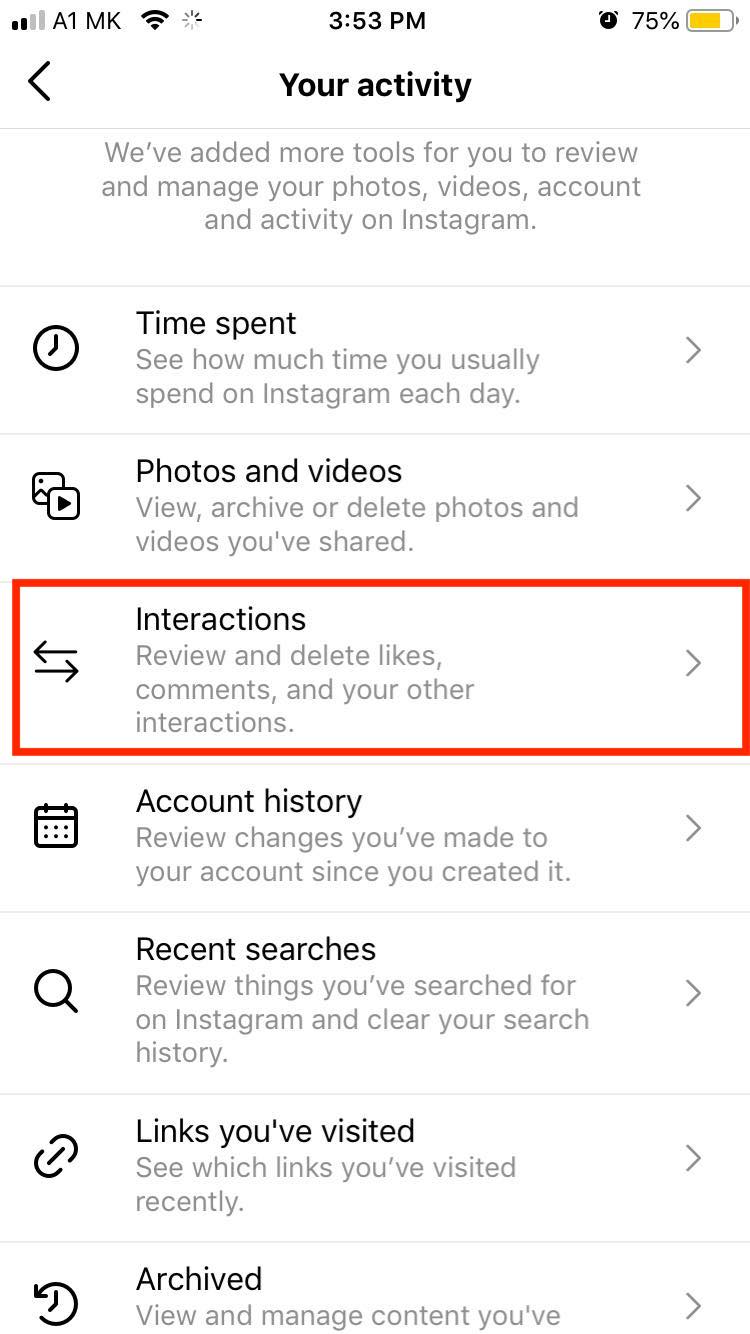
- Select ‘Comments’.
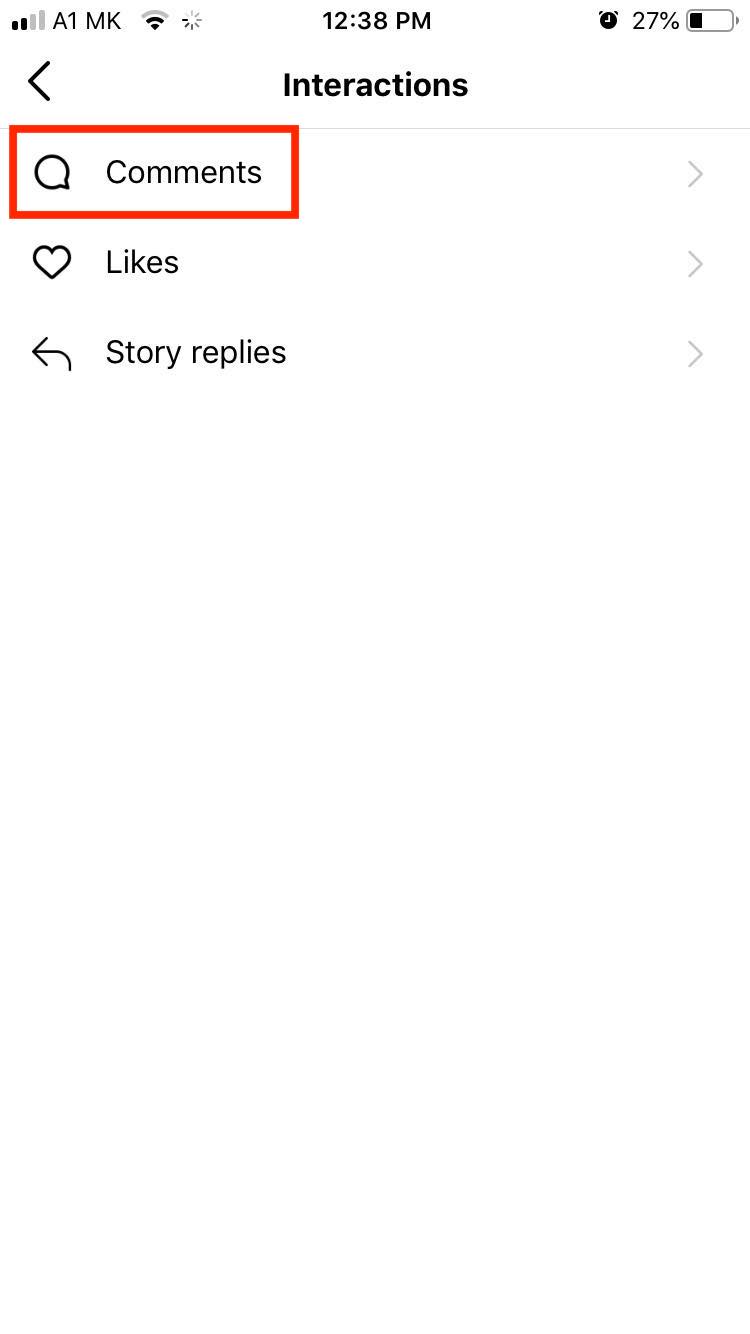
- The most recent comments will be displayed at the top of the list. To view old comments first, choose ‘Oldest to newest’ under the ‘Sort & Filter’ menu.
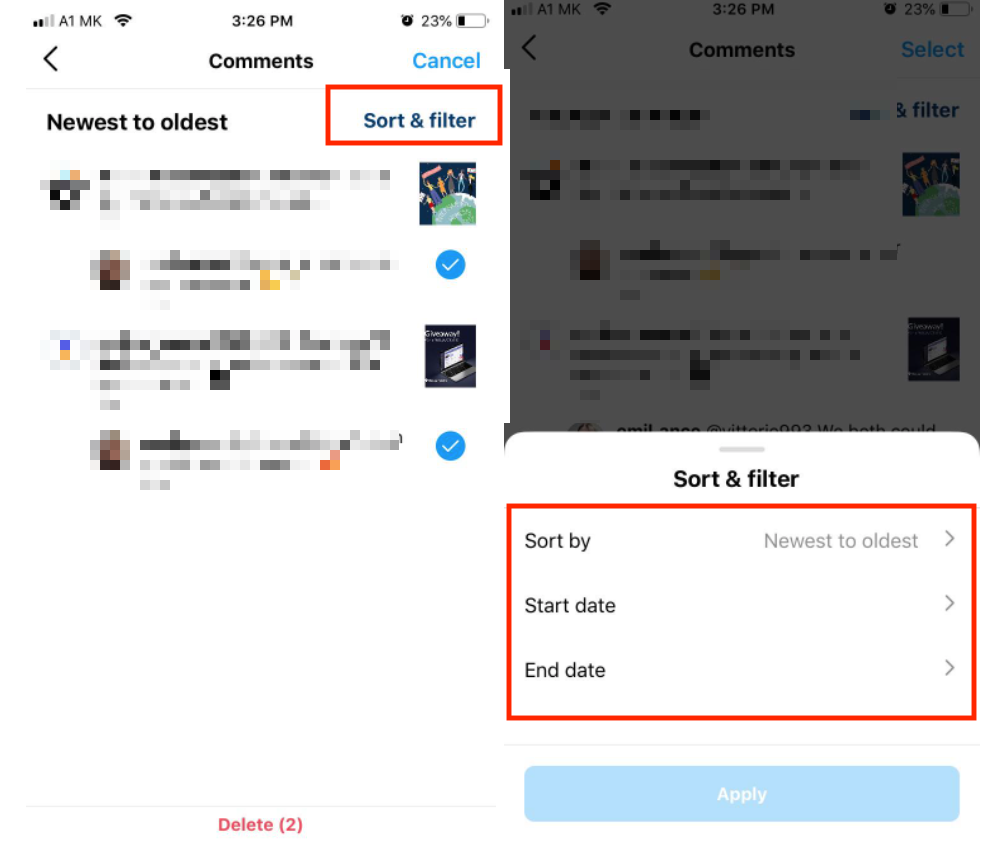
- Finally, tap on ‘Apply’.
- To delete multiple comments at once, tap on ‘Select’, tap on the comments you want to delete, and tap on ‘Delete’ at the bottom of the screen.
2. Download Instagram data
Downloading your Instagram data is another tactic that will give you access not only to your old Instagram comments but all Instagram likes, messages, settings, and more.
Here is the step-by-step process.
- Log into your account and tap on ‘Settings’.
- Tap on ‘Your Activity’.
- Scroll down to find ‘Download your information’.
- Type in your email address, and tap on ‘Request Download’.
- Enter your Instagram password.
- Tap on ‘Done’ from the ‘Download requested page’.
- The data will arrive in your email. Click on ‘Download data’.
- Open the Zip file, and find the ‘Comments’ folder.
- Within the ‘Comments folder’, you will find either an ‘HTML’ or ‘JSON’ file called ‘post_comments’.
If you receive all your comments in an HTML format, just double-click on it, and the comments will display in a web browser.
You will see all the past comments followed by Instagram usernames and the dates when you have commented.
To find an exact Instagram comment, you will need to use the CTRl+F keyboard shortcut and type in a keyword or just a part of that exact comment.
To Wrap Up
Instagram is a popular social media platform that has been around for quite some time now.
Instagram users love to leave comments on other people’s posts and engage that way.
If, however, you are interested in taking a look at some of your old Instagram comments, follow the steps we explained above.
You might also find these articles interesting:

