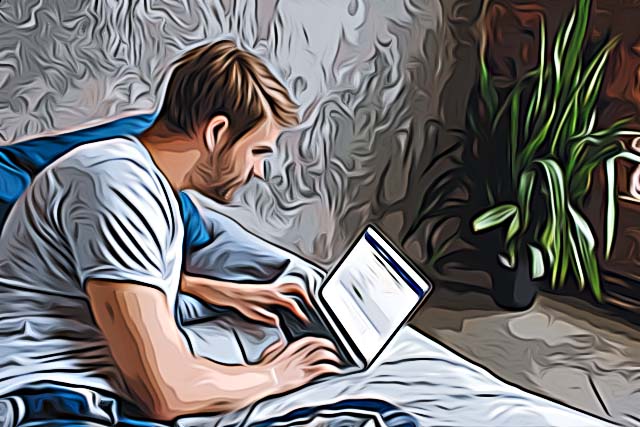How to See Someone’s Friends on Facebook
Written by Emilija Anchevska Social Media / Facebook
Facebook is one of the most popular social media platforms. Its primary purpose in its early days was to link people virtually and make it possible for them to communicate and share posts, videos, and other information.
Despite the fact that Facebook's platform evolved beyond anyone's expectations, some of its features remained the same, such as the feature for adding friends.
Almost everyone knows that Facebook has a friend limit of 5000 friends, and the friends list can either be public or private.
This means that users can allow everyone to see who their Facebook friends are, or they can keep this information only to themselves.
In this blog post, we will dive into this Facebook feature, and we will explore the possibilities that might allow users to see someone's hidden friends on Facebook.
How to see someone’s Friends on Facebook
As previously mentioned, a Facebook friends list can be private or public. When users choose their friends’ list to be public, anyone with a profile on Facebook will be able to view their friends' list.
Here is how to find someone’s friends list on Facebook.
- Open the profile of the person whose friends you want to see.
- From the left side, click on ‘See all friends’.
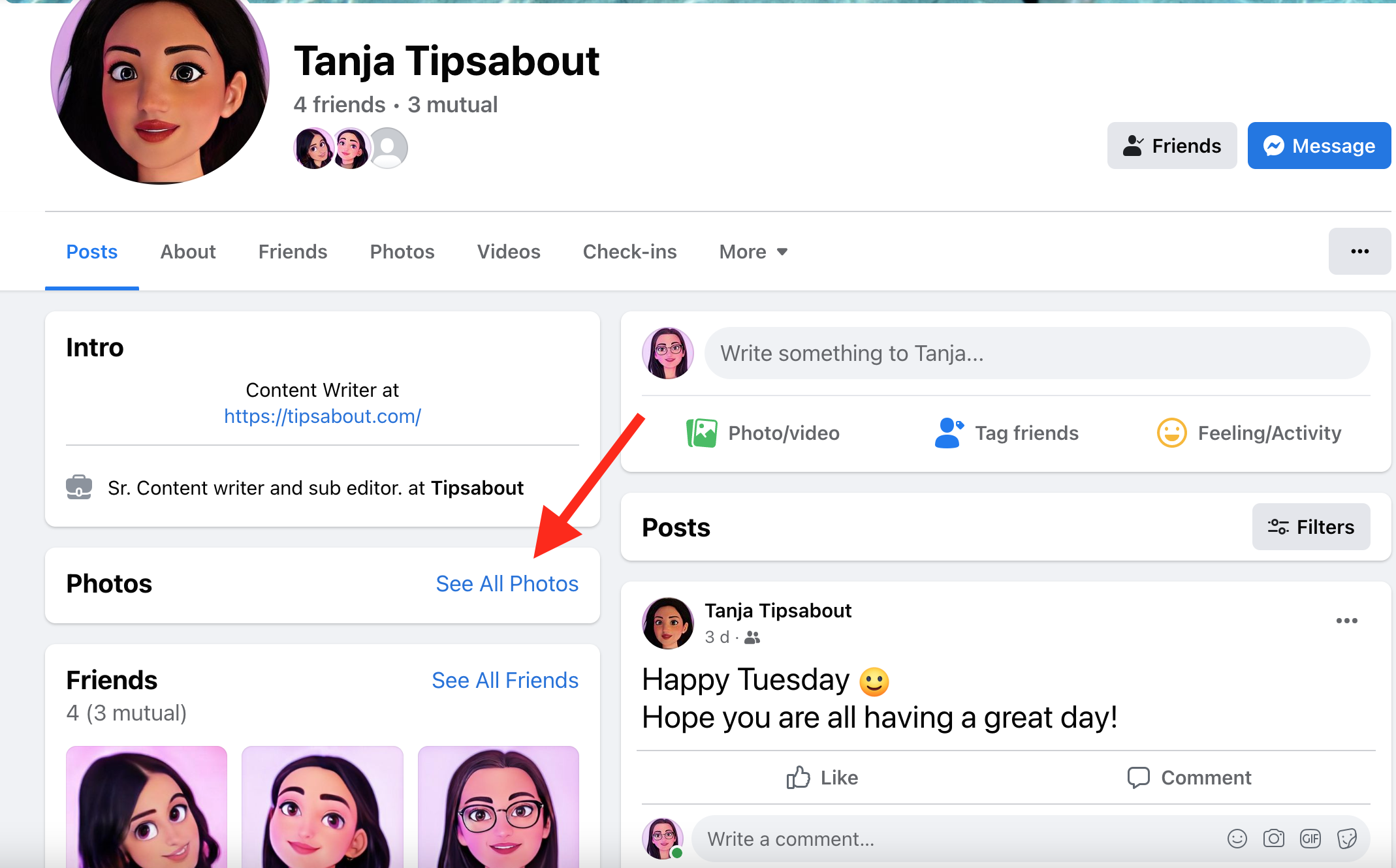
That’s it!
A public Facebook friends’ list is easy to find; all it takes is visiting someone’s profile.
Can you view hidden friends on Facebook?
Unfortunately, there is no way you can reveal friends on Facebook that the owner of the profile has hidden.
Some articles suggest using third-party apps and extensions such as a Facebook friend mapper extension, social revealer extension, or using a graph search by basically entering a link such as https www.facebook.com/about/graphsearch. However, this won’t do anything besides redirecting you to the Facebook help page that is dedicated to explaining how the search feature works.
Other tools like Friend finder pages also won’t help reveal someone’s hidden friends list.
The only workaround is to go through the likes of the posts users have posted in order to piece together a possible friend list. Obviously, this will not give you the exact number of someone's Facebook friends, nor will it reveal all of their Facebook friends, but it might give you a basic idea of who they are friends with.
You can also check the mutual friends' section and see who you and someone else have in common as Fb friends.
How to hide your Facebook friends
In case you are one of those users who doesn't like to share their friends with everyone, here are the steps for hiding your friends on Facebook from others.
- Click on the drop-down menu in the top right of Facebook.
- Select Settings and privacy, then click on ‘Settings’.
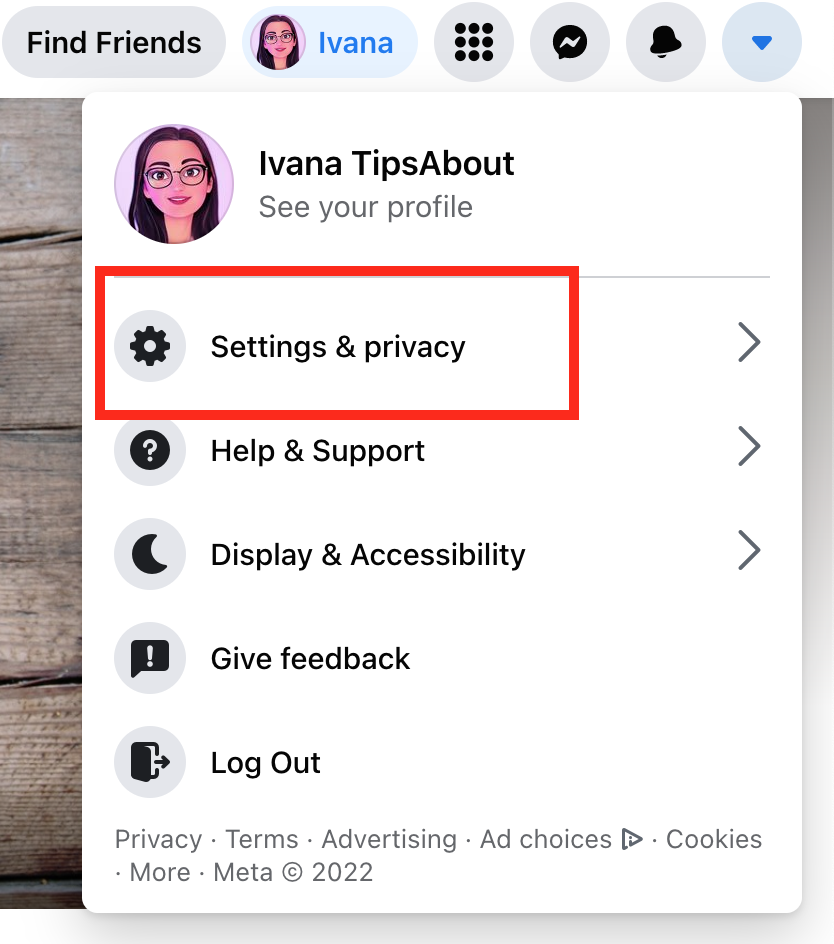
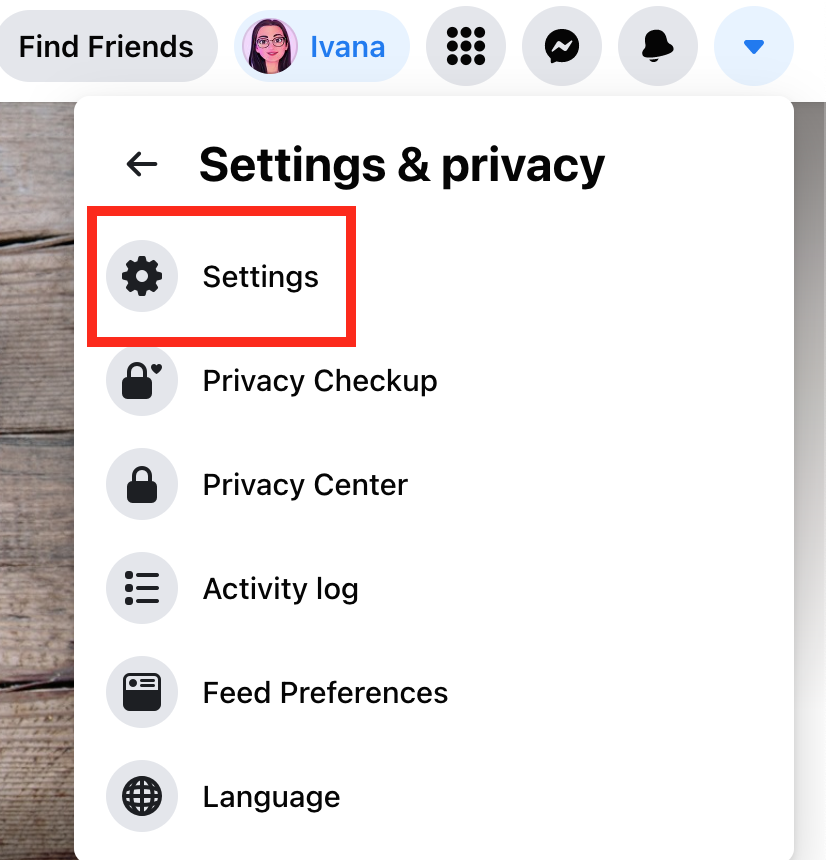
- In the left column, click ‘Privacy’.
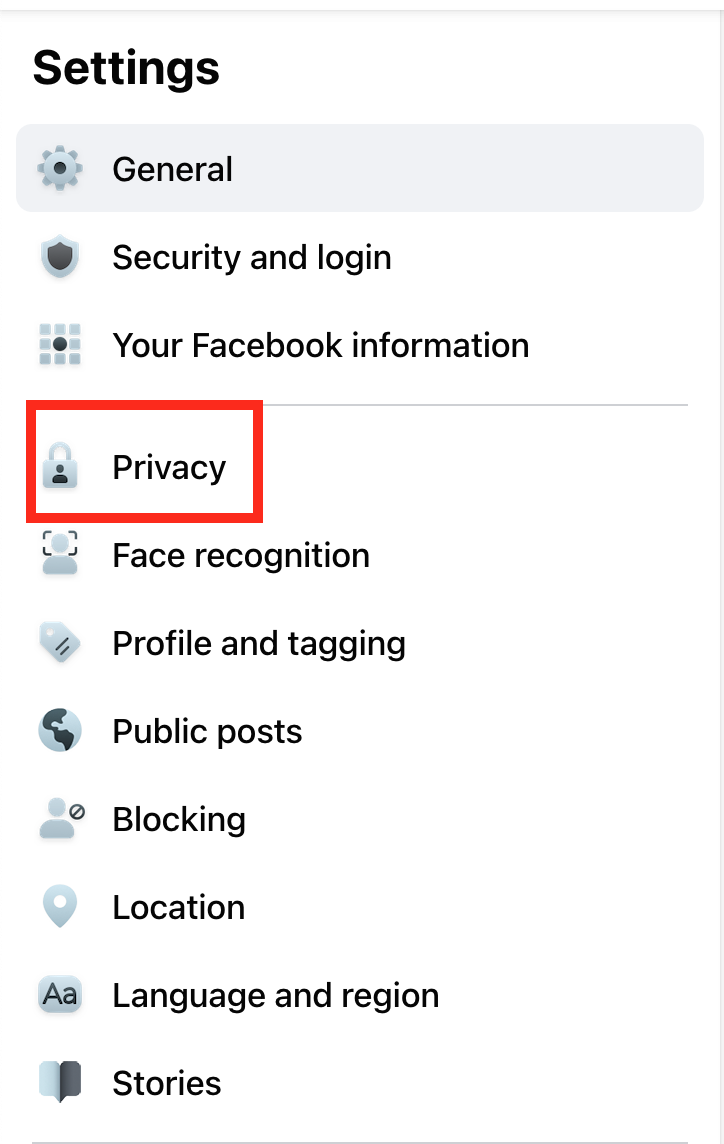
- Under the ‘Who can see your friends list?’ section click on ‘Edit’ on the far right.
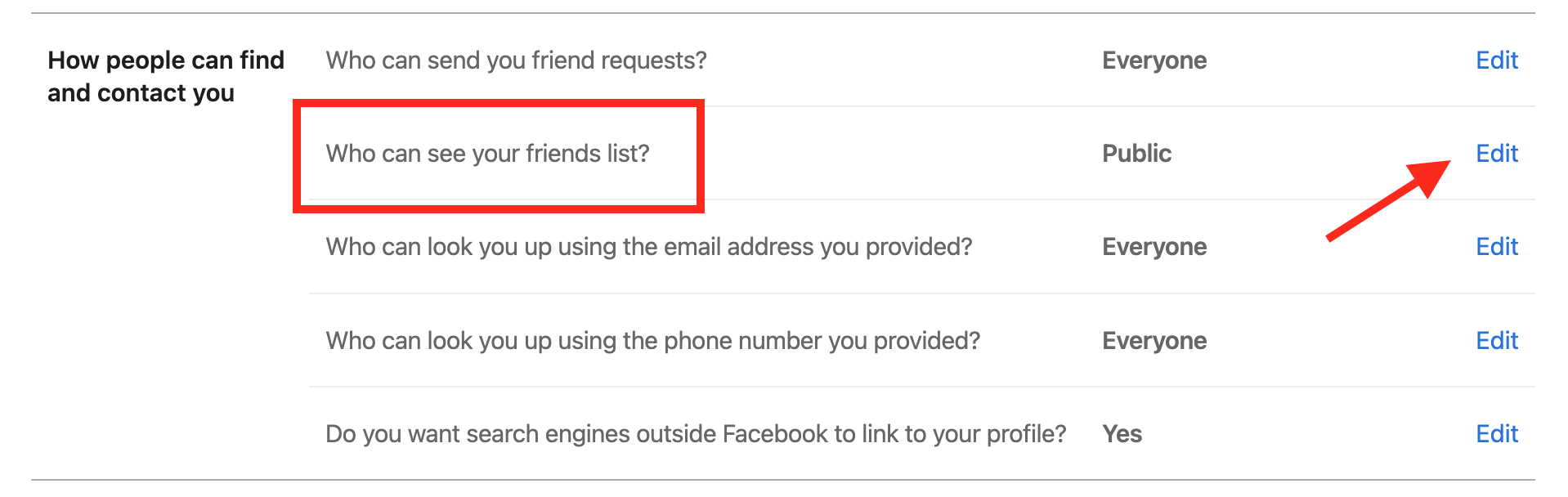
- Choose the audience of people you would like to have access to your friends list (such as Friends).
Explore: How to Make Facebook Private?
Wrapping Up
In order to protect their privacy, Facebook users lock their friend lists and prefer to keep them private.
Not everyone is comfortable sharing who their online friends are with all social media users. Therefore, Facebook enables them to hide this info and keep it only to themselves.