How Can I Find my Facebook Friends on Instagram?
Written by Emilija Anchevska Social Media / Instagram
To be able to find your Facebook friends on Instagram, you’ll have to connect your accounts by giving Instagram access to your Facebook profile.
Since Instagram was bought by Facebook, they implemented the option to connect your accounts in order to make your social media browsing easier.
You can also watch the video tutorial we've created on how to find your Facebook friends on Instagram:
How can I check if my Facebook and Instagram accounts are connected?
- Open your Instagram app, go to ‘Settings’, and go to ‘Accounts Centre’ at the bottom.
- Click on ‘Set up Accounts’.
- Click on ‘Add Facebook Account’ and log in to it, or select the account you want to connect with your Instagram.
- Tap ‘Yes’ and then click on ‘Finish Setup’.
Explore also how to use the Instagram 'Collabs' feature.
How can I follow my Facebook friends on Instagram?
After you've connected your Facebook account to your Instagram account:
- Open the Instagram app on your phone.
- Open your profile and click on the three horizontal lines in the upper right corner.
- Select 'Settings'.
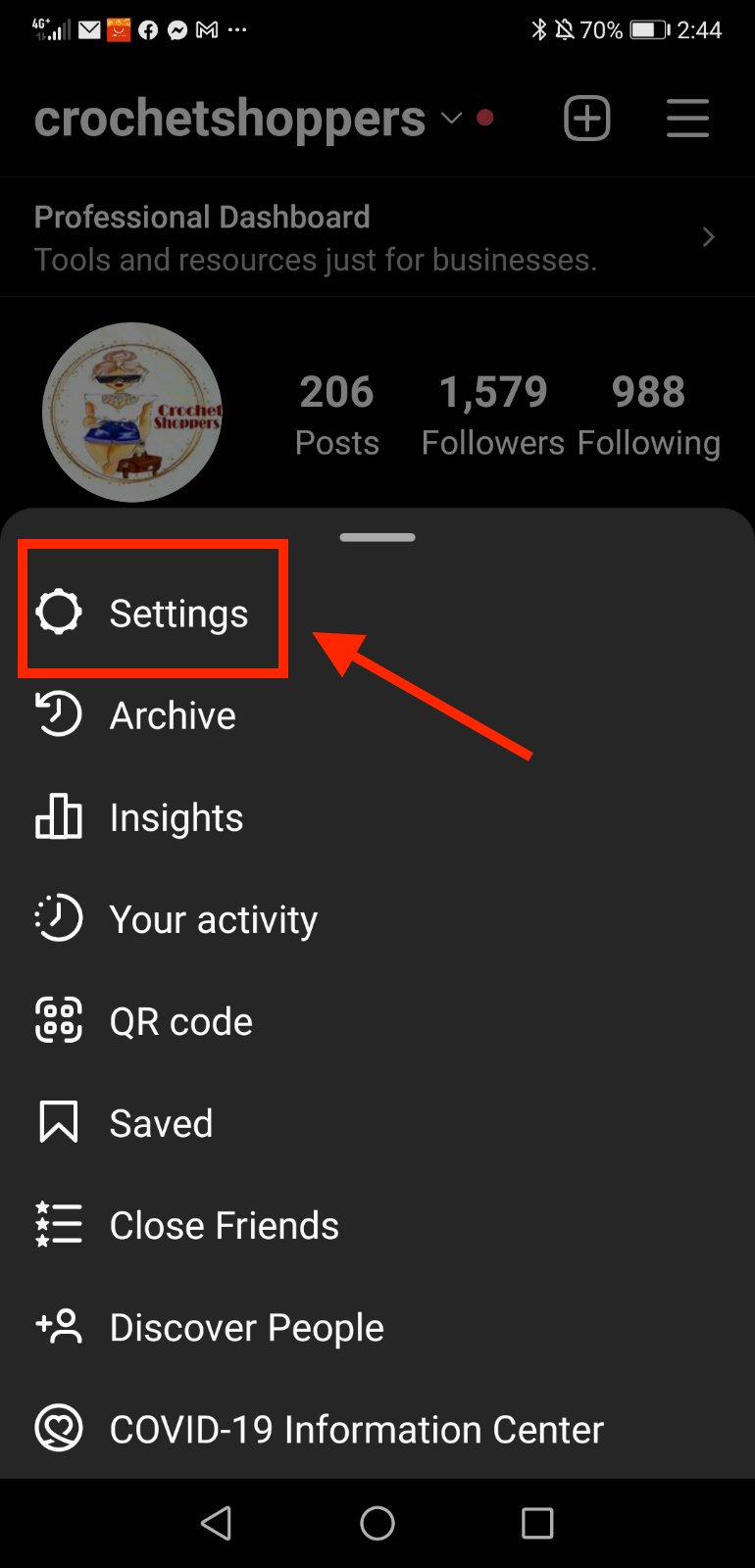
- Tap on 'Follow and invite friends'.
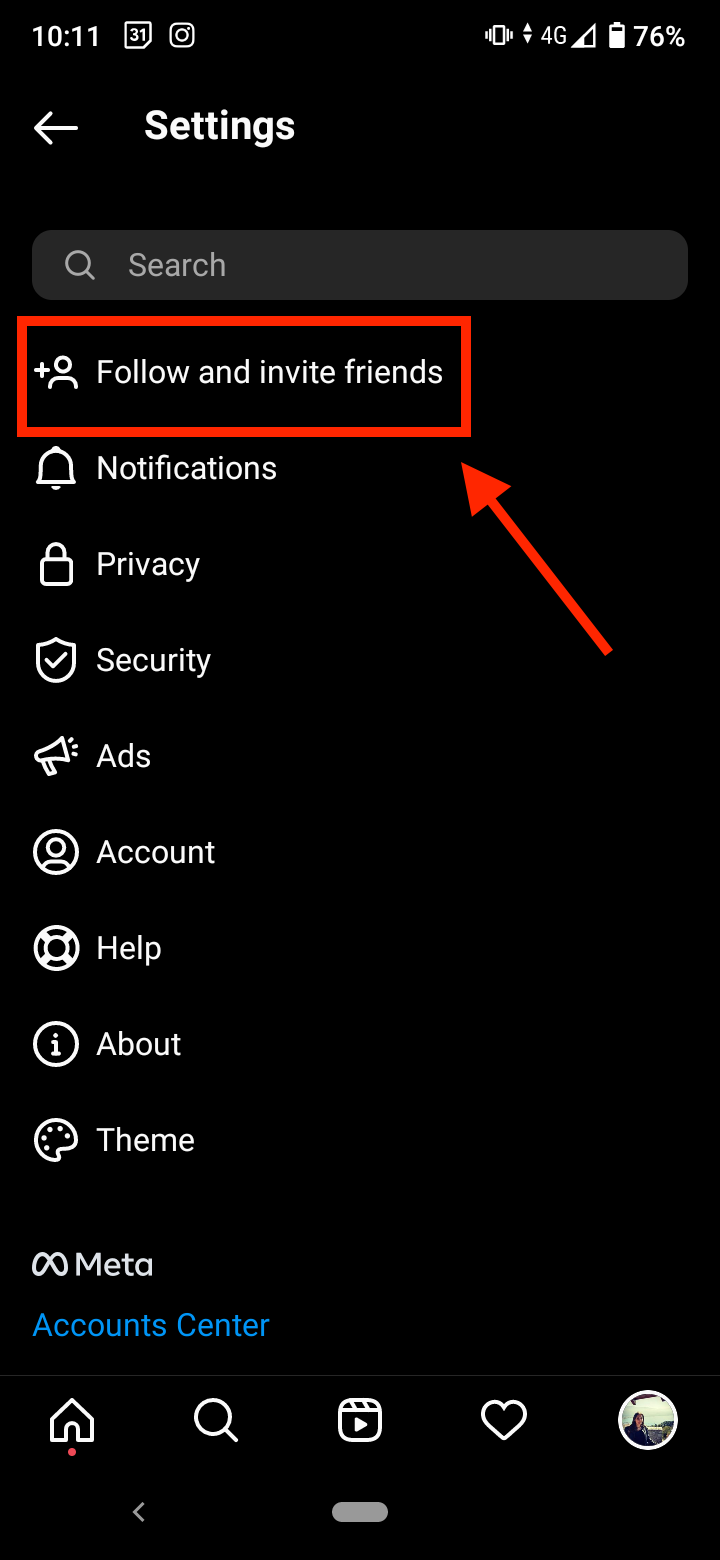
- Tap on 'Follow contacts'.
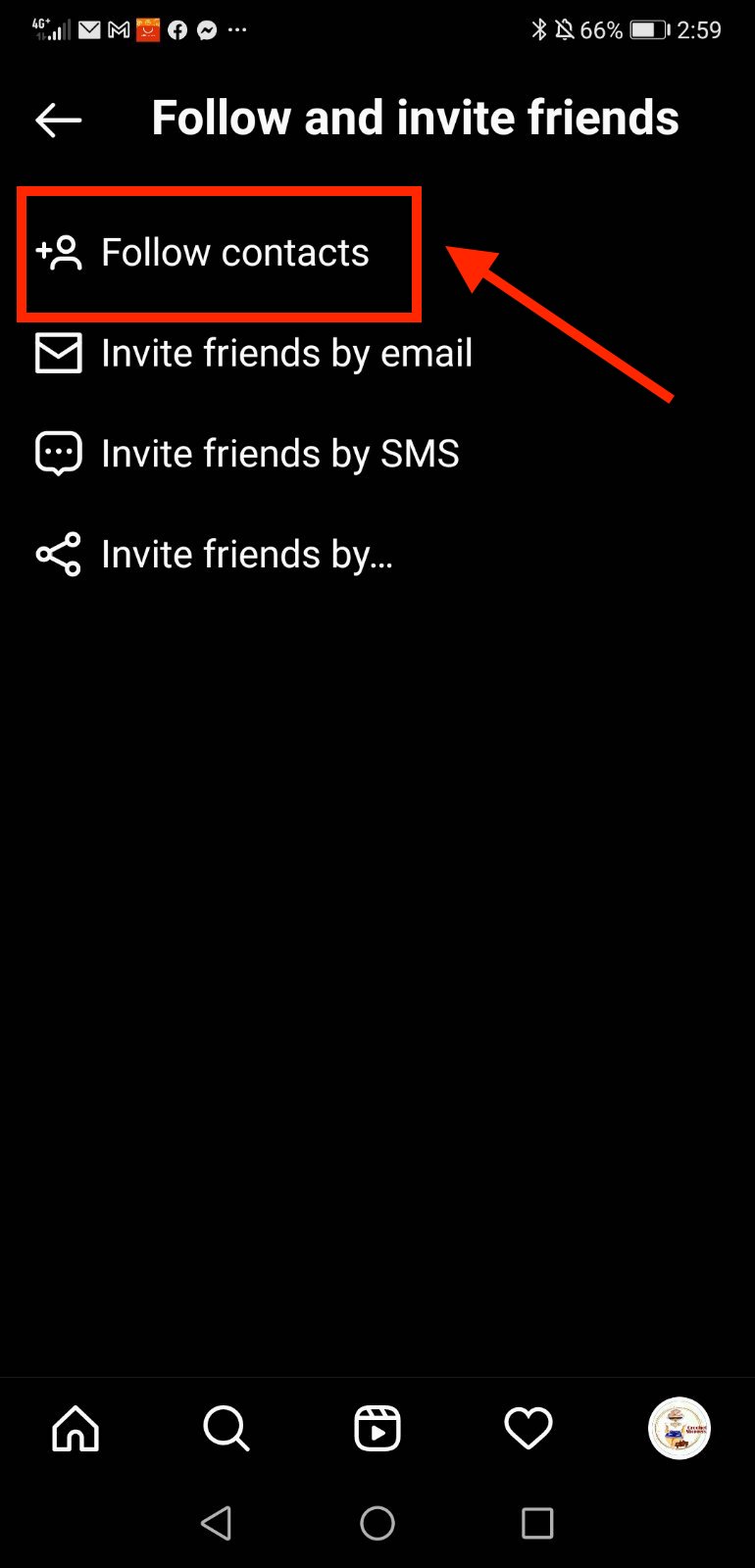
- You will be asked to allow contact access to find people. Tap on 'Allow Access'.
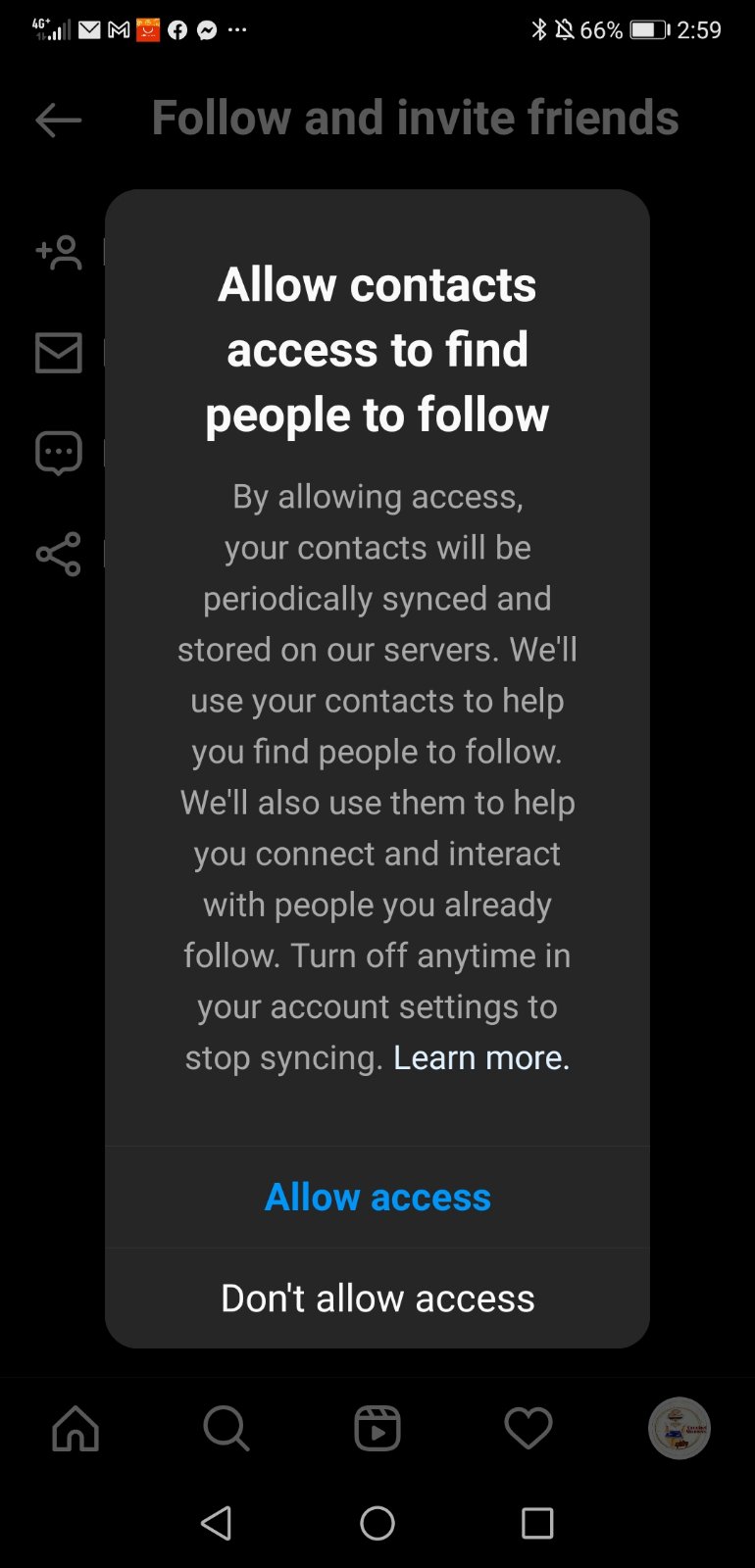
- After you've allowed access, you’re redirected to a new page. Tap on ‘Discover People’.
- You will be given the option ‘Connect to Facebook’, click on it. (This step is if you haven’t connected your Facebook and Instagram already).
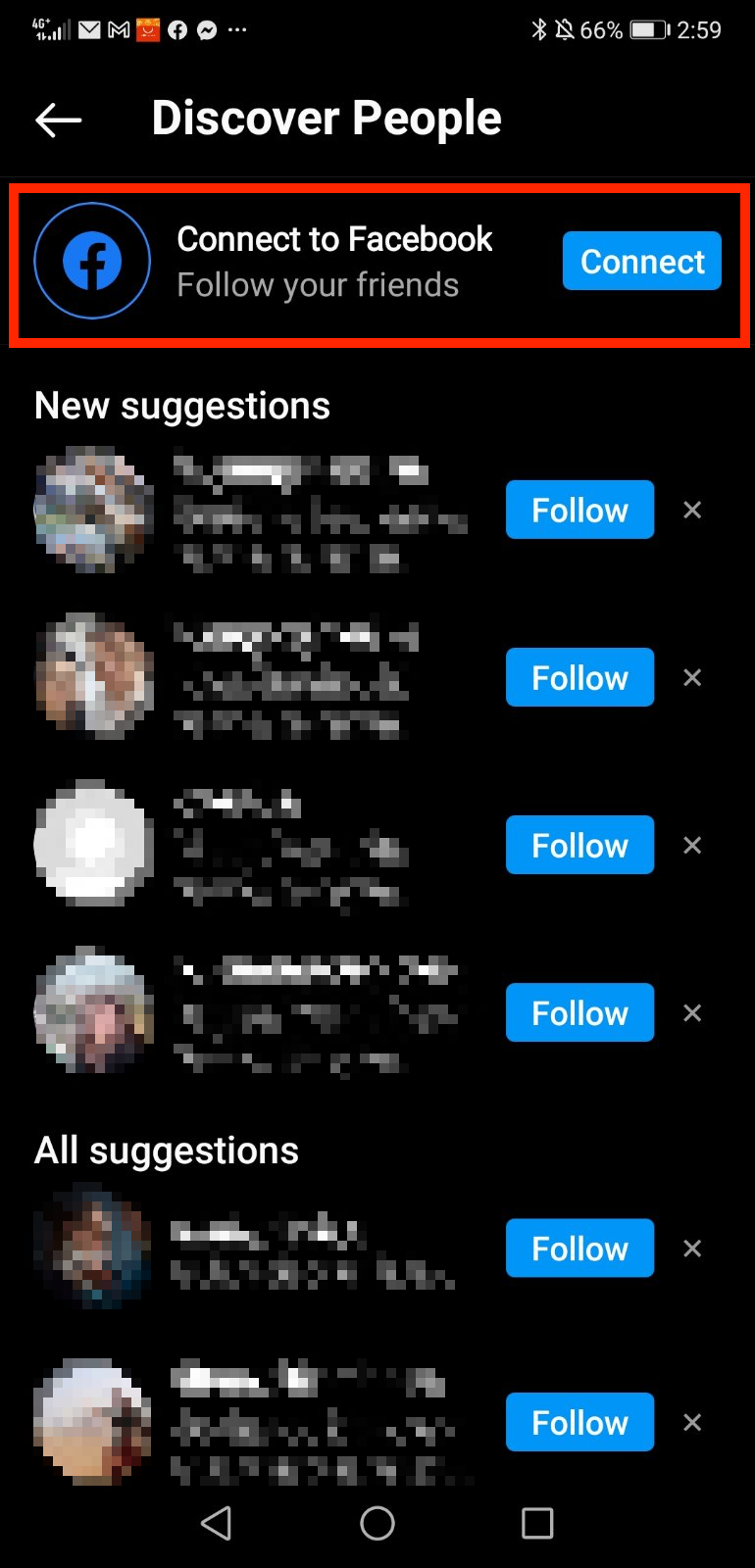
- After you’ve connected your Facebook, you will be brought back to the ‘Discover people’ section, most of your Facebook friends who have Instagram accounts will be given as suggestions, and you can follow whomever you want.
You might also like to learn how to find someone on Facebook with a phone number.
Will all of my Facebook friends show up in the Suggestion section?
Not all of your Facebook friends will show up in the Suggested section, this is mainly because some of them haven’t got accounts on Instagram, or they haven’t connected their Facebook to their Instagram, thus making it harder for Instagram to connect you with them.
If you’re thinking of a particular person that you wish to follow, you can always try to search their name and last name in the ‘Search’ bar at the bottom of your Instagram homepage.
If you linked your Facebook and Instagram accounts by accident, check out how to unlink them.
You might also find these articles interesting:

