How to Recover Deleted Reels Drafts on Instagram (3 Ways)
Written by Ivana Kotorchevikj Social Media / Instagram
Key Points
To recover deleted Reels drafts:
- Update your Instagram app.
- Open the Reels Draft folder.
- Check the Reels upload screen.
Have you ever been in the middle of editing a reel on Instagram, and suddenly your phone crashes, you accidentally exited out of the app, or deleted a Reels draft that you planned to post? Or you went back to edit your Reels draft, but the Instagram Reels drafts disappeared.
Don’t panic. Below, we’ll show you a few things you can try to recover deleted Reels drafts on Instagram.
How to recover deleted Reel drafts and disappeared Reels on Instagram
There are three methods you can try to recover Reels drafts on Instagram that have disappeared.
Update your Instagram app
If you are sure you saved your Reel but can’t find it, it might be due to a bug. This can be fixed by updating the app.
- Go to the App Store or Google Play Store to check if there’s an update for the Instagram app.
- If you see the ‘Update’ option for the Instagram app, tap on it to install it.
- After you update the app, check if you can find your draft Reels.
If you still can’t find the Reels draft after updating the app, check the rest of the methods.
Check the Reels Draft folder
The first place you can check for your draft Reel is in the Reels Draft folder:
- Open the Instagram app and tap on your profile picture in the bottom-right corner.
- Tap on the ‘+’ icon.
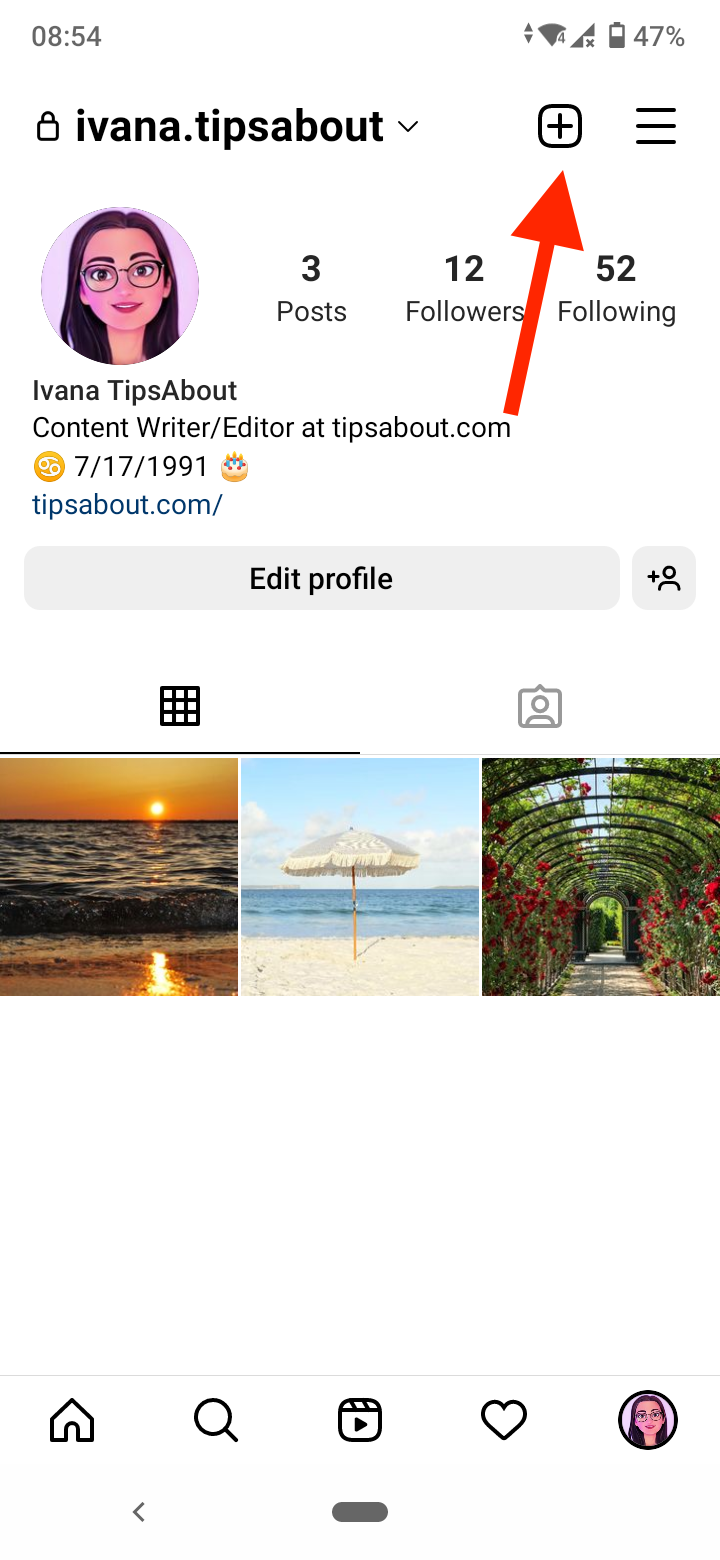
- Select ‘Reel’.
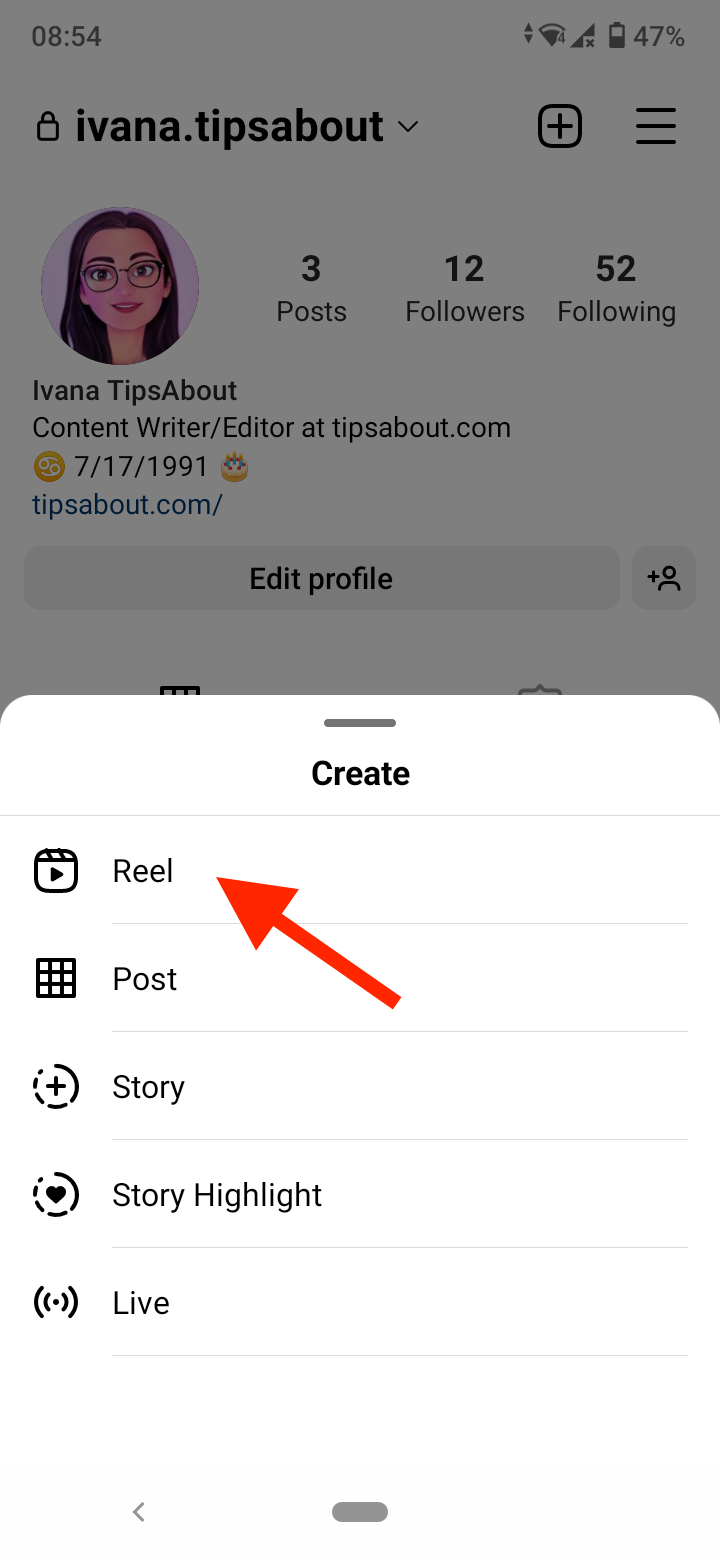
- Tap on the 'gallery' icon at the bottom-left corner to access your camera roll.
![]()
- You’ll see two tabs: Gallery and Drafts. Tap on ‘Drafts’.
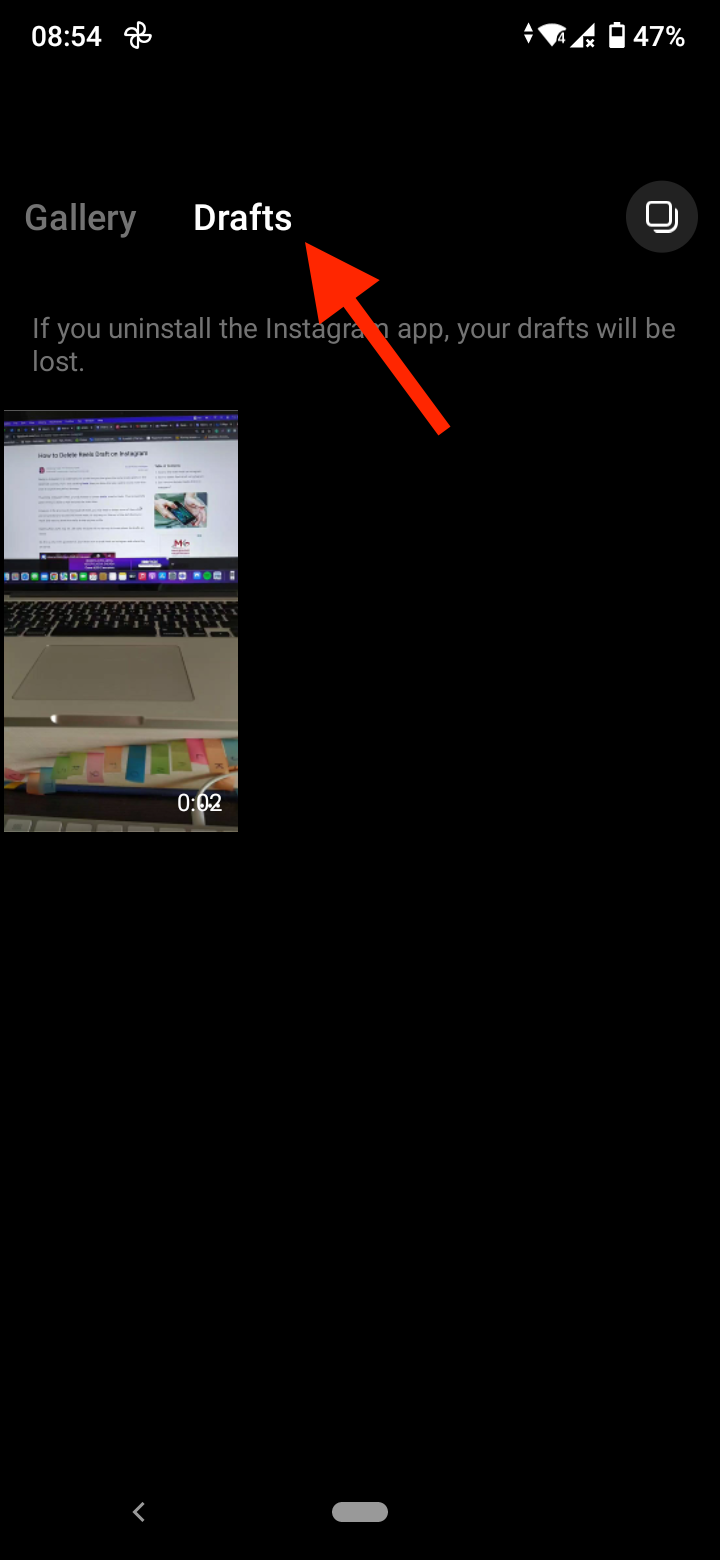
- Here you should find your disappeared Reels drafts.
If you can’t find your Reel here, explore the two ways below.
Bonus:
How to delete Instagram post drafts
Check the Instagram Reels upload screen
If you were editing a Reel and your phone battery died, you got a phone call, or you accidentally closed the Instagram app, but you didn’t get the chance to save the Reel.
The good news is that the Reel might still be available in the Reels upload screen, and your edits are saved in it. To check if the Reel is on the Upload screen:
- Open the Instagram app.
- Swipe left from the Instagram home page to open up the Upload screen.
- Tap on the Reels option at the bottom of the capture button.
- If you see a pop-up message saying “Continue editing your video?”, then your Reel is still available on the Upload screen.
- Tap on ‘Continue editing’ to continue editing where you left off.
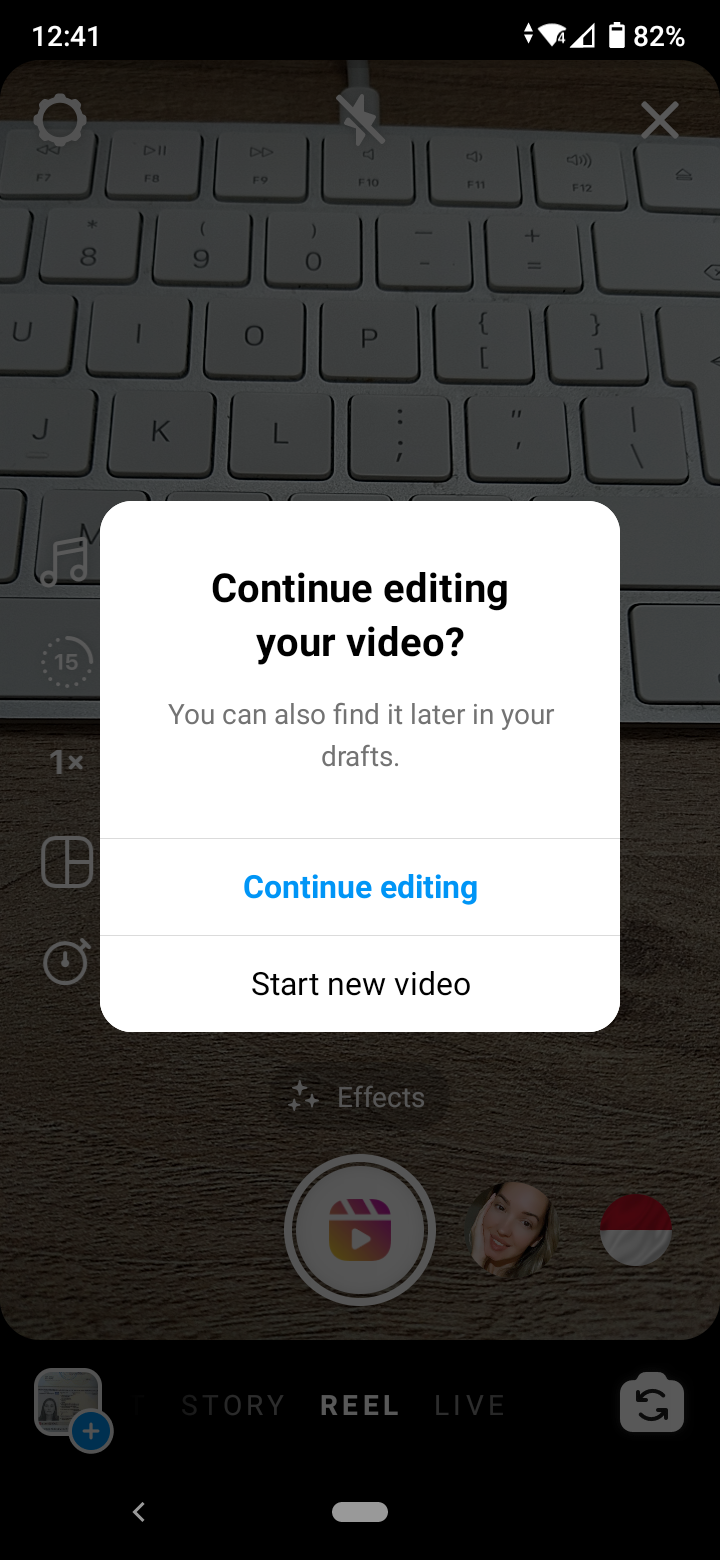
Tip: To prevent your Reel from disappearing because your phone died or you got a phone call, make sure to save your Reel draft before editing it.
Are you having issues with Instagram Reels not working? Check out our blog post on how to fix it.
If you are new to Instagram Reels, explore our beginners’ guide on how to use them.
Final words
If you accidentally deleted a draft Reel you were planning to post, or a Reels draft suddenly disappeared, there are 3 ways to recover it: update your Instagram app, check the Reels upload screen or check the Reels Draft folder.
Bonus: What is the Difference Between Reels and Stories?
You might also find these articles interesting:
-(2)-profile_picture.jpg)
