How to Delete Reels Draft on Instagram 2025
Written by Ivana Kotorchevikj Social Media / Instagram
Key Points
To delete draft Reels on Instagram:
- Go to your Instagram profile.
- Tap on the Reels section.
- The Reels saved as drafts are labeled as ‘Drafts’ - tap on it.
- Select the draft Reel you want to delete.
- Select ‘Discard’ at the bottom of the screen.
Instagram offers a handy feature to create drafts, even for Reels. This is especially great when you want to edit and post the video later.
However, in the process of creating draft Reels, you may need to delete some of them after you’ve selected and posted the winner Reel. Or you may not like any of the draft Reels you made and want to delete the Reels drafts to tidy up your profile.
Deleting Reel drafts may be a bit tricky because it’s not so easy to locate where the drafts are saved. In this guide below, you’ll learn how to draft Reels on Instagram and where they are saved.
How to find draft Reels on Instagram
First, let’s see where the draft Reels are saved on Instagram.
Updated steps:
- Open the Instagram app and tap on your profile picture in the bottom-right corner.
- Tap on the ‘+’ icon.
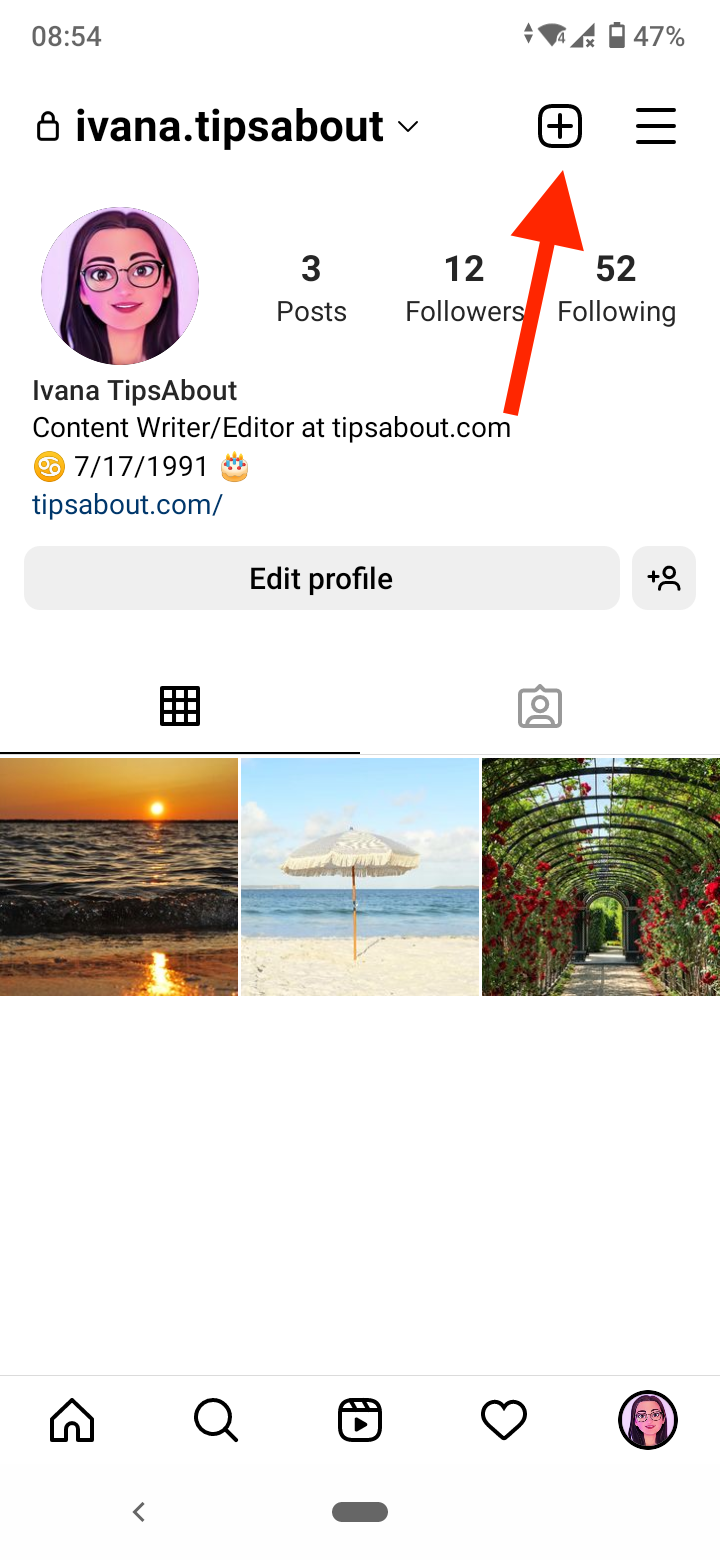
- Select ‘Reel’.
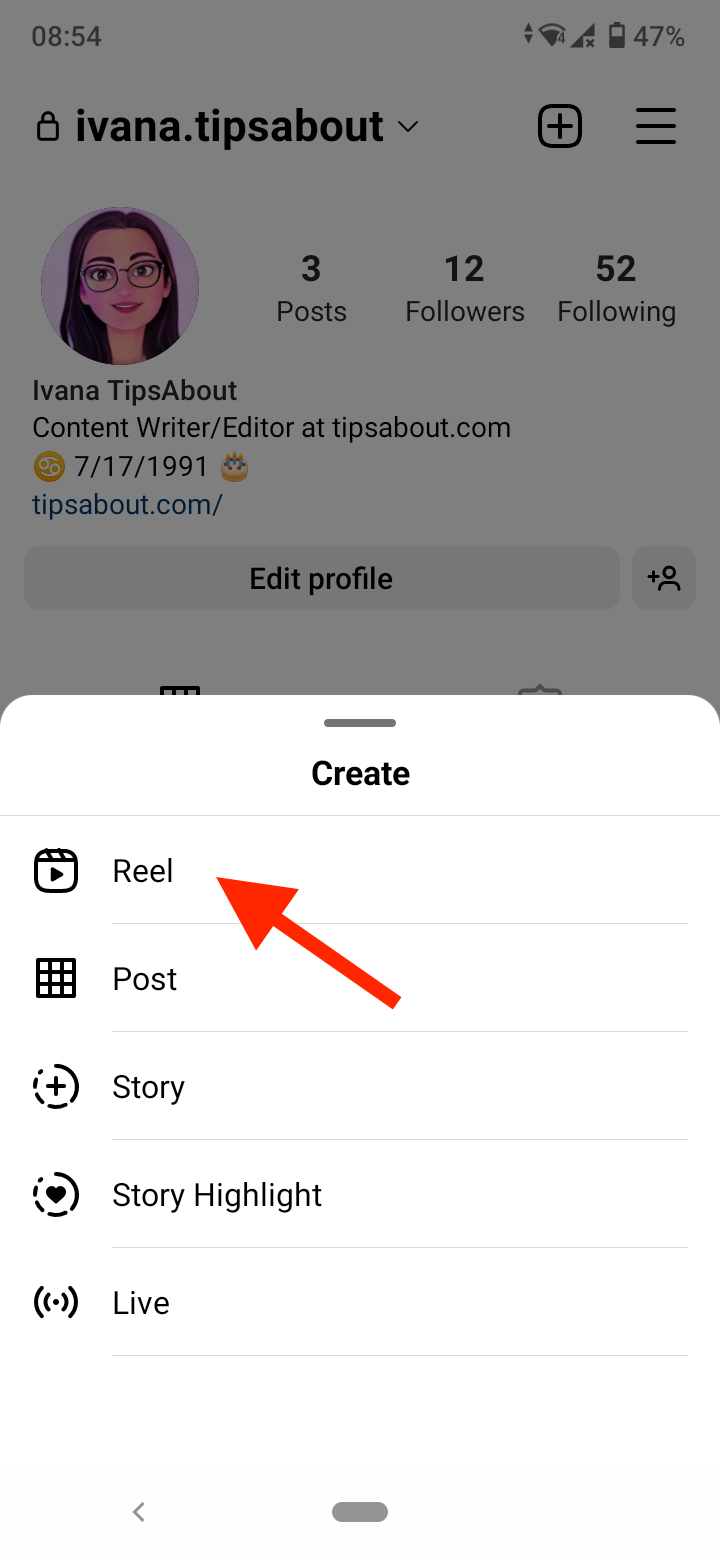
- Next, tap on the gallery icon at the bottom-left corner to access your camera roll.
![]()
- You’ll see two tabs: Gallery and Drafts. Tap on ‘Drafts’.
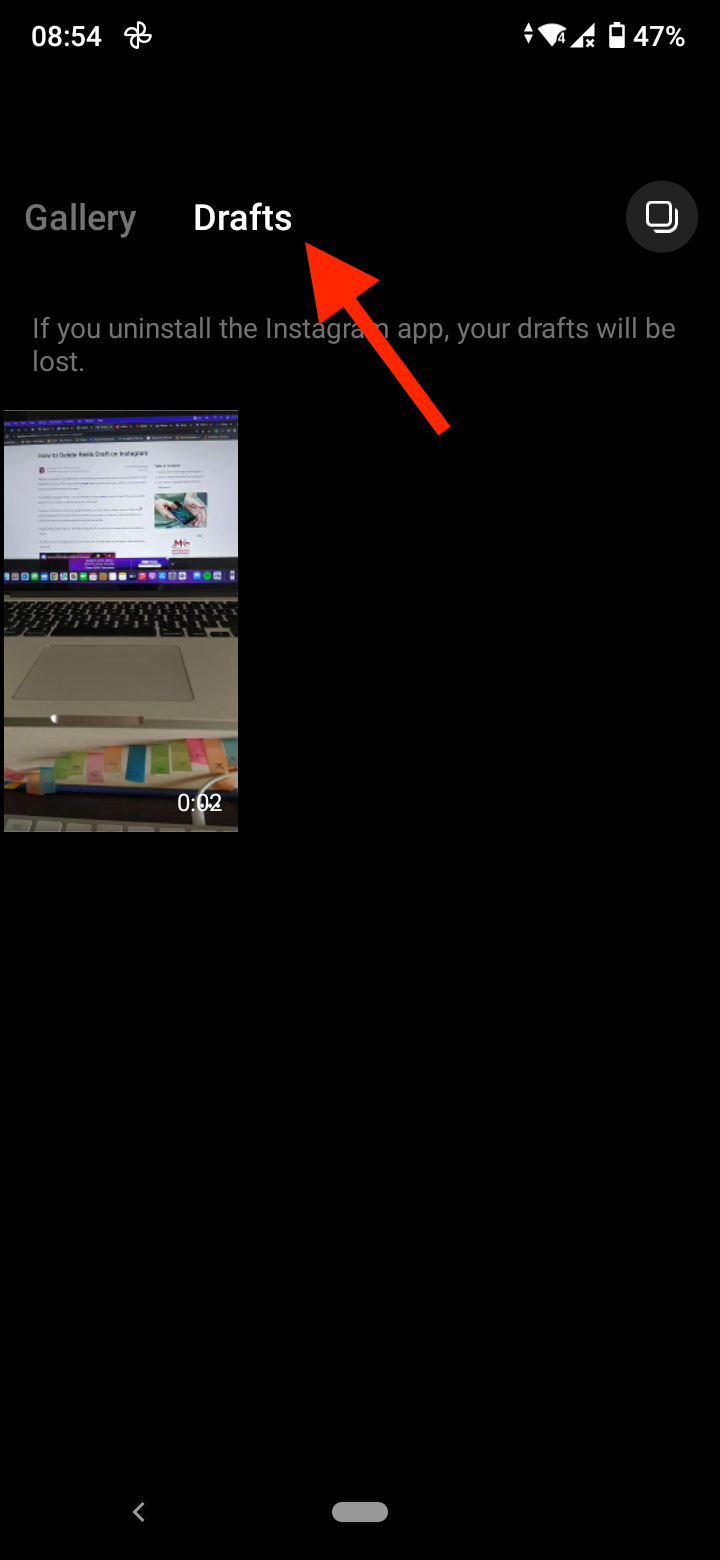
- Here you’ll find your Reel drafts.
For older Instagram app versions, follow the steps below:
- Open the Instagram app.
- Tap on the profile icon at the bottom-right corner of the screen.
- Tap on the Reels tab in the middle of the screen between the ‘Grid’ and ‘Photos of You’ tabs.
![]()
- The Reels saved as drafts are labeled as ‘Drafts’.
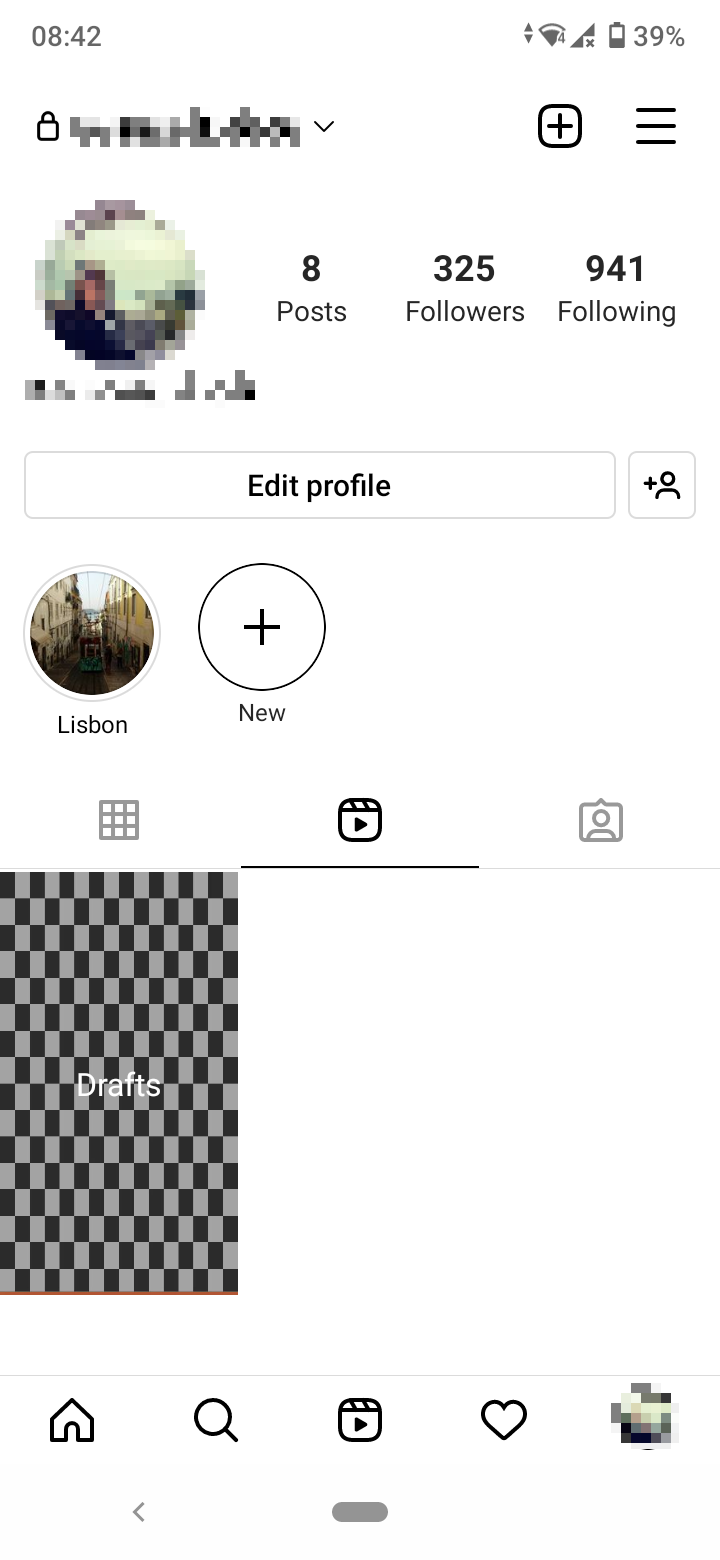
How to delete Reels draft on Instagram
After you have found them, follow the steps below to delete the draft Reels.
Updated steps:
- On the Drafts page, tap on the ‘Select’ icon in the top-right corner.
![]()
- Select the Reel draft you want to delete.
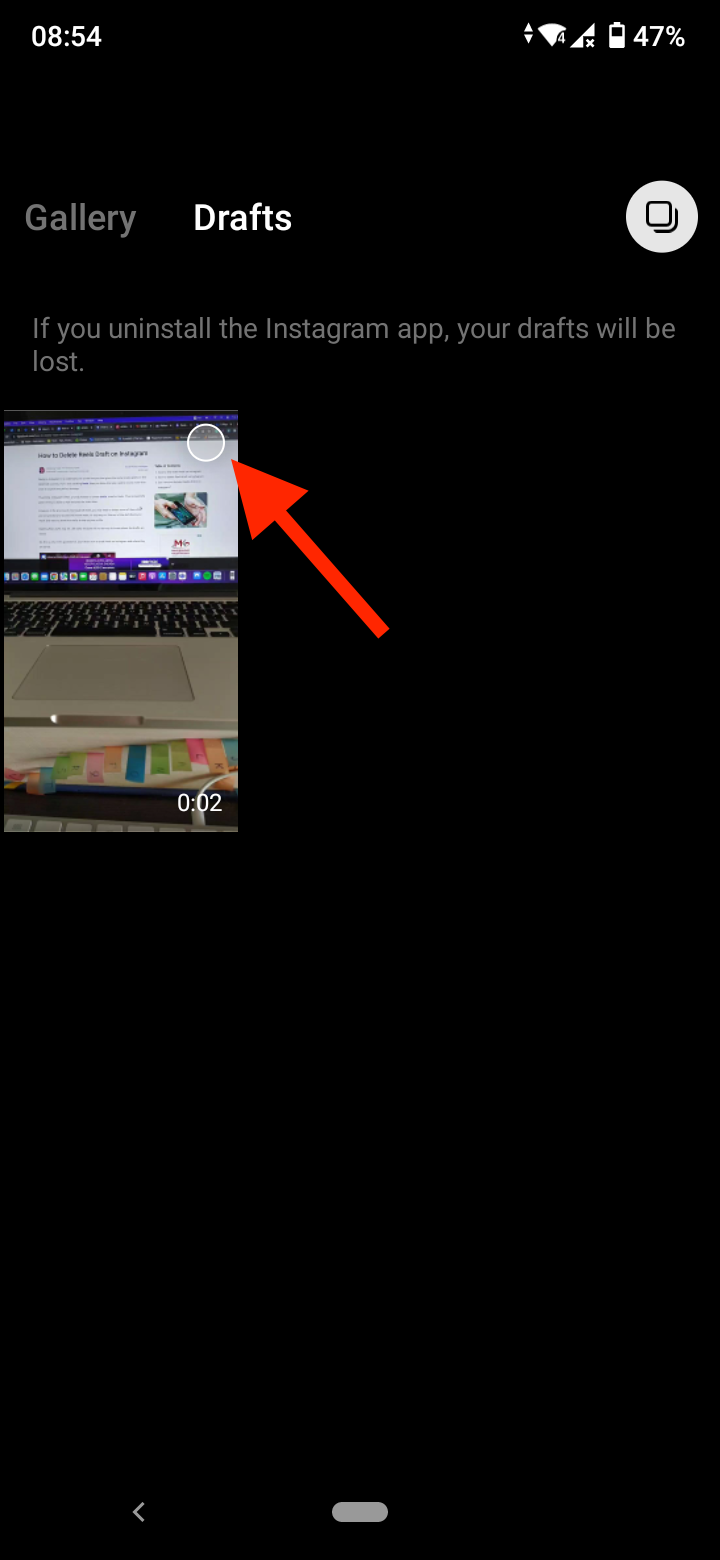
- Tap on ‘Delete
For older Instagram app versions, follow the steps below:
- Tap on the draft Reel you want to delete. This will open the Reels draft page.
- Tap on ‘Select’ at the top-right corner of the screen.
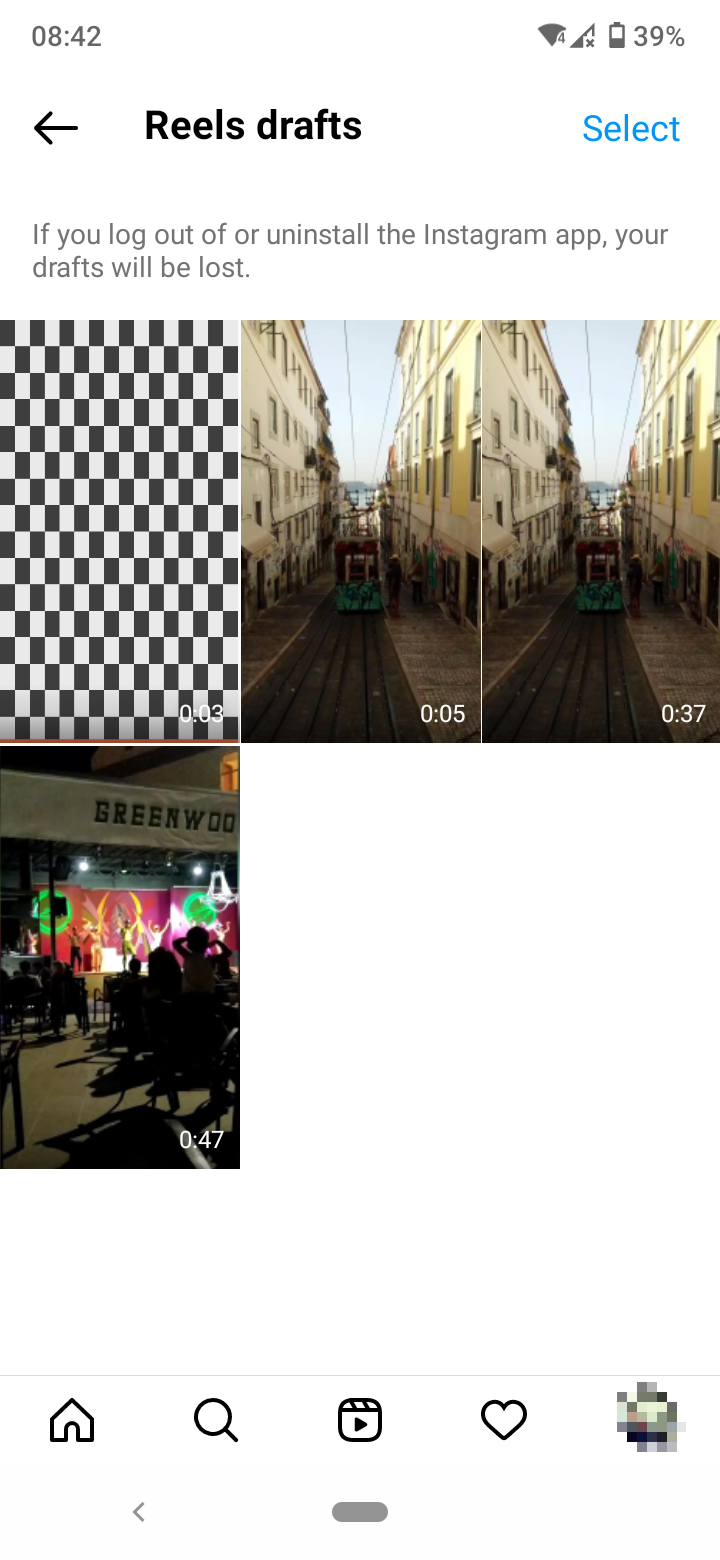
- Tap on the circle in the top-right corner of each Reel draft you want to delete.
- Next, tap on the red ‘Discard’ button at the bottom of the page.
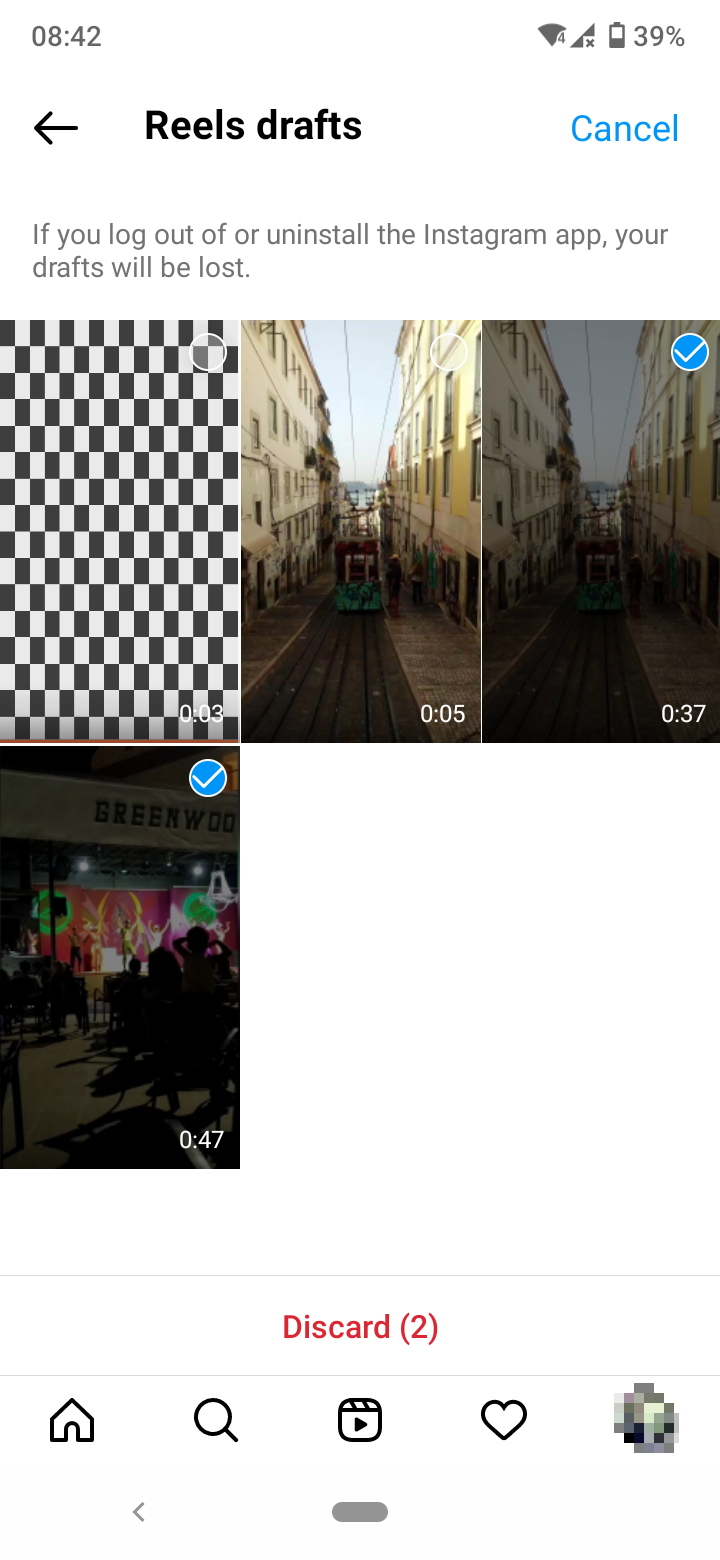
- Tap on ‘Discard’ again in the pop-up window to confirm your choice.
That’s it! You have successfully deleted the Reels draft you don’t want to keep or post.
Explore also how to delete post drafts on Instagram.
Can I recover deleted Reels drafts on Instagram?
With a recent update, Instagram introduced a new feature called ‘Recently deleted’, which stores deleted posts, stories, IGTV videos and Reels for up to 30 days before they are permanently deleted.
Unfortunately, the ‘Recently deleted’ folder doesn’t store deleted Reel drafts. However, if you accidentally deleted a posted Reel, chances are you’ll find them in the Recently deleted folder on Instagram.
- Open the Instagram app and go to your profile.
- Tap on the three horizontal lines in the top-right corner.
- Select ‘Your Activity’.
- Scroll down and tap on ‘Recently deleted’.
- Here you should be able to see any deleted Reels drafts.
- To restore a Reels draft, tap on it.
- Then, tap on the three vertical dots in the bottom-right corner of the screen.
- In the slide-up menu, select ‘Restore’.
This will restore your deleted Reel to your Instagram profile.
Bonus: Explore how to recover your disappeared Instagram Reels drafts.
Now that you learned how to delete Reels drafts on Instagram and restore them from the Recently deleted tab, explore How To Save Photos In Instagram Chat.
Conclusion
Reel drafts are stored in the Draft section in the Reels editing screen. To find them, go to your Instagram profile > + icon > Reel > gallery icon > Drafts.
To delete a draft Reel, tap on the ‘Select’ icon, select the draft Reel and tap on ‘Delete’ at the bottom.
If you delete a draft Reel, unfortunately, you won’t be able to restore it from the ‘Recently deleted’ folder in your Instagram account.
You might also find these articles interesting:
-(2)-profile_picture.jpg)
