How to Fix: Instagram Reels Not Working 2025
With over 2 billion active monthly users, Instagram is definitely one of the fastest-growing social media platforms in this digital era. Its success grew even bigger with the launch of Instagram reels, when some countries were banned to use TikTok, which in fact was Instagram’s biggest rival when it comes to short video streaming.
Obviously, Instagram took advantage of this moment to create an alternative for short video entertainment and made Instagram Reels which proved to be a great alternative.
However, there are some users who reported that their Instagram Reels are not working properly - meaning they are not showing.
If that is also the case with you, keep on reading to learn the possible fixes which can help you start enjoying your Insta Reels again.
What are Instagram Reels?
For those who are new to the Instagram Reels world, it is a new Facebook feature that is owned by Instagram, allowing users to record videos with the duration of 15 seconds max.
Bonus: Explore how to fix other Instagram error messages such as the 'Sorry we couldn't complete your request' error message.
How to fix Instagram Reels not working or showing
This is definitely not something to worry about since there are things you can do that would be the resolution to the problem when your Instagram Reels are not working or showing. In fact, there are a few reasons why this is happening on your Android or iOS smart device and here we’ll discuss the workarounds that can help with that.
- You need to update you Instagram app
If you are not able to see the Instagram Reels on your Instagram profile, then you should definitely make an update to your Instagram application. This is easily done from the Play Store (for android users) and the App Store (for iOS users).
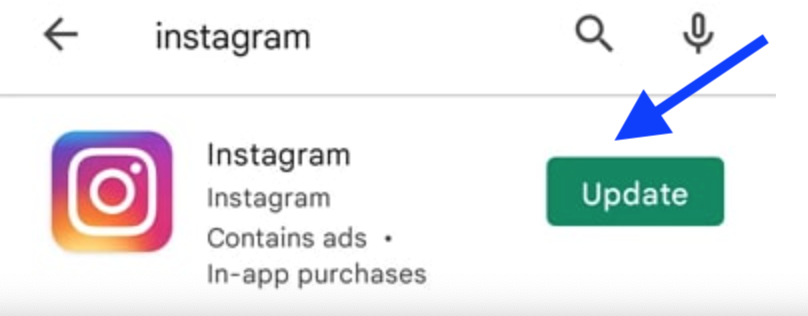
- You can try logging out and then re-logging in
Some users who tried this option reported that it worked and the process takes only a few moments. You just need to tap on the bottom right corner of your Instagram profile picture in order to log out of it.
Bonus:
How to recover deleted Reels drafts on Instagram
- You need to clear App cache
The more you use Instagram’s app, the more it stores data and as you accumulate more cache, your smart device will have less memory available. Consequently, this can lead to some app errors and it might be yet another reason why your Instagram Reel is not working due to such bugs.
You can clear your cache in three ways:
Via Settings
- First, go to your smartphone’s Settings.
- Then, tap on ‘Apps & Notifications’.
- From the list of apps, choose Instagram.
- Lastly, tap on ‘Clear Cache’ and then tap on ‘Clear Storage’.
Via third-party apps
- Download any cleaner app from the Play Store/App Store.
- Then, tap on 'Clean App Caches'.
- Install Instagram application again
After you uninstall the Instagram app and then reinstall it, the cache data will be deleted.
- Install Instagram Beta Update
This is yet another method to try if your Instagram reels are not showing/working properly. Briefly, if you use the beta version of Instagram you are given the chance to try upcoming Instagram features.
In case you are an Android device, to use the beta version of the Instagram app, these are the steps you need to follow:
- Navigate to Google Play Store.
- Look for Instagram.
- Then, tap on 'Join' (under the heading Join the Beta).
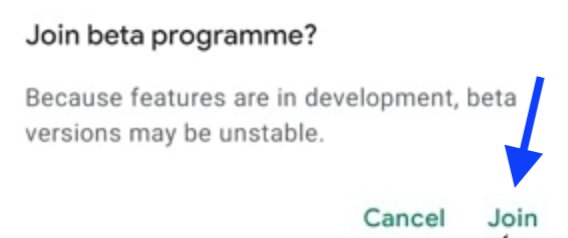
- Launch your Instagram app and your Instagram reels should be working just fine.
- Report a problem to Instagram
For any problem you may be facing on this social media platform, you can and should make a report. You can do this in the following way:
- First, open Instagram.
- Then, navigate to Instagram’s Settings.
- Next, tap on 'Report a problem'.
- Type in a message by explaining how your Instagram Reels are not working/showing.
- Lastly, tap on 'Submit'.
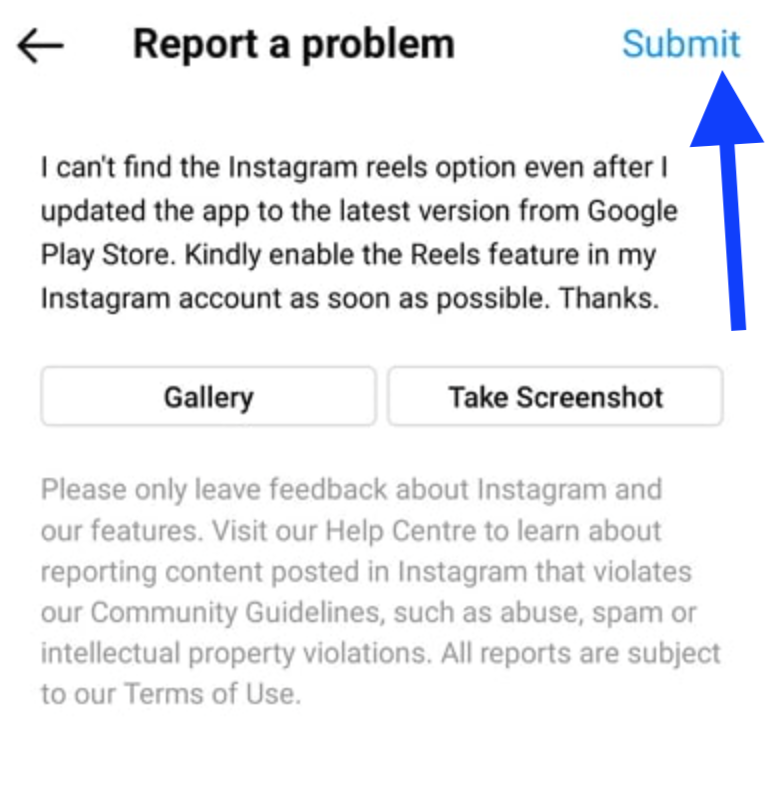
- Check your Instagram Reels from several places
Once you’ve updated the Instagram app, you also try these couple of checks to make sure that your Instagram Reels are working.
- Tap on the Camera icon (top-left corner) to check if you can see the Instagram Reels option at the bottom, next to the refresh option.
- Tap on the search bar to check if you can see Instagram Reels next to the home icon.
- Navigate to your Insta stories to check if you can find the Instagram Reels option at the bottom.
Apart from Instagram Reels not working, you can try and explore other fun Instagram features, such as how to add a reminder to an Instagram post.
-
Why are my Insta reels not loading/working?
-
For the most obvious reasons, maybe you are facing a weak Wi-Fi connection so why not try logging out and then logging in back again.
-
Instagram Reels doesn’t work on a business account, what to do?
-
First, you can try to update your account and wait for 24 hours to see if Instagram Rees has been implemented. This is the procedure regardless if you have a business or a personal account.
-
How to fix Instagram reels not yet available in your region?
-
Unfortunately, if Instagram Reels is not available in your region, there is not much you can do about it but wait for it to become available to your country.
You might also find these articles interesting:

