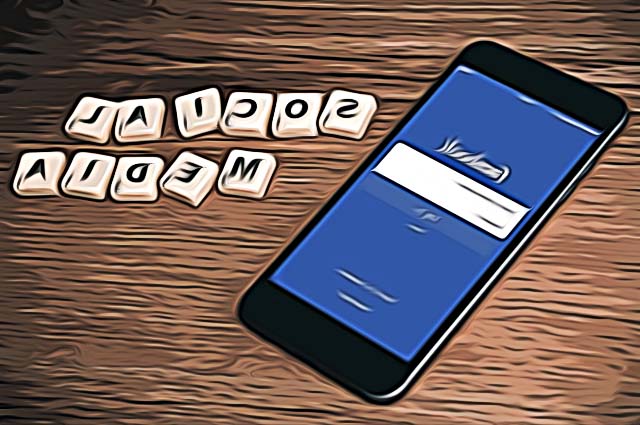How to Recover Deleted Facebook Posts 2025
You have been using the social media platform Facebook for a while now and you post quite frequently, but you also delete some of your posts. It doesn’t matter if you have deleted them by mistake or on purpose, because if you want to get them back, you should know that Facebook allows you to recover deleted posts.

If you are interested in learning how to recover some of your deleted posts on Facebook, check out this tutorial. We’ve got you all covered with a step-by-step guide, regardless of whether you are using Facebook on a desktop computer or the mobile app.
Note: You can retrieve detected Facebook posts within 30 days after you have deleted them and if you deleted them from the activity section.
How to recover deleted Facebook posts via desktop
To recover deleted Facebook posts when using the web browser on your desktop, these are the steps to follow:
- First, open the official Facebook website on the web browser and log in to your account.
- Then, click on the ‘Account’ arrow icon that is on the top-right corner of the page.
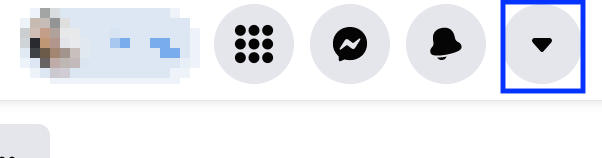
- From the menu given below, choose ‘Settings & Privacy’.
.png)
- Next, click on ‘Activity Log' that is right below Privacy Shortcuts.
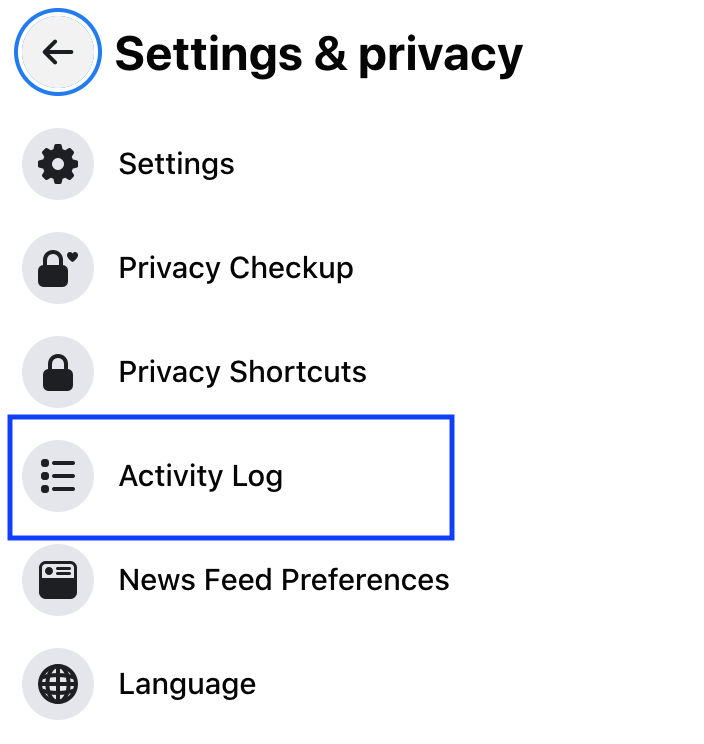
- From there, another menu will appear, offering other options. You should click on ‘Trash’.
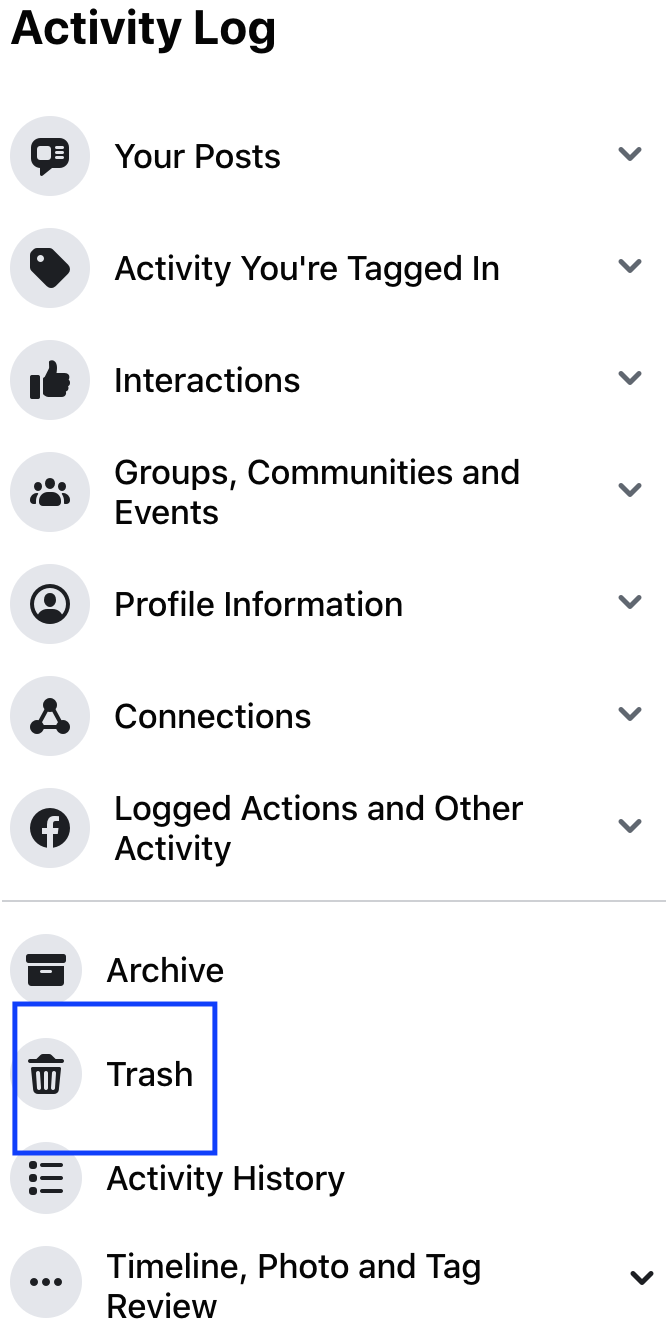
- Once you click on Trash, you will see the posts you have deleted in the past 30 days. Select the posts you want to recover and click on ‘Restore’.
.png)
- A pop-up window will open and you need to click again on ‘Restore’. That is all. Now the deleted posts will be visible again on your Facebook profile.
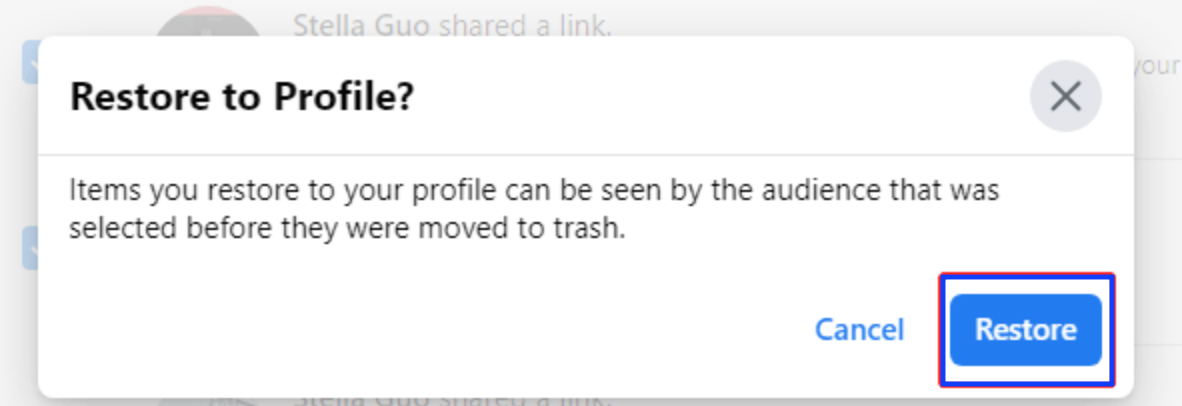
You might also like to read how to recover a Facebook passcode without a confirmation reset code.
How to recover Facebook deleted posts on mobile
You can also recover deleted Facebook posts if you are using your mobile phone or tablet. It works the same for Android and iOS users and the steps are pretty much the same. Keep on reading to find out how to access this option.
- Open the Facebook app on your phone (Android or iOS).
- Go to your Facebook profile page and tap on the three vertical lines/hamburger menu in the upper-right corner of the screen
- From there, you will be redirected to a menu and you need to choose and tap on ‘Activity log’.
- After that, another window will open and you will see a tab ‘Manage Your Posts’. Click on that.
- If you want to delete a post, select one and tap on ‘Trash’.
- If you want to restore it, go one step back and tap on ‘Trash’, which is in the upper-right corner of your screen.
- You will see the post you deleted and to restore it, you need to select it and tap on ‘Restore’ to confirm.
Can I find deleted Facebook messenger posts
Unfortunately, you cannot find deleted Facebook messenger posts and their content deletion cannot be undone. But, don’t get sad because you may ask the other participant that you had chatted with to search for the conversation and copy, then paste the text and images in a new message. Also, they can screenshot the conversation and send it as well.
Reminder: In case you decide to delete your Facebook account, but then change your mind, you can recover all of your content within 30 days.
Apart from this, it is also good to know that the Activity Log section gives you the chance to see posts you liked on Facebook, so if you want to learn more about that, check out our blog post.