How to Recover Facebook Password Without Confirmation Reset Code
Getting logged out of your Facebook account can really be a trouble, especially if you have no way of getting the Reset Code.
However, since Facebook is among the leading social media platforms worldwide, we all have our Facebook accounts linked to a lot of other virtual spaces, which can help prove your identity, and get your Facebook account back.
The Reset Code, which is used as a method of proving that you own the Facebook account linked to the phone number/email used upon creating the Facebook account, exists due to so many cyber-attacks and profile hijacking.
It might even come across as ironic, the method of protection being what locks you out of your own account.
Luckily, there are ways to get your Facebook account back even when you don’t have access to the confirmation Reset Code.
How do I get my account back?
Your account might have gotten disabled due to several possible reasons of violating Facebook’s Guidelines:
- You weren’t using your real name
Facebook’s guidelines do not allow users with fake identities, i.e. fake accounts. If you were using a fake name, and fake photos to cover your identity, Facebook may have disabled your account.
- Someone tried to hack your account
If someone tried to hack your account but failed several times, Facebook will disable the account as a safety measure, since it’s better for the account to get disabled, instead of someone having direct access to all your messages.
- You visited a potentially dangerous page
If you click on too many pages consisting of malware and fraud, Facebook will notice this as repetitive behavior, and your account can get disabled.
- Being offensive on Facebook
Since Facebook links the entire world together in its virtual space, there are definite rules as to how you’re supposed to act. No words of hate are allowed, no bullying, nor being offensive. If Facebook notices this, or another user reports you, Facebook has the right to permanently disable your account.
There are several other things Facebook has a low tolerance for - sending too many friend requests, liking and commenting way too much, sending the same message to multiple Facebook accounts. All of the mentioned reasons can take away your access to your account.
The first step to recover your account is submitting an appeal if your account got disabled for any of the above-mentioned reasons. Once it’s approved, you will be able to reset your Facebook password.
To submit an appeal to Facebook’s team, follow these steps:
- Go to Facebook, and try logging in as you usually do.
- When a Facebook account gets disabled, a message pops up, notifying you that your profile got shut down. Click on the ‘Go to Help Center’ in the bottom-left corner.
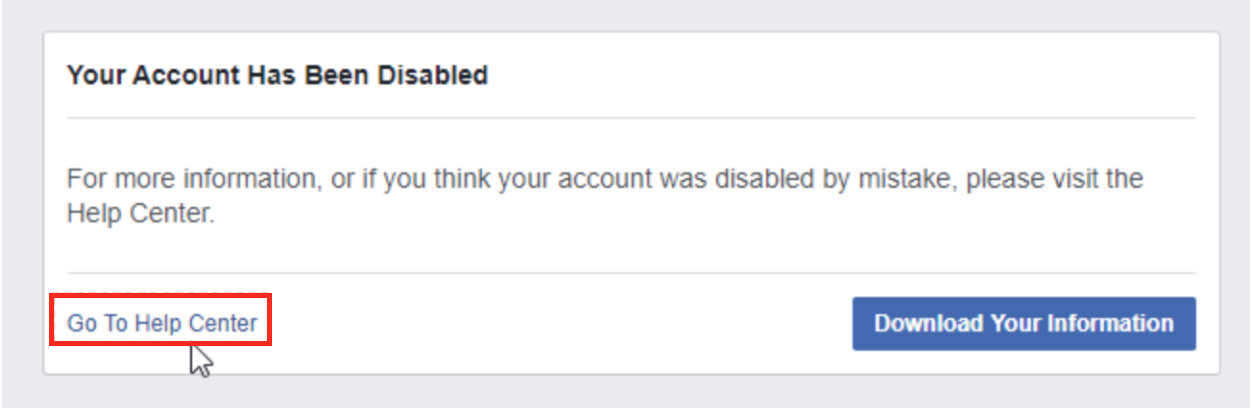
- In the list of options find the ‘My personal account was disabled’.
- You will need to choose either the email option or the phone number option you used to log into your account.
- Enter your full name and last name - as your username is.
- Take a photo of an ID of yours, make sure your name is visible, and attach it in the final field of the appeal.

