How to Put Watermark on Picture in Facebook
Watermarks are transparent messages represented by a logo, a stamp, or a signature placed on top of an image or a video. They are usually placed in the corners of an image and are the easiest and fastest way to protect one’s digital work. Plus, they discourage the illegal use of creative material without the permission of their creator.
In addition, watermarks help grow brand awareness, and lots of companies use them so that people can automatically link the watermark with their company and their brand as soon as they see the logo.
Today, there are plenty of sources to get watermarks, both online and downloadable.
Here, we’ll show you how you can add a watermark to your Facebook images and start incorporating them automatically into all of the photos - if this is something you want to try out.
Why do people use watermarks on Facebook?
As we mentioned above, for the most obvious reasons, people use watermarks to protect the copyrights of their photos. In cohesion, watermarks are an effective way to promote a brand or a website.
Speaking of Facebook watermarks, users that want to promote something on this platform can add the corresponding logo to each image that the business produces. When other users come across a photo with such watermarks, they can recognize and link where the idea came from.
Bonus: How to add a temporary profile picture on Facebook, or how to remove a frame from a profile picture on Facebook.
How to add a watermark to a photo on Facebook
Before we begin explaining the process, we have to mention that Facebook does not have a straightforward way of watermarking users’ images by default when they upload them. So, to do this, you’ll need the help of another site.
However, the process to do it is as simple as doing - follow the steps given below:
Top free online watermark generators:
- Watermark-Images
You can use this online tool to add watermarks to Facebook images and images from other social media you are using. This tool is popular among those who want to promote a business brand.
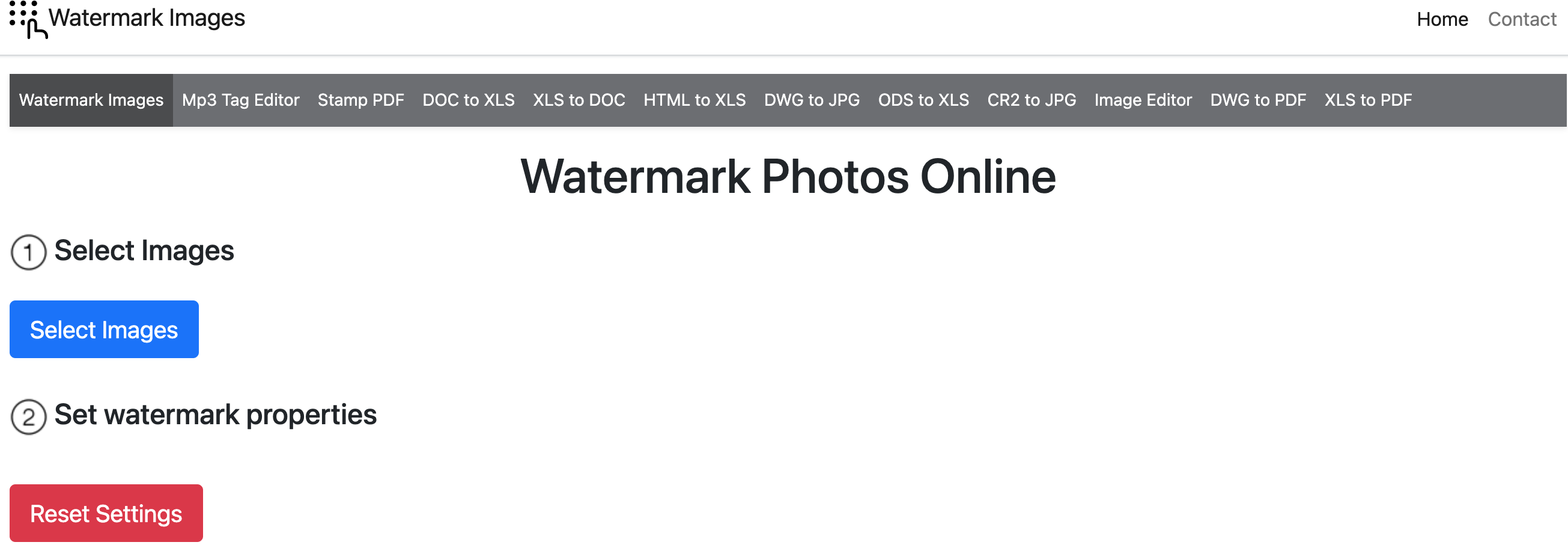
- Navigate to the official site of Watermark-Images.
- Click on Select Images and choose an image from your computer.
- On the right side, you have a preview of your image, and on the left side, you are given all the editing tools to customize the watermark.
- Choose features such as font, effects, position, etc.
- Click on Watermark Images, and from the pop-up, click on Download File to save the image with your watermark.
- Watermarquee
This is also another online site that you can try, and you don’t have to download anything. Its interface is designed to offer dozens of customization options, plus they can be edited depending on their position, color, size, font, etc. Also, there are lots of pre-built templates that you can choose from.
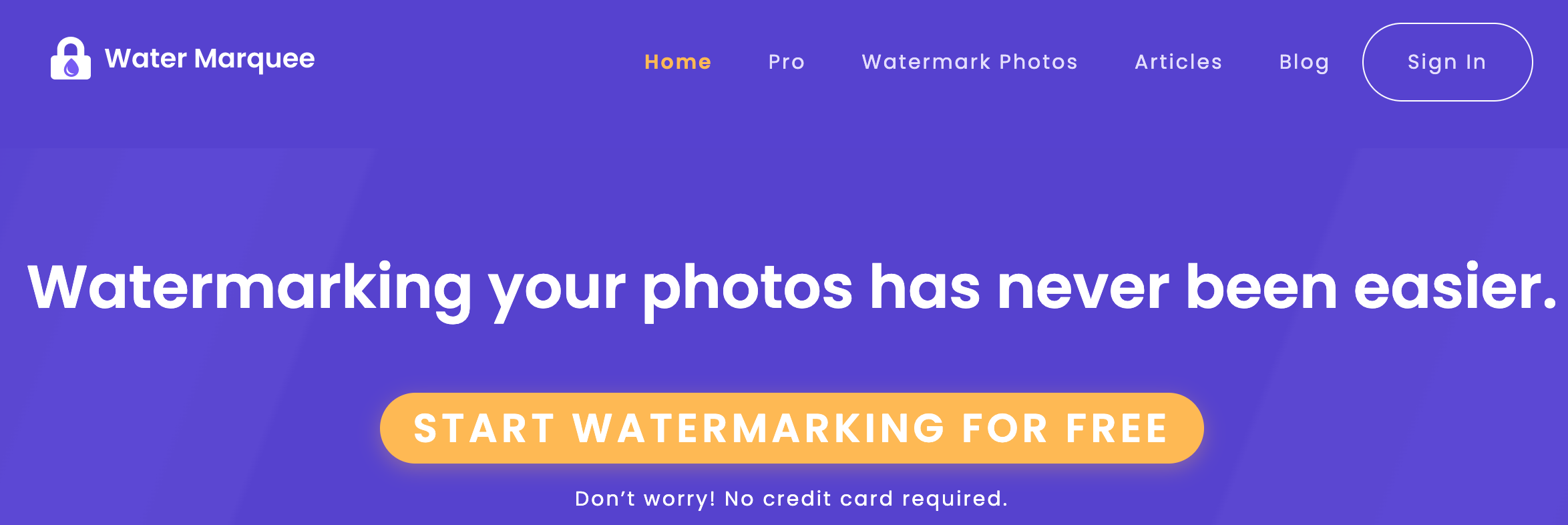
- Watermark.ws
This site offers a range of elegant watermarks, and it is a friendly editing platform that can quickly add logos and signatures to photos. As a plus, users can customize their watermarks with different language options.
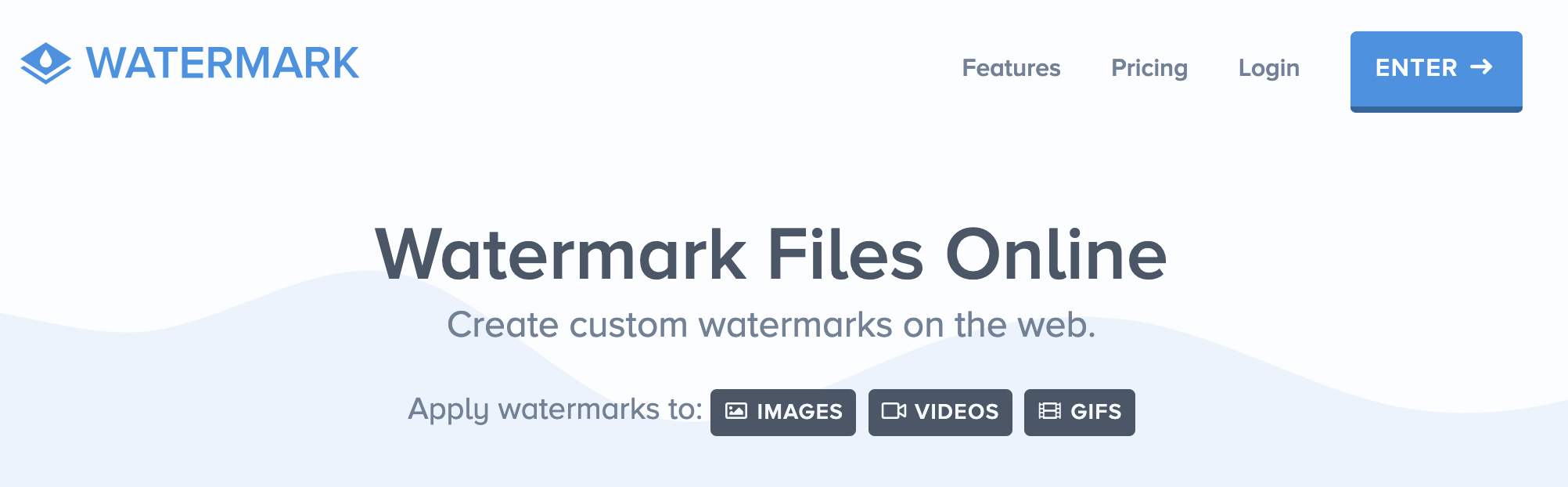
- Choose a photo that you want to put the watermark on.
- Go to watermark.ws.
- Click on Manage Photo(s) to upload the image.
- Then, click on Add Watermark and choose from the different features options to customize your watermark.
- Last, click on Process Photo(s).
After the photo is ‘processed’ with the watermark you chose, you need to export it and save it to upload it to Facebook later.
- ConvertImage
CovnertImage is a fantastic tool for choosing watermarks that serve well for branding logos or signatures while customizing them simultaneously, based on people’s preferences. The best part with this tool is that it can help you use the PIP effect so that the images you have put watermark stay protected with copyrights.
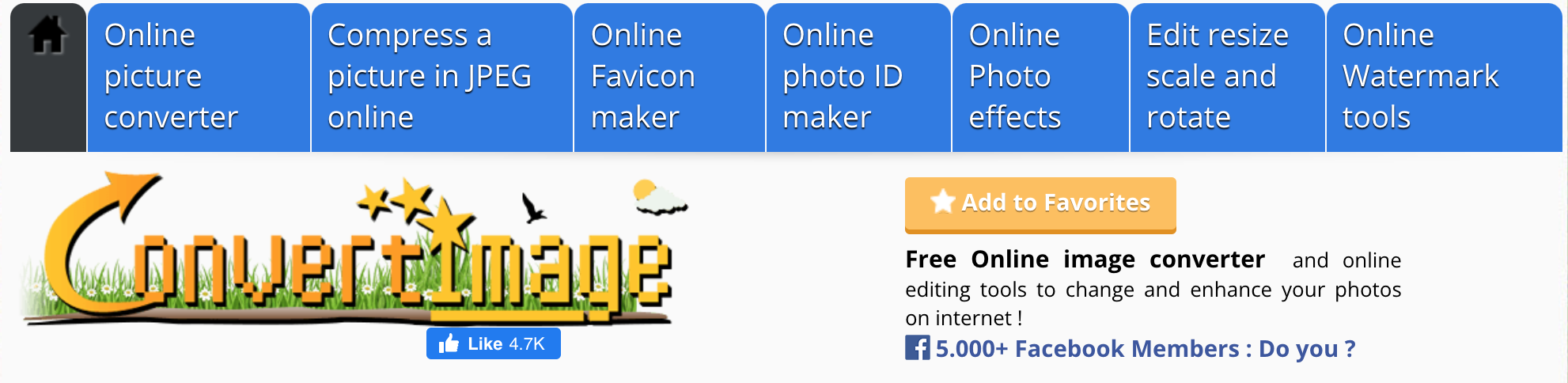
- Picmarkr
The Pickmarkr tool provides a wide range of editing tools available within the software platform for users to enjoy personalizing and customizing based on their needs.
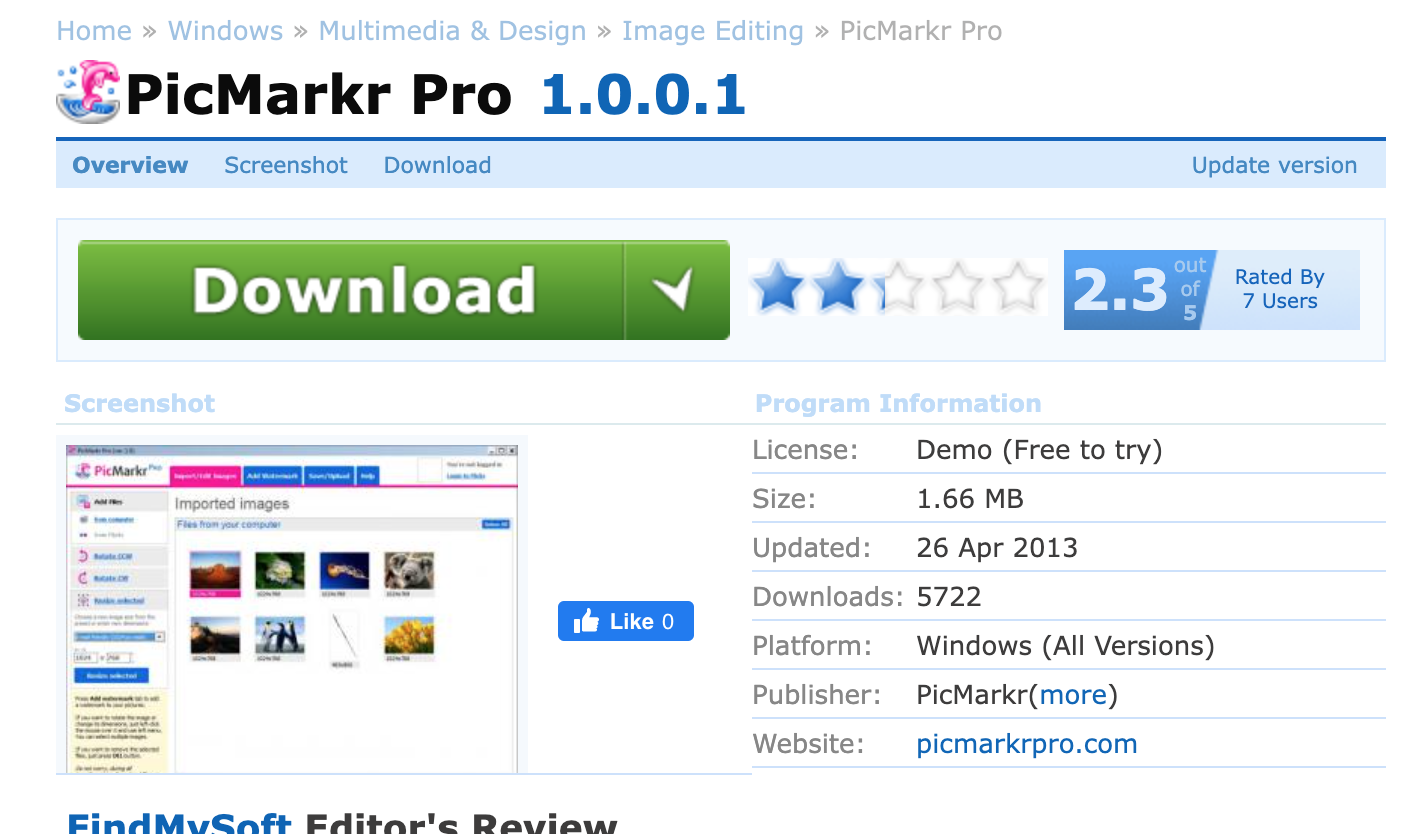
It is available only for Windows and not on macOS.
Is it possible to add a watermark on Facebook videos?
Of it is possible. There are also plenty of tools for adding watermarks to videos you post on Facebook, some of the most popular being Publer, Wandershare Filmora, iMyFone, etc.
Did you know that you can also create a Facebook avatar?! If you still don’t know what it is and how to do it you can always check out our blog post on that.

