How to Remove Frame From Profile Picture on Facebook
Written by Emilija Anchevska Social Media / Facebook
Facebook introduced frames back in 2015. The feature was updated multiple times, first by giving users the option to create their own frames, then by adding flags, and then by limiting users who are allowed to create frames only to organizations within the Facebook information center.
This means that all users who are interested in creating their own frames, unfortunately, won’t be able to do it unless they are part of Facebook's Covid information center, Vote Information Center, and Climate Science Information Center as stated on Facebook Frame Studio.
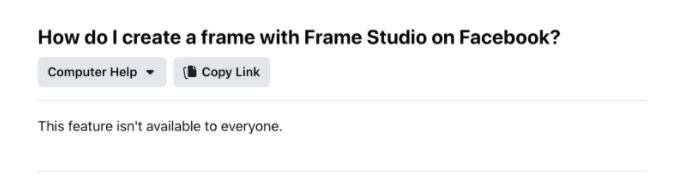
Nonetheless, you may have used some of Facebook's frames to express your opinion or show support for a particular topic, but now you wish to remove it.
Luckily, removing frames from a Facebook account is a few-step process that doesn’t require too many complicated steps.
Continue reading in order to discover how to remove a Facebook frame and get your original profile image back.
How to remove a frame from a Facebook profile photo
Facebook offers the option to set a time period for how long the Facebook frame will remain on your profile image.
Users can choose between a time period of 1 hour, day, month, week, or a custom period or they can choose the “never” option if they want the frame to remain on their profile images forever.
Whether you have set a duration period for the frame or you have selected "never" as an option, there are two ways to get your original Facebook profile picture back.
If you have set a duration for the frame
- Open your Facebook account.
- Tap on your name in the upper right corner.
- Tap on your profile image and choose “switch to previous picture now”.
Facebook will return your profile image without the frame.
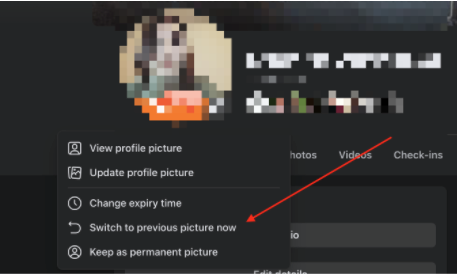
If you have chosen the “never” option
In case you have chosen the never option, you won’t be able to see the “switch to previous picture now”.
You will have to replace the picture with a frame with your original photo.
- Open your Facebook account.
- Tap on your name in the upper right corner.
- Tap on your profile image.
- Tap “Update profile picture”.
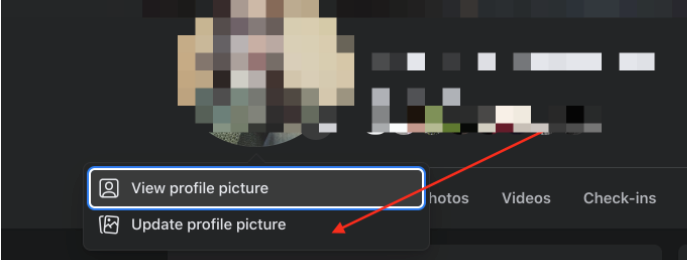
- Choose your photo from “Suggested photos”.
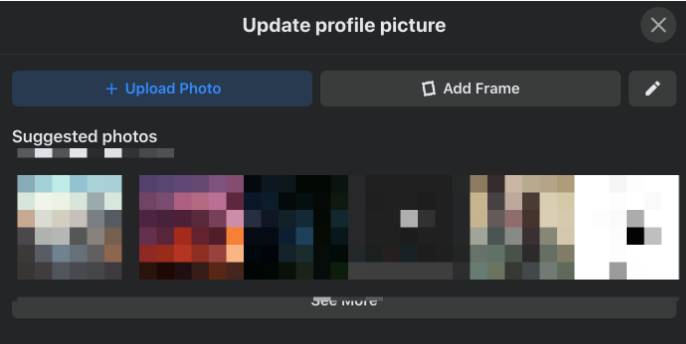
- Tap “Save”.
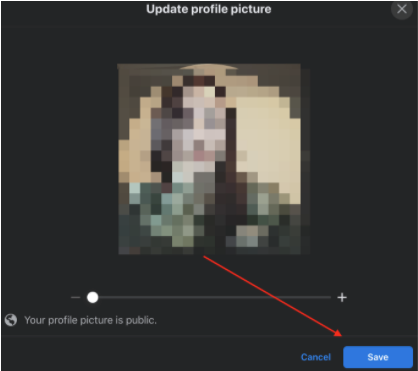
Using Facebook frames can be a subtle way to express your opinion on different topics, like COVID-19 vaccines, to show support for your favorite sports teams, or to express your congratulations on different holidays.
However, it's completely understandable to want to remove "Merry Christmas" or other "support" frames after a while.
Therefore, make sure to follow the steps from above to get your original Facebook profile image back.
Do you have really great photos on Facebook that you want to save to your phone or computer? Learn how to download Facebook photos.

.jpg)