How to Put Multiple Videos on Instagram Story
Written by Ivana Kotorchevikj Social Media / Instagram
Instagram is all about sharing moments with your friends and family through posting images or videos. Instagram stories provide us with exactly that - sharing memorable moments through slides posted on our profile that last 24 hours.
Scrolling through stories can be really captivating as they appear as automatic image slideshows or short videos in a row in the upper part of your Instagram profile. So you get freshly updated stories each day while keeping up with what’s going on in your friends’ lives.
What makes Instagram stories even more amusing is seeing that your friends have multiple videos in their stories that continue in a row uninterruptedly.
Also read: How to add multiple responses to your story on Instagram.
Steps to put multiple videos on Instagram story
- Open the Instagram app and tap on “Your Story” in the top left corner of the home page.
- You will be given the option to access Camera to take a photo or video, or select from your Gallery of photos and videos.
- From the drop-down menu, select “Videos”, which will take you to only your Video gallery.
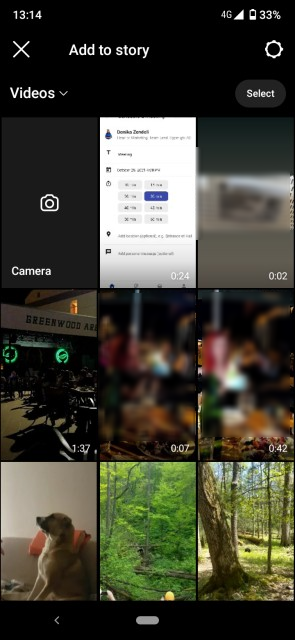
- Once in your video gallery, tap on “Select” in the top right corner of the screen.
- Select the videos from your gallery that you’d like to post on your Instagram story.
- Click on the “Next” button in the bottom right corner of the screen.

- On the next screen, you’ll be given the option of whether you want to post the videos as “Separate” stories, or as “Layout”. Select “Separate”, because unfortunately, Layout doesn’t work for videos.
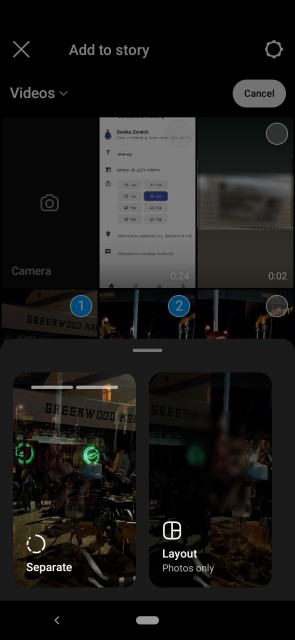
- Next, put effects and filters on your videos, or add music just like you would on image stories. When you are done tap “Next”.
- On the next screen, choose your sharing options:
- Share the video on Instagram and Facebook Story or just Instagram.
- If you have created a list of Close Friends, you can share it only with them.
- Or you can choose to send it as a Message.
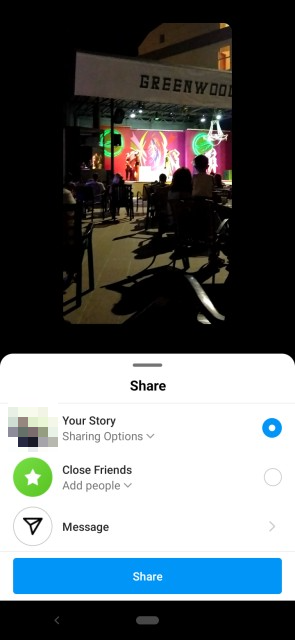
- When you have chosen how you want to share the videos, click “Share”.
Alternatively, you can also share a YouTube video on your Instagram story through Instagram link stickers.
Also, learn how to step up your Instagram story game by customizing the background color.
Alternative methods of putting multiple videos and sharing on Instagram Story
Unfortunately, Instagram doesn’t have the option to edit together several videos into one. But, TikTok on the other hand comes with advanced video editing tools, which allow you to combine more sequences of a video and then combine them to be published as one whole video. So you can record, edit and upload a video on TikTok, and download it so you can put it on Instagram Story.
This is how to download a video from TikTok, which you can use later to post on Instagram:
- Open the TikTok app.
- Tap on the Me button at the bottom-right of the screen.
- Go to the video you wish to download on your profile and tap on it.
- Tap the icon with three horizontal dots at the bottom-right of the screen.
- Select “Save video” and “Done”.
If you want to go a bit more pro, you can always use third-party apps for editing videos. Some suggestions you can use are InShot, Wondershare Filmora, iMovie, Movavi Clips.
If you want to put pictures instead of videos on your Instagram story, learn how to add multiple pictures to a story, which you can also upload with the Layout option in the form of a photo collage. Additionally, you can share a link in your Instagram story to a YouTube video with a link sticker.
You might also find these articles interesting:
-(2)-profile_picture.jpg)
.jpg)