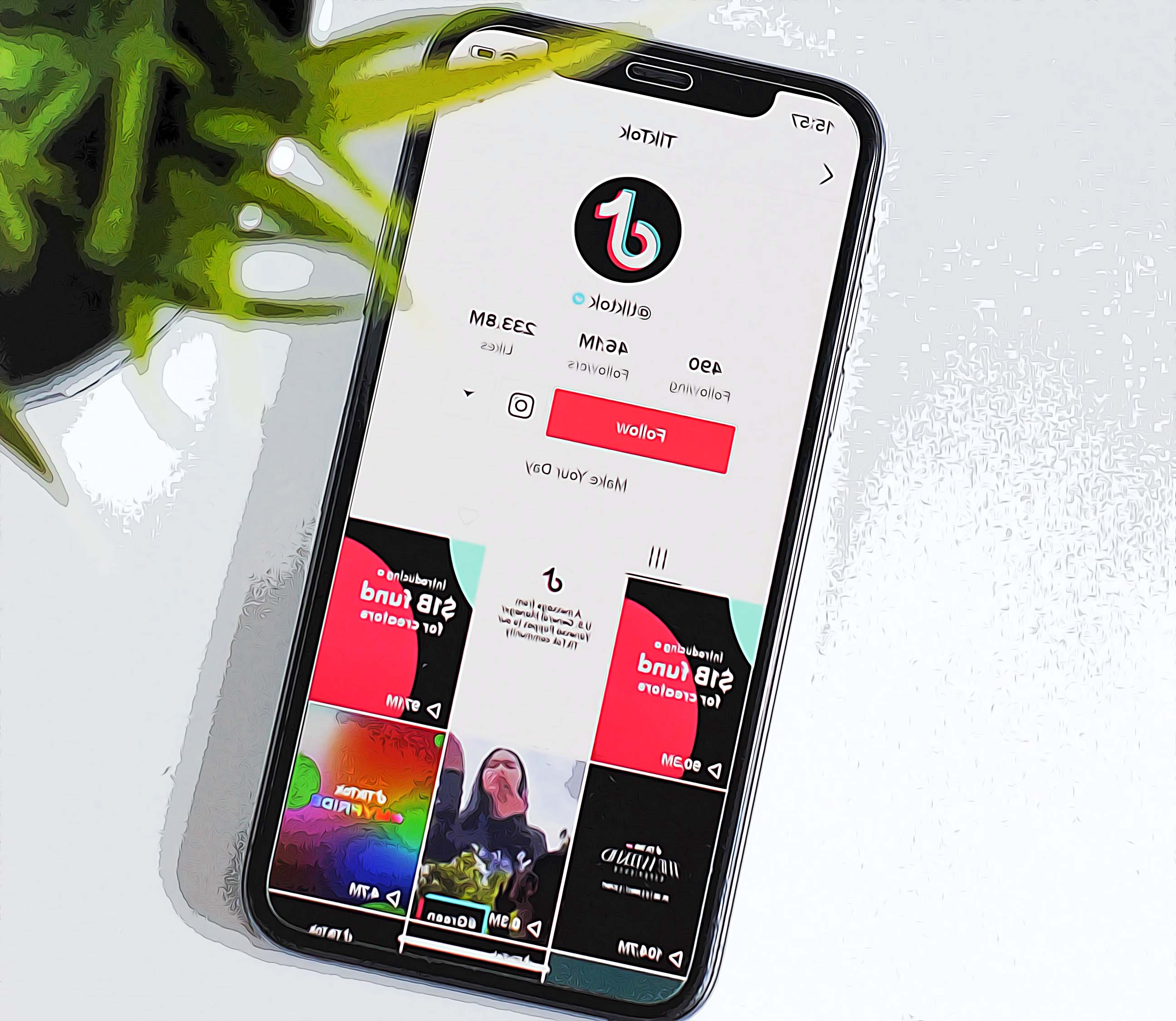How to Make Your TikTok Username a Emoji
Written by Ivana Kotorchevikj Social Media / TikTok
TikTok is all about expressing your creativity through short videos. But being one of the most popular social media apps on the planet with a never-ending stream of content, it may be difficult to break through and become viral on TikTok.
This is why many creators have been looking for ways to stand out in the crowd. One of the ways you can customize your TikTok account is to jazz up your username. Naturally, on a social media app, the first thing you reach out to make any caption, comment, text or name more exciting is to add emojis.
Many users have been looking for ways to include an emoji in their TikTok usernames. If you too want to know if and how to add emojis to your TikTok username, in this article, we’ll cover all you need to know.
Can you put emoji in your TikTok username?
There’s a small catch when it comes to adding emojis to your TikTok name and username.
The simple answer is that you can’t add emojis to your username. What’s worse, you can’t add special characters (such as !?£$@, etc.) either.
TikTok only allows adding letters, numbers, underscores, and periods to a username.
As frustrating as it may seem, TikTok has a valid reason for this limitation. This is because, when you create your username, TikTok creates a URL or hyperlink, which is a unique address for your TikTok profile.
This personal TikTok URL also includes your username, and there’s no way for emojis to be translated into the text to be displayed in your URL. This is the main practical reason why you can’t put emojis in your username.
However, this doesn’t mean you can’t use emojis at all on your TikTok profile. You can include emojis in your display name - the name that shows up at the top of your bio or the description in your bio.
Read below how you can do it.
How to put emojis in your TikTok display name
- Open the TikTok app and tap on the profile icon in the bottom-right corner.
- Tap on ‘Edit profile’.
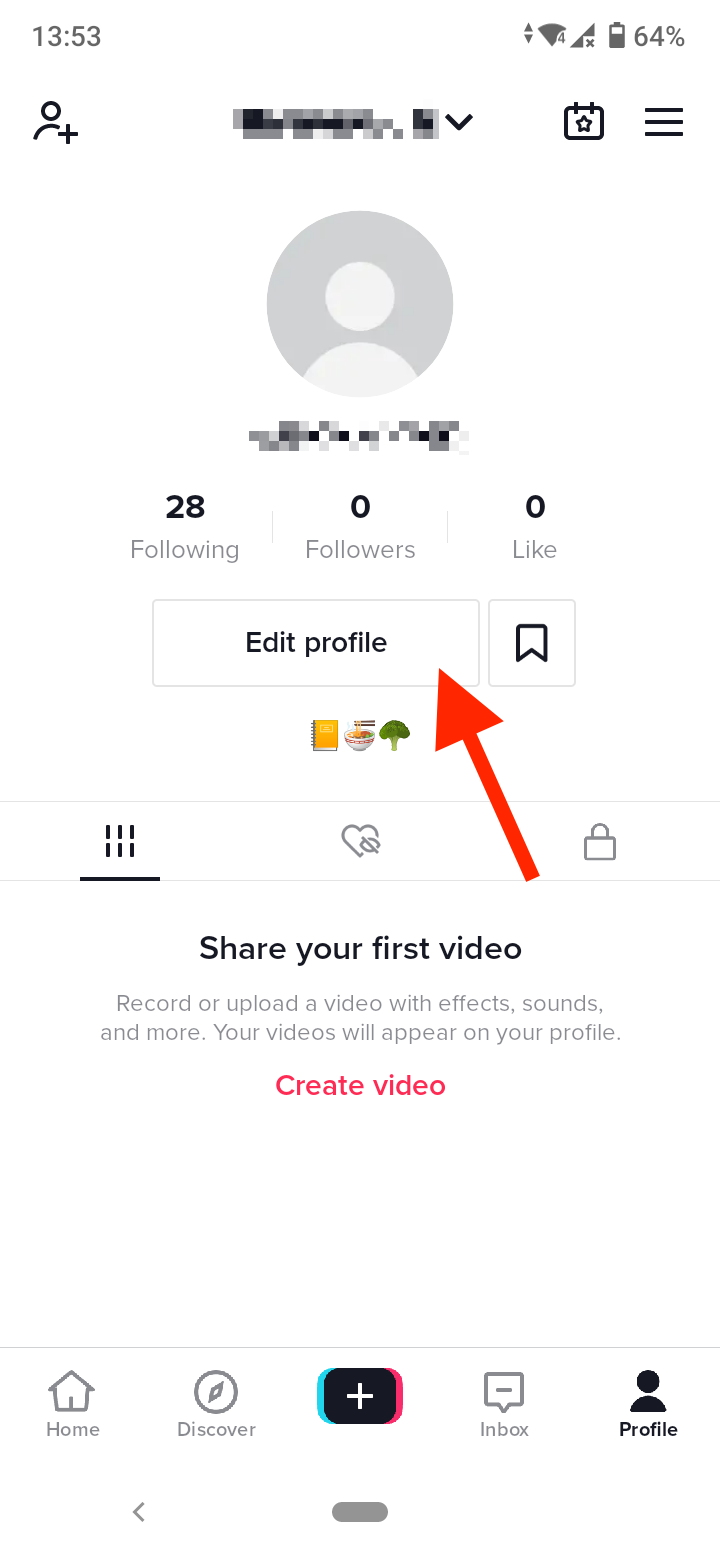
- Select ‘Name’.
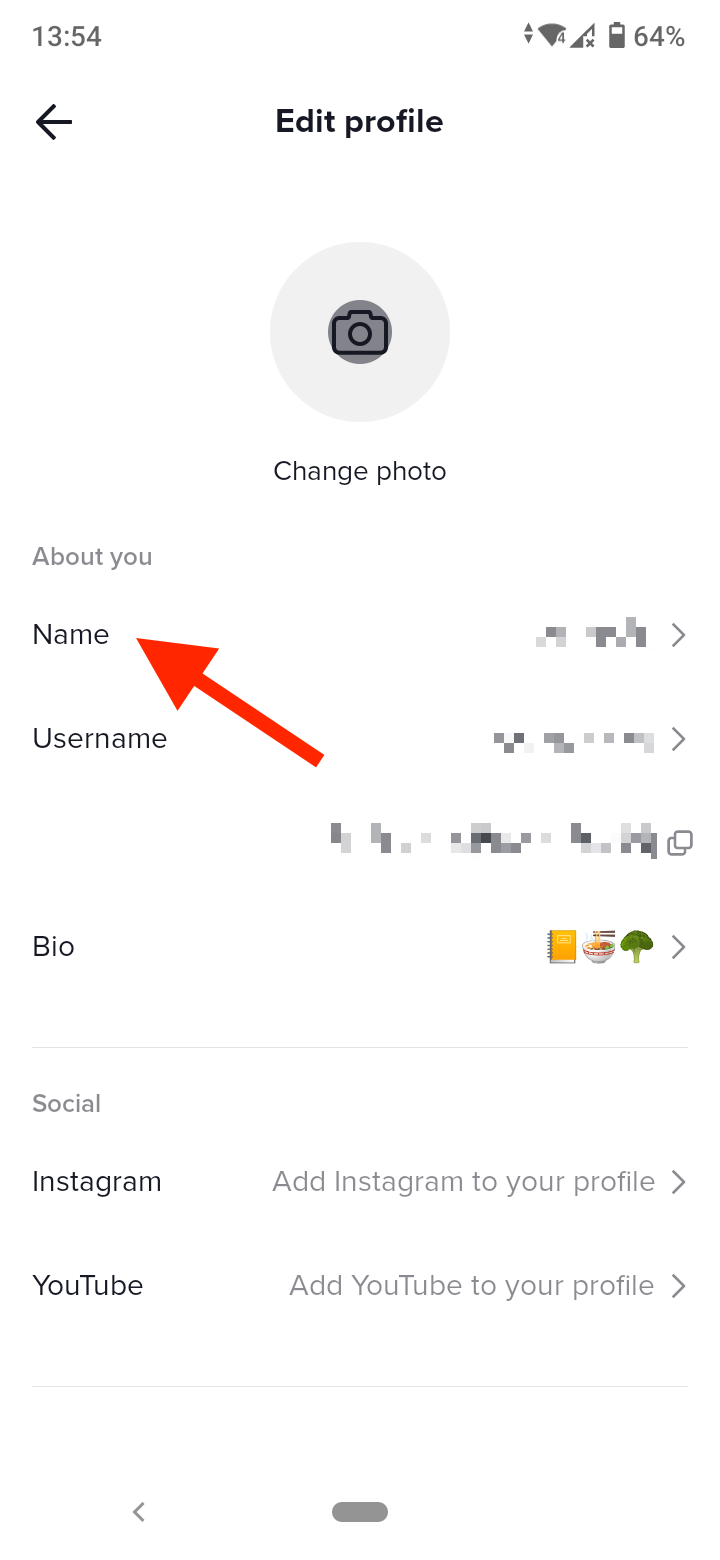
Note: Make sure not to tap on ‘Username’, because as we’ve mentioned above, you can’t put emojis in your username.
- Enter your display name and include your choice of emojis. Note that emojis usually count as several letters, depending on their size. Make sure not to surpass the 30-character limit.
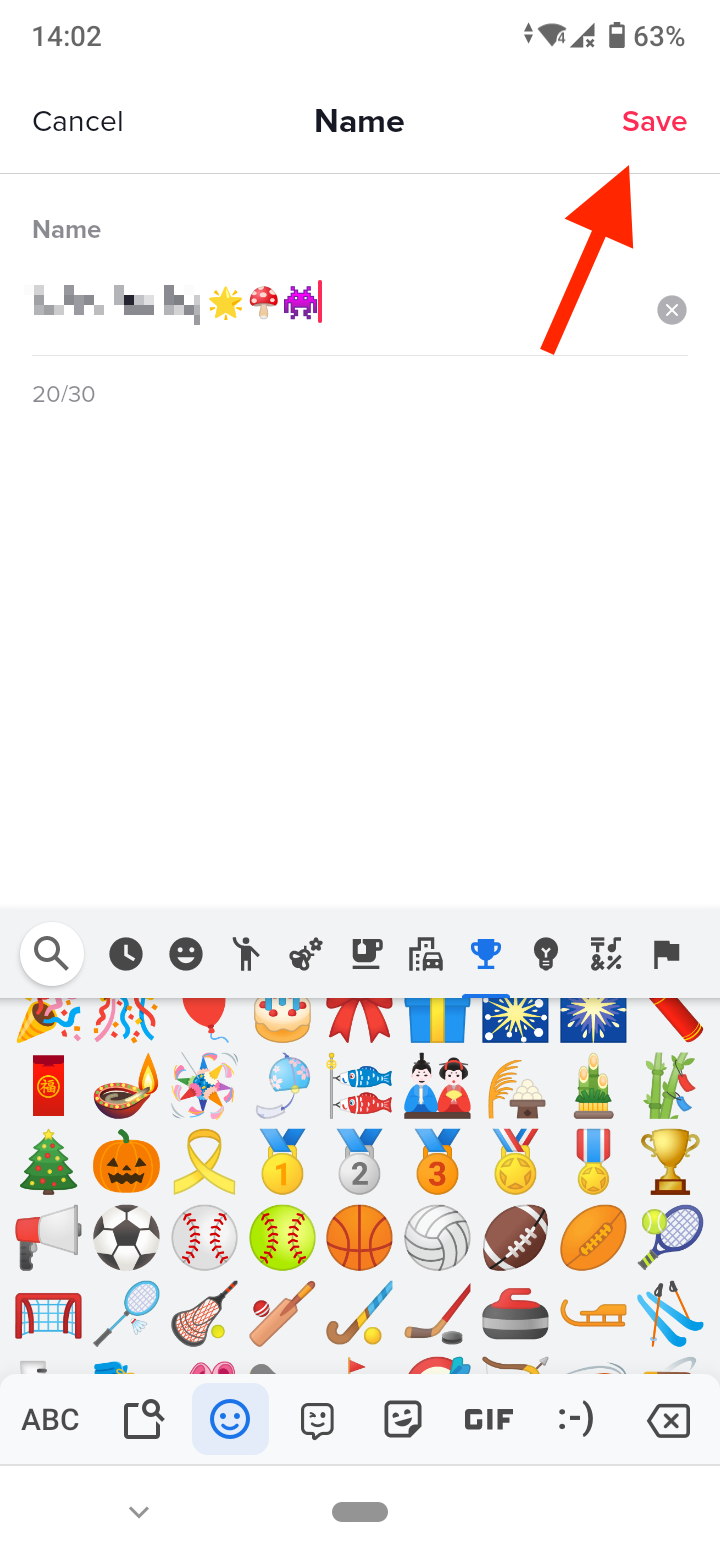
- When you are done editing your name, tap on ‘Save’ in the top-right corner.
And there you go! You now have a customized display name that will catch the eye of everyone that visits your profile.
You can also add emojis to your TikTok bio, but here you have 80 characters at your disposal.
Why should I put emojis in my TikTok display name and bio?
Emojis are the universal language on social media and the internet in general. They enable us to express ideas and emotions without using words, going beyond language barriers.
These little pictographic icons have almost become the language of the internet thanks to technological advancements. Almost all technologically literate people can understand the meaning behind them regardless of what language they speak.
Apart from being a universal language, emojis also lift the content. They are playful, and colorful, and your eyes are immediately drawn to them. Emojis give life to the otherwise monotonous text online.
So, it’s no wonder people like to use them to decorate captions and usernames. However, because of their picturesque characteristics, they can have some limitations, and some apps and platforms may restrict their use for practical reasons, as we’ve seen above.
You might also find these articles interesting:
-(2)-profile_picture.jpg)