How to Log Out of Reddit (Mobile & Desktop)
Key Takeaways
- iOS: In the top-right corner, tap on your Reddit avatar icon > Tap on your username > Under ‘Accounts’, tap on the ‘Exit’ icon next to your account name > Tap ‘Log out’.
- Android: In the top-left corner, tap on your Reddit avatar icon > Tap on your username > Under ‘Accounts’, tap on the ‘Exit’ icon next to your account name > Tap ‘Log out’.
- Web browser: In the top-right corner, expand the list of accounts > From the drop-down menu, click on ‘Log out’.
After one of the more recent updates of the Reddit app, users were left confused about where the 'Log out' button was located since it got removed from plain sight.
If you're using Reddit's services often, you might find this issue a bit annoying because logging out from an app shouldn't take so much time.
I have been using Reddit for years now, and once I log in from a new phone, I never log out. When I tried to find the 'Log out' button with the new update, I struggled as well.
However, once you get a grip of where the new 'Log out' button is located, you'll be back to using and logging out from Reddit as you previously did - fast and smooth.
In this article, we'll cover logging out from Reddit using all types of mobile devices - iPhones, Androids, and the web browser version. Check out the steps down below!
Related: How to Fix: Reddit Pics Not Showing Up.
Why is logging out from an account on Reddit important?
Many users use multiple accounts on Reddit, one for private browsing, and one for work-related purposes, per se. In this case, to avoid getting too many notifications, some users decide to log out and log back into the account when they need to.
In addition, Reddit launched 'Anonymous' browsing, which doesn't require an account to be created, all while using Reddit's services with no limits to your account activity. However, Bear in mind, IP addresses can still be tracked.
You might also like: How to Delete Reddit Account.
How do I log out from Reddit using my iPhone/iPad?
Follow these steps to find the logout button on the Reddit app for iOS:
- Launch the Reddit app, and tap on your account icon in the top-right corner of the screen.
- Under your Reddit avatar icon, tap on your username.
- From the drop-down menu labeled 'Accounts', tap on the 'Exit' icon next to your username to log out.
- On the following screen, select 'Logout'.
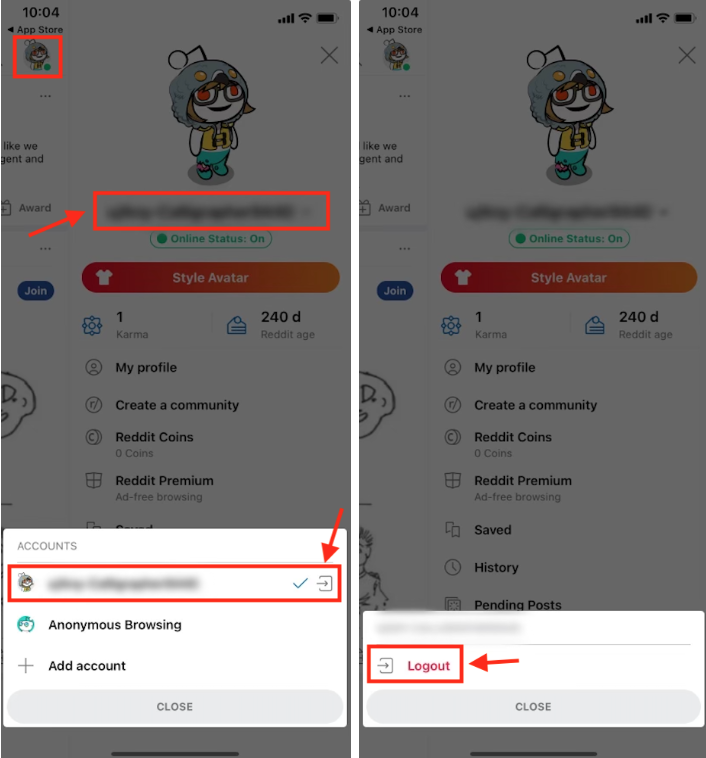
Note: In previous Reddit versions, the Reddit avatar linked to your profile was located in the upper-left corner.
How do I log out from Reddit using an Android?
Follow these steps to log out from the Reddit app using an Android smartphone/tablet:
- Launch the Reddit app on your phone, and tap on your Reddit avatar icon in the top-left corner of the screen.
- Tap on your username under the Reddit avatar icon.
- A drop-down menu will show up; tap on the 'Exit' icon next to the username of your account.
- On the following screen, tap on 'Logout'.
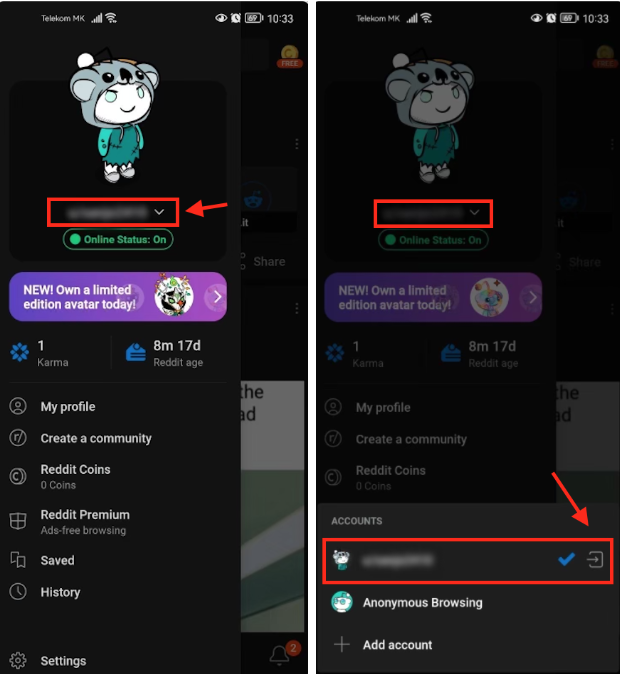
Note: Depending on which device you’re using, and which Reddit version, the avatar icon might be located both in the top-right or the top-left icon.
How do I log out from Reddit from the web browser version?
- Open Reddit's web version, and from the home screen, expand the list of accounts by tapping on the arrow in the top-right corner.
- From the drop-down menu, tap on 'Log out'.
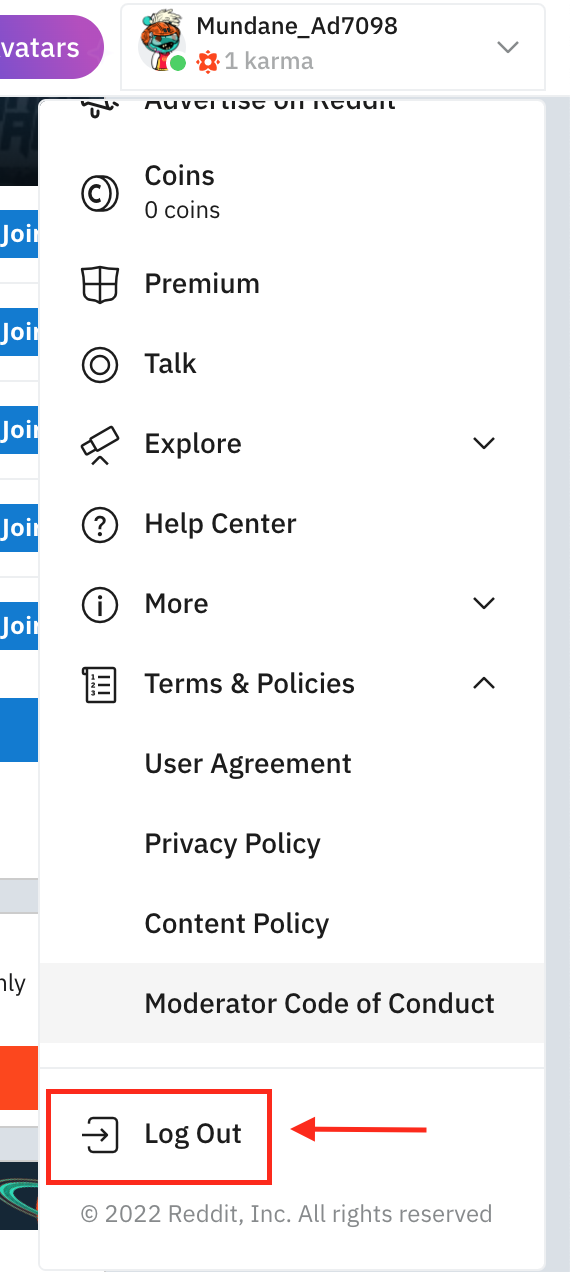
Conclusion
Even though many of the steps have been altered with several past updates, after reading this article, the logging out process shouldn't take more than a couple of seconds of your time.
If you liked this article, check out: How to Fix: Reddit Search Not Working and How to Delete a Subreddit.
You might also find these articles interesting:

