How to Deactivate a LinkedIn Premium Account
LinkedIn is currently among the leading networking social media platforms, whose main purpose is for users to introduce themselves in a professional way.
The platform is growing so much, and so quickly, that plenty of HR Recruiters use LinkedIn as a primary means of finding workers, since getting in touch with them, as well as seeing their resumes and background is available as soon as you land on a user’s profile.
However, as with all other major social media platforms, LinkedIn offers a Premium membership.
The LinkedIn Premium membership allows you to use a more advanced search engine for starters — you can see who views your profile, you can find users/jobs using advanced filters, such as finding users based on minimum experience, based on specific skills and much more.
Obviously, having a Premium membership means you have to pay for it, and since some people don’t find it useful, deactivating a Premium account might be the perfect solution.
Luckily, you can either cancel your Premium LinkedIn account, or you can completely deactivate your LinkedIn account.
How do I cancel my LinkedIn Premium subscription?
LinkedIn is created to be easy to use since users of different ages and capabilities are part of the platform.
The process of canceling your subscription is not complicated at all. Follow these steps:
Canceling the Premium subscription from the Web Browser
- Open LinkedIn from the Web Browser, and log in to your account with your credentials.
- In the upper-right corner, click on your profile icon that’s labeled as ‘Me’.
- From the drop-down menu, click on ‘Access my Premium’.
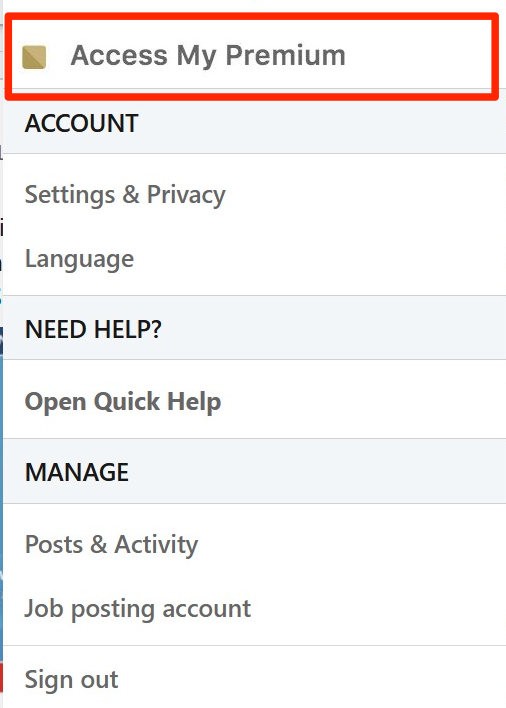
- Enter the ‘Manage Premium Account’ section.
- A list of options will show up. You can ‘Switch Plans’, ‘Change to Monthly Plan’, or ‘Cancel Subscription’.
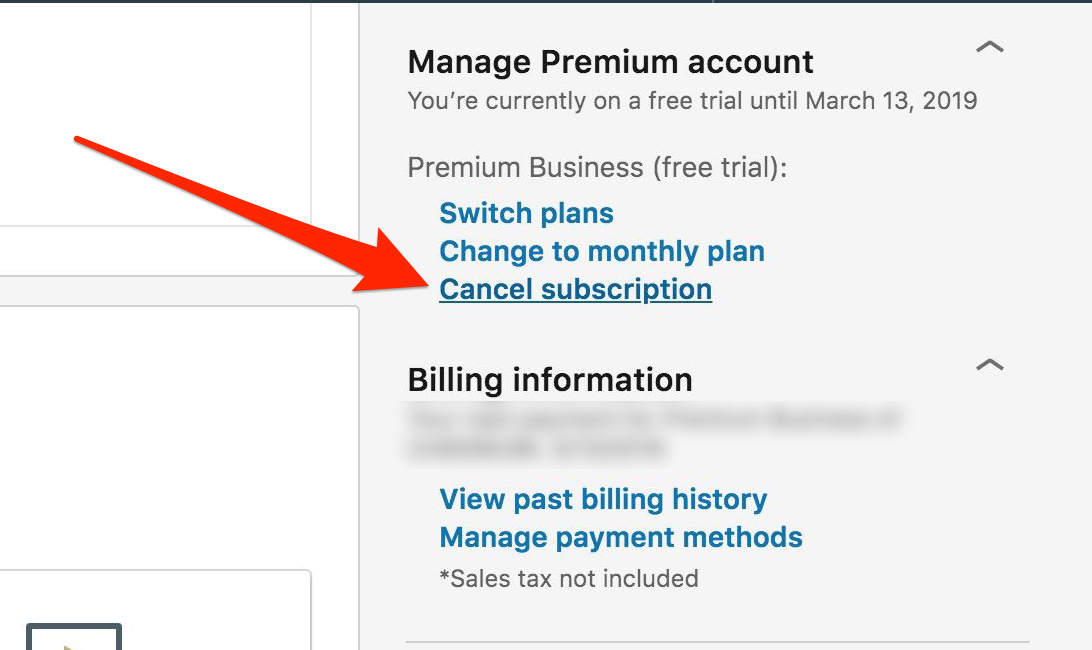
- Click on the last option, and on the following page, click on ‘Continue to Cancel’.
Note: Regardless if you had a Yearly or Monthly Premium Plans, after canceling the membership, you will continue having the Premium Account until the end of the month. After those days expire, your account will be back to the free, normal LinkedIn account.
Canceling the Premium subscription from an iPhone
Unfortunately, you can’t cancel LinkedIn Premium subscriptions using mobile apps. However, the process is a bit different for iPhone users who purchased the Premium membership using iTunes. Follow these steps:
- Open the ‘Settings’ app on your iPhone.
- Navigate to your iCloud by clicking on your name at the top of the screen.
- Click on ‘Media & Purchases’.
- Click on your Apple ID at the top of the screen, and click on ‘View Apple ID’.
- Type in your passcode, or unlock the Apple ID using Touch ID or Face ID.
- Find the ‘Manage Payments’ section, and open it.
- A list of all your active subscriptions will show up, find ‘LinkedIn’ and tap on ‘Cancel Subscription’.
- Confirm you want to cancel.
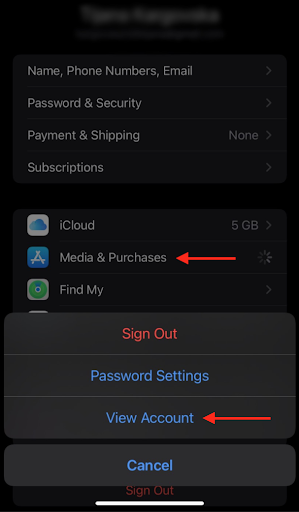
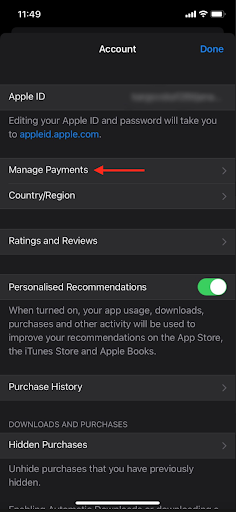
Getting charged even after canceling the subscription
Several users have reported they got charged, even though they canceled their Premium memberships.
The probable reason behind this is the cancellation motion was placed too late. In order to not get charged again, cancel your subscription at least 24 hours before it expires.
As we mentioned, even if you bought the subscription today, and you decide to cancel it on the same day, you will still have the LinkedIn Premium membership for a month.
Therefore, it is unnecessary to wait until the last day of the month to cancel it, since LinkedIn will not take away the Premium features at the same moment.
What will change after you cancel your Premium membership
Once your Premium membership expires, there will be changes in what your LinkedIn looks like, which features are available, and which results you get when you’re searching for users/jobs.
You will no longer be able to see Inmails, you will not be able to see everyone who visited your profile, ads, or golden badges.
Also, all credit that you have accumulated for Inmail will no longer be available as well.
For those users who have stable jobs, and do not work as HR Recruiters, you might not need LinkedIn Premium. However, most Recruiters use the Corporate version of LinkedIn Premium, so there’s no need for you to cancel anything.
Based on this, make your decision of whether you’re sure you want to cancel your premium membership.

.jpg)