How to View Who Unfollowed You on Twitter
One way to see if you are losing your Twitter followers is by finding out who actually unfollowed you in the first place. Sadly, Twitter does not own native features that enable you to see who unfollowed you. But, there are some tips and tricks that you can learn on how to view who unfollowed you.
Using these tips and tricks may seem a little bit complicated, but once you get a hold of how one works, you'll see they are pretty much all the same. Read this blog post if you want to learn some ways and methods of how to see who unfollowed you.
How to see who unfollowed you on Twitter
- In a regular web browser, go to the website ‘Who Unfollowed Me’.
- Click on the orange box that is labeled as ‘Start Tracking Unfollowers’ in order to enable it.
- In order to track your Twitter follower statistics, the site will request you to access your Twitter account. Click on the blue button that is labeled as ‘Authorize app’.
- You will see a dashboard that you may visit at any time, allowing you access to see who has recently unfollowed you.
You may be also interested in reading how to see how many people blocked you on Twitter.
Download a third-party app to find out who unfollowed you on Twitter
Actually, this is the most efficient way to see who unfollowed you on Twitter. However, these apps would require answers to some occasional privacy questions. Also, they would request you to log into your Twitter account and this might make you feel uncomfortable because you can put your data at risk of a hack. In any case, what you need to make sure of is that you deactivate your Twitter account with that app, rather than just to sing out.
- Unfollower Stats
One of the third party apps is Unfollower Stats which gives you an easy access dashboard allowing you to check out who unfollowed you on Twitter since you downloaded and started using the app.
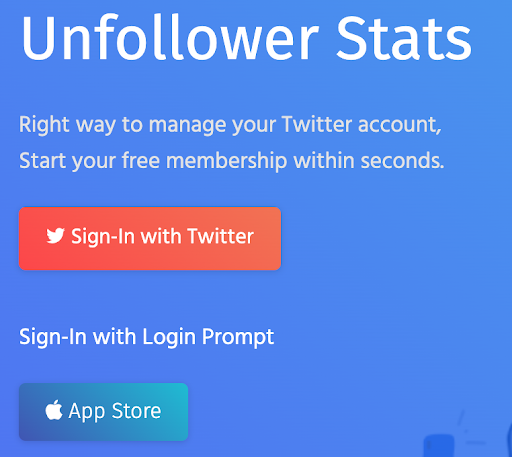
- ZebraBoss
ZebraBoss is also one application you can utilize if you want to see who unfollowed you on Twitter. What is great about this application, is that it does not require you to log into your Twitter account, instead, you can just share your profile URL with the site, enter your email address and just subscribe for their daily email reports with regards to your follower fluctuations.
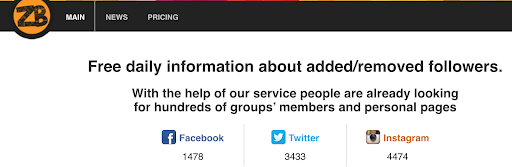
- Circleboom
Circleboom also provides the service to find out who unfollowed your Twitter account. The process is simple and takes only a few seconds. First, you sign into Circleboom with your Twitter profile credentials and click on the ‘The Circle’ menu that you’ll see on the left. Once you are there, you just need to go to ‘’Not Following Back’ and you’ll see you unfollowed you on Twitter.

Knowing who unfollowed you on Twitter should definitely not impact your Twitter presence. That being said, there could be multiple reasons for people to unfollow, starting from the fact that you are part of a different industry or simply you differ in opinions with that person.
Learn how to hide your likes on Twitter by making your account private and other methods.
You might also find these articles interesting:

-(1).jpg)