How to Find Discord Secret Sounds
Written by Emilija Anchevska Messaging / Discord
Discord is one of the best communication apps online.
The app has some built-in features that enable users to execute many functions and enjoy a smooth user experience.
In addition, Discord has a lot of hidden easter eggs that make the user experience on the platform more fun.
One of the Discord easter eggs is the platform's sound when users take different actions.
But, there are also many other exciting features that many users are not aware of.
In this blog post, we will explain all, so keep on reading.
We've also created a video tutorial on how to find secret Discord sounds, which you might find helpful:
Discordo
Discordo is the sound effect that appears after clicking the Discord logo in the top left corner 15 times in a row.
Each time you open the platform, you'll hear the DISCORDO sound effect.
To disable the sound effect, you will have to click on the Discord app 15 times again.
Note that the sound effect is only available on the desktop and web versions of Discord, not the mobile app.
Secret Discord Ringtone
Discord users are randomly assigned a secret ringtone, and the chances of getting it are 0.1%.
The sound plays when someone calls you on the platform and is different from the standard Discord ringtone.
In reality, it's a dubstep version of Discord's default ringtone, and unfortunately, there aren't any steps you can take to get the cool ringtone.
Here is what the ring sounds like.
Musical Notes
Musical notes are another hidden function that makes the arrow keys on the keyboard have a musical sound when they are pressed.
To access this function, press CMD +/ for Mac and CTRl+/ for Windows.
Next, to listen to the fun sound, just press one of the arrows on the keyboard.
You will also see a pop-up window with all Discord’s keyboard shortcuts that you can use to navigate the app more easily.
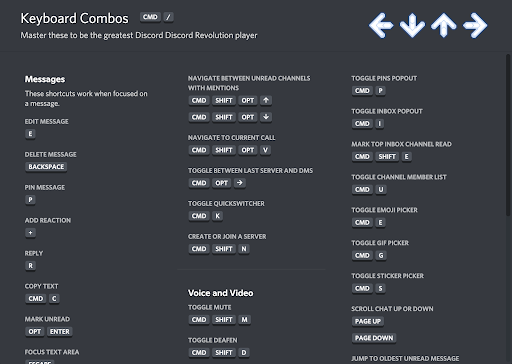
Empathy banana
Every time a user stumbles upon a nonexistent page on Discord, a magnifying glass is shown with a message that says no results.
However, if you repeat the exact search multiple times, you might receive the empathy banana- an image of a cartoon banana with a message saying, ‘No results found. Here is an empathy banana’.
Also, Discord might show you another message saying: 'We dropped the magnifying glass. Can you try searching again.'

Copy Username
When users click on their ID in the bottom left corner, Discord shows a message that says: ‘Copied; indicating that the user ID has been successfully copied.
Additionally, a hidden feature allows you to see different messages when you click your user name more than once.
For example, when you click your user name more than ten times, you will see a message saying, Double copy; if you continue clicking your ID, you will see a message that says Triple-click and so on.
Have you ever had issues with the call sound not working, or want to turn it off completely? Learn how to troubleshoot Discord call sounds.
Error 404/ Snake game
When trying to access a page on Discord that doesn’t exist, you will end up on a 404 error page.
By clicking the button on the console next to Nelly, the Robo-Hamster will start a game like the classic Snake Game.
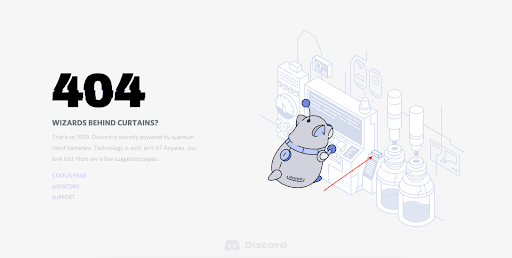
Amoled dark mode
The AMOLED optimized mode is a hidden theme available only for the Android app version.
To activate it, tap on User Settings, then tap on the ‘Appearance’ section, tap on the "Dark" option multiple times, and then start the toggle that appears. This will activate a new setting called “AMOLED Optimized Mode“.
👉 Check out whether Discord sends notifications once they leave a group chat.
Akuma Raging Demon

Akuma raging demon is an animation inspired by the ‘Street fighter’ series that can be accessed using a few keyboard shortcuts.
Use CMD+/ form MAC and CTRL+/ for Windows.
Type in: H, H, <right arrow key>, N, K.
The animation will be played on your screen.
Computer man
Just type printer.discord.com in the Omnibox and click enter. This will lead you to an extended version of ‘Computer Man’ a song on YouTube.
If your Discord app sometimes freezes or has bugs, one way to solve the issue is to restart it. Read how you can restart Discord from desktop and mobile.
Nitro Confetti
Hover over a boost icon in discord to see the Nitro confetti effect.
And if you go up and down with the courser over the boost icon, Discord's mascot Wumpus will appear to throw some more.
This insanity
This insanity is an option placed in your Discord sever settings. Scroll down to the default notification settings and click on the this insanity link. The link will redirect you to a video on Youtube.
Blue colon
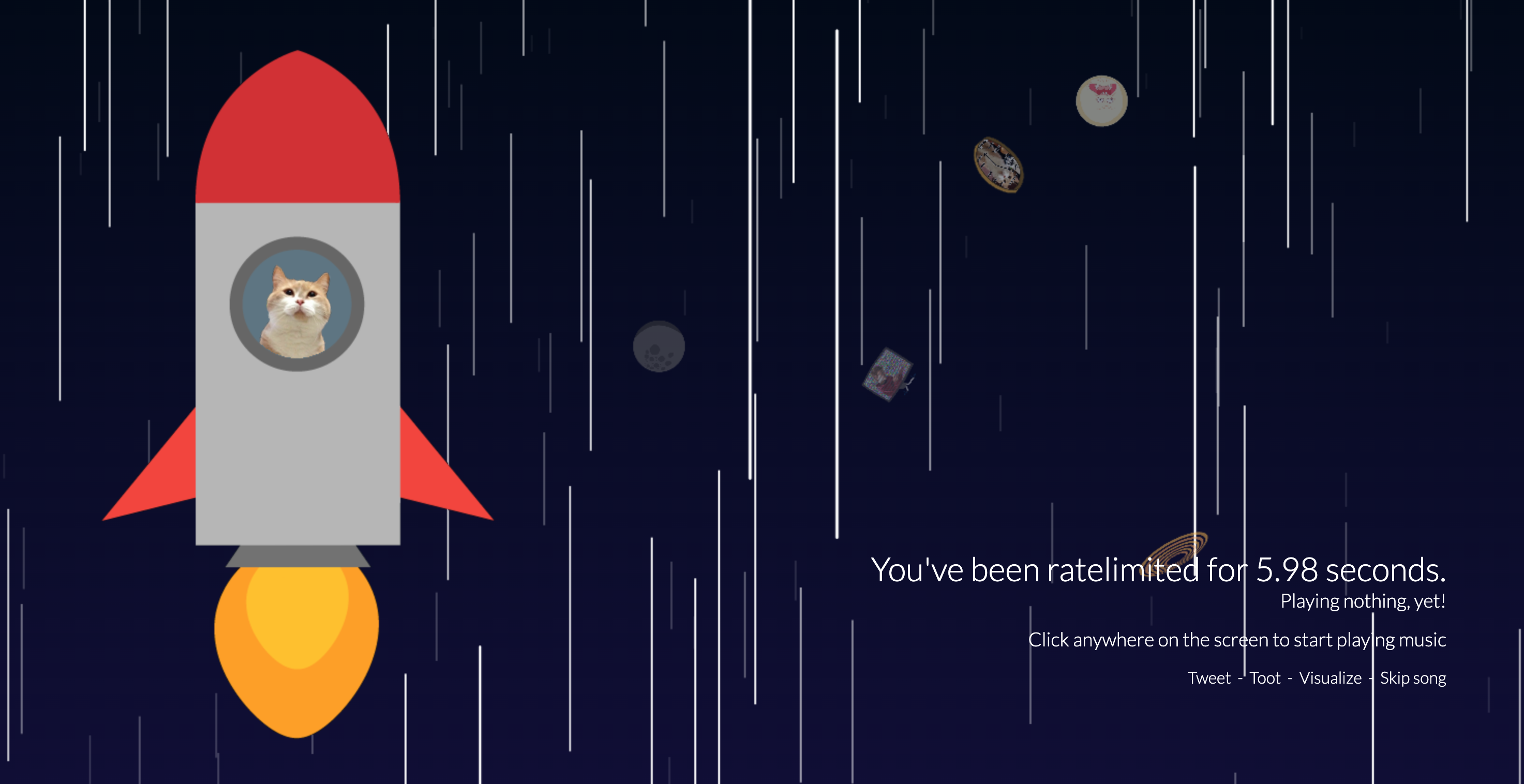
This Discord easter egg takes a few steps to find, however, the process is straightforward and we will guide you through the process.
- Go to https://discord.com/developers/applications.
- Scroll down to find 'Rate limits'.
- Scroll down until you find the 'Note that normal route rate-limiting headers will also be sent in this response. The rate-limiting response will look something like the following'.
- Click on the blue colon at the end of the sentence.
- You can also change the effect in light mode.
Dis.Gd
Do you want Discord to redirect to another YouTube video?
Type in dis.gd/threads in the search bar of your browser and enjoy another YouTube video from Discord.
👉 Do you want to add your Discord account to your TikTok bio? Well, you can! Check out our article on the topic and discover how you can do it.

