How to Enable 60-Second Reels on Instagram
Key Takeaways
Open Post > tap on ‘Reels’ > Tap on the 15/30s circle icon > Select either 60s Reels or 90s Reels to activate the longer Reel option.
Many Instagrammers might not know this, but Instagram Reels are no longer limited to 15 seconds. Learn here how to enable 60-second Reels on Instagram.
Initially, when Instagram released their TikTok-like videos - Reels, the videos were limited to just 15 seconds, which for some videos is just the right amount of time, but for some, it’s too short.
Instagram heard its users’ prayers, and the 60-second Reel option was integrated. However, many are left confused; since the 60-second format is not turned on automatically, you need to make these adjustments yourself. Now, Instagram Reels have four distinct time limits - 15s, 30s, 60s, and 90s. After the latest update, users can film Reels longer than 60 seconds on Instagram.
In this article, we’ll show you how to enable 60-second Reels on Instagram, and how to post your Reel after you’ve finished editing. Check out the step-by-step process below.
Related: Can You Archive Reels? - Facebook and Instagram.
How do I enable 60-second Reels on Instagram?
As we mentioned, the default timing on Instagram Reels is set at 15 seconds. To use the 60-seconds format, follow these steps:
- Open the Instagram app, and tap on the ‘+’ icon in the top-right corner of the screen.
- On the right side of the screen, a drop-down menu will show up, asking if you want to post a regular post, Instagram Story, Reel, or start a Live. Select Reel.
- On the left side of the following screen, tap on the 15/30s icon placed in a circle, and tap on the minute-long option.
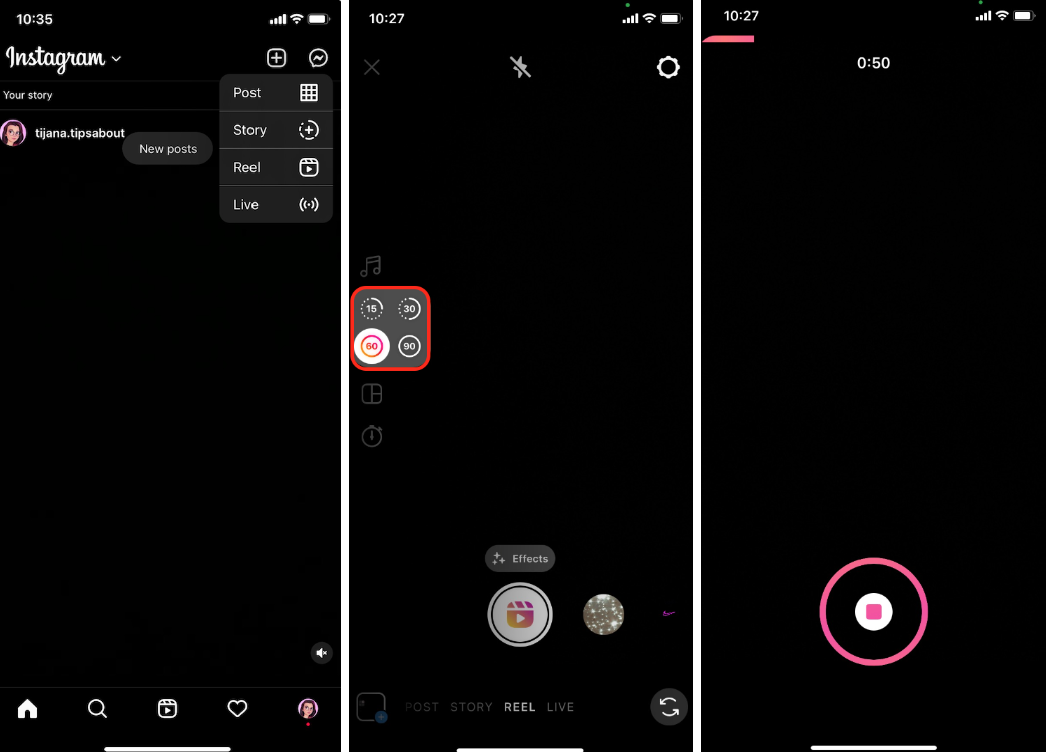
- Bear in mind, that if you want to add a pre-filmed file to post as a Reel video on Instagram, you’ll still need to trim it to either 60s or 90s.
- Also, if you want to choose a sound to cover the video, tap on the music note symbol (🎵), and type in the name of the song, or sound you wish to use.
You might also like: How to Recover Deleted Reels Drafts on Instagram.
How do I post a 60-seconds Reel on Instagram?
- After you’re finished filming the Reel, tap on ‘Done’.
- On the following screen, you can edit the cover, choose whether you’ll share it to the Feed section, tag people, rename the audio - which other users can also use as a cover for their own Reels, or add a location.
- Tap on ‘Share’ if you’re ready to post it, or ‘Save Draft’ if you want to post it later.
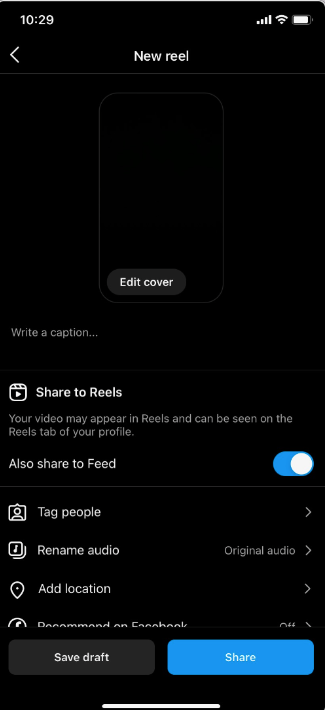
Conclusion
Even though the initial release of Instagram Reels comes with a limit of 15s, the platform keeps updating the length of the videos as time passes.
If you liked this article, check out: How to See Liked Reels on Instagram [2022].
-
Why doesn’t my Instagram have a 60-second Reel option?
-
The 60-second Reel format was released a while ago and was followed by another addition - the 90s format. Make sure to update your Instagram app; having an older Instagram version might be why you can film longer Reels.
-
How do you increase your Reels seconds on Instagram?
-
Open Post > tap on ‘Reels’ > Tap on the 15/30s circle icon > Select either 60s Reels or 90s Reels.
-
What is the maximum length of a reel on Instagram?
-
As of May 2022, Instagrammers can film longer Reels, up to 90s. Follow the steps above to film lengthier Reels.
You might also find these articles interesting:

.jpg)