How to See Liked Reels on Instagram [2025]
Written by Emilija Anchevska Social Media / Instagram
Key Takeaways
- Open the Instagram app and tap on the profile icon at the bottom right corner.
- Tap in the ‘Hamburger menu’.
- Tap on ‘Your Activity’.
- Tap on ‘Interactions’.
- Tap on ‘Likes.
- Posts with the camera icon are ‘Reels’.
With Instagram Reels, users' creativity can go beyond expectations, so it's no wonder that some of these short videos attract a lot of attention and generate thousands of likes.
Having said that, we are sure you've encountered a number of Reels that you liked and now want to watch them again, show them to your friends, or use them for inspiration.
And you can.
The Reels you’ve liked on Instagram are very easy to access, and in this blog post, we will show you how to find them.
Liked posts on Instagram disappear?
Liked posts on Instagram didn’t disappear; they were simply moved to the ‘Interactions’ part of the ‘Your Activity’ section, with one of the Instagram updates.
Instagram started testing the Your Activity feature back in 2021 but rolled it out globally at the beginning of 2022. Due to the high number of people who want to discover the posts, reels, and stories they have liked, commented on, or saved, this feature was developed to assist users in finding all the content they have interacted with.
Can you see liked Reels on Instagram?
Yes, you can see liked Reels on Instagram.
To view the Reels you have liked, navigate to the Your Activity section, select Interactions and then tap on Likes.
In this section of the app, you will find all the posts you have liked, including Reels, photos, and videos. Instagram does not offer a section for liked Reels; instead, everything is contained in the Likes menu.
Liked posts are also sorted by date, so the most recent ones appear at the top of the section. Users can also sort the content by oldest to newest, start date, end date, or author.
How to see all the Reels you liked on Instagram
With the latest Instagram update, “liked Reels” are moved to another section of the app named ‘Your Activity’.
Many users found this frustrating since the option is not as “visible” as it used to be; however, once you learn where the Reels are stored, you will see how easy it is to find them.
View Liked Reels on Instagram via Android and iOS
- Open the Instagram app and tap on the profile icon in the lower right corner.
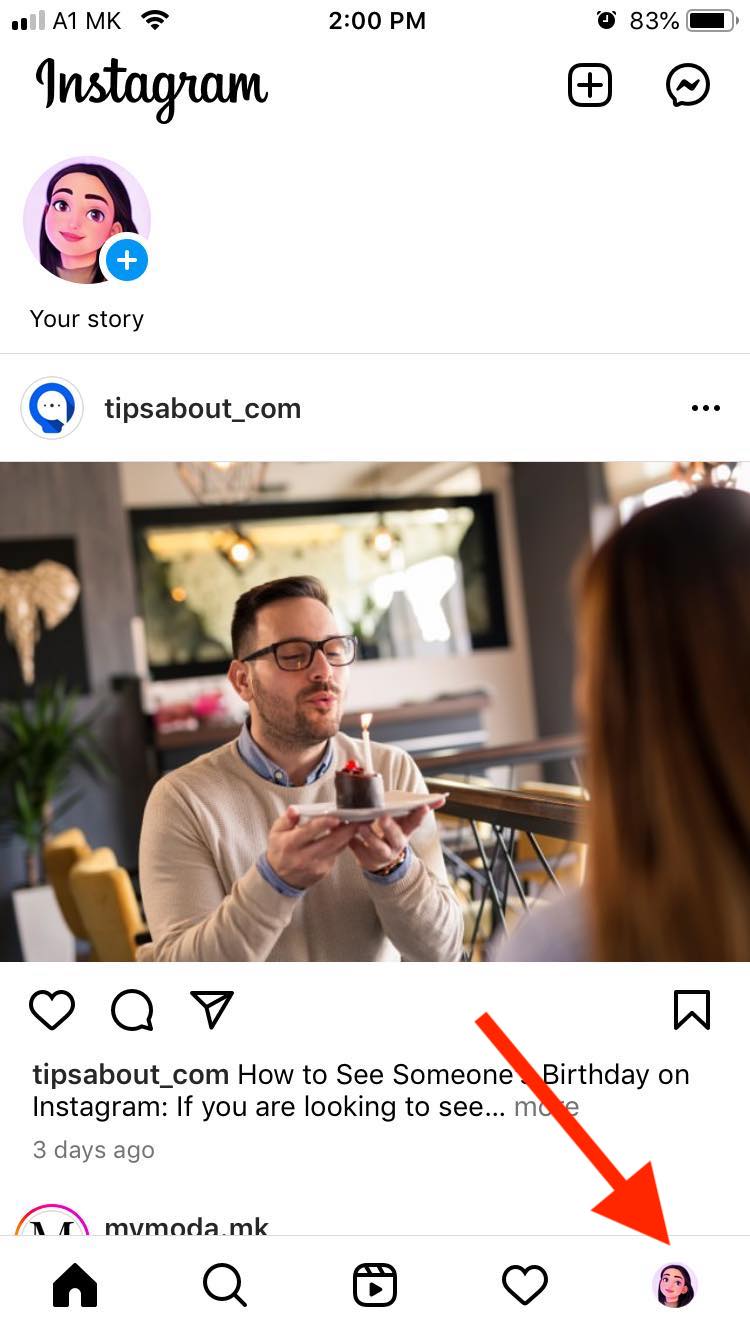
- Tap on the three-line menu icon in the upper right corner.
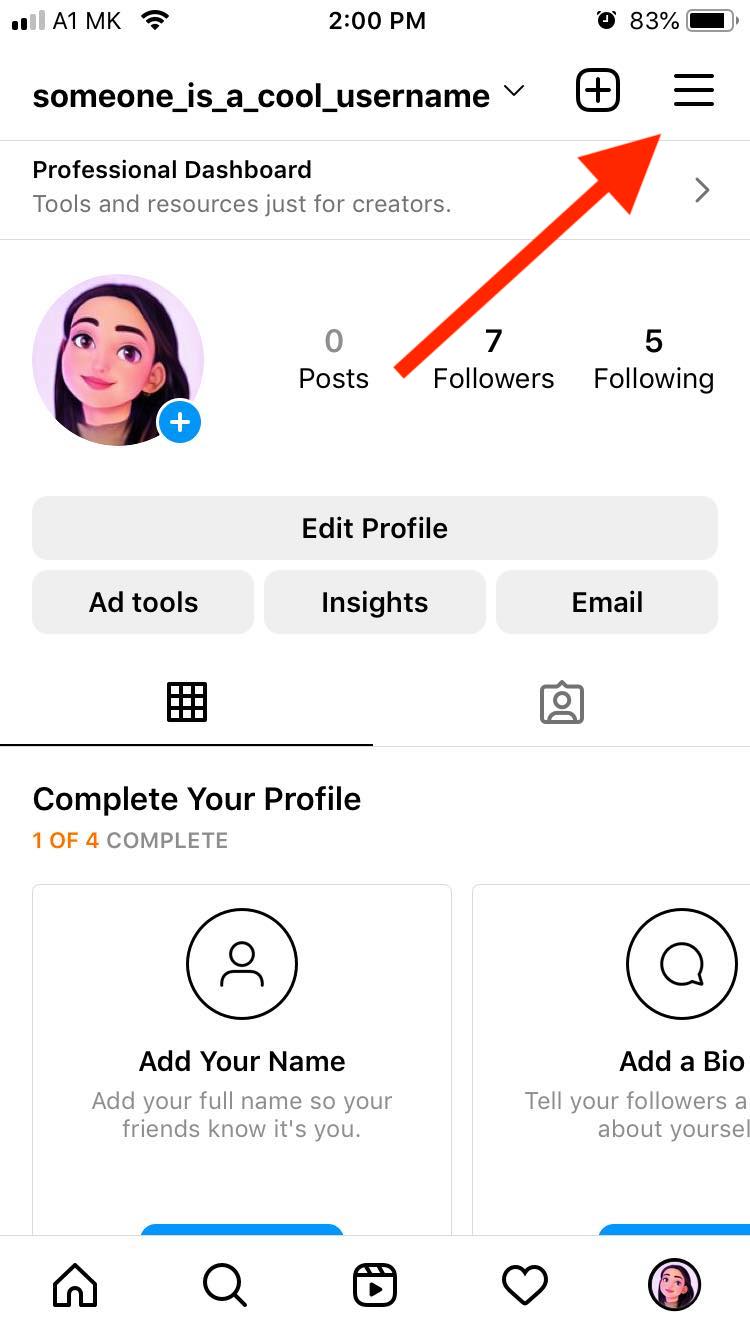
- Tap on ‘Your Activity’.
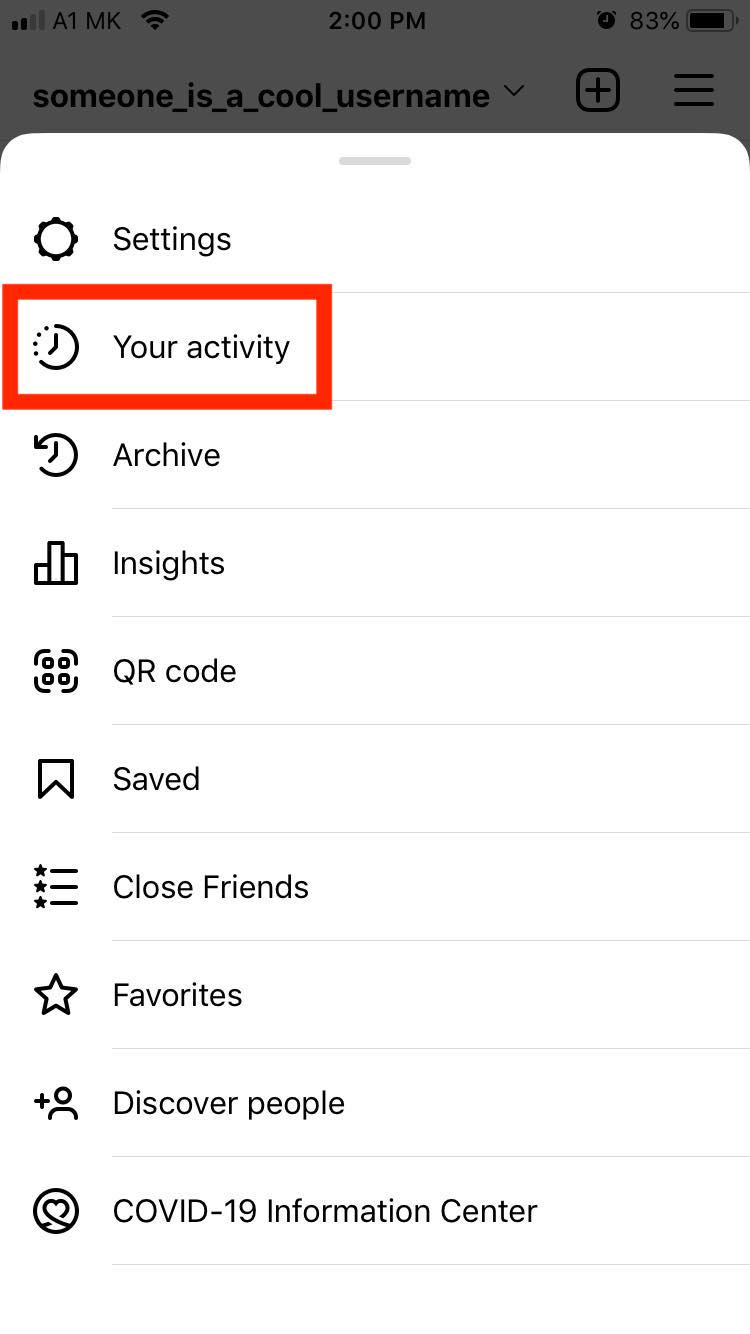
- Tap on ‘Interactions’.
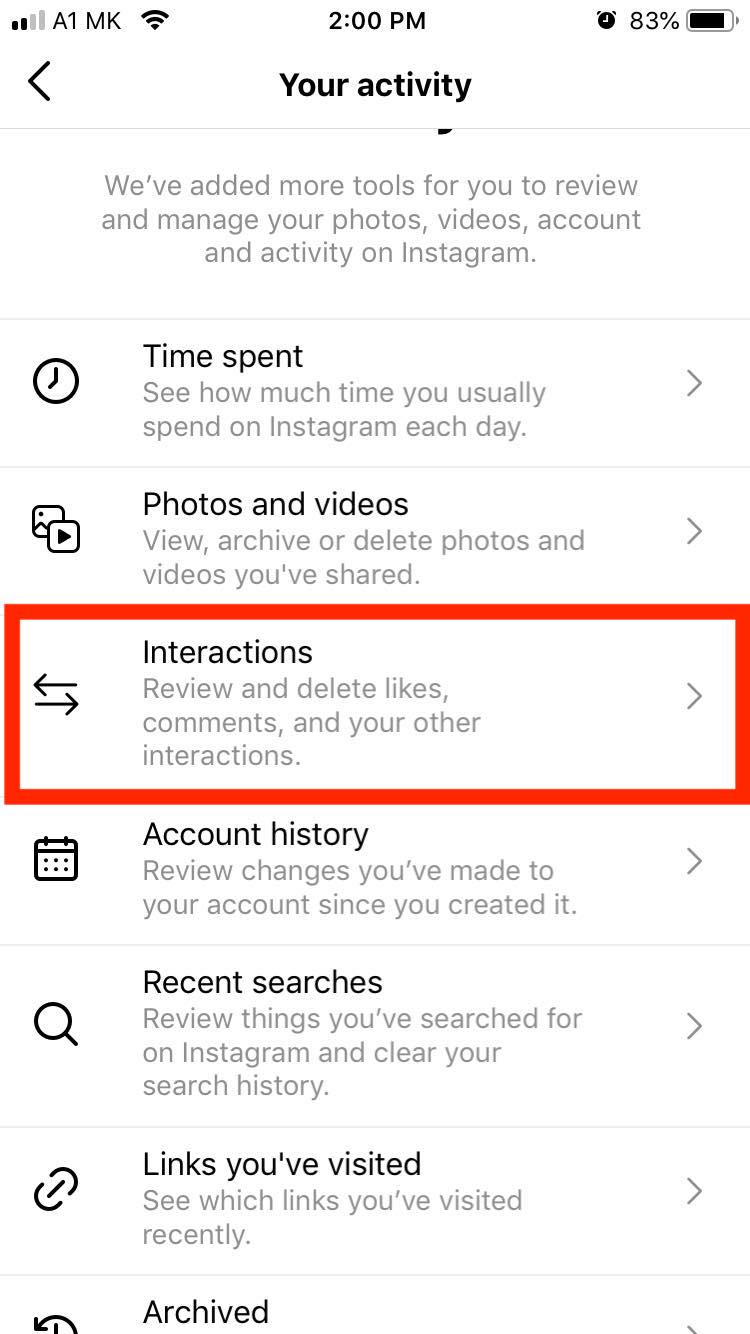
- Tap on ‘Likes’.
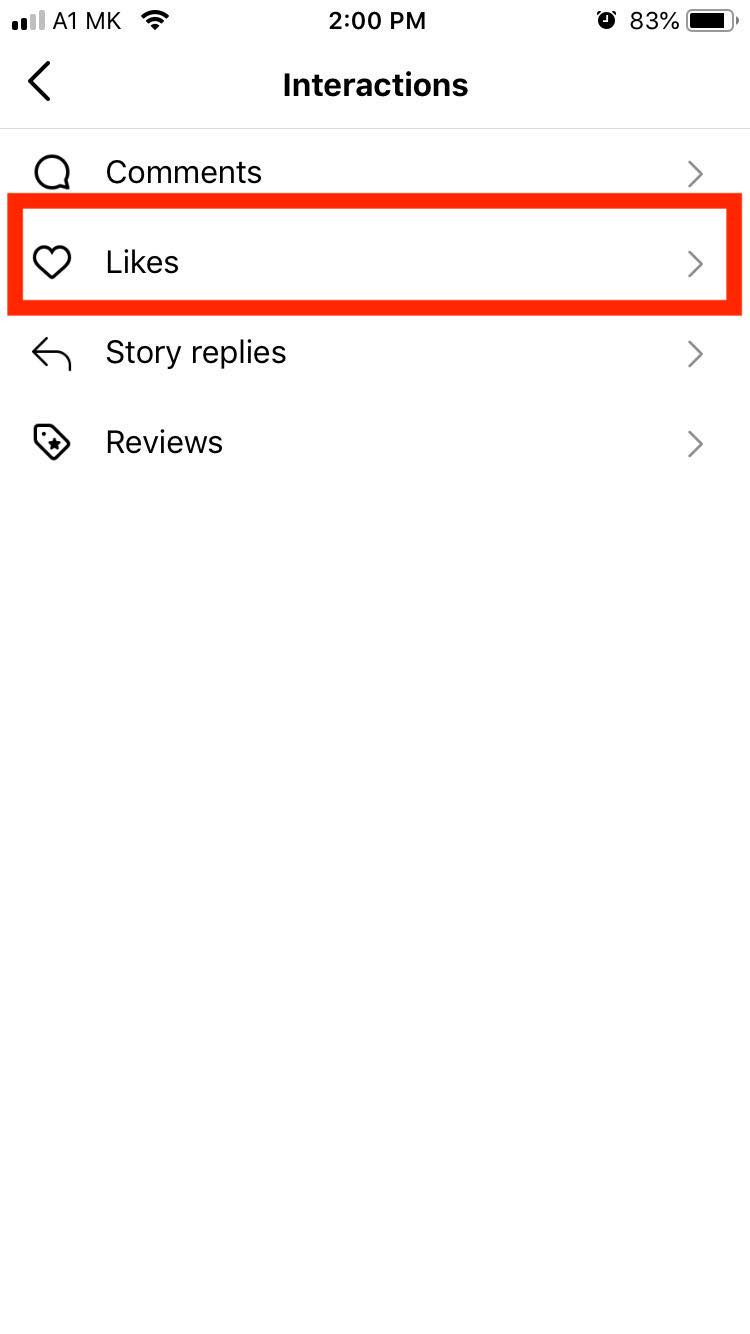
Here you will find every post you liked, including Reels.
By default, Instagram will sort the posts from newest to oldest; however, by tapping the ‘Sort & Filter’ in the upper right corner, you can sort and filter posts from newest to oldest, oldest to newest, and filter them by author, start and end date.
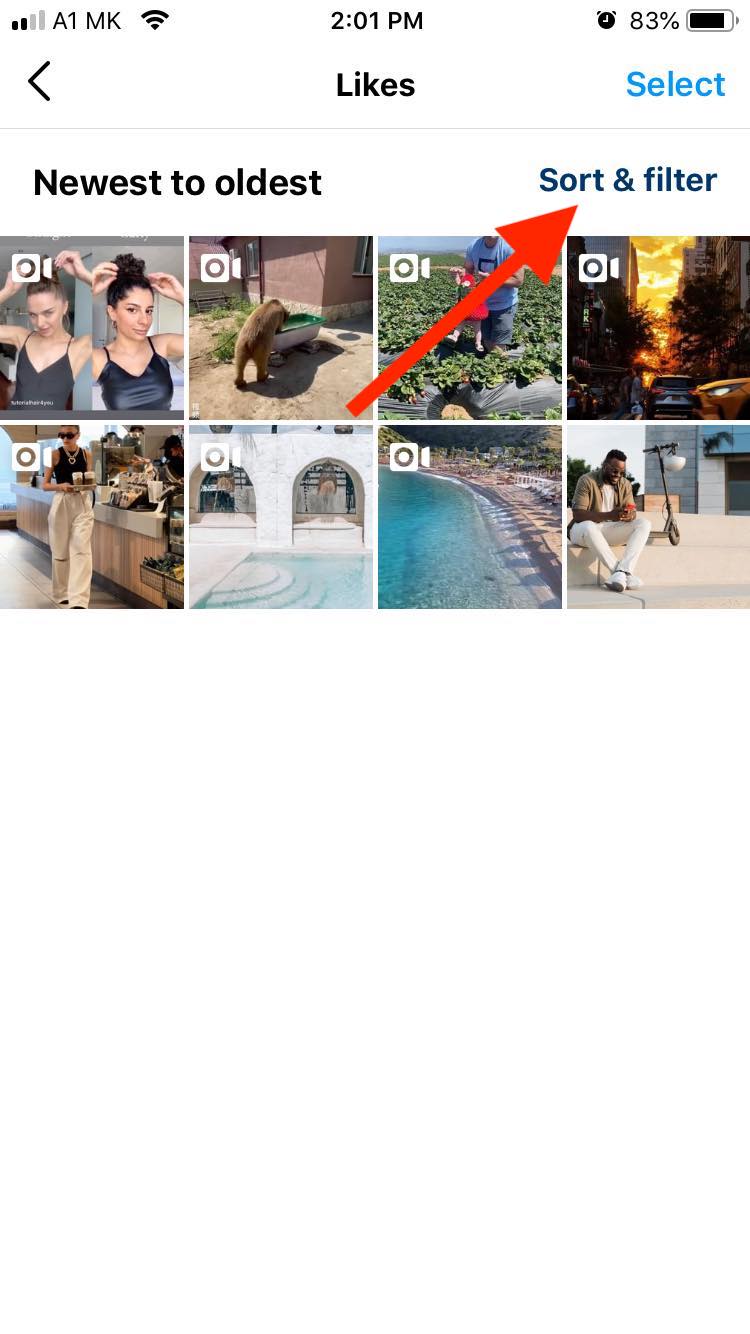
How to find your saved Instagram Reels
Alternatively, you can save a Reel, view it again, and engage with it by tapping on the save button.
Saving a Reel is better if you look for a faster way to search for Reels you want to revisit.
Reels appear in the "All Posts" album by default, but you can create custom collections and place all your saved Reels there.
☝ Note: In the “All posts” section, you will find all your saved posts, including the images and videos on Instagram.
You might also like: What is the Difference Between Reels and Stories?
View saved Reels on Instagram via web
- Open the Instagram app and tap on the profile icon in the upper right corner.
- Click on ‘Saved’.
You will find all your saved posts here.
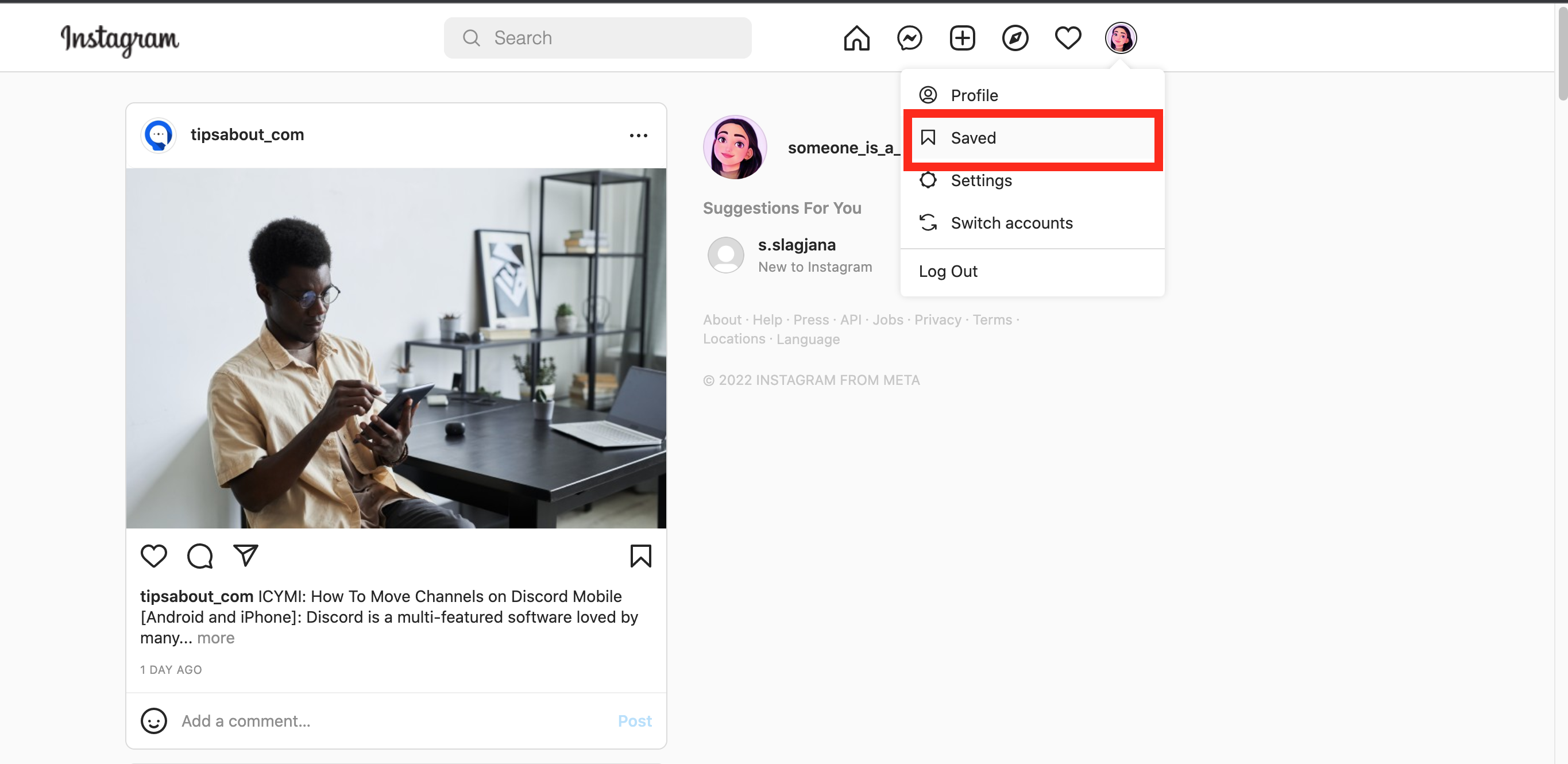
View Saved Reels on Instagram
- Open your Instagram account.
- Tap on the three-line menu icon in the top right corner of the screen.
- Tap on ‘Saved’.
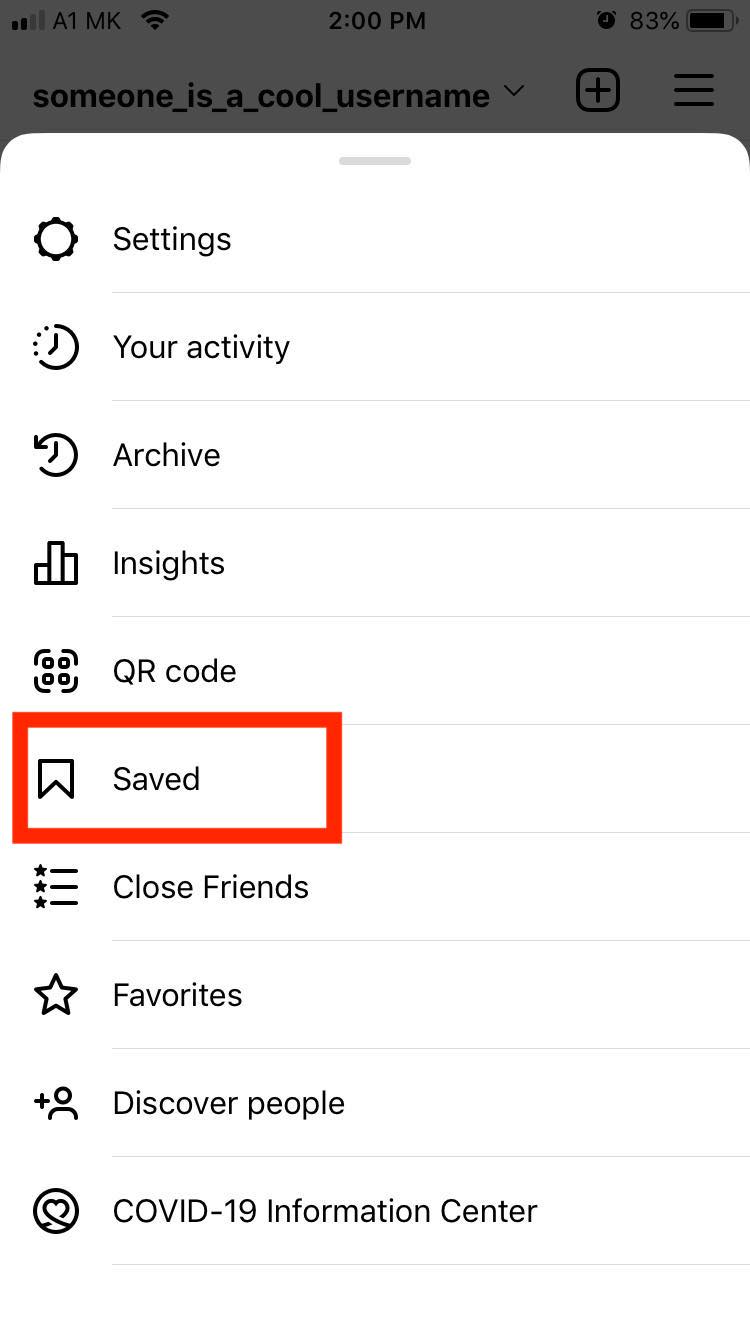
- Tap on ‘All Posts’.
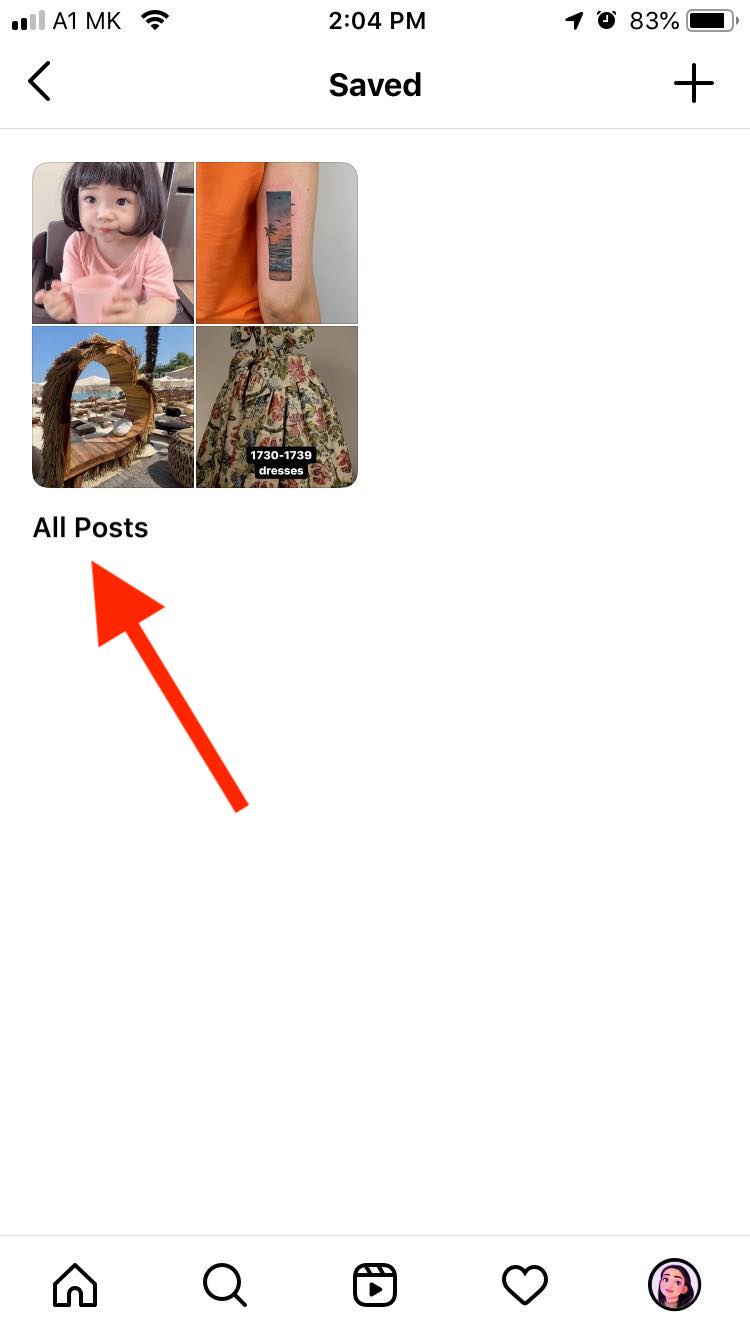
- Tap on the Reel icon to view Reels only.
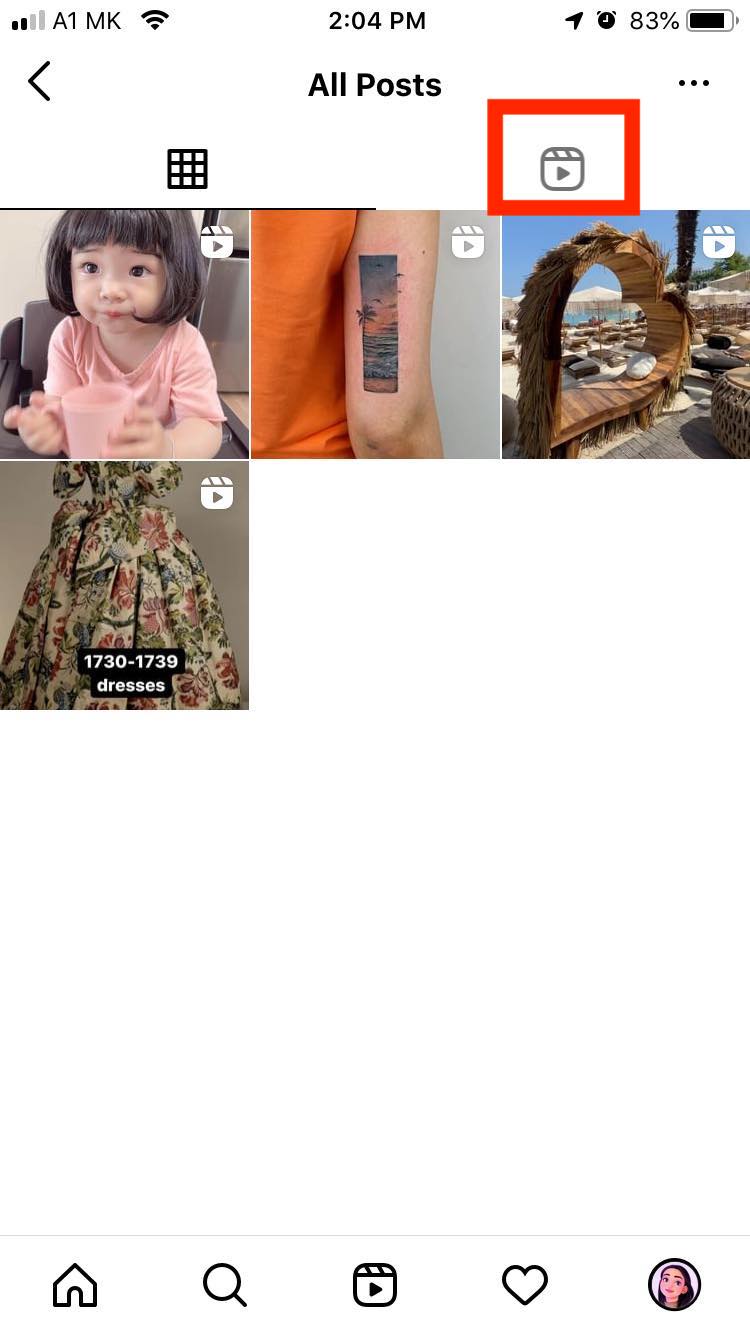
To create a collection, tap on the plus sign in the upper right corner, name your group, tap Next, and select the Reels that you want to keep in a separate collection.
Furthermore, users can create guides by tapping on Create guide option in the upper right corner.
Wrapping Up
Finding the Reels you liked on Instagram is a straightforward process.
However, there are still many users who are confused about the steps since the option isn't visible.
Hopefully, this article answered your question about how to find liked Reels on Instagram
How useful was this article to you?
You might also find these articles interesting:

![How to See Liked Reels on Instagram [2025]](https://tipsabout.com/sites/1/7955/smiling-young-woman-wearing-hat-using-phone.jpg)