How to Remove a Phone Number on Snapchat
With over 500 million active users on a monthly level, Snapchat has grown into one of the leading social platforms in this digital world. And with the multitude of features it offers, how can you not get hooked up to this entertaining world?!

As we speak, probably another half million are setting up their Snapchat account. For those who have one already, you know that Snapchat requests that you type in your personal details, including your phone number.
However, you might have already used your phone on another account and now you want to remove it. Don’t worry, we’ve got you covered. In this blog post, we’ll guide you through the steps on how to remove a phone number from Snapchat.
How to remove and update a phone number on Snapchat
First of all, there is no permanent way for you to remove your phone number from Snapchat since there is no direct function allowing that in the app itself. But, you can definitely change/update your existing phone number with a new number.
Check out these different ways on how to remove, update or even hide your phone number from Snapchat.
- First, open the Snapchat app and log in to your account.
- Then, tap on the Profile icon that is at the top of the screen.
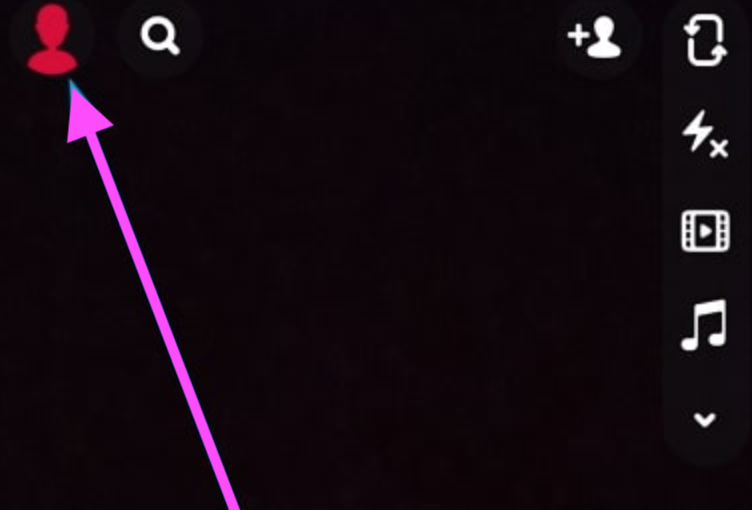
- From your profile page, tap on the Settings icon, as shown in the picture.

- Next, from the Settings menu, choose and tap on ‘Mobile Number’.
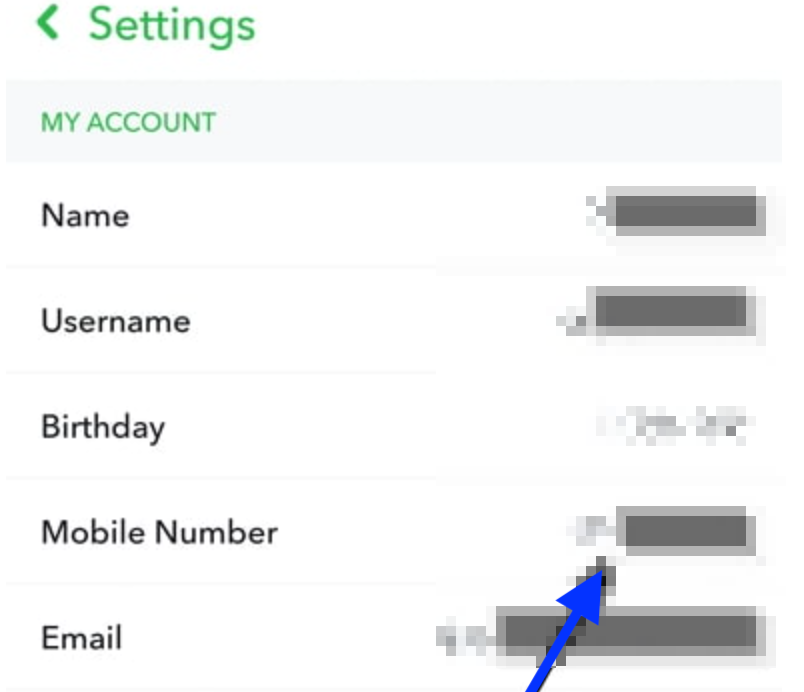
- Then, you can remove the already existing phone number from the box.
- To change it, type in the new digits and tap on the verification feature.
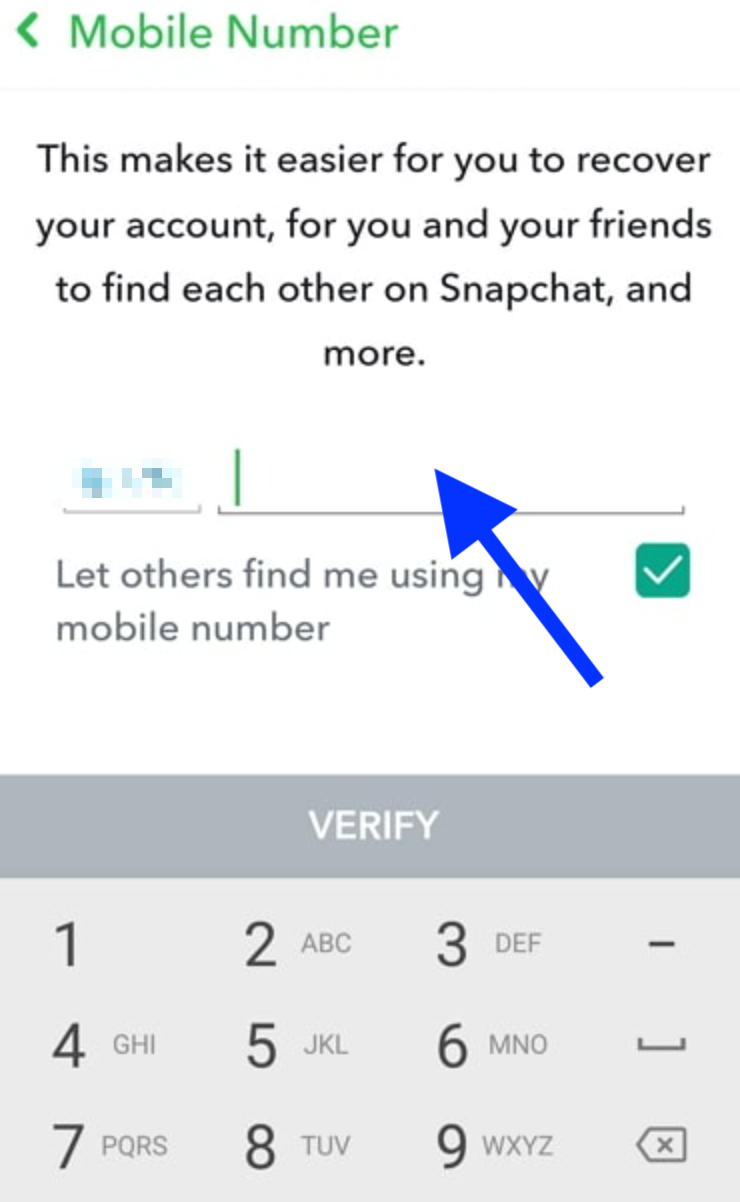
- To finish the verification process, Snapchat will send you a code via text or a call. Choose your preferred option and tap on it.

- Type/enter the verification code that was sent to your new number and tap on ‘Submit’.
And you are all set. Now you have replaced and removed the previous phone number with a new one.
Quick Tip: This is a great strategy for those who want to change their phone number with a new one that is not important to them, or they are not associated with. Therefore, in case you have one spare phone number that you don’t actually use, you can definitely make the switch.
Important Note: For those who are iOS users, unfortunately, there is not a way to change or delete a phone number from Snapchat, unless you delete your account for good.
If you want to find out how to permanently delete your Snapchat account, read our blog post on that as well.
How to hide your phone number on Snapchat
This is a great feature because it enables users to hide their phone number from the public. Usually, this is what people want to achieve when it comes to deleting or removing their phone number on Snapchat.
Here are the steps to follow, in case you want to try out this Snapchat option:
- First, open the Snapchat app and log in to your account.
- Then, choose and tap on the Profile icon and from there go to Snapchat settings.
- Next, from the options, choose and tap on ‘Mobile phone’ and turn the toggle off on the option ‘Let others find me using my phone number’.
You can now rest easy because from then on, people won’t be able to find you through your phone number on Snapchat.
Apart from this, you can also explore whether you can change your Snapchat username or not, so why not check out our blog post on that.
You might also find these articles interesting:

