How to Change Your Interests on TikTok (To See The Content You Want)
Were you aware that TikTok displays your content based on what you put in your interests?
Wild guess: if you are a newbie to TikTok, you probably typed in all or most of your interests when you signed up for this platform. Or, you might have skipped this step, and you still don’t know that you can control what TikTok is supposed to show you to some point.
This is what you get to see on the ‘For You’ page, so if your interests are fitness or traveling, TikTok will mostly show you such content. In other words, you can customize this page to really work for you the way you want to.
Keep on reading to learn how to change your interests on TikTok and “train” TikTok’s algorithm.
How to change TikTok’s interests
If you are bored of the content that TikTok constantly shows you, these are the steps to take to change your TikTok interests:
- Open the TikTok app on your smartphone.
- Go to your TikTok profile tab and tap on the three dots/lines icon (upper-right corner).
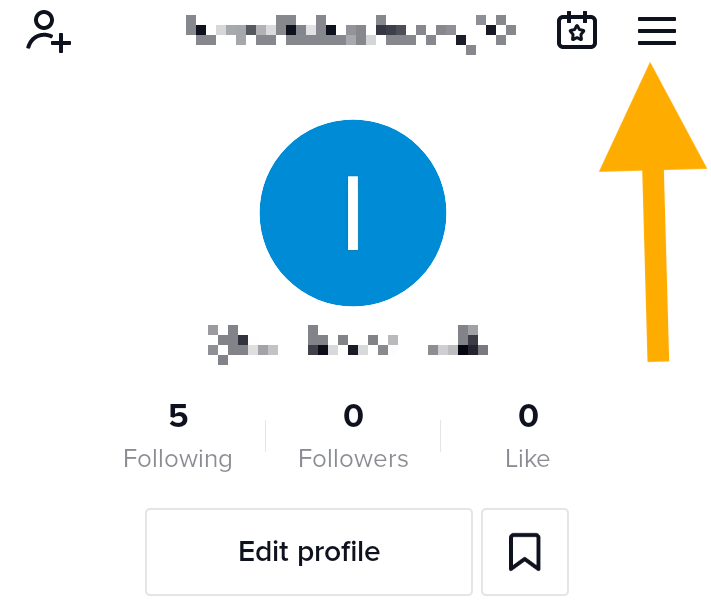
- This will open up a new window Settings and privacy. From there, choose and tap on Content preferences.
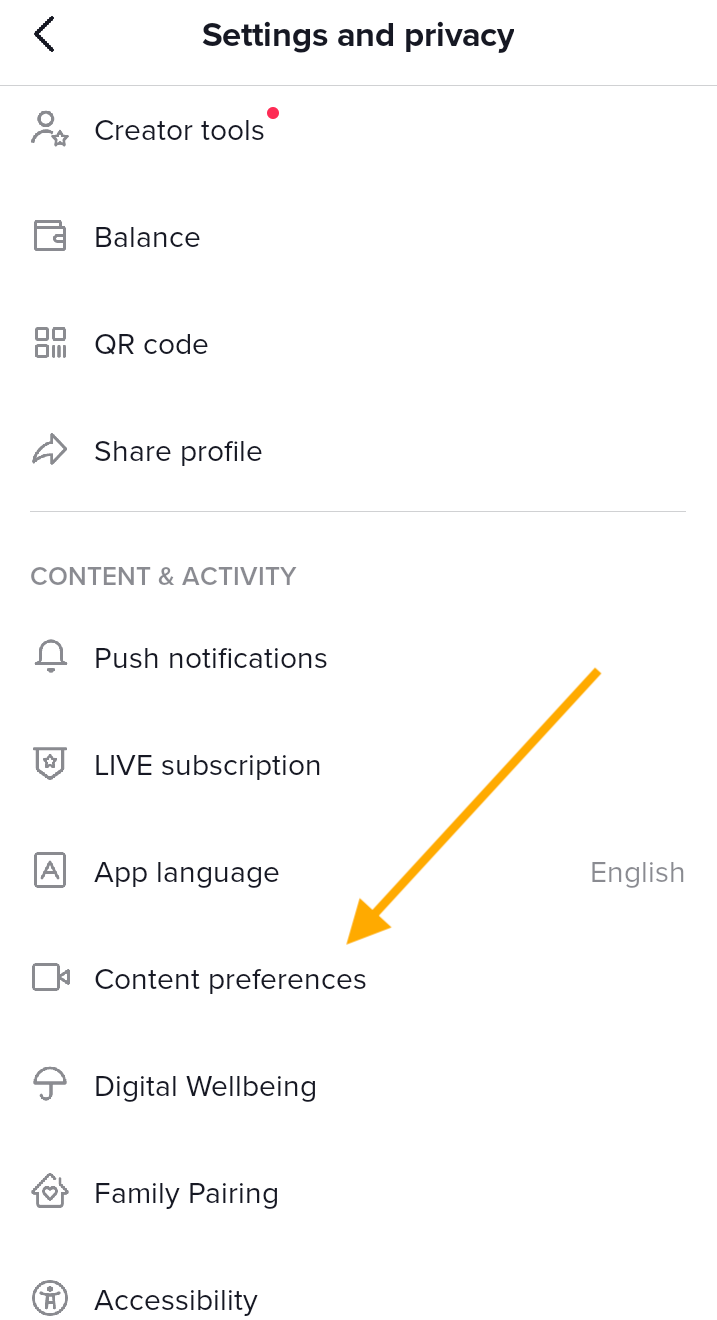
- To update/change your TikTok interests, choose and tap on the Update interests option.
- This is where you can choose interests based on your preferences so that TikTok recommends content based on that.
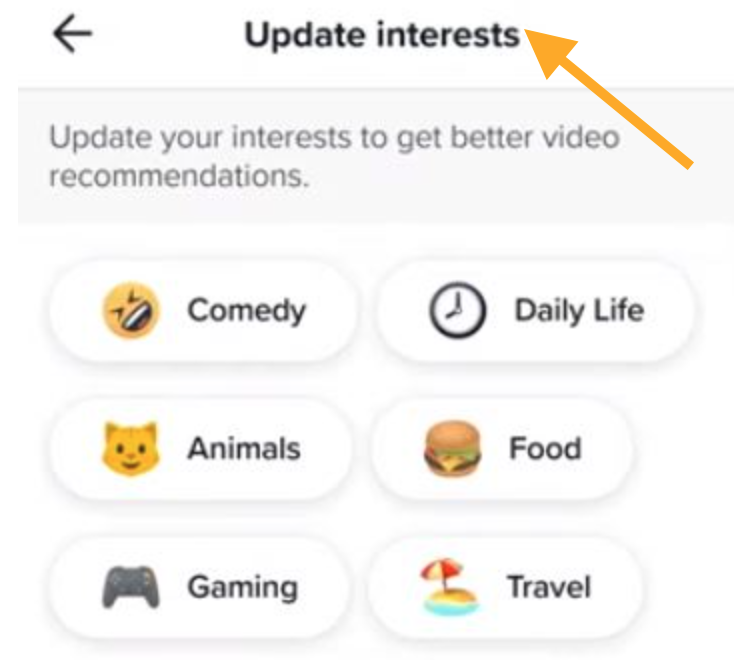
- Then, just tap on Save to save the changes (bottom of your screen).
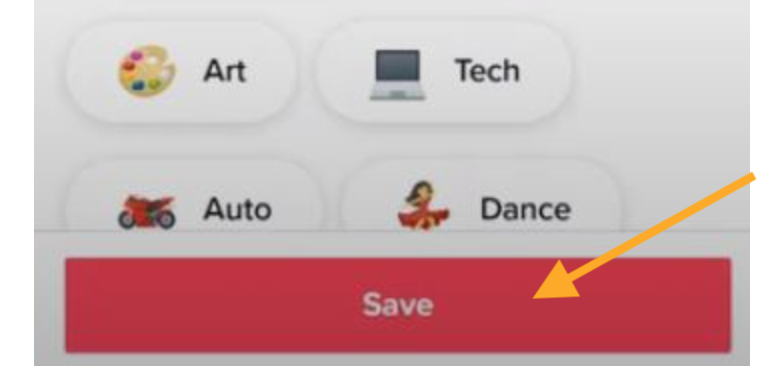
Clear the cache on your TikTok app
Since most social media platforms run on artificial intelligence and TikTok is no exception to that, this means that the app monitors your interests based on what you frequently watch. But, sometimes TikTok displays to you some content that you don’t want to see.
So, when you notice that you see content that you don’t want to see, the time has come to do a total reset. This will clear all previous content data, so you can start fresh and watch the videos you actually prefer.
To do this, follow the steps mentioned below:
- Open TikTok on your smartphone (iOS or Android).
- On your TikTok profile, choose and tap on the three dots/dashes (top-right corner).
- From the new window that opens, scroll down to find the options Free Up Space.
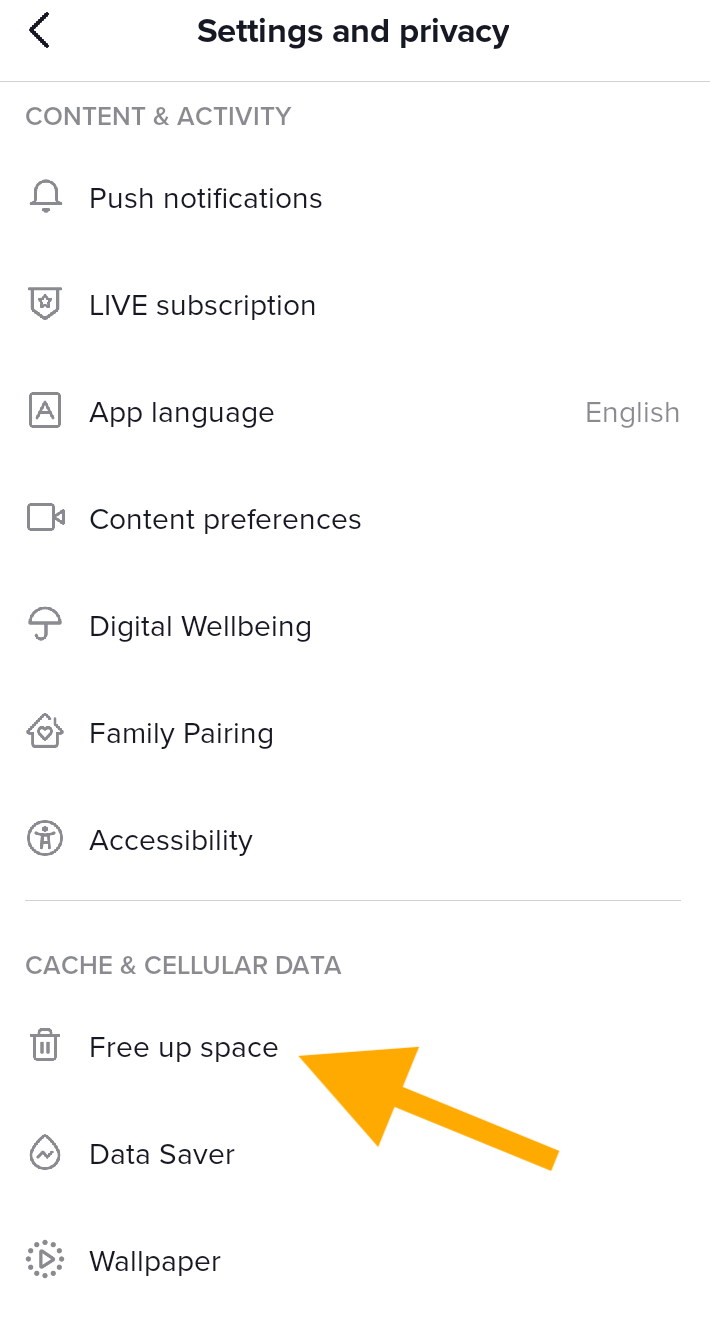
- Then, just tap on Clear Cache - this will clear all of your content data.
Why I cannot see the Content Preferences option on TikTok
For this, you are required to choose a language so that TikTok feeds your For You page.
How to see a particular type of content in my feed?
For example, you like some food-related video you see when you scroll through your ‘For You’ page. When you press like or comment on such videos, plus share them on other social media, TikTok picks your interest based on the number of views. In time, TikTok will start feeding you For You page with your desired content (food).
Now that you know how to change and customize your interest on TikTok according to what you like to see in the future, you might as well be interested to know how to see favorites there.
Or, if you want to tag someone on TikTok, you can easily do that and we have the right blog post to help you with this.
You might also find these articles interesting:

