How to Tag Someone on TikTok (Easy Guide)
TikTok, as one of the most entertaining social apps out there, is constantly trying to add something new, something interesting, and recently, they added the video tagging feature, enabling users to tag other profiles in their video clips.
How amazing is that?! You have a friend on TikTok, or they are in the video that you want to share, so why not tag them by mentioning them in your video’s caption?
Now, you can give them the credit while boosting user engagement with your friend’s TikTok profile as well.

This option is not something completely new, it is very common on other social media platforms, and it definitely provides a better user experience.
Keep on reading to find out what it means to tag someone on TikTok and how to do it.
What does it mean to tag someone on TikTok?
Simply put, it means that if you tag someone in the caption section of your video, that person is somehow related to that video; for instance, they appeared in the video itself or helped you make it. Also, you maybe got inspired by that person, so it is logical that you might want to tag them.
When you tag someone or someone tags you, you receive a notification. Read how to stop TikTok notifications if you get too many of them.
How to tag someone on TikTok
There are many reasons why people want to tag someone in their TikTok videos. Whatever those reasons might be, for those interested, read the step given down below and learn how to do all that.
- Open the TikTok app on your iPhone.
- Then choose and tap on the ‘+’ icon (middle low section of your phone screen).

- Next, create a new TikTok video, or upload one from your existing, saved ones.
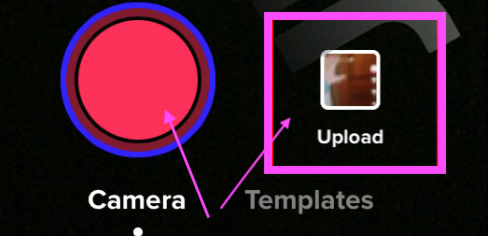
- After you uploaded/created it, choose and tap on ‘Next’.
- Then, tap on ‘Next’ once again.
- Choose and tap on the ‘@Friends’ feature that is right next to #Hashtags, and choose the person you want to tag by searching for them in the search bar.
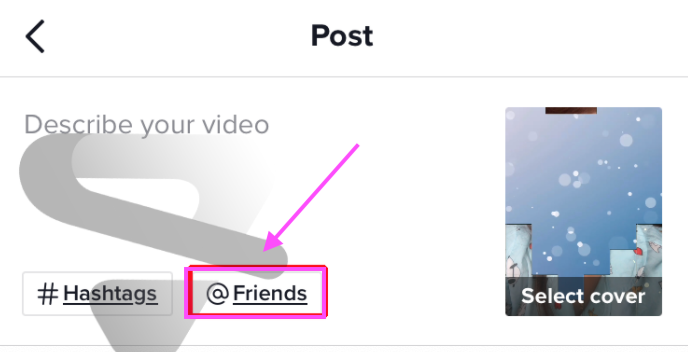
- And lastly, tap on ‘Post’ to share the video on TikTok.
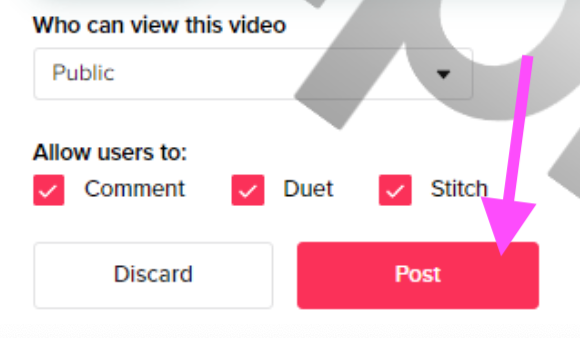
In addition, you can also tag a person on Tiktok in the comment section. People do this out of multiple reasons - the most obvious being:
- To reply to someone's comment. You can tag them so they are notified about that tag.
- To tag a Tiktok friend in the comment section to express your thoughts about Tiktok with this person.
- To mention someone in the comment section so that they would reply to your comment.
How to tag someone on TikTok using a PC
Even though it was quite difficult for users to tag someone on TikTok using the PC, now things have changed. Since TikTok created an application that can be used from the web browser, most of its features are accessible as they are on the mobile app.
The steps to follow are pretty much the same steps as on the mobile app, so read the simple guidelines to tag someone on TikTok using the PC.
- Open your web browser and navigate to the official TikTok website.
- Then, log in to your Tiktok account using your credentials as usual.
- Next, click on the ‘+’ icon to upload a video that you have saved on your PC.
- Once it is uploaded, click on ‘Next’ twice.
- To tag someone click on the caption tab.
- After you find the person you want to tag by the @Friends feature, click on ‘Post’.
Apart from this, you can also learn how to see duets on TikTok, so why not check our blog post on that as well?
You might also find these articles interesting:

