How to Change Your Age on Discord
Discord, one of the relatively newer communication platforms, currently has over 140 million active monthly users, and Discord’s team has been making extreme efforts for Discord to compete with Slack and Microsoft Teams.
However, besides for people using Discord for company purposes, there are servers that are being used for fun activities. The channels that are part of some of these servers can also be marked as NSFW (not safe for work), and Discord’s rules are that users below the age of 17 are not allowed to enter them, and the minimum age to be able to join Discord is 13 years old.
Additionally, when you’re creating a new account on Discord, you’ll be asked to enter your birthday, thus confirming your exact age.
However, Discord does not have a section where you’re allowed to update and change the information you previously entered.
Luckily, there is a workaround for this particular issue, but it’s a bit more complicated than just making updates like on other social media platforms, like Facebook.
How do I update my age information on Discord?
As we mentioned, Discord has special and specific security measures, since there are plenty of servers and channels that are labeled as either NSFW, or require users to be of legal age.
There are plenty of people who don’t use their real birthdays, or names when creating user accounts on platforms, in order to protect their identity. Hence, if, for whatever reason, you entered the wrong birthday, and you’re unable to access some of Discord’s channels, you’d need to update your birthday.
However, the process is a bit complicated, as opposed to other social media platforms.
When it comes to Discord, to change your age or birthday, you’ll need to submit a request to Discord’s support team and wait for their approval.
Discord has a form you need to fill, entering your real date of birth, and a proof of identity - ideally, a photo of you holding your ID. After filling out the form, you’ll have to wait a couple of days until Discord’s team reviews it, approves the request you placed, and changes your age.
Bear in mind, however, if you don’t have attached the required materials, the changes will not be made on your Discord account.
👉 Explore how to customize your Discord profile by changing the banner color or profile theme.
Requirements to verify your age
Since Discord needs proof of your real age, there are several specific requirements they have in order to approve your appeal.
First, you’ll need to attach a photo of yourself holding the ID, and make sure the birthday is visible.
Next, you’ll need to hold your Discord tag written on paper, so Discord can associate the name tag with the ID that’s being provided.
Submitting a request
To start the process, you’ll need to submit a request to Discord’s support team.
- Under ‘What can we help you with?’ select ‘Trust & Safety’.
- In the following field, enter your email address.
- Next, under ‘How can we help?’, enter ‘Appeals, age update, other questions.’
- Under ‘Appeals, age update, other questions,’ select ‘Update my age information.’
- Entering your phone number is optional. You can decide not to enter it.
- Next, enter the correct date of birth, the same as the ID you’re providing Discord.
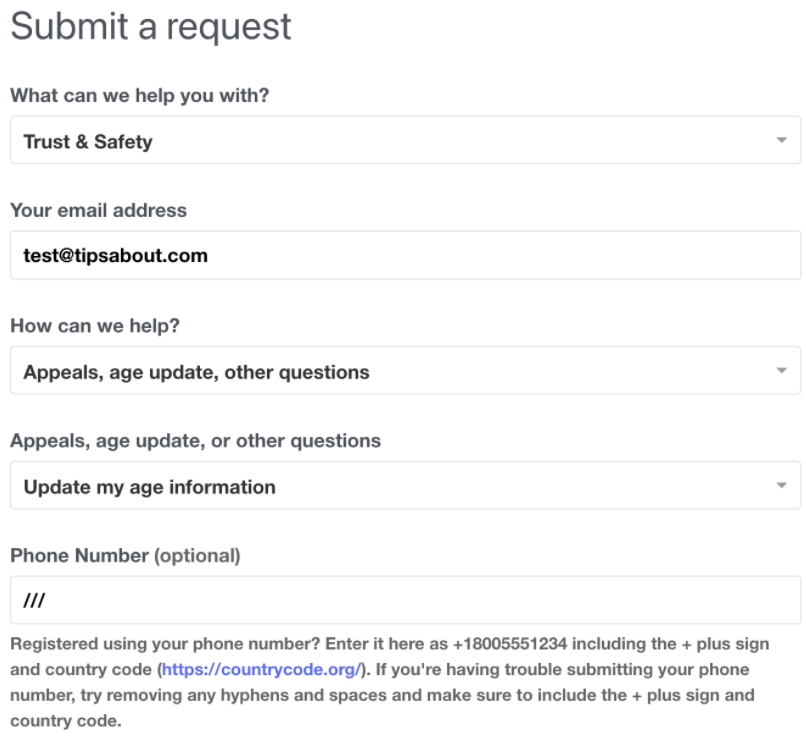
- Next, you’ll need to confirm that you’ve typed in the correct email, phone number (if you decided to enter it), attached a photo of yourself holding a photo ID that has the exact birth date, and/or a piece of paper where the Discord tag is written.
- Under the subject type in ‘I need assistance changing my birthdate’.
- Under ‘Add File’, attach the photos you took that we mentioned above.
- Click on ‘Submit’ once you’ve filled in the required fields.
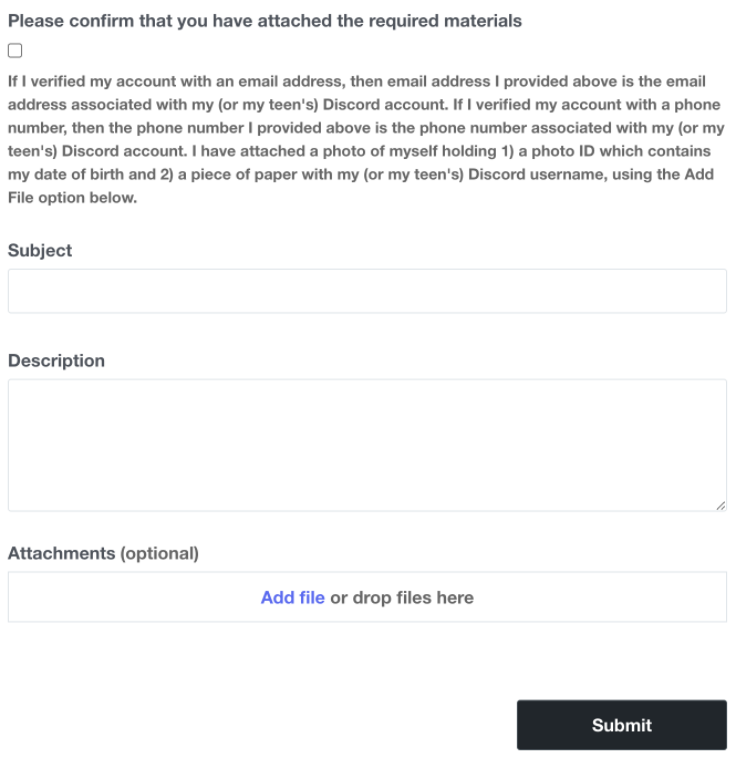
After you’ve submitted the appeal, you’ll need to wait 1 to 3 business days before Discord’s team reviews and approves the changes you need to have made.
If they do approve your appeal, your birthday will be changed on your account, and you’ll have full access to servers and channels further on.
You might also like to learn how to change the time on Discord.

.jpg)