How to Add a Song to Facebook Profile
Written by Emilija Anchevska Social Media / Facebook
Key Takeaways
- From the Home feed, tap on your Profile picture in the top left corner.
- On your profile, scroll down and tap on the Music tab. The music option is usually located after the Life events tab.
- Tap on the Music tab.
- Tap on the plus sign in the top right corner and select the song you want to add to your profile. You can search for your favorite artist or song in the search bar or tap on the See All feature.
- Tap on the song you want to add and click on the x sign.
- Tap on the three dots next to the song and tap on Pin to profile.
- The pinned songs will be displayed on your profile page under your photo.
Facebook offers multiple customization features that allow users to show who they are and what they like and dislike.
One of Facebook's latest customization features is the music feature that allows users to pin their favorite songs to their profiles. People who grew up with social media platforms like MySpace, Hi5, and Piczo will recognize this feature as nothing new.
However, this is undoubtedly welcome news for younger generations who are increasingly migrating to music-based platforms, such as TikTok.
So, if you are interested to find out how you can add music to your Facebook profile, follow the steps below.
How to add a song to your Facebook profile
▶️ Adding music to your Facebook profile is only possible via the Facebook app for iOS and Android.
The steps a similar for both apps, but the screenshots below are from the iOS app. Desktop users can’t add music from their profile nor see when someone has added a song to their profile.
Remember that although your profile might be private, the songs you pin will be public and available for everyone to see.
- From the Home feed, tap on your Profile picture in the top left corner.
- On your profile, scroll down and tap on the Music tab. The music option is usually located after the Life events tab.
- Tap on the Music tab.
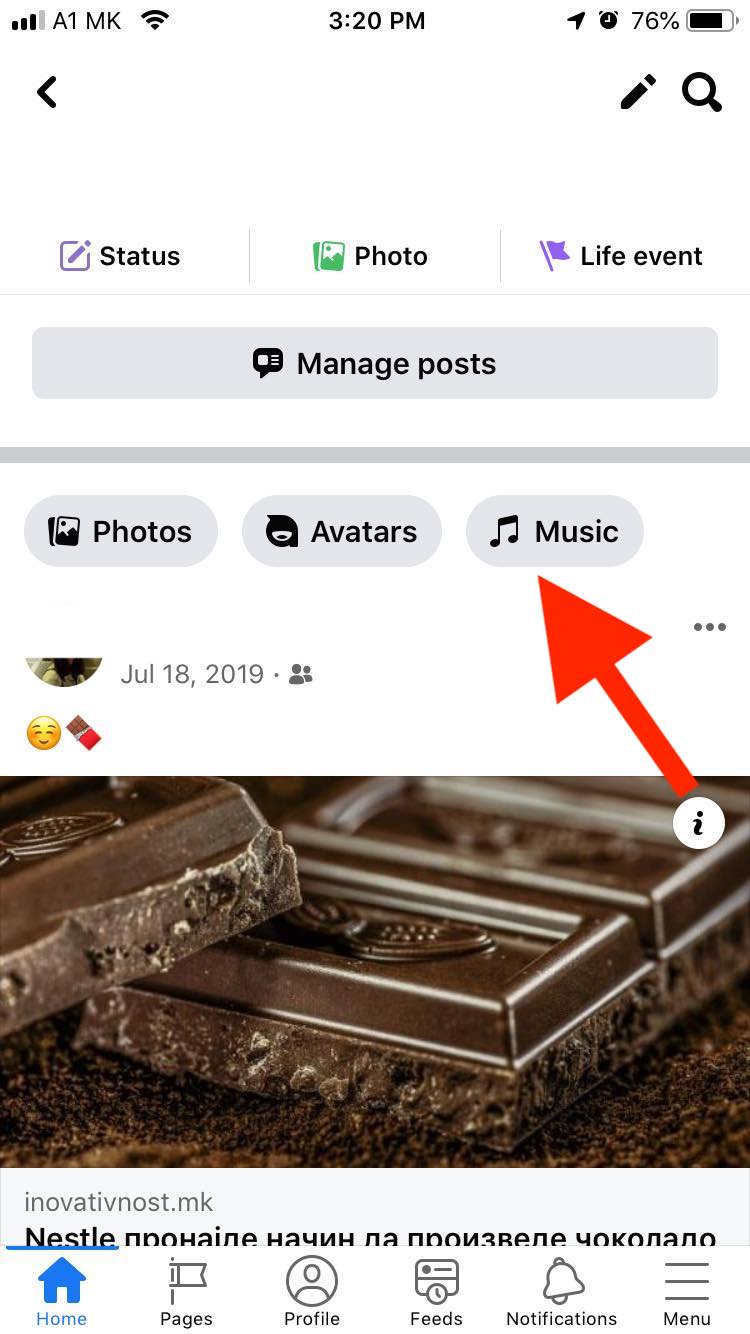
- Tap on the plus sign in the top right corner and select the song you want to add to your profile. You can search for your favorite artist or song in the search bar or tap on the See All feature.
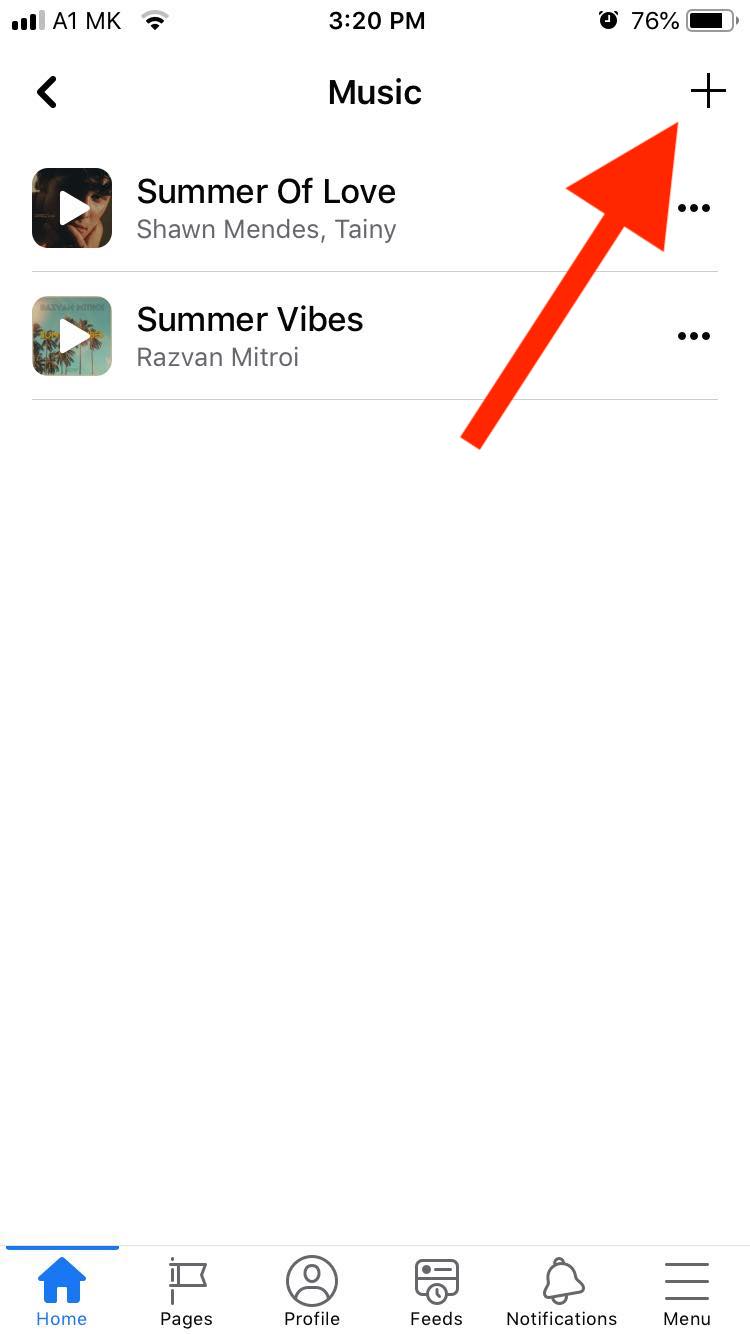
If you see an E next to a song, it means that the song contains explicit language.
- Tap on the song you want to add and click on the x sign.
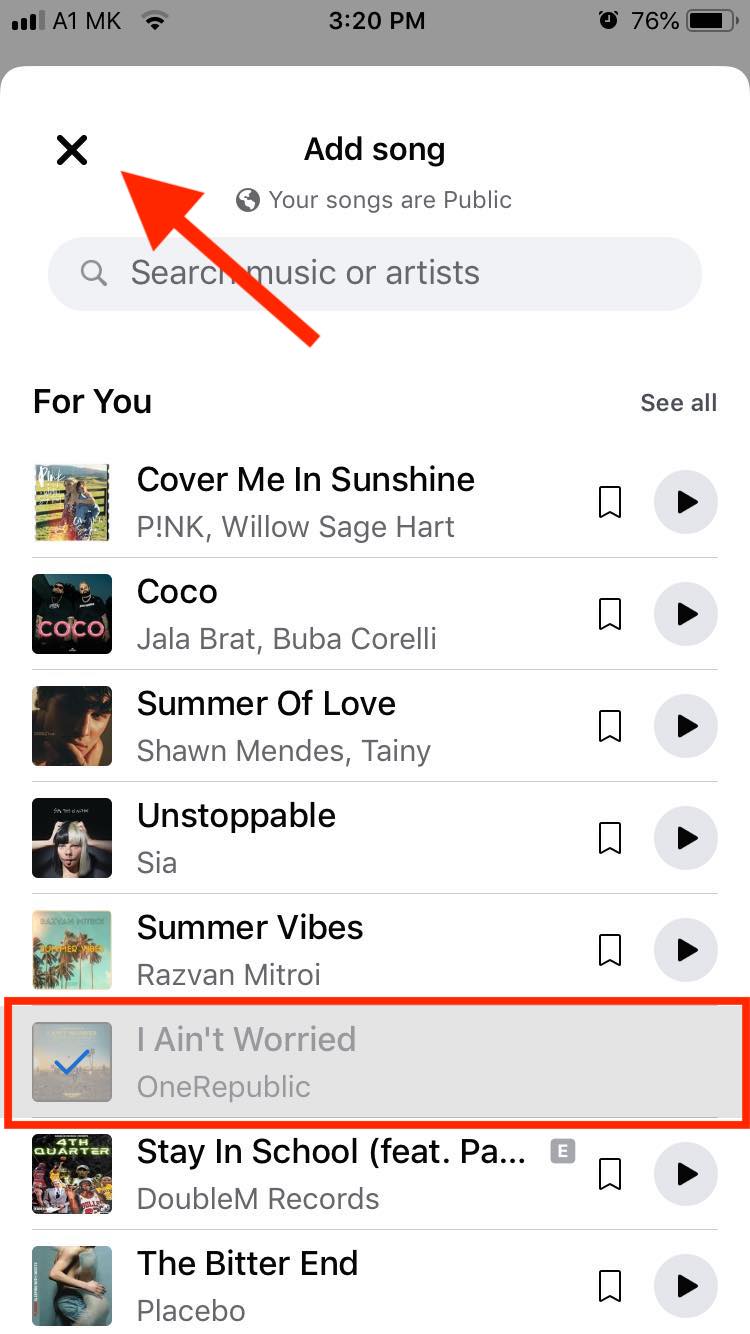
- Tap on the three dots next to the song and tap on Pin to profile.
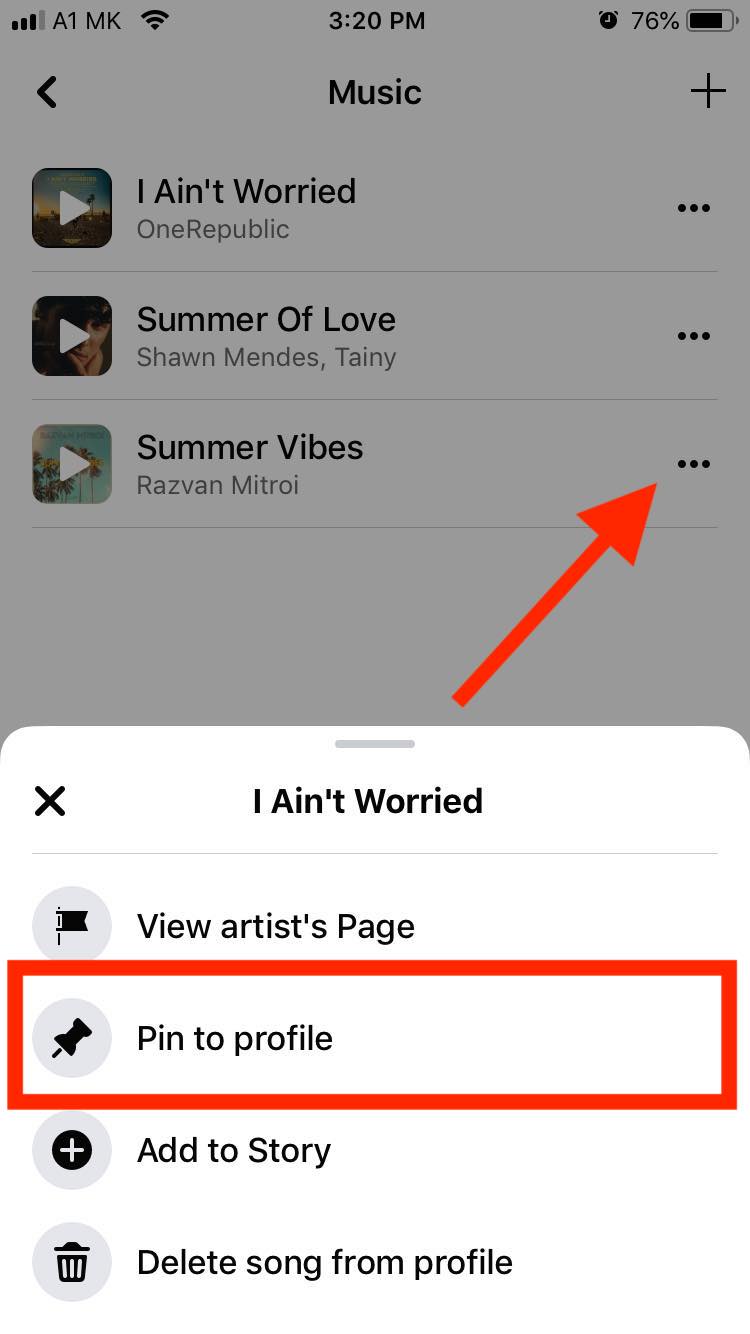
- The pinned songs will be displayed on your profile page under your photo.
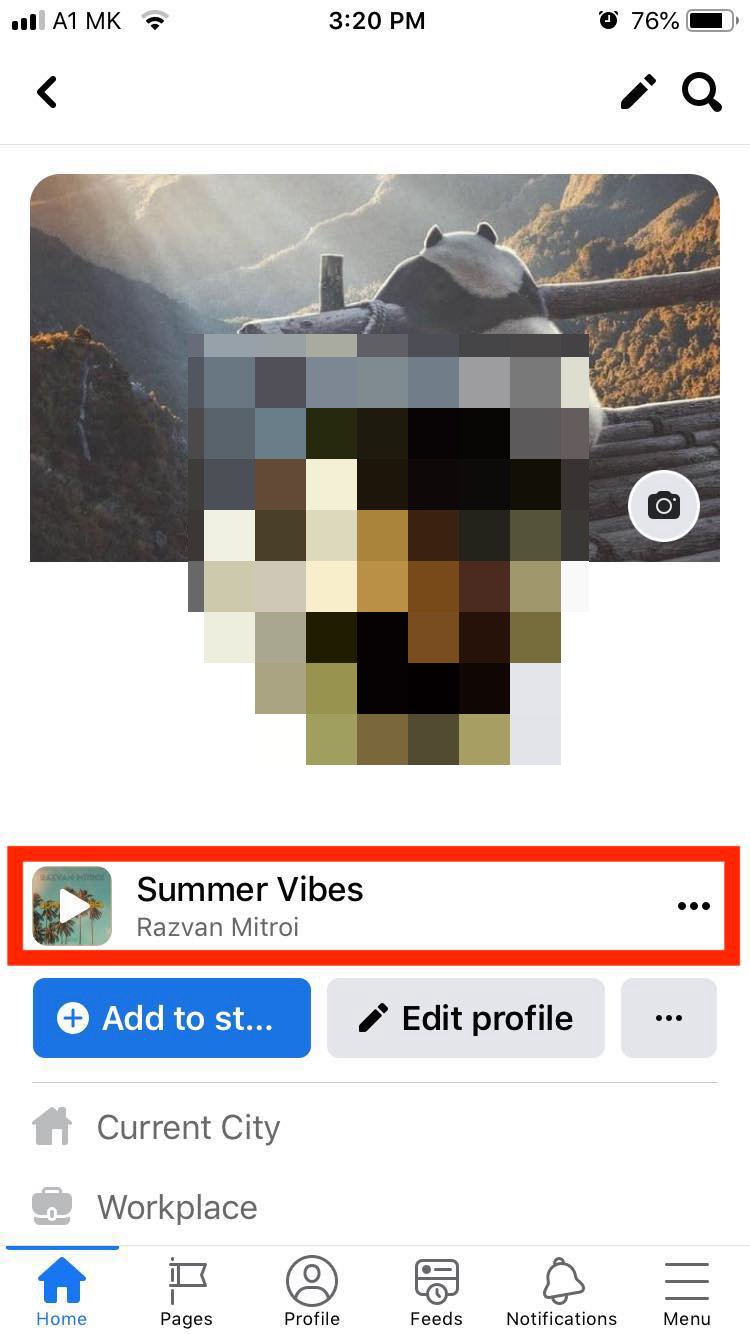
How to remove a song from a profile
- Go to your Facebook profile.
- Tap on the three dots next to the pinned song.
- Tap on Unpin to remove the song from your profile page.
- Tap on Delete song from profile to remove the song completely from the Music tab.
📖 Also read: How to See All the Groups You're in on Facebook, How to Know if Someone Deleted Messages on Messenger, How to Change Your Gender on Facebook.
Bonus: How to add music to Facebook Stories
Another way to make your posts instantly more engaging and fun is by adding music to your Facebook stories.
- Tap on create stories from your Facebook page.
- Tap on the Music card.
- Find the song you want to post and tap on it.
- Select a background and tap on “Share to Story.”
Explore: Can You See Who Viewed Your Video on Facebook
Wrapping Up
Adding music to your Facebook profile is a fantastic way to make it more engaging but also show other users what kind of music you like.
The process of adding a song to your profile is easy.
Follow the steps in our guide, and you will have your favorite songs pinned quickly and easily.

