What Is Automatic Gain Control In Discord
Written by Emilija Anchevska Messaging / Discord
If you are a frequent Discord user, you might have encountered an Automatic gain control feature in the Voice and Video settings.
Many users are curious about this feature and wonder whether or not they should use it.
The automatic gain control feature is implemented to improve users' audio when miles apart from each other.
Since many users on different continents use Discord, this feature is necessary to ensure that users can have a quality audio call.
Nevertheless, to clear things out, we explain everything about the feature in the article below.
What automatic gain control does?
According to a definition on developer.android.com AGC (Automation gain control) is:
‘Automatic Gain Control (AGC) is an audio pre-processor that automatically normalizes the output of the captured signal by boosting or lowering input from the microphone to match a preset level so that the output signal level is virtually constant. AGC can be used by applications where the input signal dynamic range is not important but where a constant strong capture level is desired’.
If this sounds too technical, here is a simple example explaining this definition presented in a YouTube video by weBoost.
Imagine you are talking to someone a few feet away from you. To be heard clearly, you speak loudly; however, as you start to get closer to each other, both of you will begin to talk more quietly as the distance between you decreases.
The AGC works similarly but with cell phone signals. Without this technology, the sound quality of long-distance calls wouldn’t be as good as it is now.
What Does Automatic Gain Control Mean on Discord?
Discord is a widely-used communication app. Many users from all around the world use Discord as a primary communication means.
So, the Automation gain control feature is implemented for users to have better quality sound when talking to each other on Discord.
In some cases, however, the Discord AGC can lower the audio and cause an opposite effect of what is expected.
Namely, the AGC is not the most sophisticated technology and can’t adjust noises in real-time therefore; it is better to keep this feature turned off
Should you keep automatic gain control enabled on Discord?
Although the AGC technology aims to adjust the loudness of the audio, especially when it comes to long-distance calls, many Discord users reported having problems with the audio quality when they play video games or try to film a video for YouTube.
It would be best to disable the automatic gain control in those cases.
Additionally, modern mics come with a gain control knob that enables users to easily adjust the loudness. This means that you can disable the automatic gain control and adjust the voice output yourself.
How to disable automatic gain on Discord
- Open your Discord account and click on the app settings in the bottom left corner.

- Front the left-hand menu select ‘Voice and Video’.
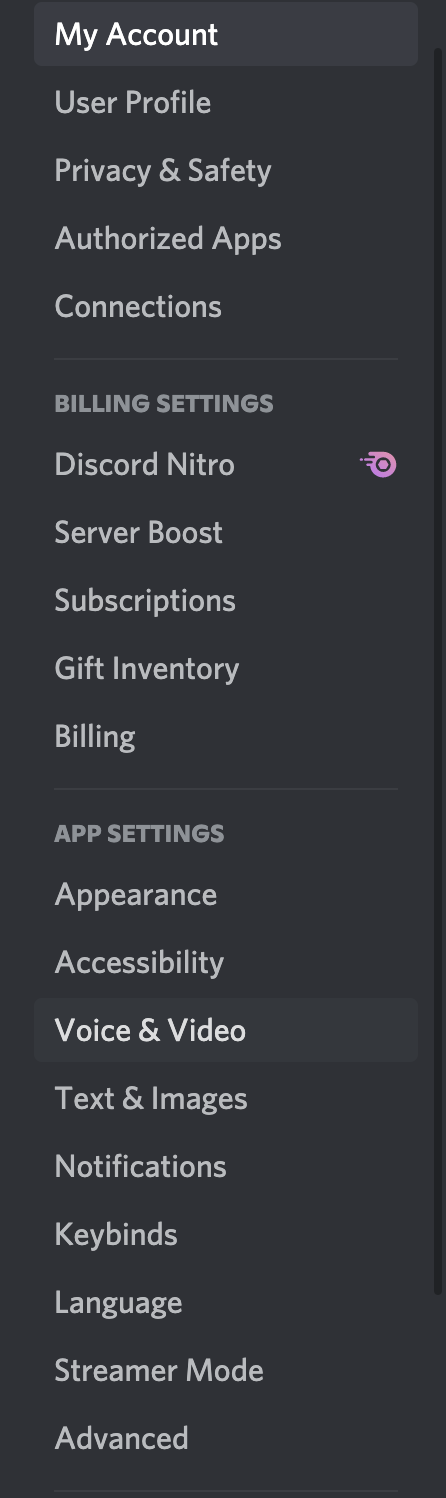
- Scroll down to the bottom of the page to find the automatic gain control feature and toggle the button to disable it.
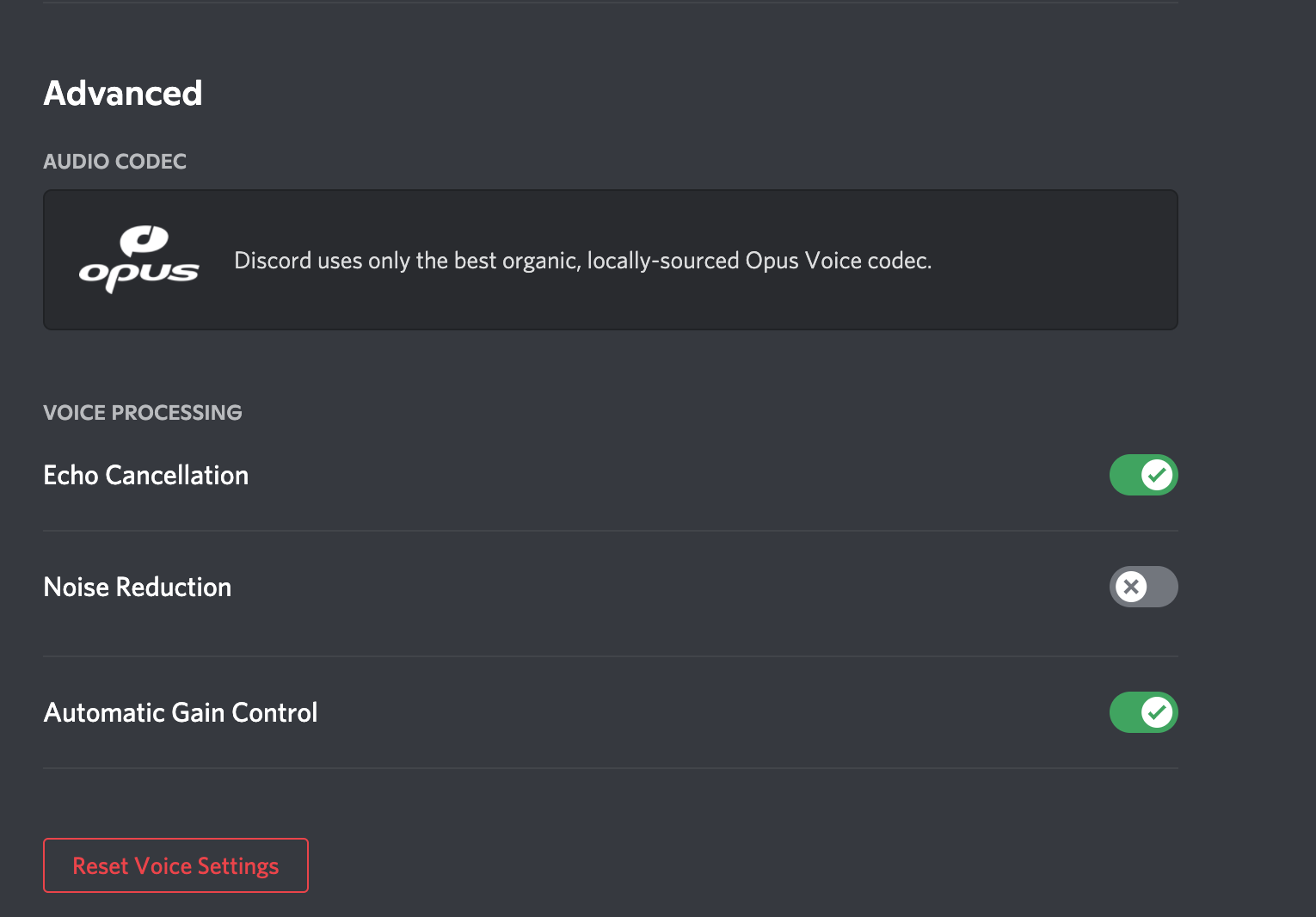
Bonus: Check out the sour articles on Discord secret sounds and learn how to find them.
Wrapping up
AGC technology is advanced, but you don’t need to be a radio frequency engineer to understand its role in Discord.
The technology regulates and adjusts the audio in long-distance calls; however, if you encounter a problem in your Discord channel while talking or recording your audio, disabling the automatic gain control option might do the trick.

