Discord: Mark all Servers as Read
Written by Emilija Anchevska Messaging / Discord
If you are a frequent Discord user, you have probably joined a bunch of servers where you enjoy chatting about games, anime, and other topics.
While Discord and other chatting apps are super fun to use, they can be very distracting if you get too many messages and mentions every day.
So, if you were wondering how to mark all servers as read in Discord, keep on reading, as we explain everything you need to know.
How to mark an entire server as read in Discord
Users can mark an entire Discord server as read if they want to get rid of a large number of messages at once.
This option will mark all messages in each of those servers’ channels as read.
- Log in to your Discord account.
- Right-click on a specific server.
- Click on ‘Mark as read’.
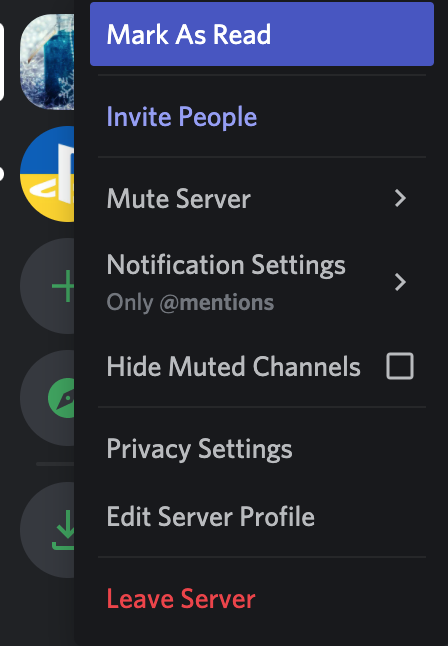
That’s it!
You have successfully marked messages as read in an entire server in Discord.
How to mark all notifications as read on Discord for a specific channel
Discord users can also mark all messages as read for a single channel in case they don’t want all the messages in the entire server.
The steps for this are almost completely identical to the steps for an entire server. The only difference is that users need to access the server, then select the channel and mark it as read.
Here is the step-by-step:
- Log in to your Discord account.
- Click on a server, then right-click the channel and select ‘Mark as read’.
In addition, users can use keyboard shortcuts to mark all notifications in Discord as read. Just press shift+esc and the notifications will be marked as read.
How to mark all Discord servers as read
Unfortunately, there isn’t a feature in Discord that can enable users to mark all the messages in all Discord servers as read at once.
Users need to manually select each server, right-click on it and select ‘Mark as read’, or use the SHIFT+ESC keyboard shortcut.
How to know if someone read your message on Discord
Many Discord users have wondered how to find out if someone has read their messages.
The answer is you can’t.
Discord does not support a read receipt option, therefore users cannot really tell if someone has opened their message or not.
Some online articles speculate that the platform hasn’t incorporated the read receipt option due to the anxious feeling users get when they see a read receipt but no answer.
Another popular theory is that the feature was not requested enough for the company to be bothered to invest and make one.
Nevertheless, the platform offers multiple other features that make communication between users seamless and easy.
You can also learn more about how to fix not being able to accept invite links, how to zoom Discord in and what is automatic gain control in Discord.
Wrapping Up
Marking messages as read in Discord is a simple and straightforward process.
Users can ‘read’ all messages at once on a single server or a specific channel.
Just follow our simple guide and you will be done with the annoying notifications in no time.

