Can You See Who Shared Your Instagram Story
Written by Emilija Anchevska Social Media / Instagram
Among Instagram's most popular features are videos and photos with a 24-hour duration. It's no secret that people love sharing content that will last for no more than 24 hours on their Instagram profile.
Stories are also known for driving engagement, driving traffic to other channels with link-stickers, increasing awareness for new posts, and possibly reaching more audiences by re-sharing posts and stories.
However, if you are not an influencer and not looking for a way to get more internet exposure, someone re-sharing your story may come up as strange.
So, many users have been asking ‘Can I see who shared my Instagram story?’
The answer is - it depends.
Sometimes Instagram sends notifications to notify users when someone shares their Instagram story. However, that depends on the way someone shares the story.
Additionally, there are three ways one can share someone else’s IG stories: By directly sharing it to their story, by taking a screenshot of it and applying the story as a photo, and by sending the story via DMs.
We are diving into each of these options separately in this blog post, so keep on reading.
Instagram stories and mentions
When a user shares an Instagram story and mentions another user, and the mentioned user shares the story again, the first user will receive a DM.
This is the only time Instagram shares a notification with its users that someone has shared their story.
Re-sharing tagged stories is something usual for brands. Oftentimes cafes, restaurants, or fashion stores share their customers’ stories to show social proof of their satisfied clients.
However, it’s not unusual for users with private accounts to get their stores shared by some of their followers.
Instagram stories and screenshots
Another way for someone to re-share someone else’s story is by taking a screenshot and sharing it on their Instagram story. However, Instagram does not notify its users about someone taking a screenshot of their story.
The only way for users to find out who shared their story is by actually tapping on the users who shared their story. Private accounts require the user to be on someone’s following list in order to view their stories, as opposed to the public ones which can be viewed by anyone.
Instagram stories and DMs
Sadly, Instagram does not send notifications to its users when their stories are shared through DMs with “third-parties”.
Users whose accounts are public have more chances of their stories being shared with strangers since public accounts support that option. However, for private accounts, it’s a bit different.
In order to be able to share a story from a private account with another, both accounts need to be following the account whose stories will be shared in the DMs.
Bonus Tip: Instagram stories and business accounts
Instagram business accounts have access to Instagram insights where they can find a lot of data about its users, which can be beneficial to their marketing efforts.
Furthermore, business Instagram accounts can also see public accounts that have shared their Instagram posts.
In order to see who has shared your Instagram stories, just follow the steps below.
- Go to your profile and click on a post.
- Next, tap ‘View Insights’ on your Instagram post.
- Tap on the three dots in the upper right-hand corner of the post.
- Tap “View Story Reshares”.
Note: The option will only appear if your post was reshared at least once.
Check out what the green Following button means on Instagram.
How to disable story sharing
If you don’t want your stories to be shared in DMs or anywhere else, Instagram allows users to disable this feature.
To disable Instagram story sharing follow the steps below:
- Tap on the story icon in the top left corner.
- Tap on “Story”.
- Tap on the “Settings” icon in the top right corner.
- Scroll down to the "Sharing" section and tap on “Allow Sharing To Story”; private accounts will only see “Allow Sharing To Messages”.
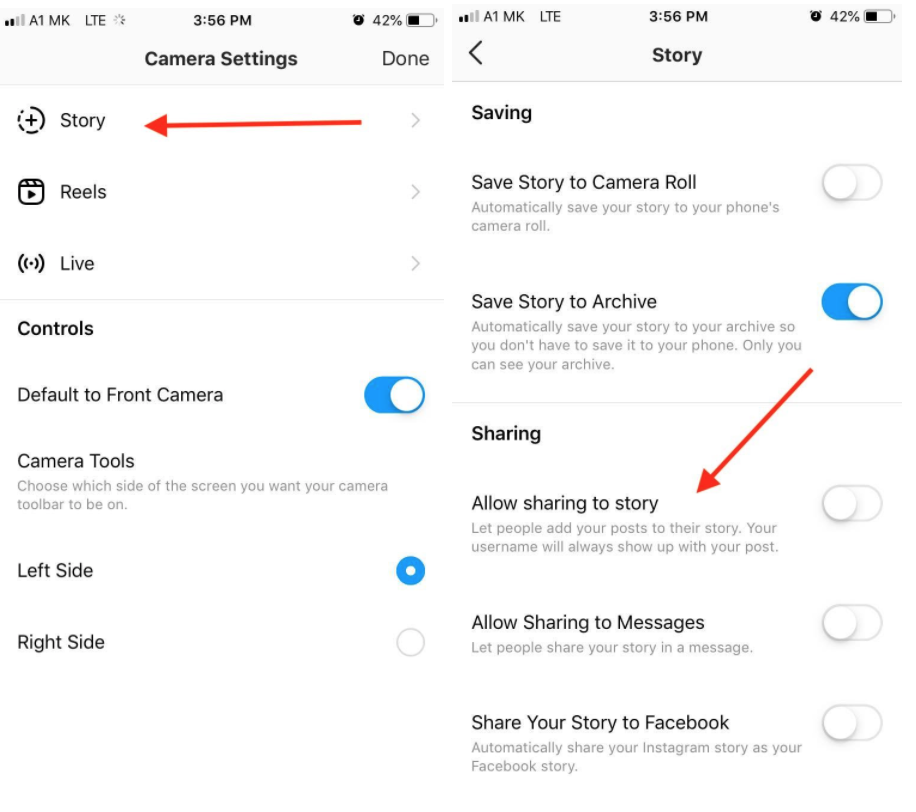
Check out also what to do if your story views are not showing.
You might also find these articles interesting:

