Where to See Facebook Notes (How to Access Them)
Key Takeaways
The Facebook Notes feature was removed in October 2020, and since then, people cannot use this feature and write new notes, however; if you used to publish some before the update, you would still be able to access them.
To access your old Facebook Notes that you posted before the update;
- Open Facebook and click on the profile icon (upper right corner) and click ‘Settings & privacy.’
- Click on ‘Settings' and click on ‘Privacy’
- Click on ‘Your Facebook information.’
- Next to Access profile information, click on ‘View.’
- Scroll down until you see the 'Notes' link and click on it.
If you are new to Facebook Notes 🗒 they were a community where people and brands shared more extensive content, unlike the shorter content they posted regularly.
They were a safe place to share ideas and impressions and function more like having your blog on Facebook.
Unfortunately, the Facebook Notes feature was disabled in October 2020, and now Facebook doesn't allow users to create new Facebook Notes. But if you’ve used and published them before the update, you can still access them.
In this article, you will learn where Facebook Notes are located and how to find them if you’ve posted some before the update.
Bonus read: How to Find an Old Facebook Post?
Where are Facebook Notes located?
Even though Facebook Notes were disabled in October 2020, those who used this feature and published notes can still find them as they are sorted in your activities log on their Facebook profile.
Before they were disabled, they were located in the ‘More’ tab on one’s profile.
How to access your Facebook Notes (if you used to publish some before the 2020 update)
If you still want to access the Facebook Notes you posted before the update, here is the process to do so;
- Open Facebook and log into your account.
- Click on the profile icon (upper right corner) and click on ‘Settings & privacy.’
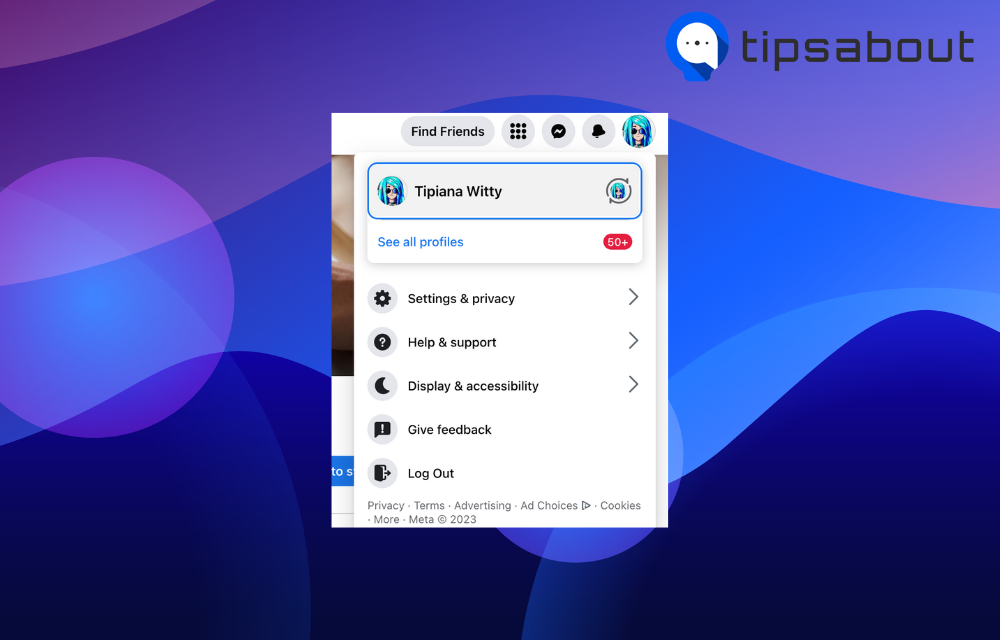
- Click on ‘Settings.’
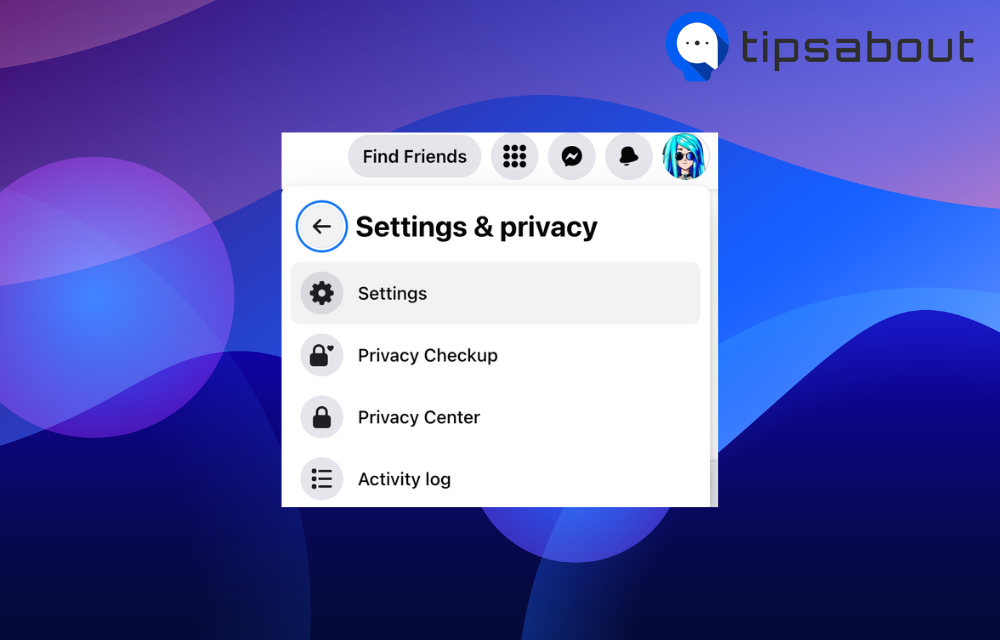
- Click on ‘Privacy’
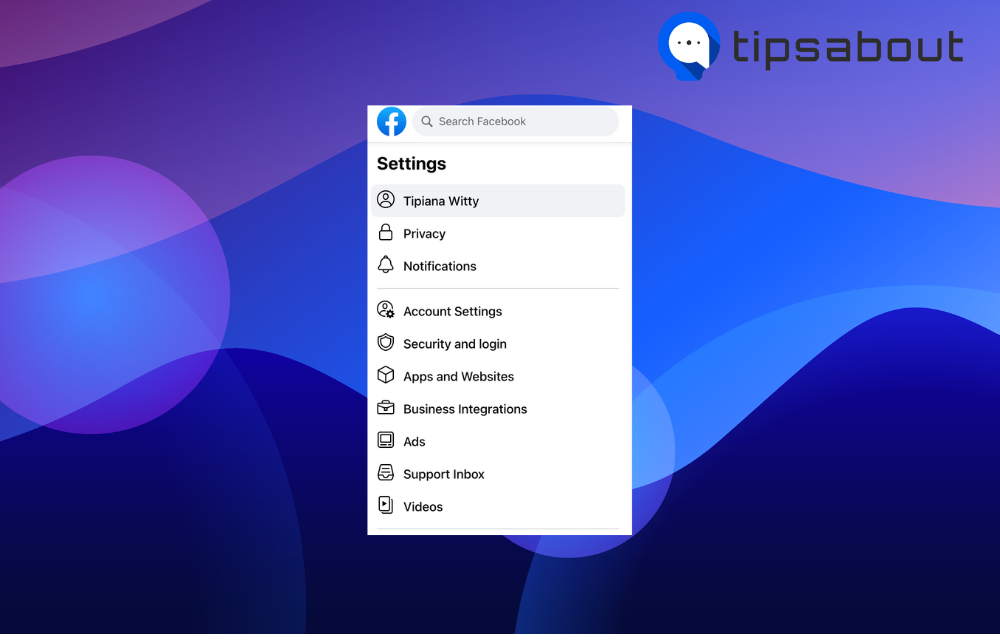
- Click on ‘Your Facebook information.’
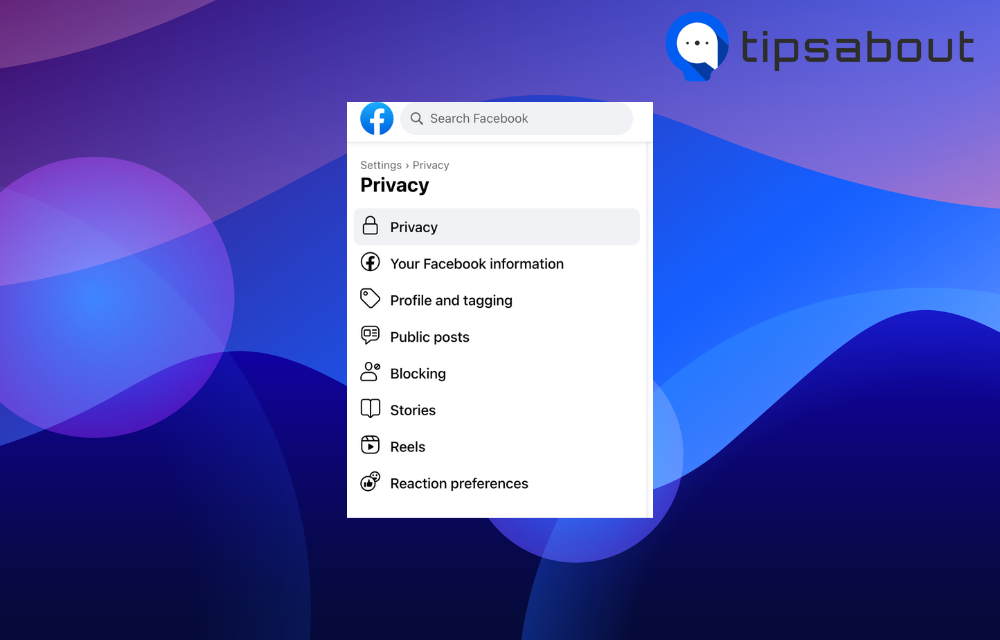
- Next to Access profile information, click on ‘View.’
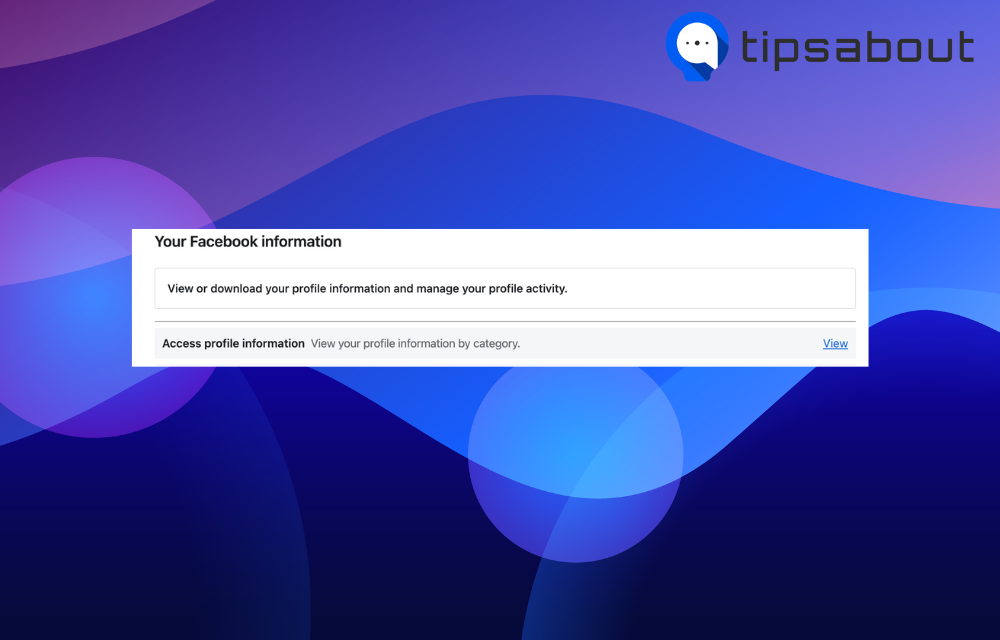
- In the last step, scroll down until you see the 'Notes' link and click on it.
Once you click that link, Facebook will open up your activity log for all your published notes. You should click on each one of them to see them individually.
Best alternatives for Facebook Notes
- Medium
- Indestructible
- Smarkup Notes
- Editor
- Contexed
- Postpace
- Jott
- Notabase
- Classeur
- Koala
- Backstory for Facebook
- RemindU
End words
Now that we are ending this article, you should know that there are only a few differences between posting a Facebook Note and sharing a regular post, except that the Facebook Notes screen was larger and had more formatting options.
Luckily, there are many alternatives to Facebook Notes you can still use.
Anyways, if you published your own Facebook Notes before the update in October 2020, you should be able to access them anytime.
Besides Facebook Notes, you can also explore other things, like how to do a poll on Facebook, or perhaps how to add a link to a Facebook story.
FAQs
-
Why did Facebook remove Notes?
-
The main reason is that Facebook’s algorithm doesn’t want to use links that would lead someone away from Facebook. The same refers to their ads.

