What Does 'This Person is Unavailable on Messenger' Mean?
Written by Ivana Kotorchevikj Messaging / Messenger
Messenger, the messaging platform owned by Meta, is one of the most widely used apps. But despite this, Messenger can be often very confusing. For example, you have been chatting with a person and suddenly you get the notification “this person is unavailable on messenger”.
Messenger is not the only app that informs you that a person is unavailable. However, the app doesn’t provide the reason why the recipient is not able to be reached. Although the notification says the person you’re interacting with isn’t on Messenger, but this is not always the case.
Despite Facebook and Messenger being so popular, they don’t always explain why the apps aren’t working as they should. You can’t contact Facebook or Messenger directly, so the only solution is to look for help in their Support Center.
Unfortunately, not all issues are listed in their Support Center solutions. One of them is the error message “this person is unavailable on Messenger”.

If you’ve ever gotten this notification, you may be wondering if the recipient has left Messenger or blocked you.
In this post, we’ve broken down what the notification may mean and how to fix it.
What may be the reason you get the “this person is unavailable on messenger” error message
There are a few possible reasons why you are getting this error message:
- The person you are trying to contact may have deactivated or deleted their Messenger app or Facebook account.
- The person has been banned or suspended from Facebook or Messenger.
- The error messages can also occur if the recipient has deleted the conversation. In this case, you can open the Facebook web and reply to that person even if they have deleted the conversation. So if you can send messages from Facebook, but get the “person is unavailable” message, it could mean they have deleted the chat.
- It could be an app bag on your phone, or Messenger having some trouble.
How to fix the “This person is unavailable on messenger” notification
Messenger is a complex app so fixing the error message is not straightforward. But there are several things you can do to try fixing the issue.
1. Update the Messenger app
The first thing you can try is updating the Messenger app. Usually, app bugs are automatically fixed when you install the latest app release. Updating can also fix the “this person is unavailable on Messenger” error.
Go to the App Store or Play Store and check if there are any updates for Messenger. You can also try clearing app cache and data as well.
2. Check if the person has blocked you on Messenger or Facebook
If you receive the error message it may mean that the person has blocked you on Messenger or Facebook.
If the person has blocked you on Messenger:
- You will remain Facebook friends.
- You will be able to like, comment, and share each other’s posts.
- You will be able to see all user’s posts on Facebook
- But you won’t be able to send messages on Messenger to the person.
If you know the person, you can ask them if they blocked you by mistake and ask them to unblock you
If the person has blocked you on Facebook:
- You won’t be able to see the person on Facebook, and you’ll receive a “content not found” message.
- You won’t be able to find and send a friend request to the person.
- You would be able to see the previous chat but can’t send a new message, which may be causing the “this person is unavailable on Messenger” error.
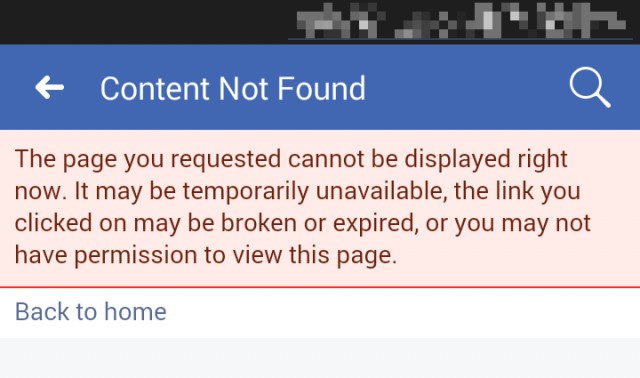
The “content not found” message can also mean that the person has deleted their Facebook profile. To check if the person has blocked you, ask a mutual friend to visit that person’s Facebook account.
3. Check if the person’s account was deleted or deactivated
The error message may be because the person has deactivated their account or it was suspended by Facebook. Facebook can remove an account if they detect it was fake, or the user violated Facebook’s policy, e.g. posted spamming, violent content, adult content, etc.
Check your friends’ list to see if you can find the user. If you see their name on the list, the account is still active. But if you don’t see it, you can ask a mutual friend to see if the user is showing up in their friends’ list. If they can see it, but you can’t, that means the user has blocked you.
If your mutual friends can’t find the user account, the recipient must have their account deactivated/deleted on Facebook.
You can use Messenger without a Facebook account. Read how you can deactivate your Facebook account and still use the Messenger app.
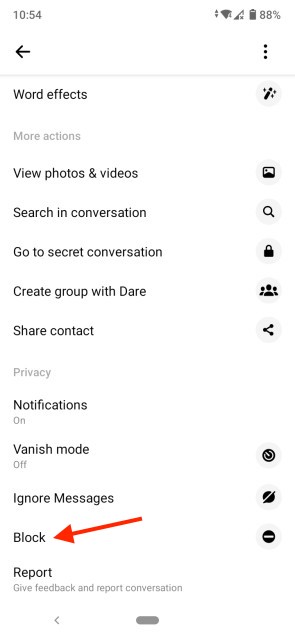
4. Make sure you haven’t blocked the person by mistake
If you have blocked the person by accident that can also cause the error message.
To check whether you have accidentally blocked the person:
- Open Messenger and go to the particular chat.
- Click on the person’s picture in the top-left corner, which will take you to the chat control menu.
- Scroll down to the bottom and find the Block function under the Privacy section.
- If you see the Unblock option, that means you are blocking the user.
If you have blocked the person by accident, learn how to unblock someone on Messenger.
5. Try sending messages from Facebook web
As mentioned above, the “this person is unavailable on Messenger” may be related to some bug with Messenger. Try logging into the Facebook web version and sending a message to that person from the Facebook web version.
People have reported this issue frequently — they can send messages from the Facebook web, but not on Messenger. If you experience the same issue, it may mean a bug in the Messenger app. Try clearing app cache and data, and logging back into your account.
-(2)-profile_picture.jpg)
