What Does ‘Seen’ Mean on Instagram
Written by Emilija Anchevska Social Media / Instagram
On Instagram, "Seen" means that someone has viewed your message.

While this may indicate that the person has also read your message, Instagram cannot guarantee that it has been fully read.
You can find the indicator at the bottom of your Instagram DMs once the other person has opened your message.
For further information on Instagram's DMs, continue reading.
Does ‘Seen’ mean ‘Read’ on Instagram?
While it may seem logical to assume that individuals who have viewed your Instagram messages have also read them, there are situations where users might open the message tab without actually reading the content.
In this situation, Instagram will still display the ‘seen’ indicator at the bottom of your messages.
On Instagram, 'Seen' indicates that someone has viewed your message. While it may also mean that the person has read it, Instagram cannot confirm this with certainty. Therefore, the platform displays the ‘Seen’ indicator once the message you have sent has been opened.
✅ Read also: How to Reply to a Message on Instagram
Why does it say ‘Seen’ instead of ‘Active’ on Instagram?
There are two distinct indicators on Instagram: "Seen" and "Active."
When someone taps on and opens a message in their Instagram inbox, the "Seen" indicator appears.
On the other hand, the "Active" indicator shows the current activity status of Instagram users. If an Instagram user is active, a green dot will appear next to their profile image once you open your inbox.
The active status should indicate that a user is currently using the Instagram app, i.e., they are scrolling, liking, or maybe even texting with other people.
Remember that the ‘Active’ status on Instagram is not always reliable. People can be shown as active even when not using the app.
✅ Read also: How to React on Instagram Messages
Can you turn off ‘Seen’ on Instagram?
No, you can’t turn off the option for showing ‘Seen’ (turn off read receipts) on Instagram.
Users can only turn off their active status:
- Tap on your profile image in the lower right corner.
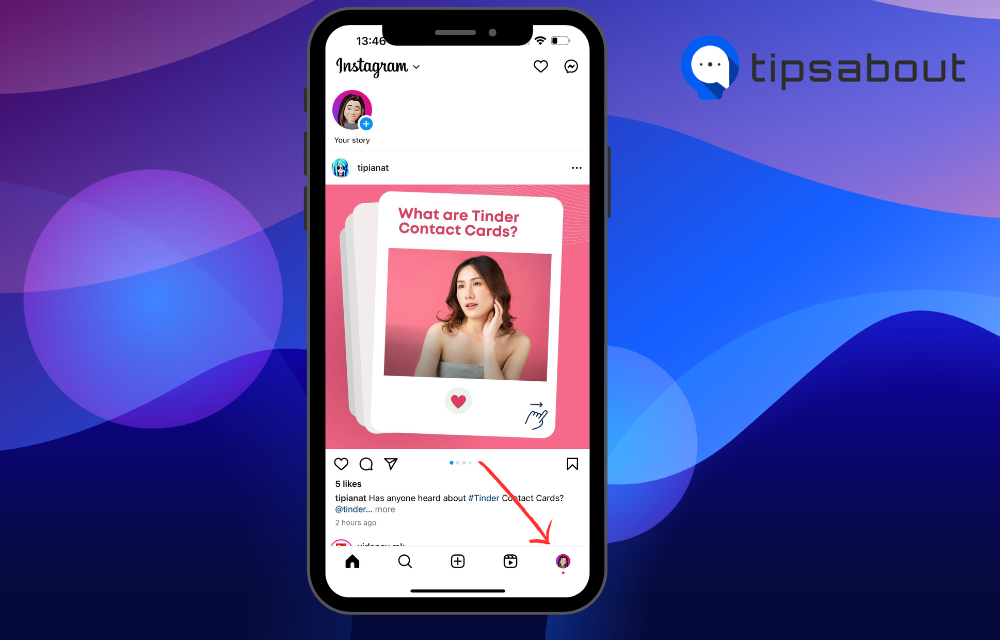
- Tap on the three lines in the upper right corner.
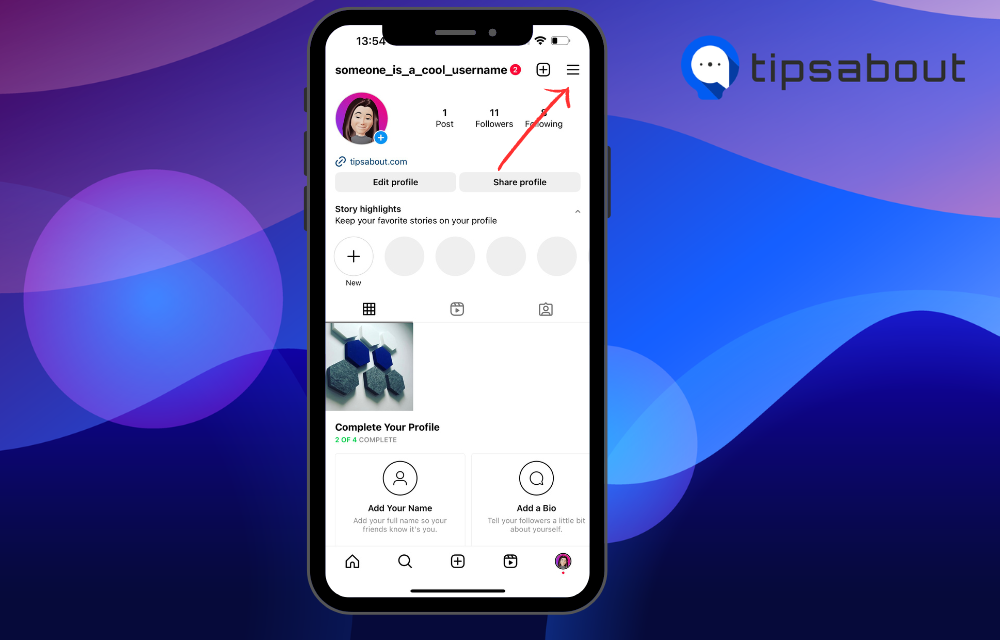
- Tap ‘Settings and Privacy.’
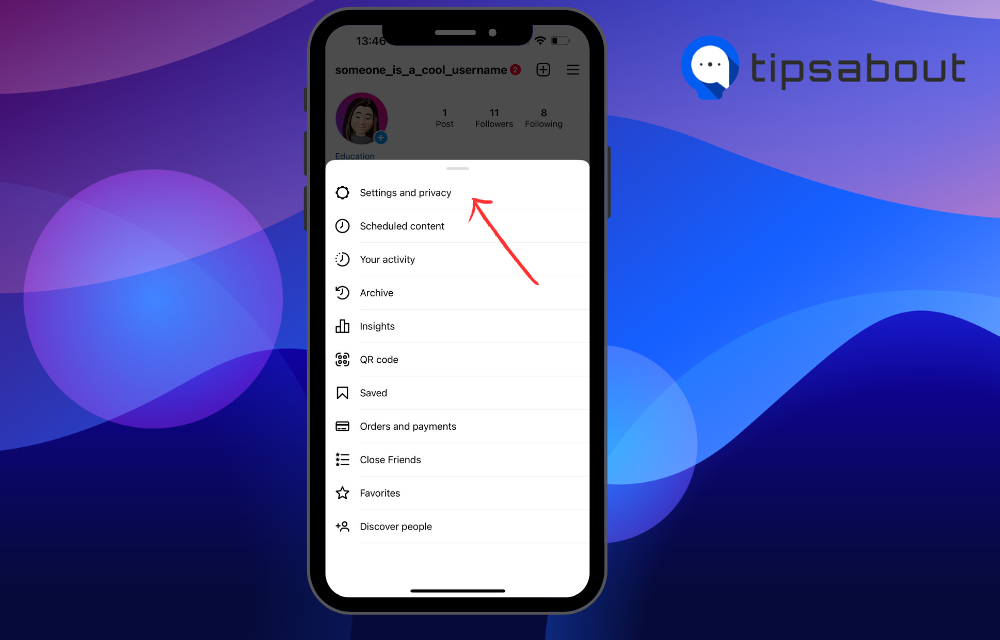
- Tap ‘Messages and Story replies.’
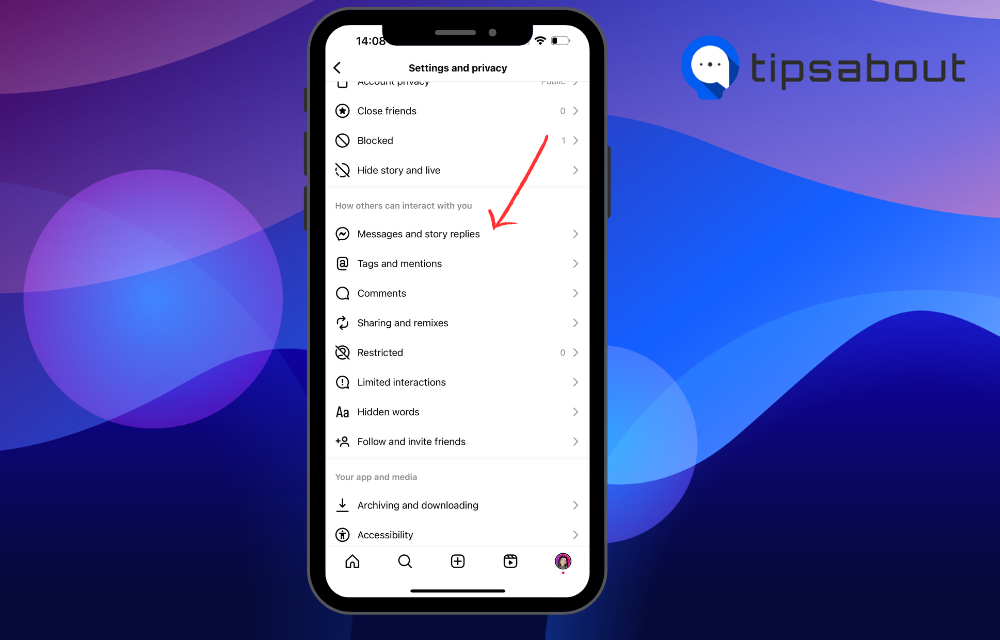
- Tap ‘Show Activity Status.’
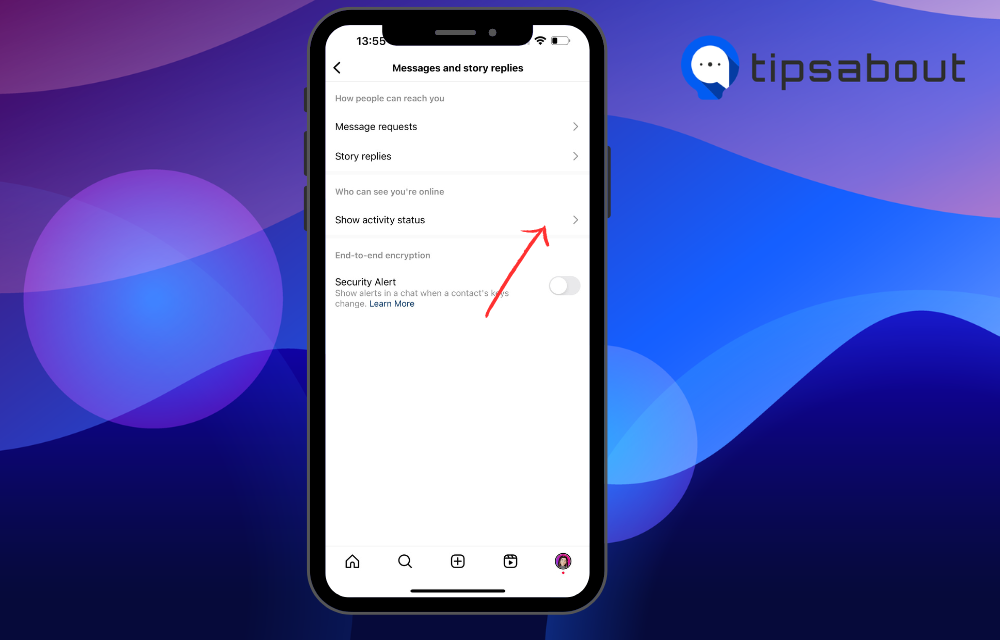
- Toggle off the button for ‘Show Activity Status.’

What is ‘Last Active’ on Instagram?
Instagram's 'Last active' feature should indicate when someone last used the app.
The exact time someone last used Instagram is usually indicated in their DMs.
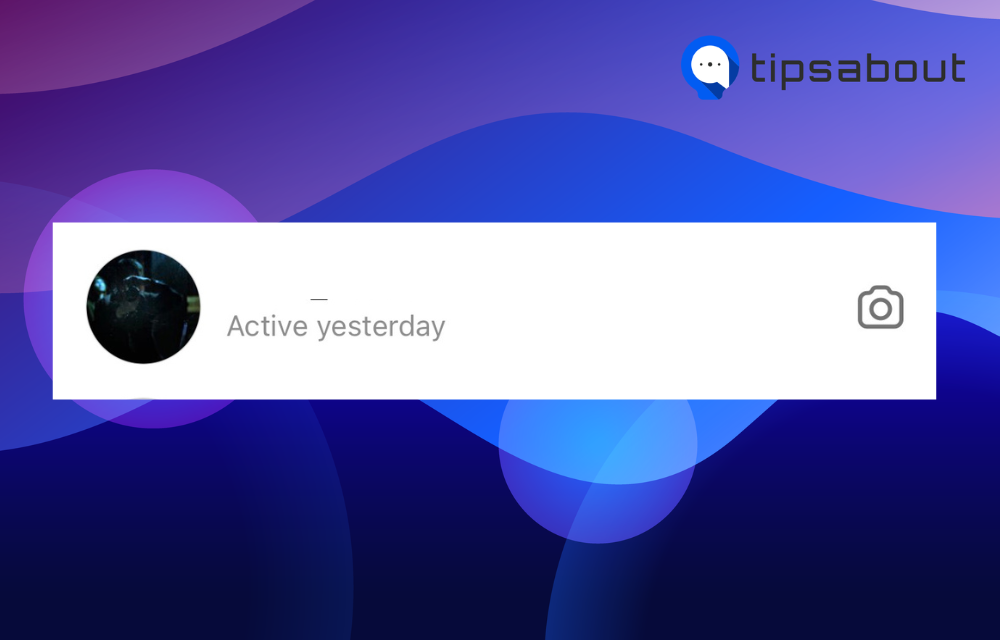
To sum up
When using Instagram, 'seen' indicates that the recipient has viewed your message. You can find the 'seen' indicator at the bottom of your Instagram Direct Messages (DMs).
Unfortunately, you can’t turn off the Instagram seen indicator but you can turn off your online activity status.
FAQ
-
Can I tell if someone turned off their activity status?
-
No, you can’t tell if someone has turned off their activity status since Instagram doesn’t notify users when someone does that.
If someone is doing any activity on Instagram, such as posting, commenting, or engaging with others, but their active status is not showing, it could be a sign that they have turned off their activity status.
-
How accurate is Instagram’s activity status?
-
Sometimes Instagram's activity status can be slightly inaccurate. For example, if a person opens the app and quickly switches to another app, Instagram might still show them as active even though they are not. However, in general, Instagram's activity status is mostly accurate.
You might also find these articles interesting:

