How to Unmute Someone’s Story on Instagram 2025
At times, all of those updates from friends, family and other acquaintances are becoming a bit too much to handle. That is why Instagram knew what to do and placed the “mute” feature so that those who want to stop being constantly notified about some people's content.
But, what if all of a sudden people decide to undo the mute option and welcome people’s stories back in their Instagram story feed? It is absolutely possible and the process to do this is quick and easy.
Stay here and read this blog post to find the ways to unmute someone’s story on Instagram. And for those who are still wondering how to stop someone’s story on social media platform Instagram, we can also help you with that.
How to unmute people’s stories on Instagram
So you want to unmute someone’s Insta stories and for whatever the reasons. Good thing, you can unmute them at any time and here are the ways how to do it.
- Unmute someone’s story via the muted story on homepage
- First, open Instagram.
- At the top of your feed, swipe left and scroll towards the end of your Instagram’s stories feed.
- At the end, you will see the stories that you previously muted (marked with gray color).
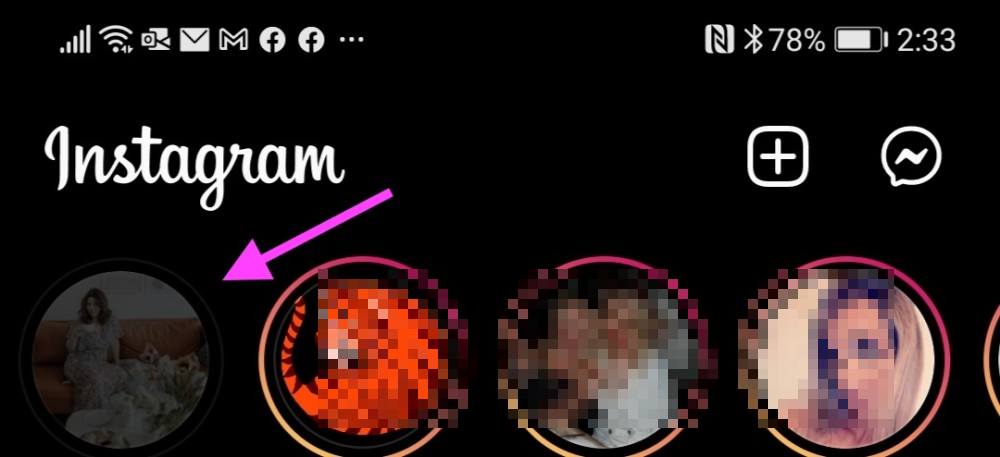
- In the search bar, browse and find the account that you want to unmute.
- Next, tap and hold your finger on the account you want to unmute and you will see a pop-up window open.
- From the two given options, choose Unmute story.
And from then on, you will be able to see that account’s stories every time they post them.
- Unmute someone’s story via their profile
- Navigate to Instagram.
- Then, go to the profile that you want to unmute stories.
- Tap on the Following feature.
- From the pop-up menu, choose and tap on the Mute option.
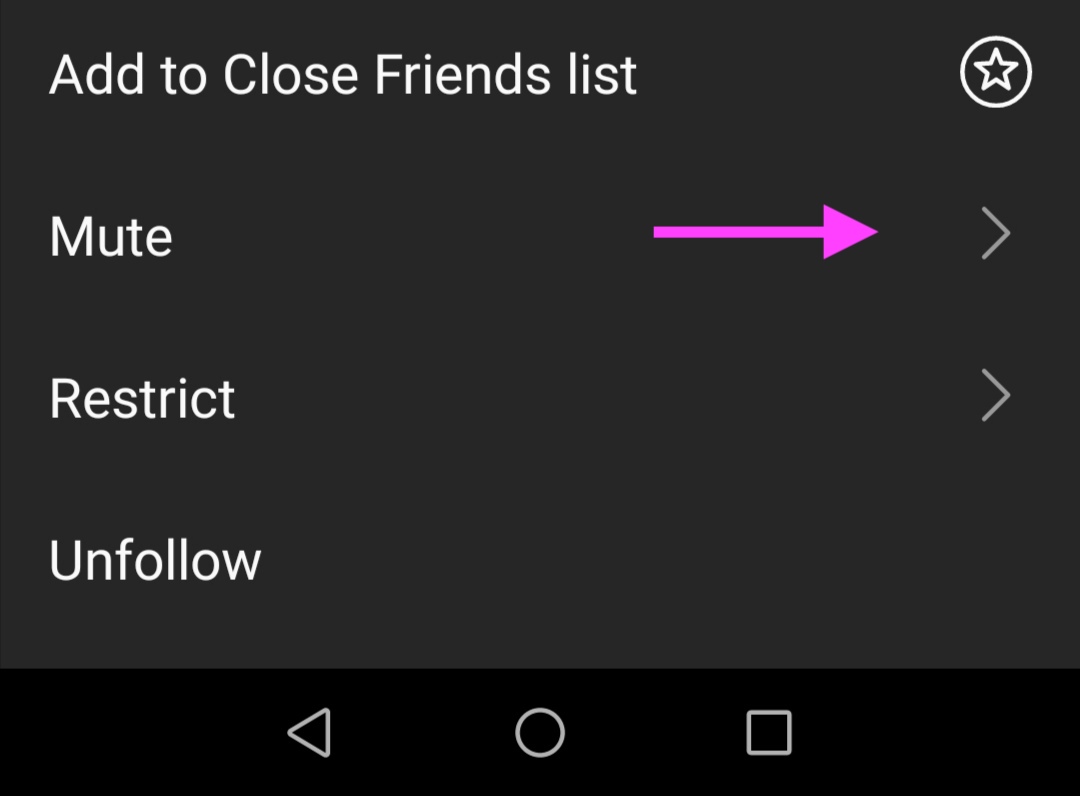
- A new menu will open, so tap on the toggle button to disable Mute (it will turn blue to signal that the person’s stories are active and visible again).
Note: As an alternative, you can go to the story icon (top left corner of the person’s profile) and tap and hold on it. Then tap on the three dots given in the top right and choose Unmute story.
- Unmute someone’s stories via your account settings
- Open your Instagram profile.
- Tap on the Settings icon (top right corner).
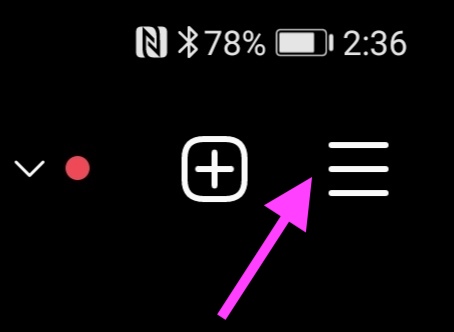
- Again, tap on Settings and then on Privacy (sub-menu).
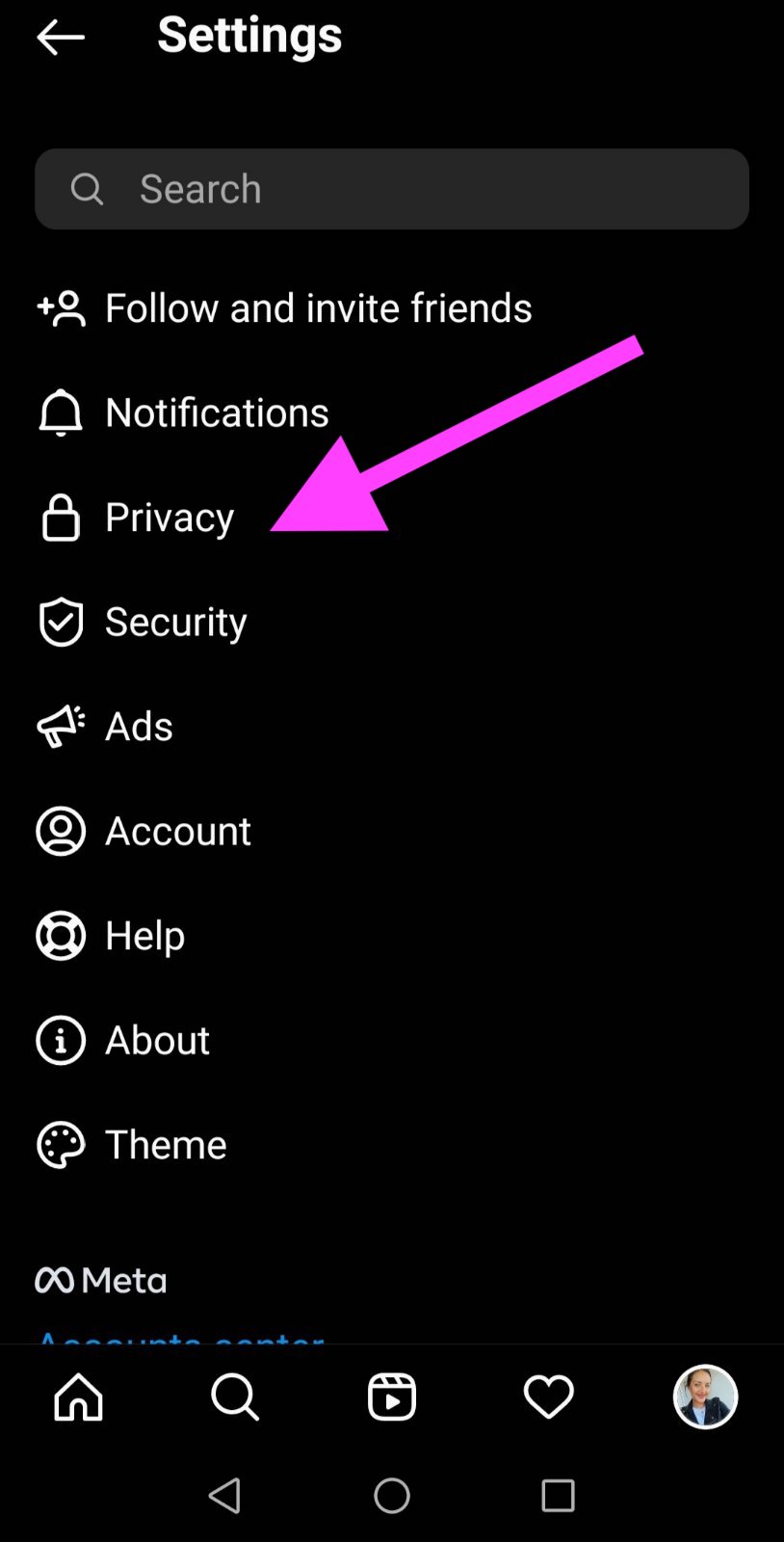
- Choose the option Story and then tap under the option Hide story from.
- You will then be able to see the account/s that you have muted.
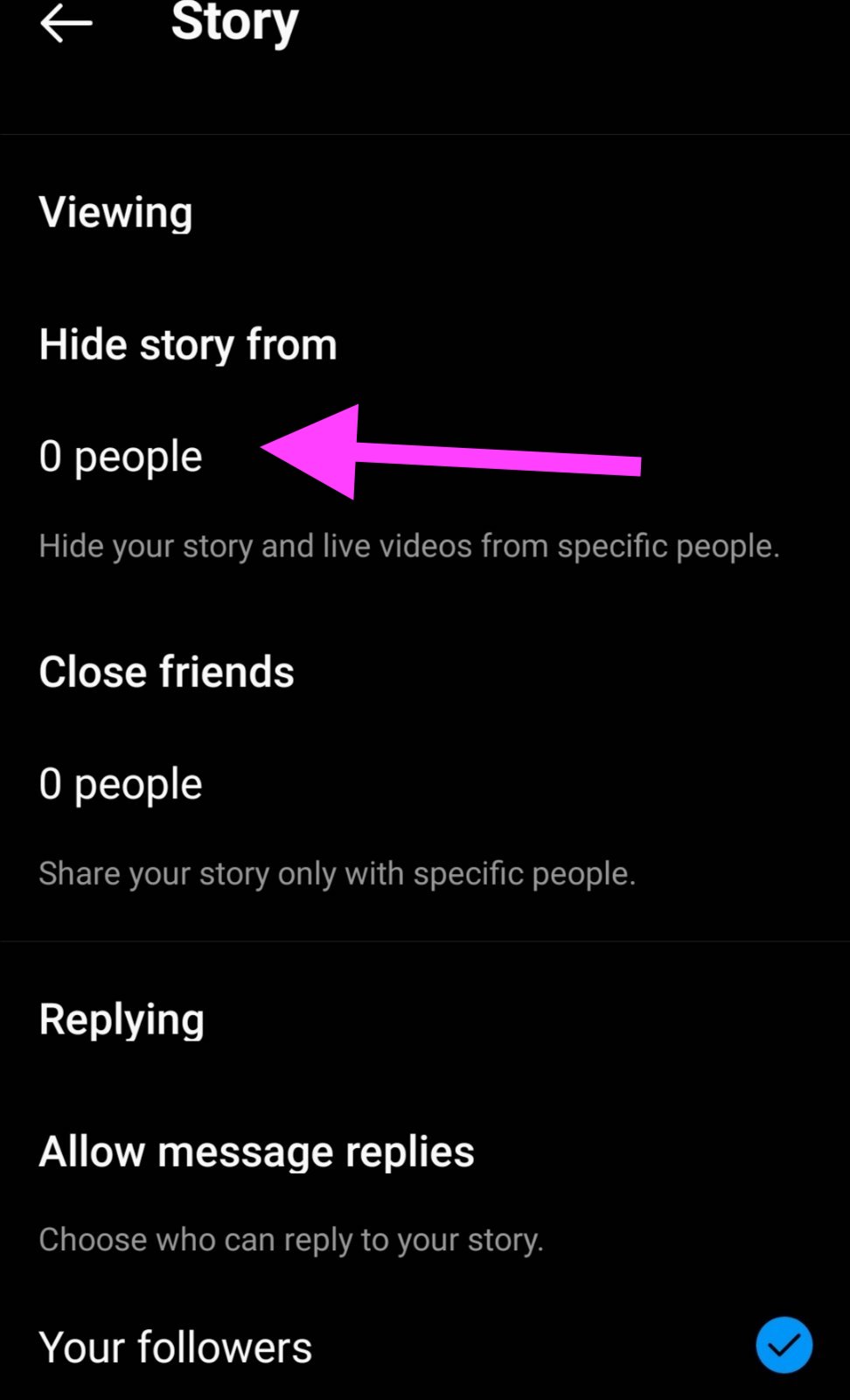
- Tap on the account that you like to unmute to visit their profile,
- Next, tap on the Following option.
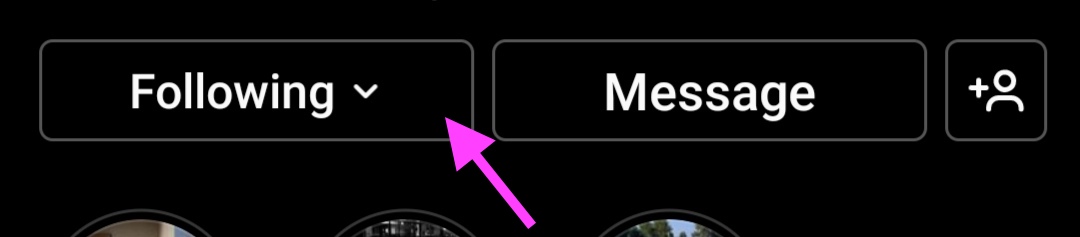
- From the menu, choose Mute.
- Lastly, tap on the toggle button to turn on their Instagram stories.
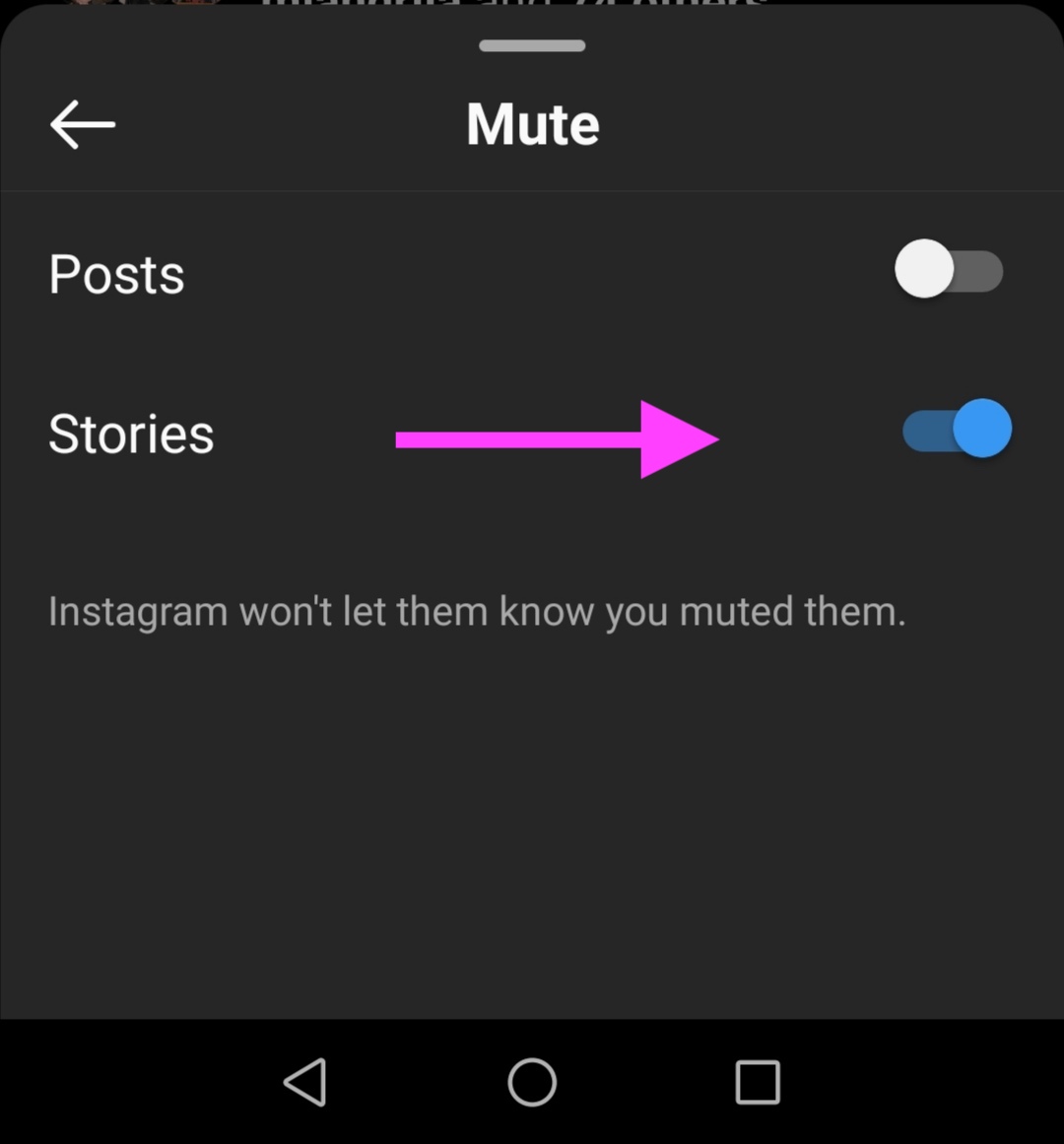
If you are also using social media platform Facebook and you want to hide people’s stories there, you can do that as well. Read our blog post to find out how to do that in just a few moments.
You might also find these articles interesting:

