How to Unhide a Post on Reddit [2025]
Written by Emilija Anchevska Social Media / Reddit
Key Takeaways
- Click on the profile icon in the upper right corner.
- Click on 'Profile'.
- Click on the 'Hidden' tab.
- Click 'Unhide'.
The Reddit community is one of the most popular online forums, where millions of people discuss various topics.
As a platform where a wide variety of viewpoints are expressed, users are likely to come across posts and topics that are not of their interest.
This is where the hide option in Reddit comes into play. By clicking on the hide button, users can remove posts from their feed and view only the posts they're interested in.
However, sometimes users want to go back to a post that they have hidden.
Users can view posts that they have hidden on Reddit, and we'll show you the steps in the post below.
Reddit: unhide posts from PC or phone
The process of unhiding Reddit posts is straightforward and easy.
Just follow the steps below.
On PC
- If you want to unhide a Reddit post from your PC, first log in to your Reddit account and click on ‘My Profile.’
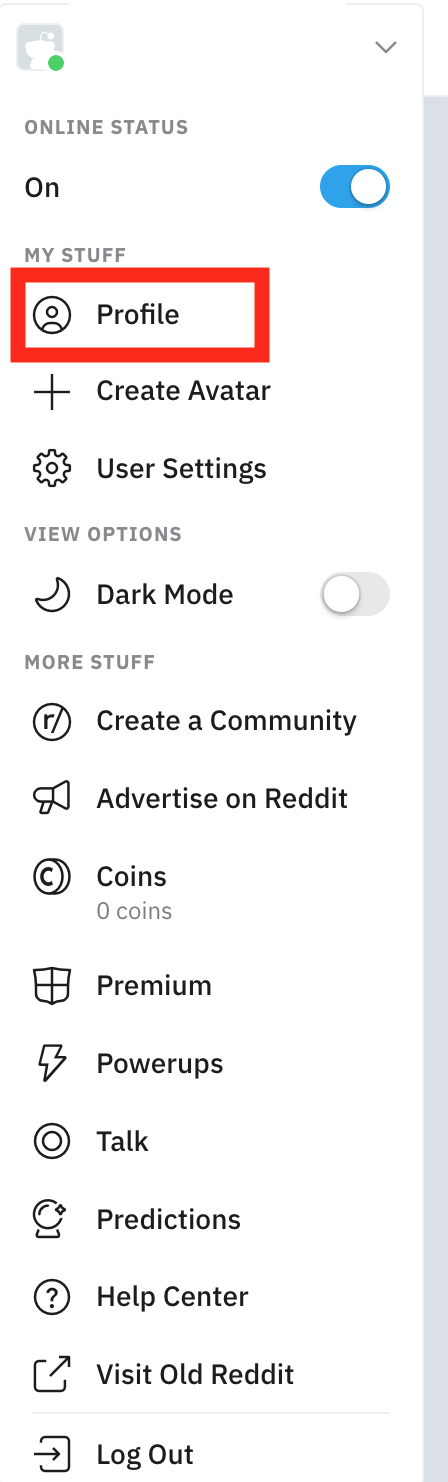
- Click on the 'Hidden' tab.
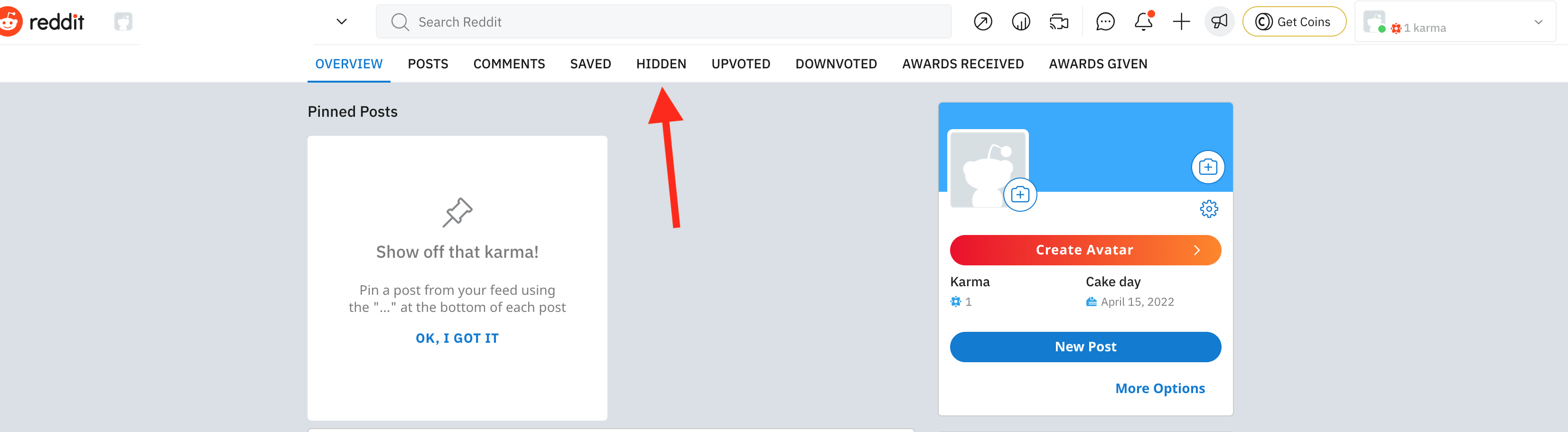
- Click on 'Unhide' just below the post you'd hidden.
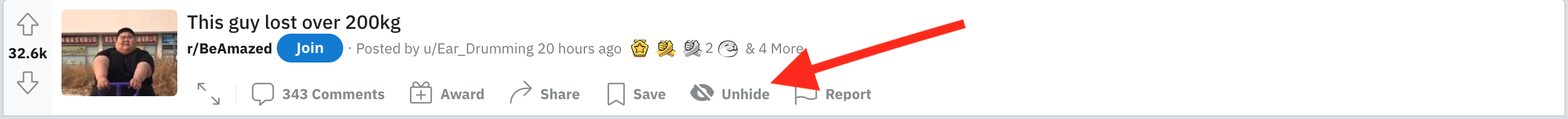
On Mobile device
- To unhide a post from the Reddit app, first, go to your profile.
![]()
- Tap on ‘History’.
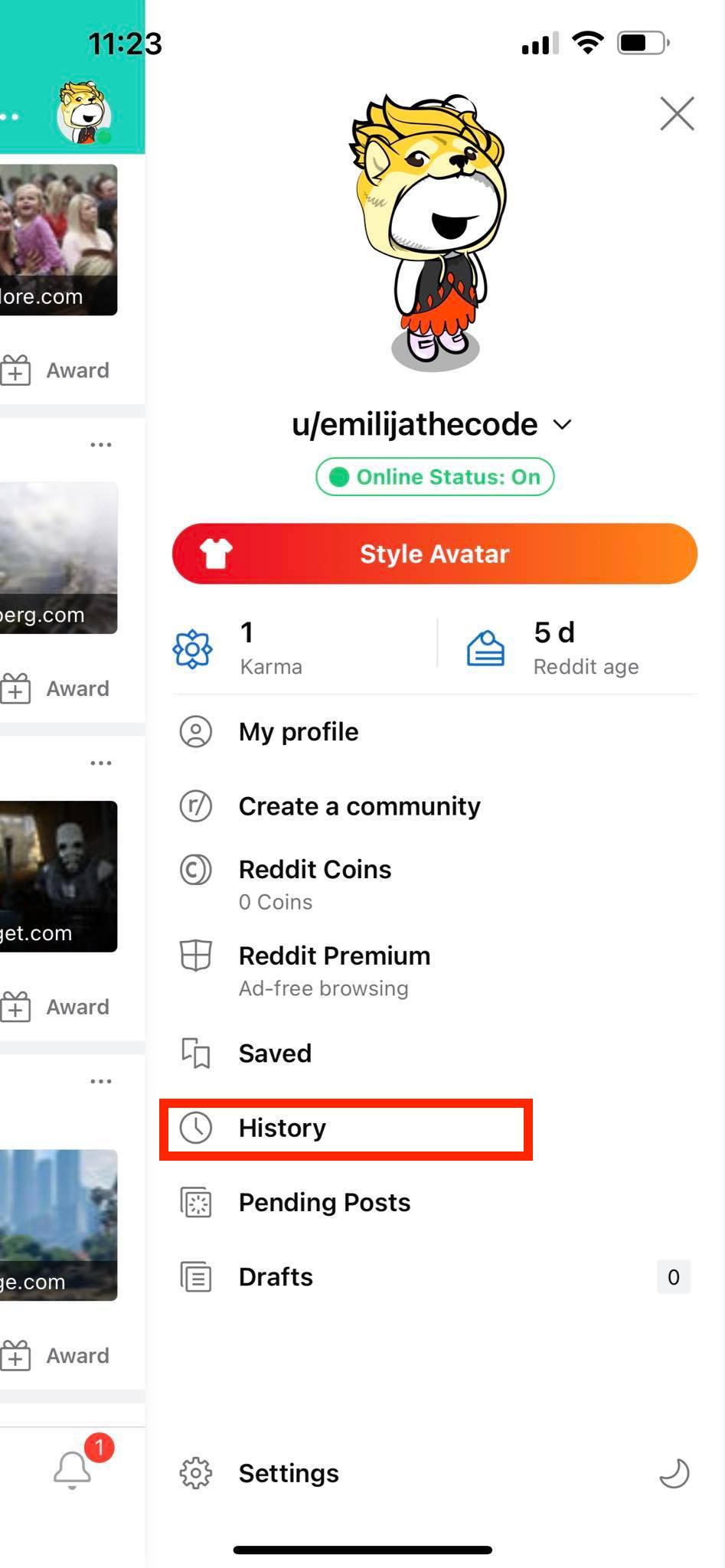
- Then, tap the drop-down menu, and select ‘Hidden.’
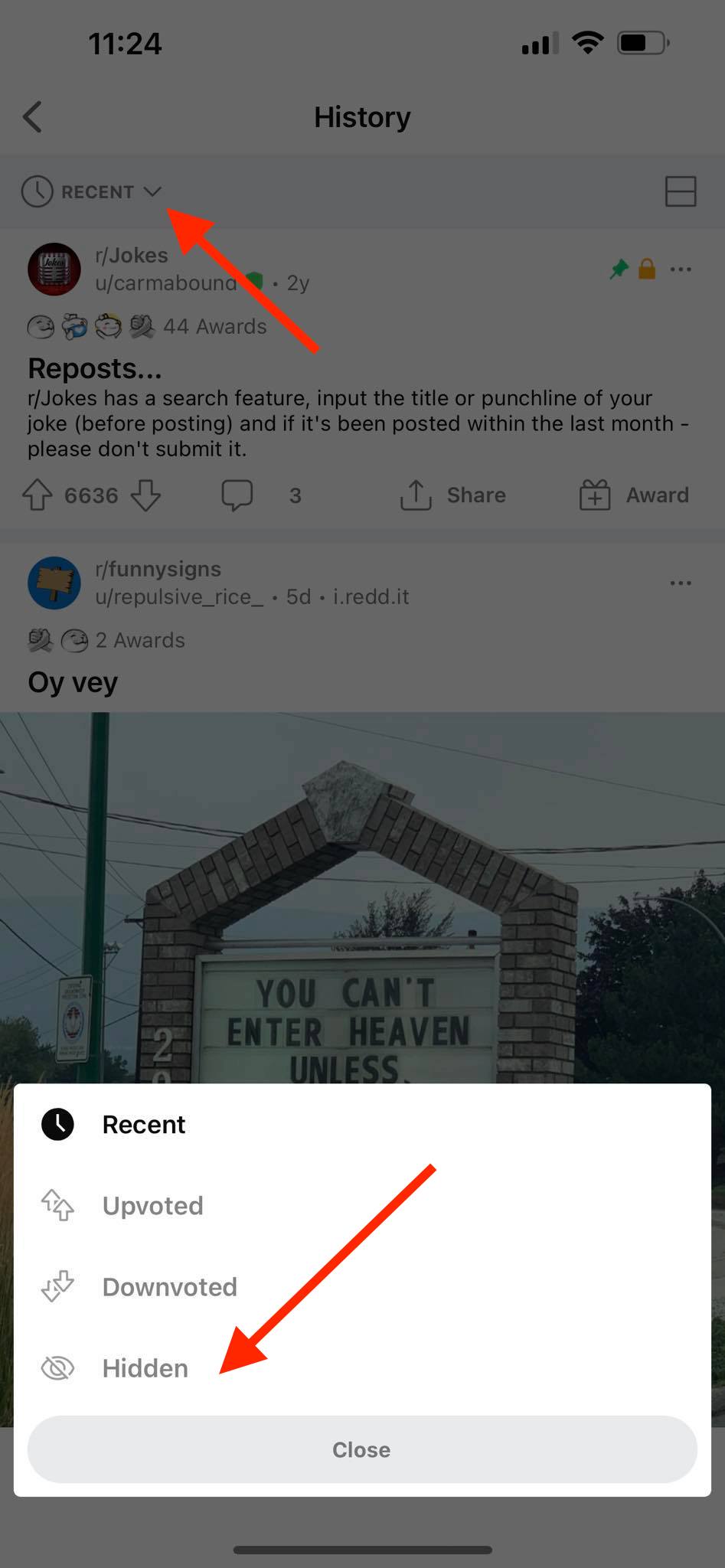
- Tap the three-dot button at the top-right corner of the post and select 'Unhide post' when it appears.
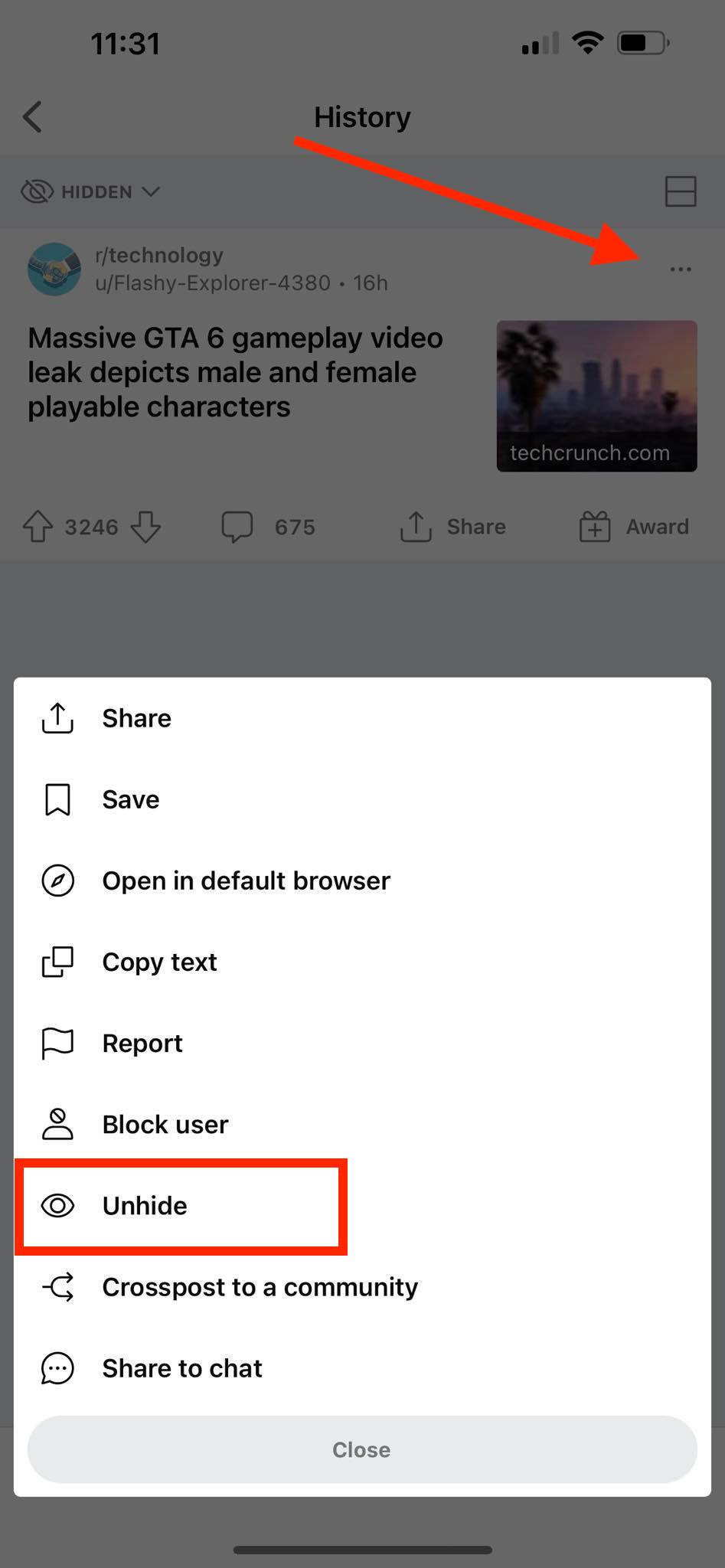
Also, read about 'How to Fix: Reddit Search Not Working' and How to Fix: Reddit Pics Not Showing Up.
What happens when you hide a post on Reddit?
When users hide posts on Reddit, the platform only removes the posts from their Reddit feed and not from other users’ feeds. The hidden posts on Reddit can be retrieved again by following the steps we mentioned above.
Users can also report to Reddit posts they deem inappropriate or violate community standards.
What happens when you unhide a post?
When users unhide posts on Reddit, they bring them back on their feed. Users will start seeing the same post in relevant places once they unhide it.
Is the owner notified when you unhide their post?
No.
Reddit does not notify post owners when their posts have been hidden. This action only affects your feed, so other users will still be able to see the post unless they hide it for themselves.
Wrapping Up
As the front page of the internet, Reddit is the host of diverse opinions, topics, and experiences.
Therefore, many users encounter topics and posts they are not interested in.
With the platform's hiding and unhiding options, users can filter posts and narrow down post suggestions to only those they are interested in.
Check out how to add a flair to your username and posts on Reddit.
FAQ
-
Does hiding a post on Reddit delete it?
-
No, the posts go to your hidden tab, and you can bring them back by using the unhide option.
-
How do I find my hidden posts on Reddit?
-
The hidden posts on Reddit are stored in the hidden tab. Go to your profile, click on the hidden tab, and next click on unhide.
You might also find these articles interesting:

![How to Unhide a Post on Reddit [2025]](https://tipsabout.com/sites/1/5492/unrecognizable-person-with-a-coffee-reading.jpg)