How to Get a Flair on Reddit (In Usernames, Posts and Searches)
Written by Ivana Kotorchevikj Social Media / Reddit
Key Takeaways
To add a flair to your username on Reddit desktop: Go to a subreddit > click on the ‘pencil’ icon next to ‘User Flair Preview’ > click on the ‘pencil’ icon next to ‘User Flair’ > Select a flair > click on ‘Apply’.
To add a flair to your username on the Reddit app: Go to a subreddit > tap on the three dots > tap on ‘Change user flair’ > tap on the ‘pencil’ icon next to ‘User flair’ > select a flair > tap on ‘Apply’.
You may have been scrolling on Reddit and seen a tag next to a post or someone’s username, but you were not sure what it meant and how to use it. Recently, I needed to add a flair to my post. This inspired me to research why flairs are added to posts and usernames on Reddit, how to add a flair and how they help you use Reddit effectively.
If you are curious to learn more about flairs and how to add them, keep reading below.
What is a flair on Reddit?
Flairs on Reddit have two different purposes - to tag and filter posts and tag your username.
When added to your username, flairs help you personalize your Reddit username and stand out from other Reddit users. The flair can be an icon or text.
You can add flairs to your username in certain subreddits that allow that. Some subreddits allow only moderators to add flairs.
You can also use flairs to search Reddit for a specific topic. Additionally, flairs can also be added to subreddit posts to add context and explain your intention. Users can use flairs to filter posts on subreddits that allow adding flairs.
Note: Each community or subreddit has its flairs determined by the moderator. You need to be in a certain subreddit or community to use a specific flair.
How to get a flair on Reddit
Now that you know how flairs are used, we’ll go through the steps of adding a flair on Reddit on your username and on a post.
How to add a flair to your username on Reddit
You first need to check the subreddit rules to see if you can apply flairs to your username.
To check if you can add a flair on the new Reddit desktop version:
- Go to a subreddit.
- Click on the ‘Community Options’ on the right-side panel.
- You should see a ‘User Flair Preview’ option. Click on the ‘pencil’ icon next to it. On the next screen, you should see a ‘User Flair’ option with a ‘pencil’ icon next to it. If you don’t see this option, only the moderators of the subreddit can set user flairs.
![]()
- If there’s a ‘User Flair’ option when you open ‘User Flair Preview’, click on the ‘pencil’ icon.
- Select a flair from the list of provided flairs.
- Make sure the box next to ‘Show my user flair on this community’ is checked.
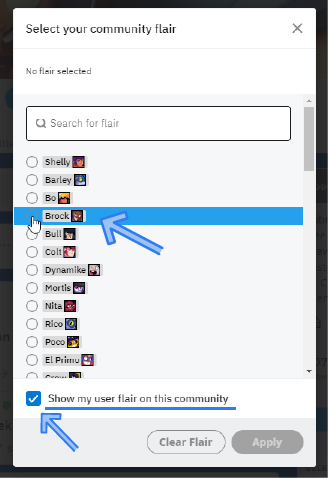
- Click on ‘Apply’ at the bottom-right corner to save your user flair.
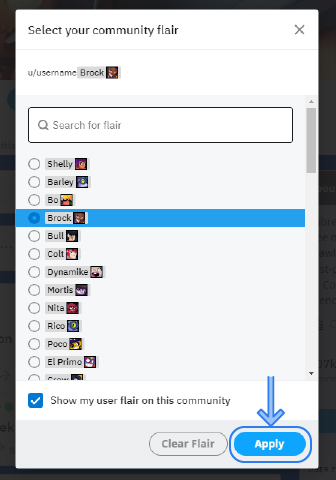
- To remove your user flair, click on ‘Clear Flair’ and select ‘Apply’ agan.
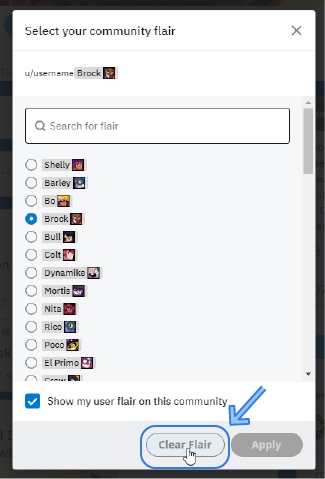
Some subreddits allow you to change the flair text. You can change the text of the flair if there’s an ‘Edit Flair’ box below the flair you’ve selected in the ‘Select your community flair’ window.
To check if you can add a flair on the old Reddit desktop version:
- Go to a subreddit.
- You should see the ‘Show my flair on this subreddit’ on the right-side panel.
- If there’s no 'Edit' option, only the community’s moderators can set user flairs.
- If there’s an 'Edit option, click on it.
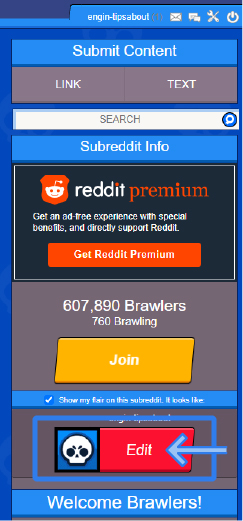
- Select from the list of provided user flairs.
- Click on ‘Save’ at the bottom of the window.
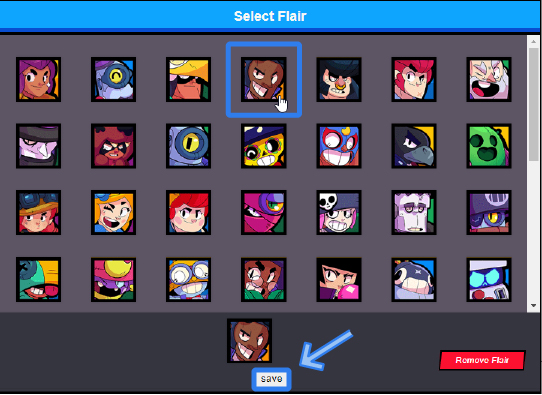
- To remove the flair, click on ‘Remove flair’.
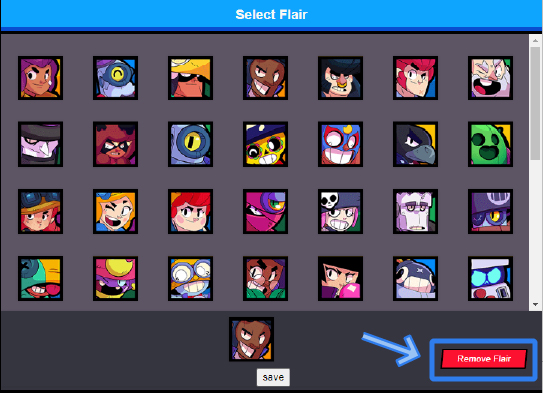
To check if you can add a flair on the Reddit app:
- Go to a subreddit.
- Tap on the three horizontal dots in the top-right corner.

- If you see the option ‘Change user flair’, you can change your user flair. However, if you see a note ‘No user flair assigned’, you can’t set your user flair in the subreddit.
- To add a flair, tap on the ‘Changer user flair’.
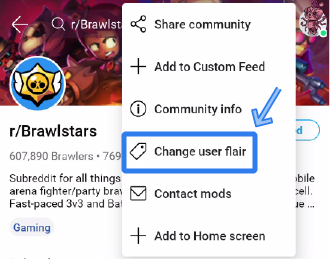
- Tap on the ‘pencil’ icon next to ‘User flair’.
- Select a flair from the list.
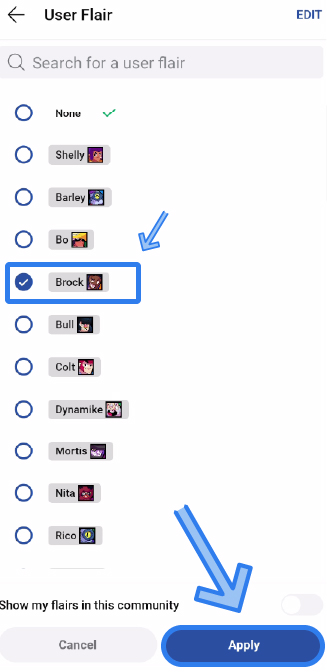
- Tap on ‘Apply’ at the bottom-right corner.
- To remove your flair, select ‘None’ in the flair list and tap on ‘Apply’.
If adding flairs is restricted only to moderators, you need to message the moderator of that subreddit and ask them to add the flair to your username for you.
- Go to the ‘Moderators’ section in the right panel in the subreddit.
- Click on the ‘Message the mods’ option.
- Type and send your message.
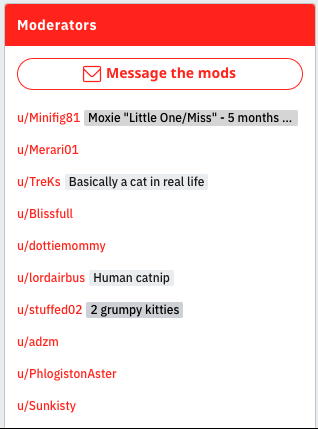
How to add a flair to a post on Reddit
You also need to check if the subreddit allows you to add flair to a post. Some subreddits might not allow you to post flairs, while some require you to add a flair for certain posts, such as support or help requests.
This is how to add a flair to a post on the new desktop version:
- Open Reddit and go to your desired subreddit.
- Click on ‘Create Post’ in the right-side panel.
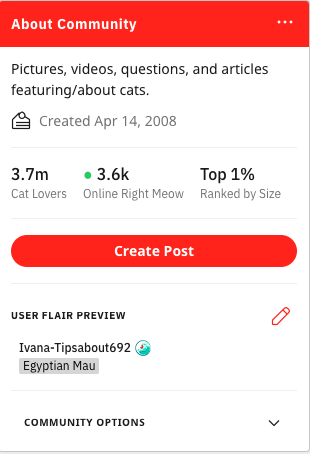
- Write your title and text, and click on the ‘Flair’ drop-down menu.
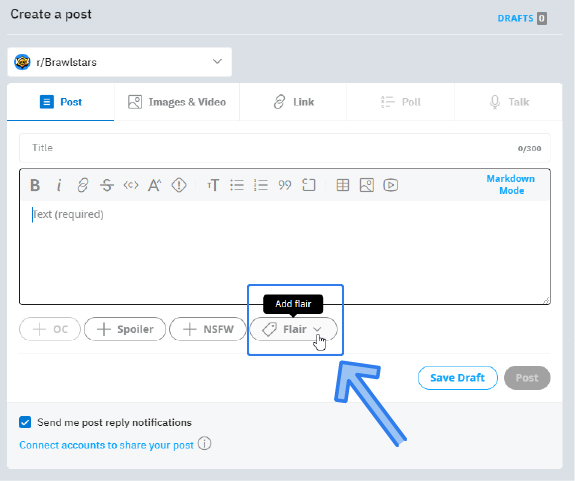
- Select from the flair options and click on ‘Apply’ at the bottom.
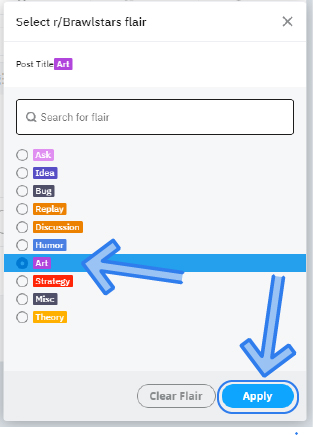
- Click on ‘Post’ to create your post.
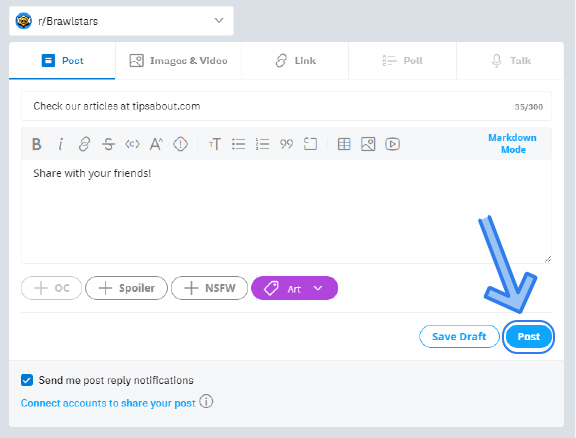
- If the flair option is gray, you can’t add a flair to your post, but a moderator can add it for you. Note: In some subreddits, the flair is automatically added to the post when it’s published.
- If you want to edit or remove the flair from the published post, click on the three dots and select ‘Edit Flair’.
- Click on ‘Clear Flair’ to remove it, or select a flair from the list and click on ‘Apply’.
To add a flair to a post on the old desktop version:
- Open Reddit and go to your desired subreddit.
- Click on ‘Submit a new text post’ in the right-side panel.
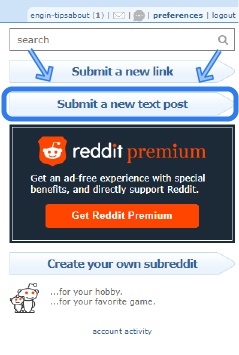
- Add the title and text of your post, and under the ‘choose a flair’ section, click on ‘select’.

- Select a flair from the list and click on ‘apply’.
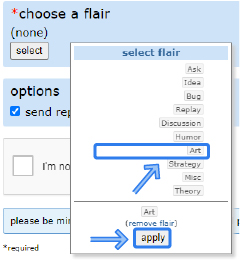
- Click on ‘submit’ at the bottom to create your post.
To add a flair to a post on the Reddit app:
- Open the Reddit app and go to your chosen subreddit.
- Tap on the ‘+’ button at the bottom of the screen to start creating a post.
![]()
- Enter your post title and text, and tap on the ‘Add tags & flair’ option.
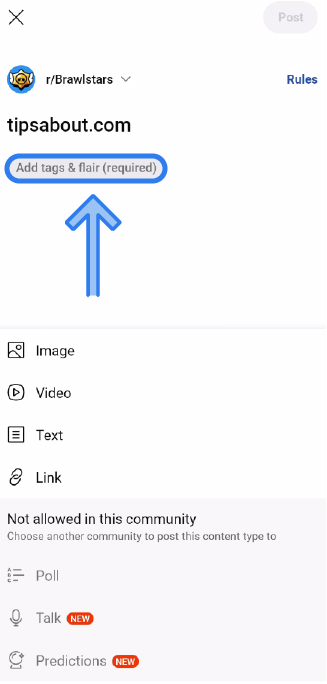
- Select a flair from the list and tap on ‘Apply’ at the top-right corner.
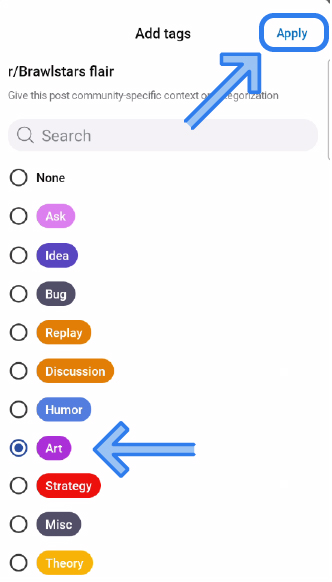
- To remove the flair, tap on the flair and select ‘None’ from the list. Again tap on ‘Apply’
- After adding the flair, tap on ‘Post’ at the top-right corner.
To add a flair to an existing post, open the post, tap on the three dots and select ‘Add post flair’ or ‘Change flair’ depending on whether the post has a flair or not.
Achievement Flairs
Achievement Flairs have been recently introduced by Reddit. You can also see them if you click or tap on the ‘pencil’ icon next to User Flair Preview.
They are a special type of flairs that users earn after they perform a certain action or reach a milestone in the subreddit. For example:
- All-Time Top 10 Poster
- All-Time Top 100 Poster
- Monthly-Top 1% Karma
- Monthly Top 5% Karma
- Prolific Commenter
- Avid Voter
- Elder
- 1 Year Club
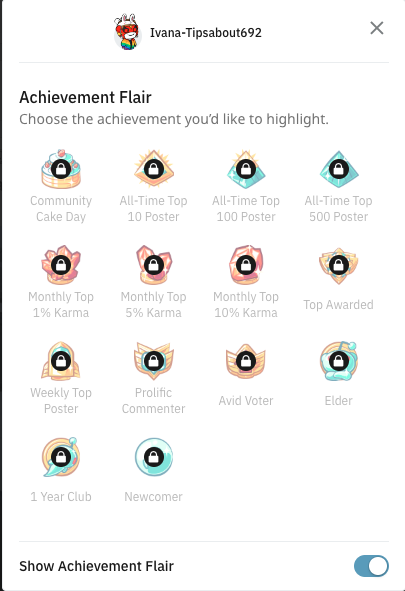
After you’ve earned one or several Achievement Flairs, in the User Flair Preview, you can choose which of them you want to appear next to your username in the subreddit.
Wrap up
Adding flairs to your username or posts on Reddit is a helpful way to add extra info and context to discussions. In the end, flairs are just tags that serve to filter and search threads, as well as personalize your Reddit experience.
Now, go to your favorite subreddit and explore adding flairs to your username and posts. It might take a bit of getting used to. I can safely say that I needed some time to get the hang of it. However, when you start using them, flairs make Reddit really fun.
Check out also how to post pictures on Reddit.
You might also find these articles interesting:
-(2)-profile_picture.jpg)
.png)