How To Tag Someone On Instagram Story
Key Takeaways
To tag someone on an Instagram story:
- Open your Instagram app.
- Go to your stories and select a photo or video you want to upload.
- Tap on the “sticker icon.”
- Tap on the option “@Mention.”
- Start typing the username of the person and then tap “done.”
- If you want to edit your mention with a different font and color, tap on the “aa icon,” also known as the “text icon.”
Tagging someone on your Instagram story is the easiest thing to do. By tagging someone on your Insta stories, you make them visible to your followers so they can click through their profile and learn more about them.
The person you’ve tagged can also re-post your story and add them to theirs, which is also a big plus for you.
When people add your story to theirs, they open the door to their followers to click through your profile and see what you’re all about.
This is an excellent way to broaden your audience and get more followers and connections. You can tag a person for many reasons.
Maybe you posted a photo of you and them in your story, and you want people to know their name, or perhaps you just bought some new shoes from a brand and want to include details in your stories.
Nevertheless, tagging people on an Instagram story benefits both sides; the tagger and the person you’ve tagged.
How Do You Tag Someone On Instagram Stories?
The process of tagging someone is relatively easy. All you have to do is follow these simple steps, and you will be ready to tag all your friends in no time. Let’s review them.
Method No.1:
- Open your Instagram app.
- Go to your stories and select a photo or video you want to upload.
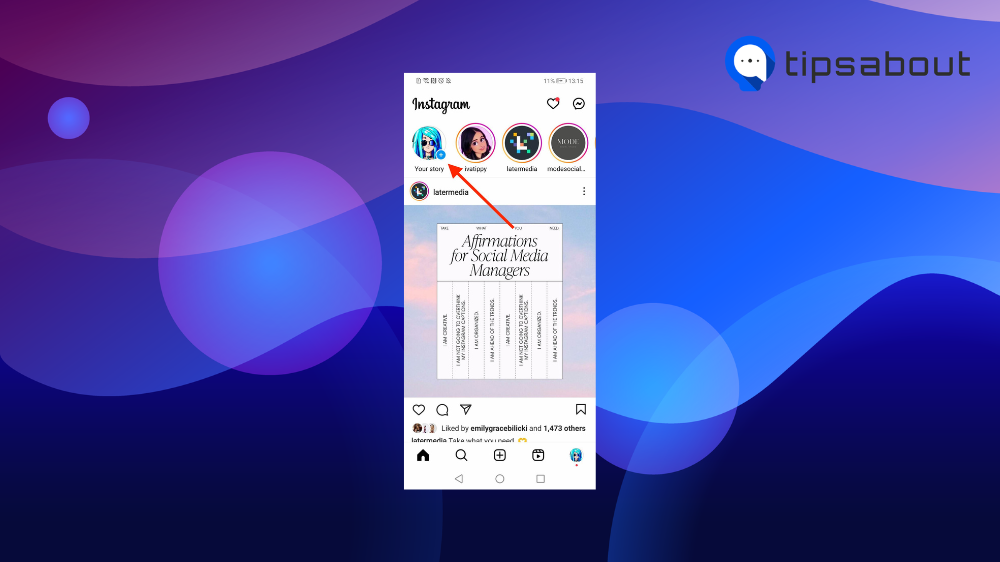
- After choosing your post, tap on the “sticker icon.”
- Tap on the option “@Mention.”
![]()
- Start typing the username of the person and then tap “done.”
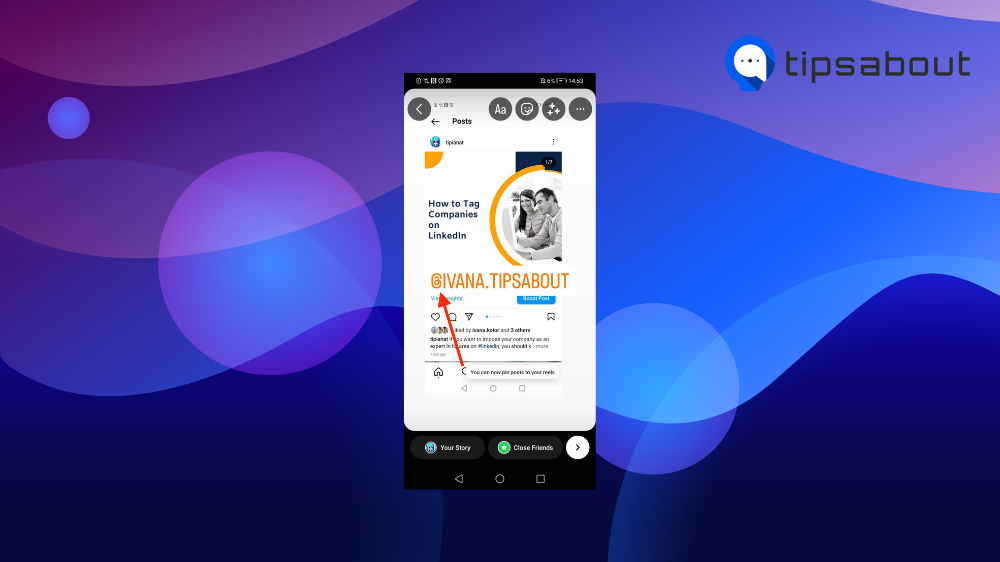
- If you want to edit your mention with a different font and color, tap on the “aa icon,” also known as the “text icon.”
![]()
Method No. 2:
This method is almost the same as the one we mentioned above, but I thought we should give you some variations of how to mention people in your stories. Let’s start.
- Once again, open your Instagram profile.
- Head to your stories and choose a photo or video to post.
- Type the symbol “@” and type up their username.
- After you’ve found the person, you want to tag, go ahead and post your story. It will be available for viewers for 24 hours.
🚀 Check out also how to untag yourself on Instagram posts and comments.
What Is The “Mention” Option Useful For Except For Tagging People In Your Stories?
The mention feature on your Instagram has different purposes besides mentioning people in your story.
First, the “@” symbol has been used to tag or mention people in your posts or stories on different social media platforms.
For example, if you want to tag a friend on your Facebook story, you can just type the “@” symbol and then proceed to type their username.
You can also tag your friends on your Instagram posts or mention someone in a comment on Instagram.
📌 You might also like to learn how to accept tags on Instagram.
F&Q's
-
Can You Tag Someone On Your Story After Posting It?
-
Unfortunately, you can’t tag someone on your story after it’s posted. But the good news is that stories can be deleted, so if you forgot to tag your friends in a story, just go ahead and delete it and post it again.
-
Can Non-Friends Tag You On Facebook?
-
Yes. Anyone can tag you on their posts, photos, and stories as long as you allow them to. Even accounts you don’t have as followers can tag you.
-
How Can You Tag Someone On Your Story From Pc?
-
Tagging someone on your story from a PC is essentially the same as tagging them from your phone. Simply choose the post you want as your story, add the “@” symbol, and choose the username you want to tag.
You might also find these articles interesting:

