How to Send a Blank Message on Discord
Written by Emilija Anchevska Messaging / Discord
Discord is steadily gaining popularity and becoming one of the most preferred messaging apps.
The platform offers multiple features that allow users to communicate smoothly.
Furthermore, the app is excellent for anyone looking for a place to organize their conversations since the platform allows users to create multiple channels for multiple purposes.
However, sometimes users just want to have fun and mess around.
Sending empty or blank messages is one way to have fun on Discord, and this blog post will walk you through the steps.
How to send an empty message on Discord
There are a few ways to send a blank text in Discord, all of which achieve the same effect- an invisible message.
1. Use ** ** to send a blank message
To send a blank message in Discord, users need to type in ** [space] ** in the Discord text box. Users will immediately see different formatting once they type in this message, like in the screenshot below.
After typing in the ‘** **’ message, hit enter.
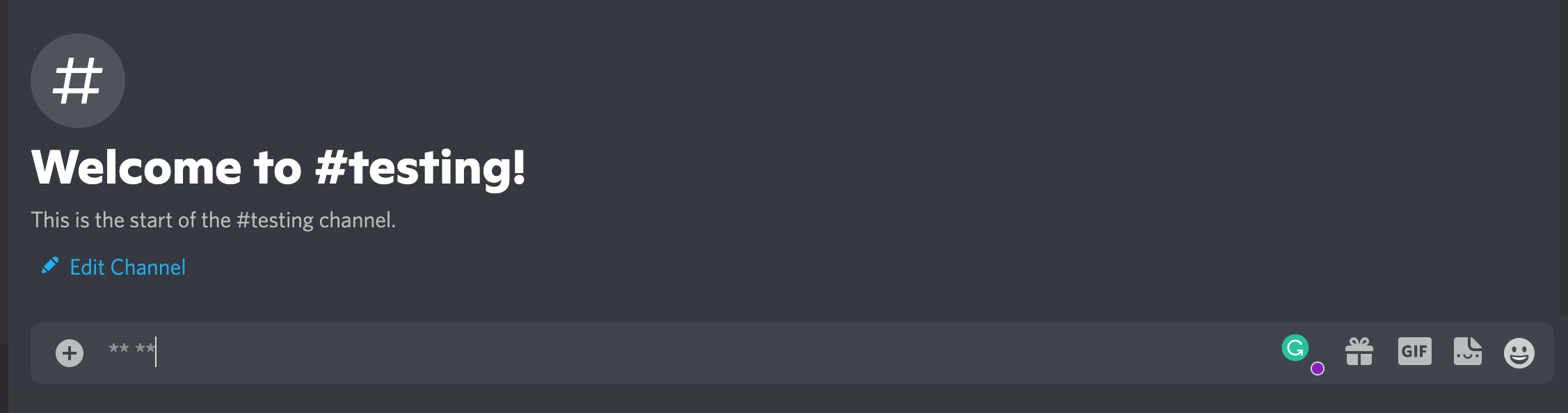
Only your name will be visible in the message.
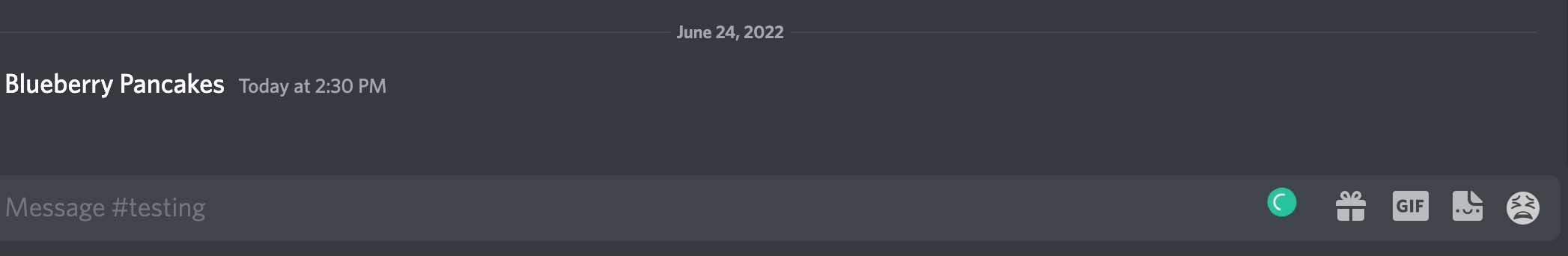
2. Use || || to send a black square message
If you want to send a hidden message that once users click on, it will be shown; then put the two horizontal lines in front and at the end of a message and hit enter.
Example: ||hello||
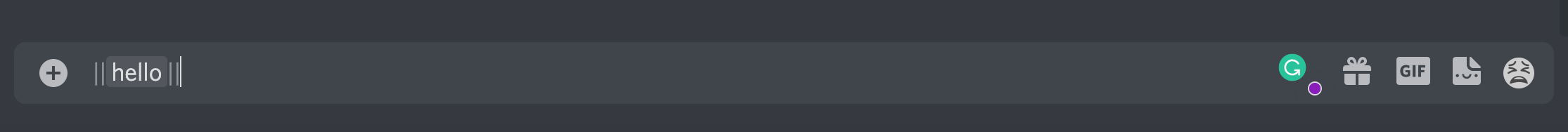
Users will receive a black square that, when they click, will show them the message you have sent.
See the screenshot below.
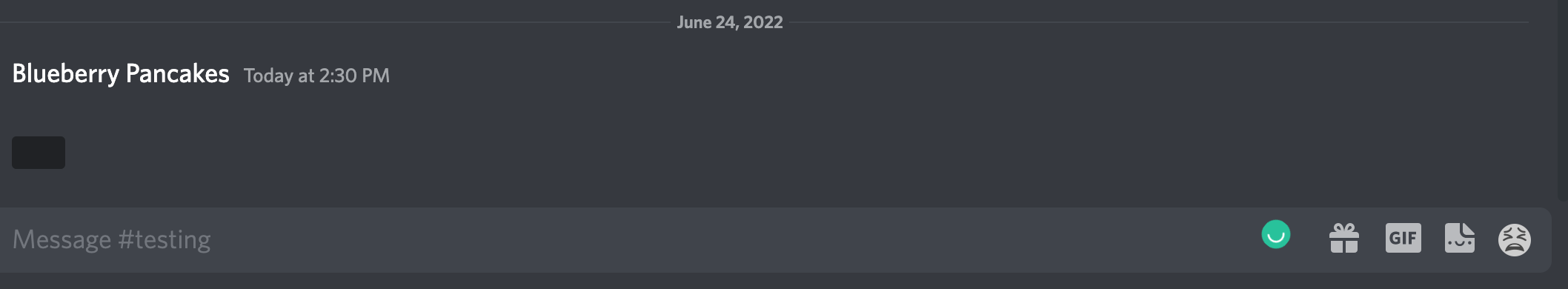
3. Use _ _ to send an empty message
Using two lower dashes will have the same effect as using the ** we mentioned in our first method.
Type in _ [space]_ in the text box and enter.
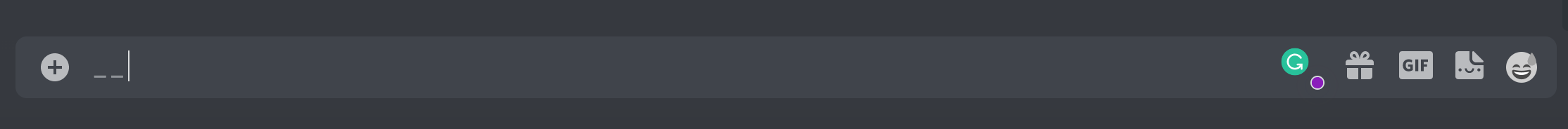
Same as when using the ‘** **’ method, only your name will be visible in the messages.
See the screenshot below:
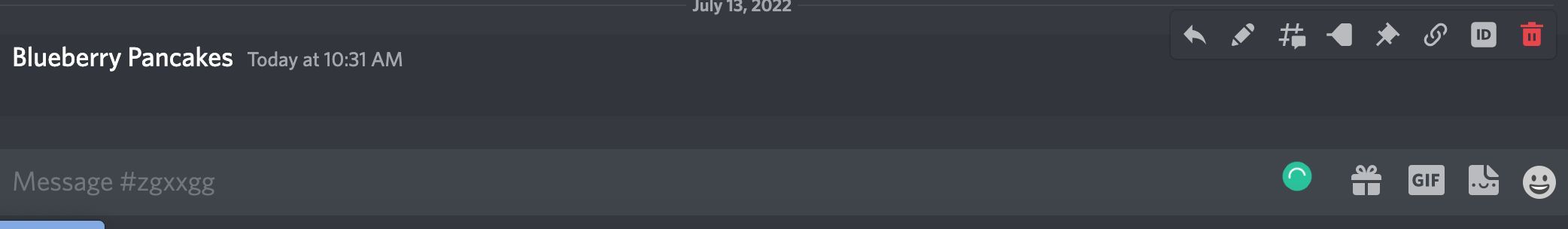
Keep in mind that if you put lower dash lines before and after a text like this: _hello_, it won’t hide the message you have written. It will only make it appear in italic format.
These are some simple tactics Discord offers so users can send each other blank messages and have a little fun on the platform.
As opposed to other social platforms, Discord is probably the only one where users can send blank messages but also have fun with its other features like hidden sounds.
If you are curious about other Discord features, make sure to read about How to create a poll in Discord and How to React to a Message on Discord Mobile.
Wrapping Up
Discord is a great platform for communicating with others, and its app is especially beneficial for those looking to organize their conversations.
However, that doesn't mean that users can't have some fun on the platform as well. Sending empty or blank messages is one way to do just that.
If you are interested in learning how to send a blank message on Discord, please follow the steps that we have outlined in this blog post.

