How to Make a Poll on Discord (For Business or Small Admin Servers)
Written by Emilija Anchevska Messaging / Discord
Discord is a fantastic platform with plenty of features that allow users to have organized and smooth conversions. The platform is mainly used by gamer enthusiasts; however, it’s an excellent place for building communities and having business-related conversations as well.
As the Discord app's strength lies in its communities, admins and moderators should make sure that server members’ opinions are heard so they can meet their expectations and demands, and make a good community.
Therefore, creating a poll on Discord is a great way to engage with others, learn about their opinions, and gather valuable feedback.
Polls can be created by anyone and are beneficial to many; however, they are most significant to companies and businesses which need customer feedback in order to improve their product and services.
Nevertheless, this post will show you how to create a poll on Discord, whether you are a business or just an admin of a small server.
Check out: How to Fix Discord 404 Error.
How to create a poll on Discord
Create a Yes or No poll on Discord
Step 1: Navigate to the server and channel where you want to place your poll.
Step 2: Type in your poll question.
Step 3: Use 'Shift + Enter' to move to a new line, tag @everyone, and type in the instructions for the poll.
Step 4: Users can react to your poll with yes or no emojis.
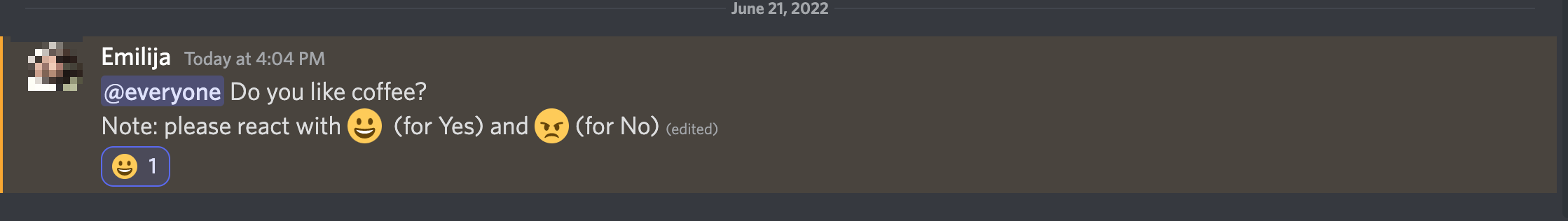
While this is the quickest way of creating a simple poll, keep in mind that some users might feel uncomfortable since the poll won’t be anonymous. Furthermore, the poll may get pilled under other messages or users may answer the questions not using the emojis you have set as an answer.
Create a channel only for polls
A poll channel is another way to ask your server members for feedback. This means that this channel will be made only for survey purposes.
Step 1: Click on the ‘+’ icon next to ‘Text channels’ on Discord, in the left sidebar.
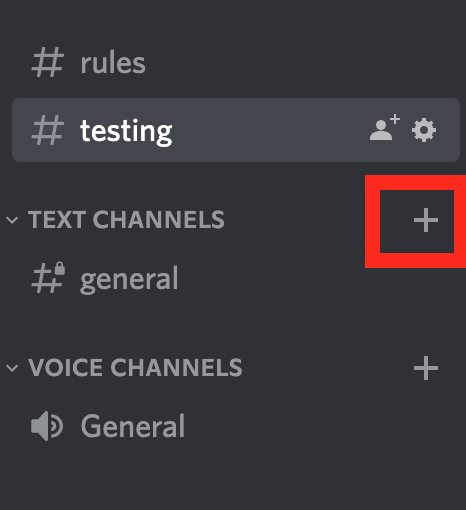
Step 2: Name the channel polls and click on ‘Create channel’.
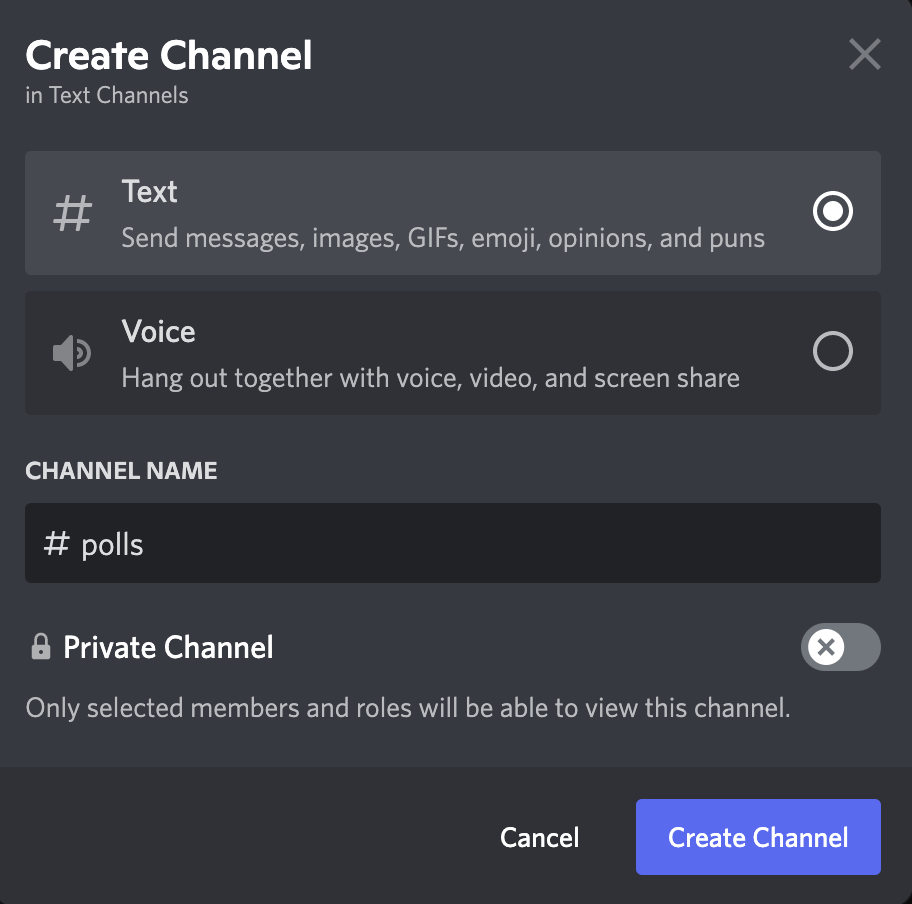
Step 3: Once the channel is created, click on the gear icon and click on ‘Permissions’.
Step 4: Under ‘Roles/Members’, select @everyone and select only ‘Read Messages’, ‘Add Reactions’ and disable all other actions.
Step 5: Click on ‘Save Changes’.
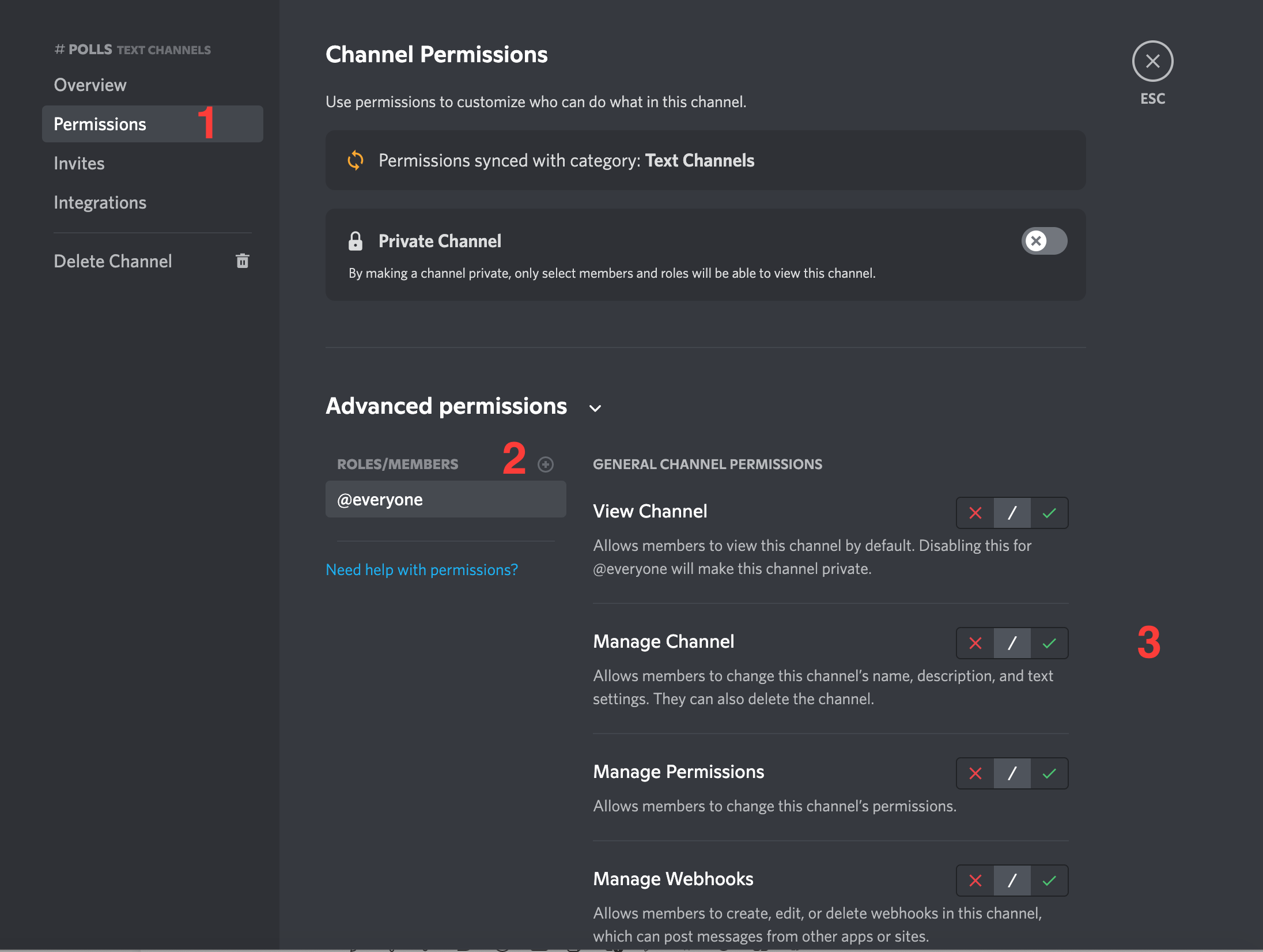
Use poll bots to create a poll
One unique feature Discord has is allowing users to install bots on their servers to perform various tasks.
By the same token, users can use bots to create polls for their Discord servers.
- Go to the Simple Poll listing on the top.gg website and click on ‘Invite’.
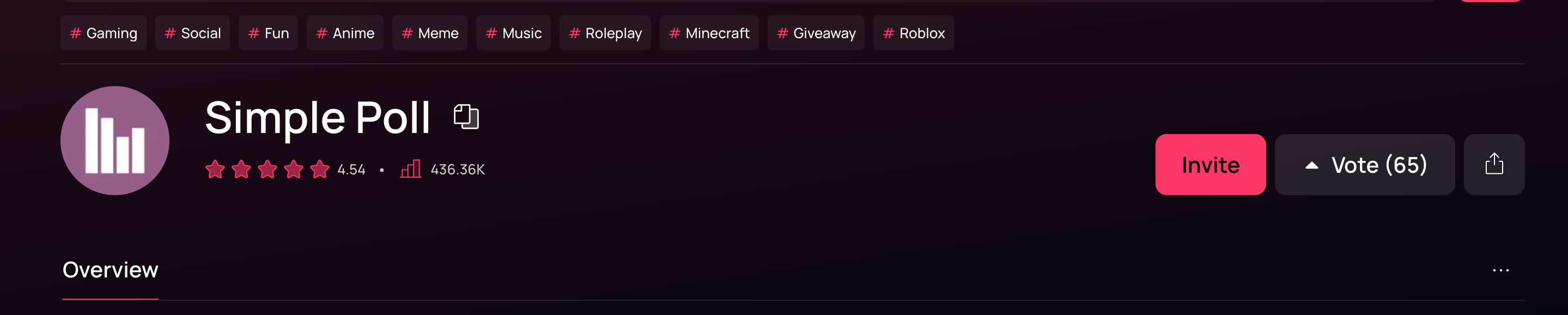
- Select a server from the drop-down menu and click ‘Continue’.
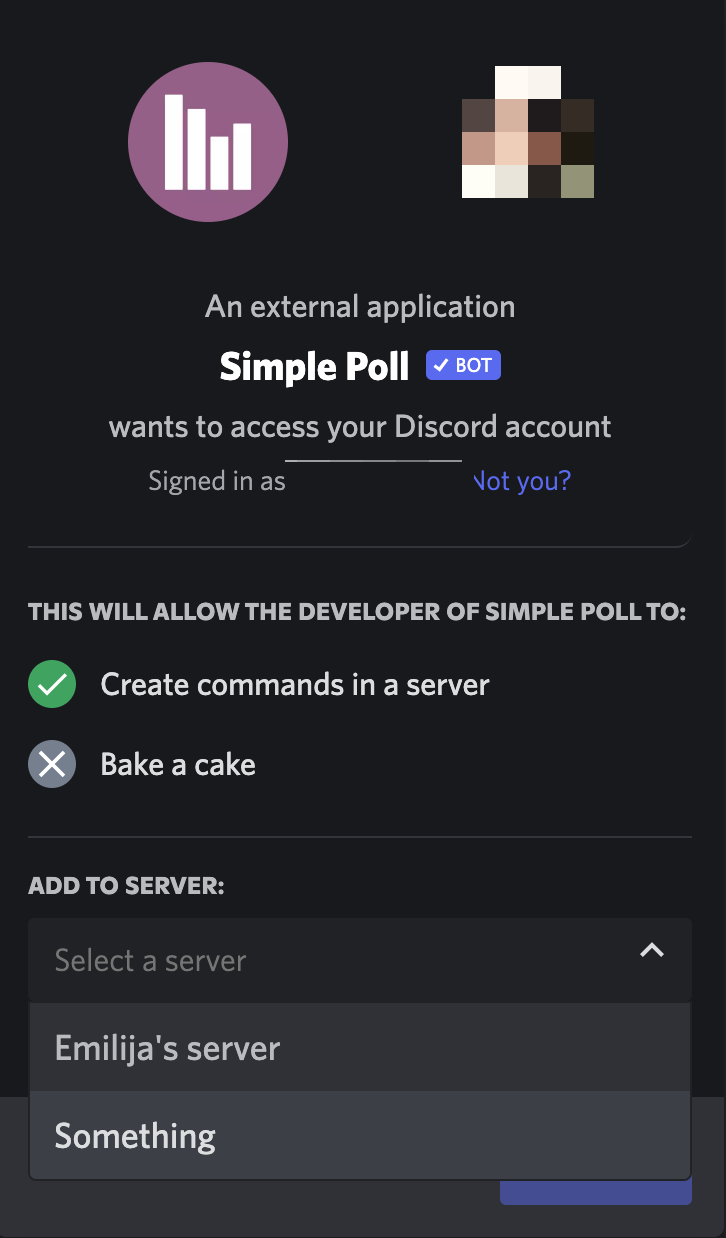
- Read the permissions carefully and click on ‘Authorize’.
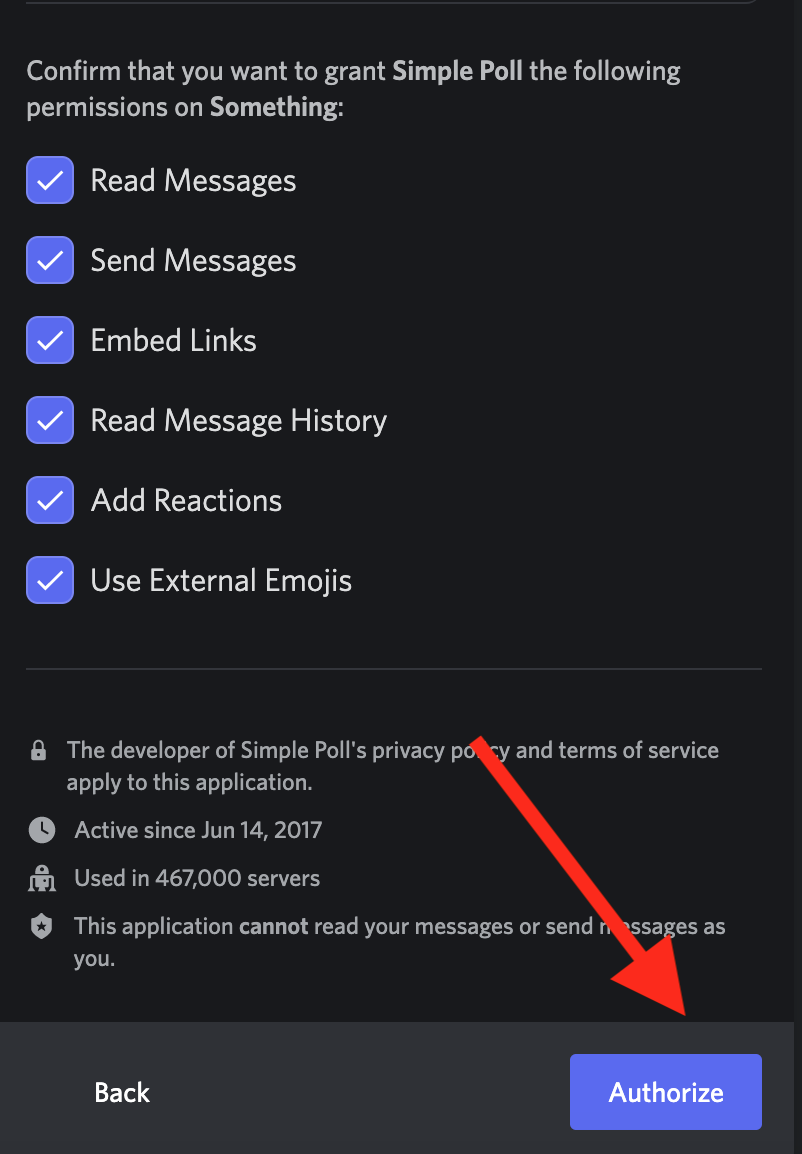
- Close the tab and log in to Discord again.
- Go to the server where you installed the bot and create a poll.
How to create a poll with ‘Simple poll’ in Discord
- Go to the channel where you want to start a poll.
- Type in ‘/poll’ and select the bot.
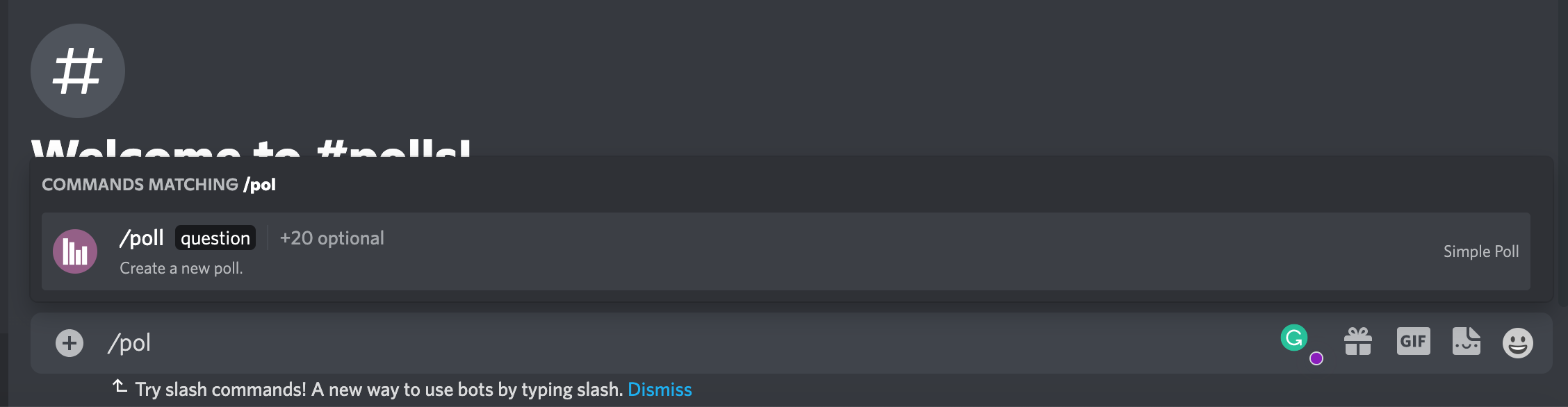
- Type in your question and hit enter. The poll will automatically give thumbs up and down as answer suggestions.
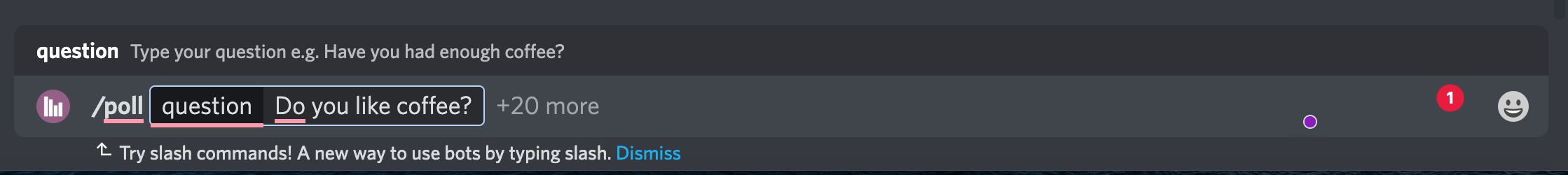
To create a poll with multiple choice answers:
- Type in the following: +poll "{Your question}" “option 1” “option 2” “option 3”.
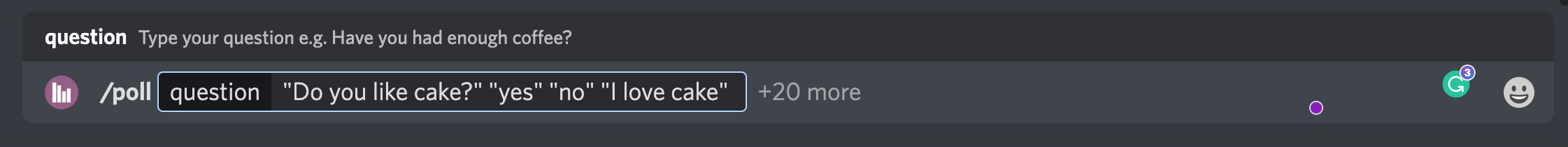
- After that, Simple Poll will display a message with your question, as well as alphabetical emojis for each option.
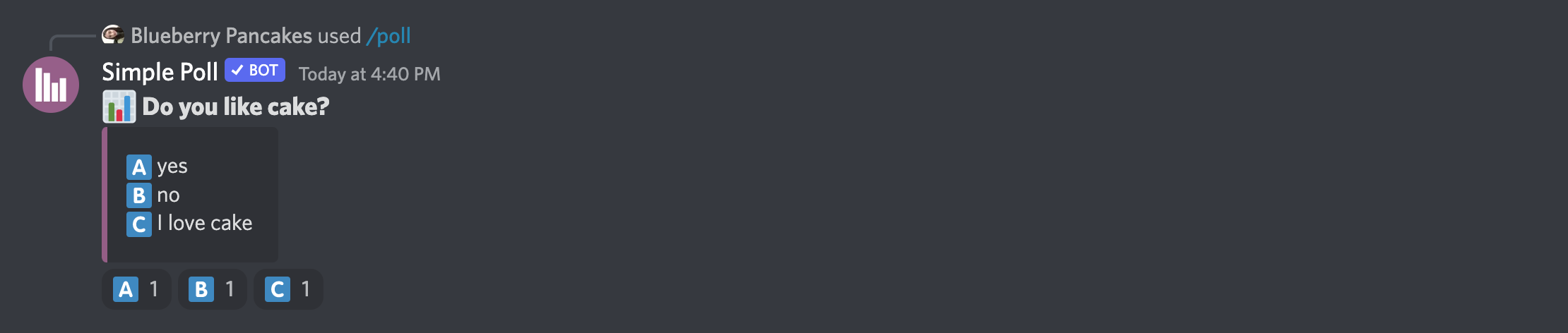
Wrapping Up
Discord users can easily create polls using the mentioned methods above. Alternatively, users can ask simple yes/no questions and suggest emoji reactions as answers, or they can offer a multiple-choice question.
Polls and many surveys are a great way to gather feedback and listen to someone else’s opinion.

