How to Remove “Discover People” on Instagram
Written by Ivana Kotorchevikj Social Media / Instagram
Have you seen the ‘Discover People’ feature on your Instagram profile? The feature is how Instagram suggests accounts of interest - users who don’t follow you or you don’t follow them, people who are in your contacts list, or mutual friends.
As much as Instagram wants to help you connect with new people, the ‘Discover People’ feature may be a bit frustrating.
This is why, in this article, we’ll discuss how to remove the Discover people or people suggestions on Instagram.
Can you remove the ‘Discover People' feature on Instagram?
To clear be clear from the very start, there’s no direct way to turn off ‘Discover People’ on Instagram as it’s a built-in Instagram feature. You can't block Instagram suggestions or prevent them from showing up in suggested friends on Instagram.
However, you can make some changes related to who appears in the list of suggested users and how the suggestions appear to you.
To get rid of 'Discover People' on Instagram, t.e. remove certain people from the recommended accounts:
- Open the Instagram app.
- Tap on your profile picture in the bottom-right corner.
- Tap on the profile icon preceded by a ‘+’ next to the ‘Edit profile’ button.
![]()
- To remove certain people from the suggestion list, tap on the ‘x’ icon in the upper right corner of the suggested Instagram account.
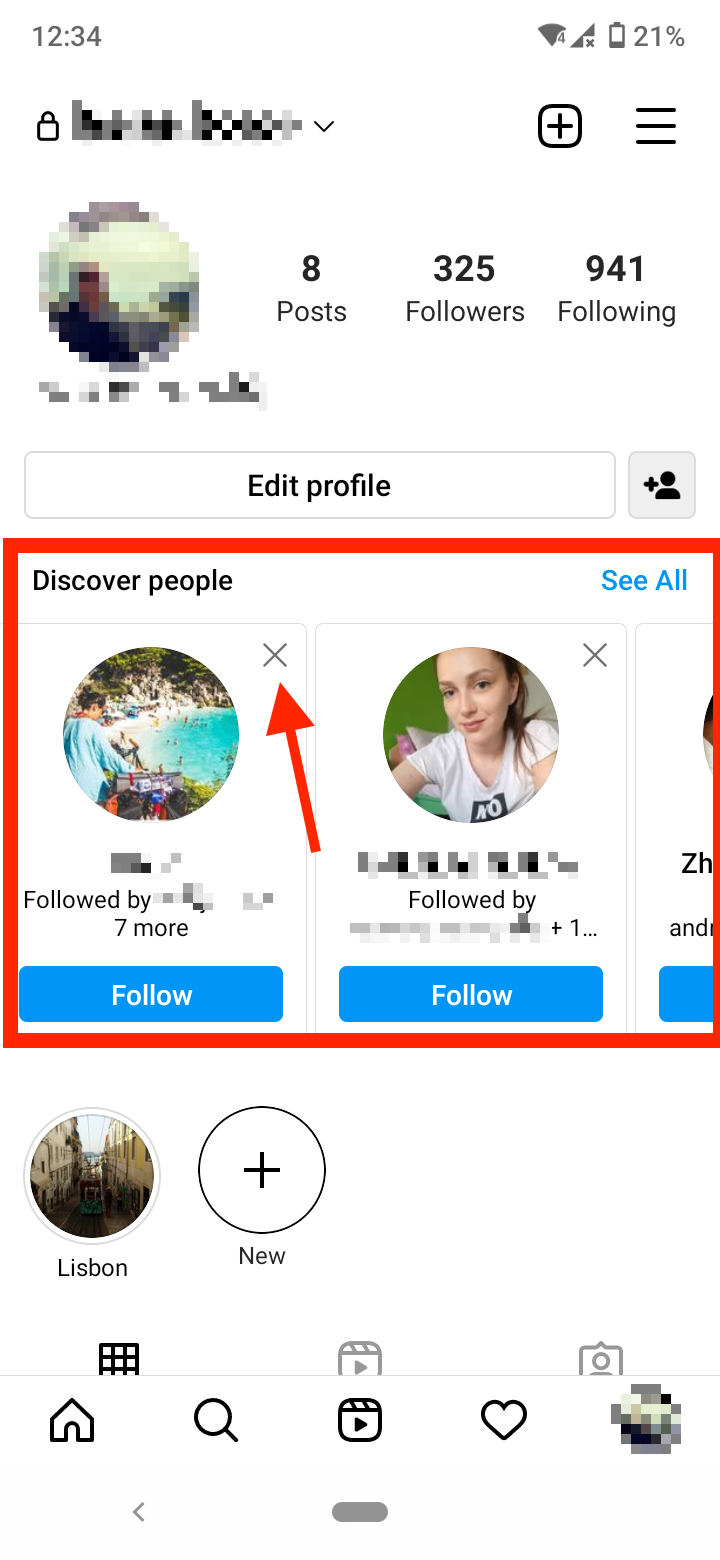
Repeat the same steps for other people you don’t want to appear in ‘Discover People’ and Instagram will no longer show them again. This way, you can remove irrelevant users from suggestions.
How to turn off notifications about people to follow
If you don’t want to be notified about new people to follow on Instagram, turn off the notifications about people you should follow, i.e., turn off ‘Discover People’ notifications.
- Open the Instagram app.
- Tap on the profile picture in the bottom-right corner.
- Tap on the three-line menu in the top-right corner.
- Then, navigate to Settings > Notifications > Following and Followers.
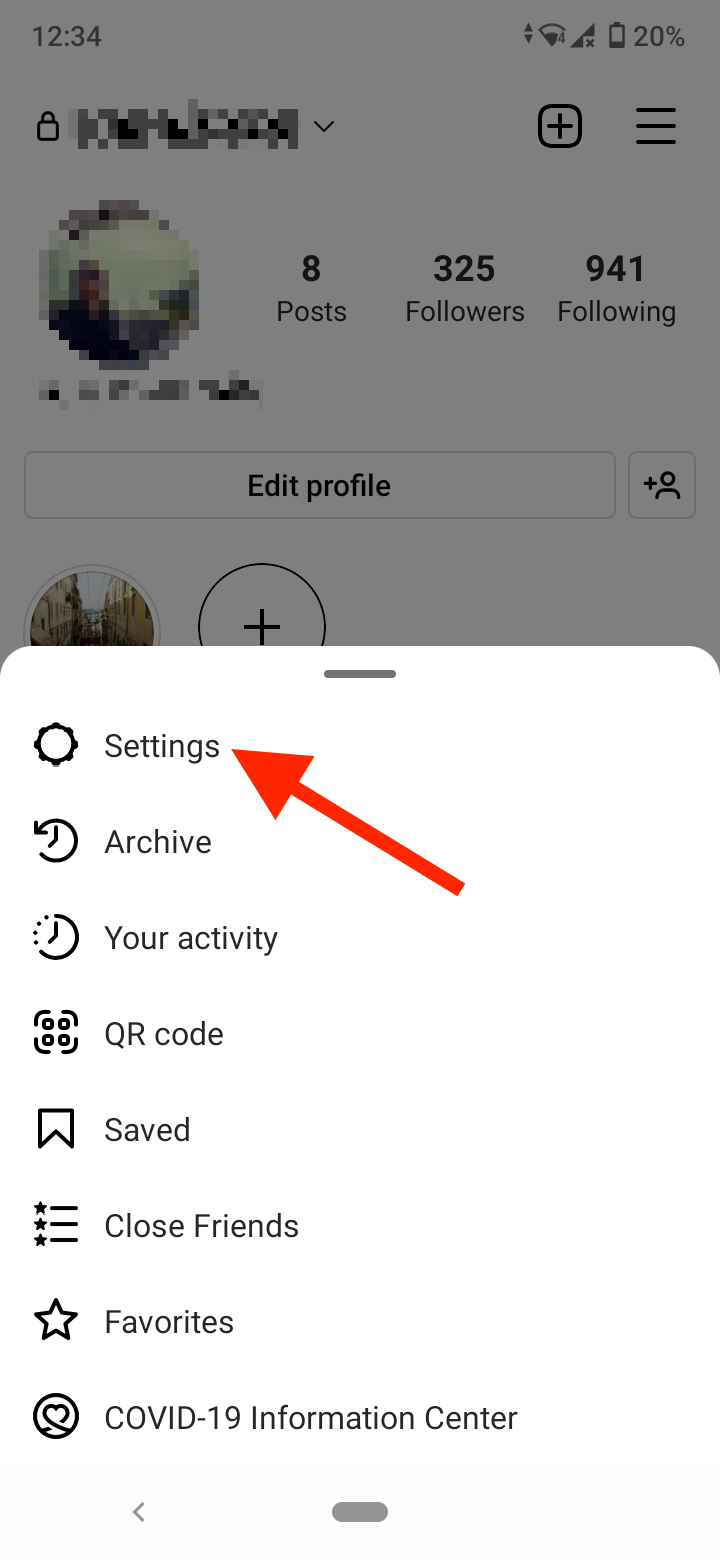
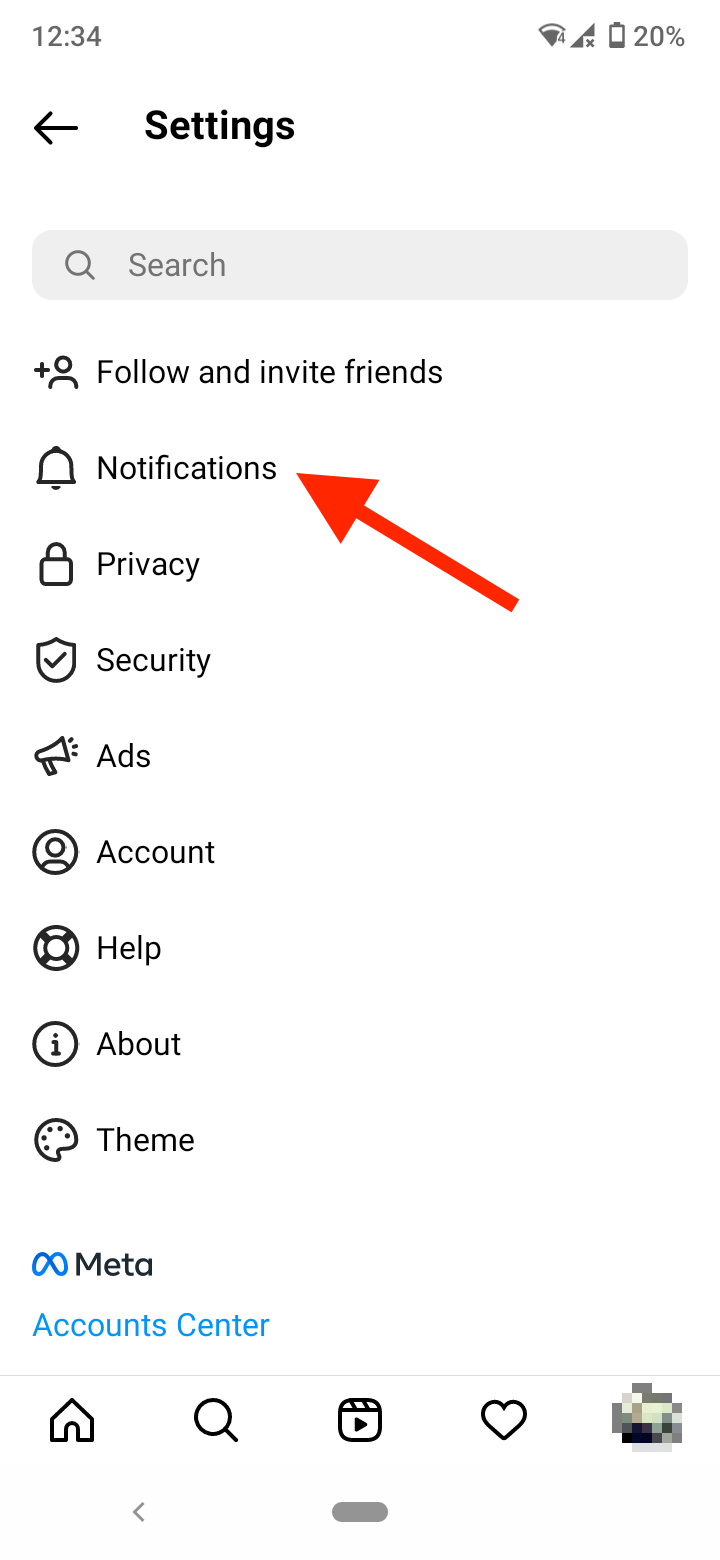
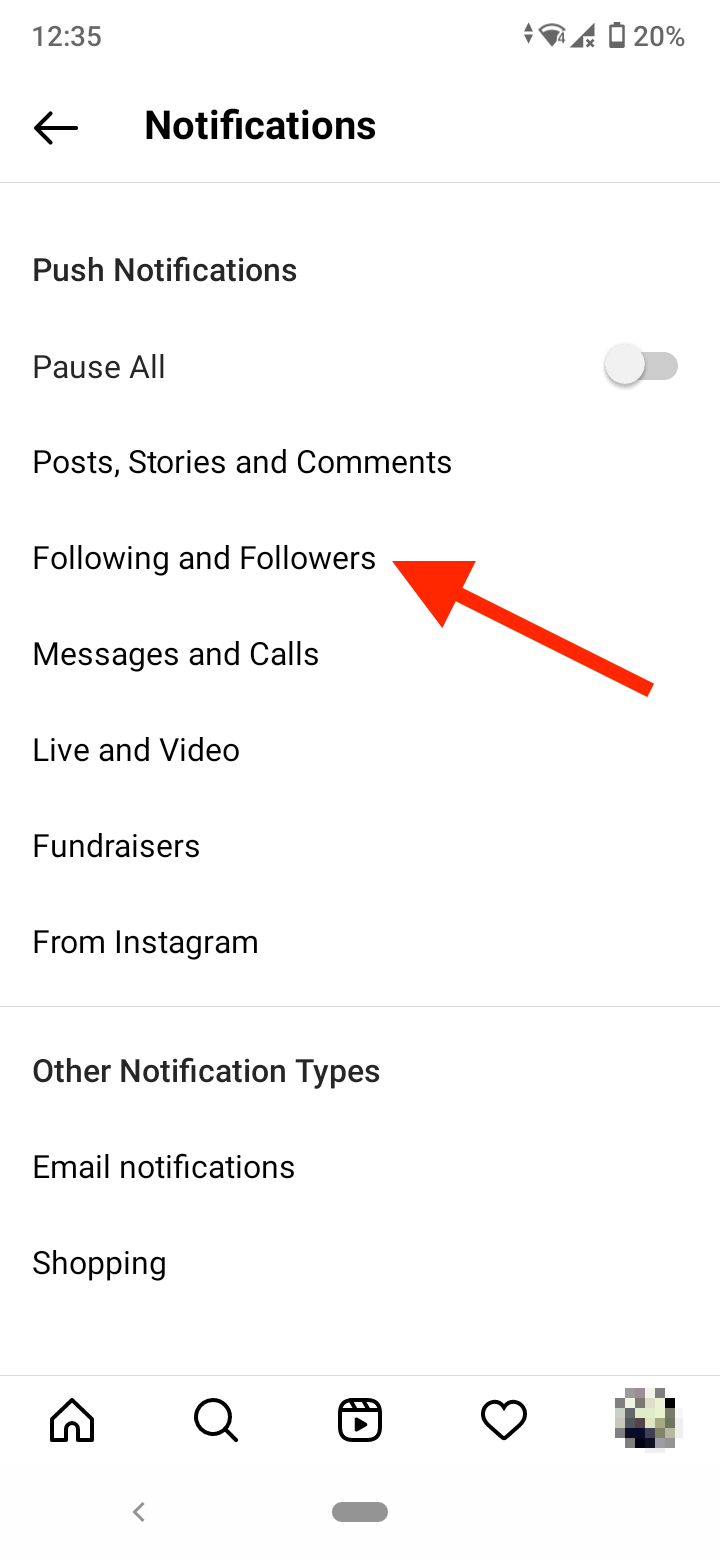
- Scroll down to the ‘Account Suggestions’ section and check the ‘Off’ option.
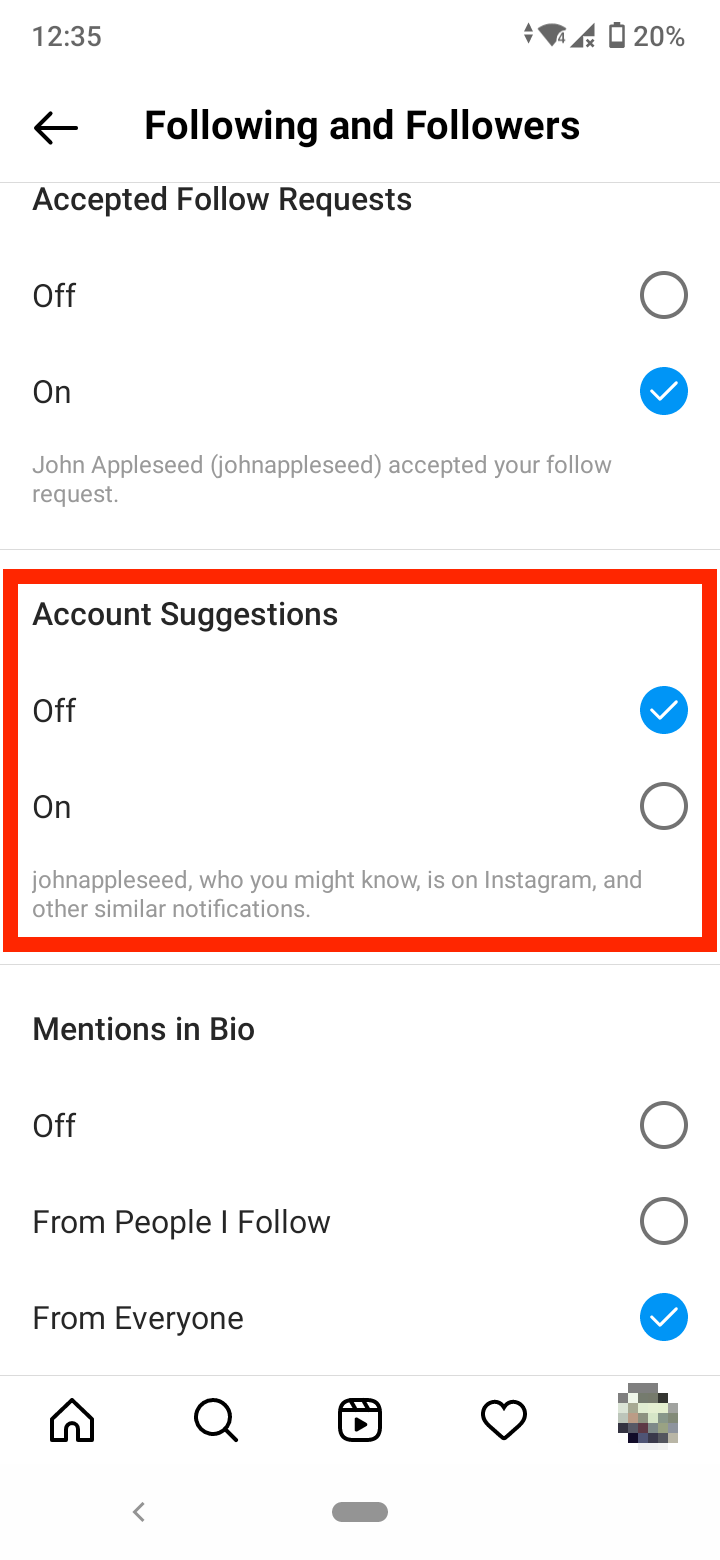
You’ve turned off the recommended accounts or Discovery People notifications on Instagram.
How to remove people from ‘Suggestions for You’ on Instagram
Apart from 'Discover People' on your profile, another way Instagram suggests people for you to follow is in the ‘Suggestions for You’ in your feed. This is how to remove suggested users:
- Open the Instagram app or go to Instagram.com on a web browser.
- Scroll through your feed until you see a horizontal list with suggested accounts labeled ‘Suggestions for You’. It usually appears close to the top of your feed or after the first or second post. Alternatively, it appears on a user’s profile you don’t follow and whose account is private and as a ‘Suggested for Your’ story.
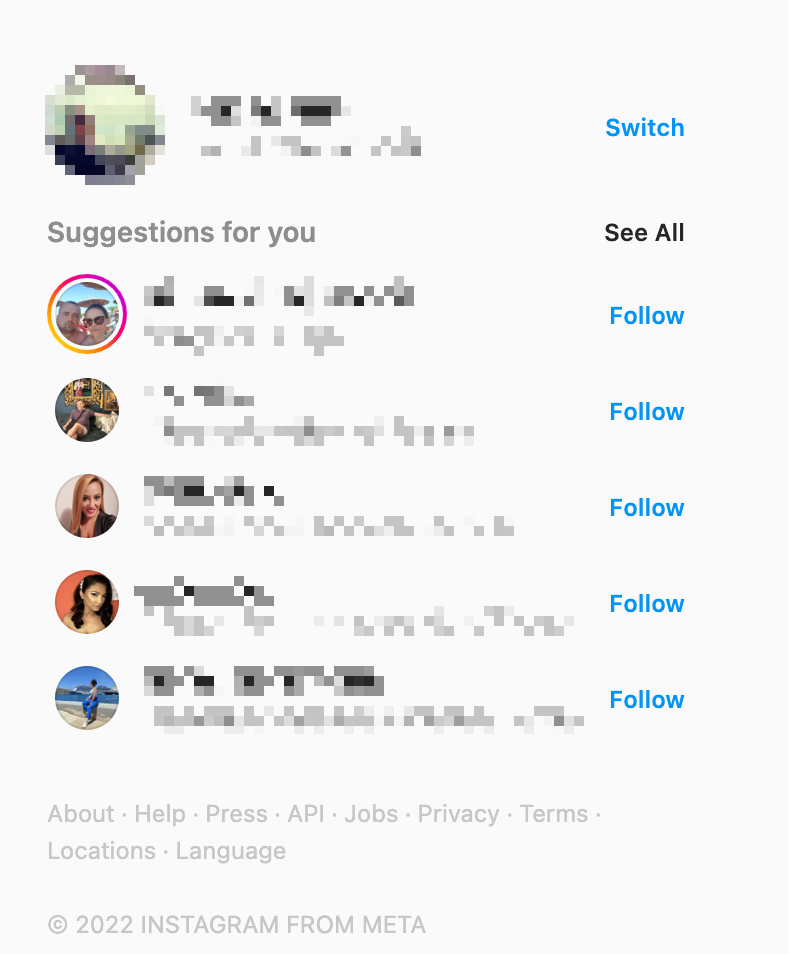
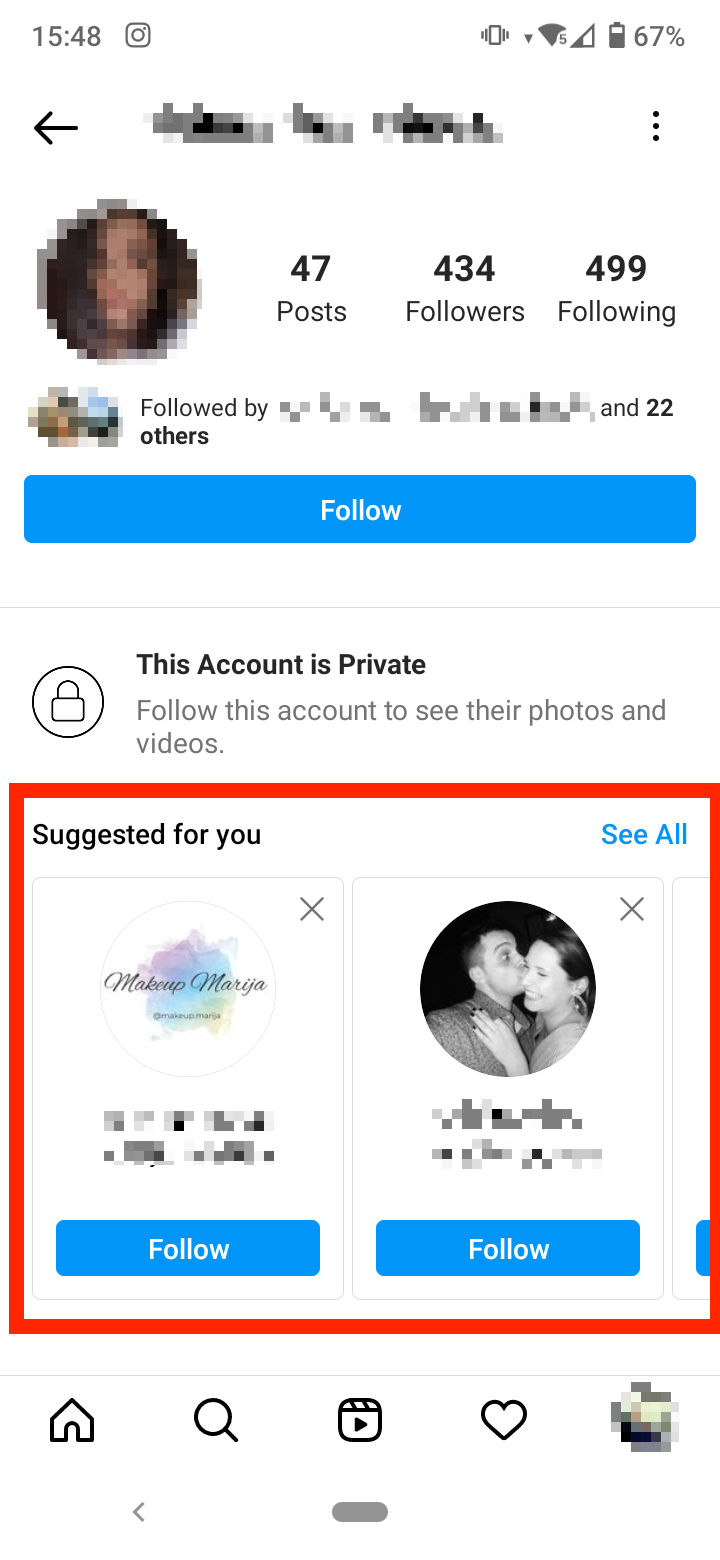
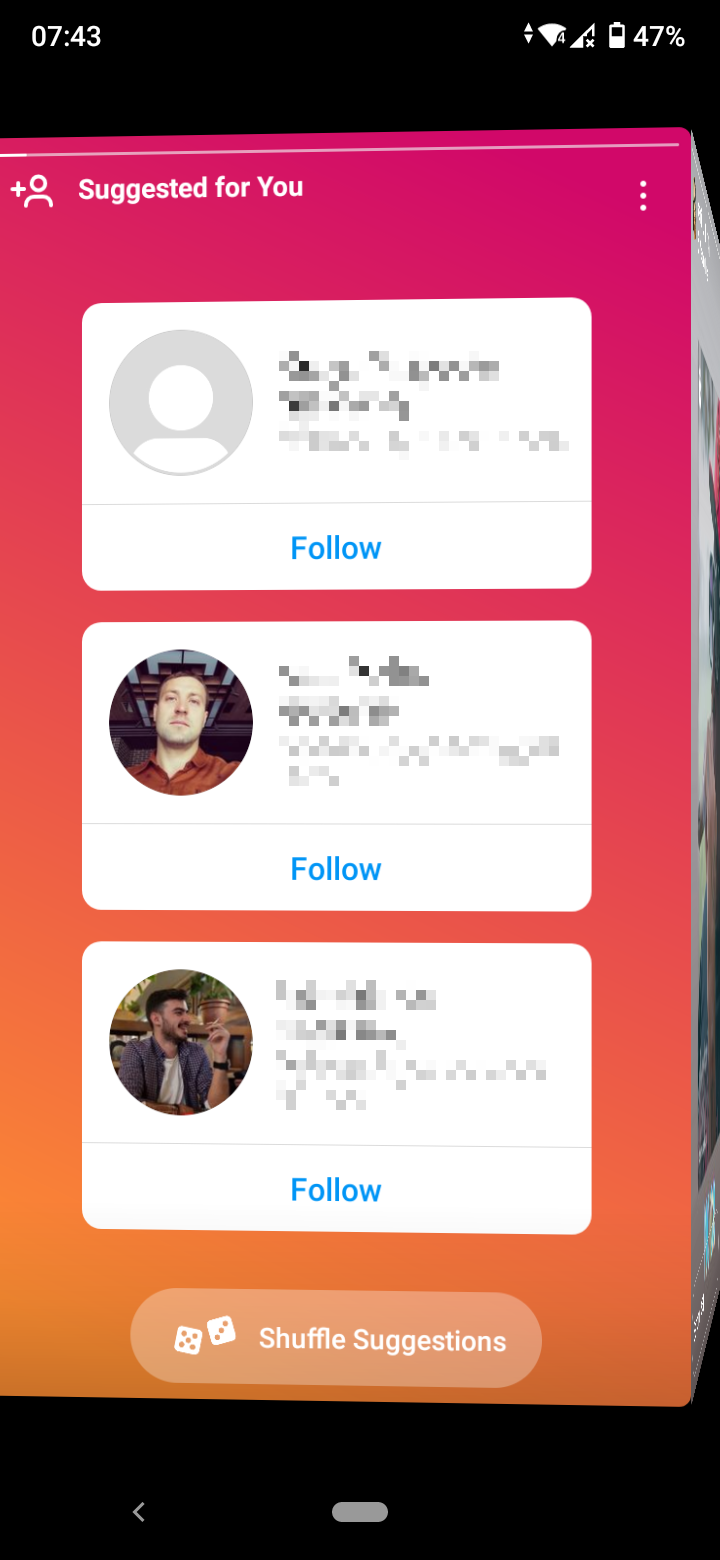
- Swipe through the list and tap on the ‘x’ to the right of a suggested user to delete them.
- You can also click or tap on ‘See All’ above the list of suggested users, which will take you to the ‘Suggested for You’ page in the app or the ‘Suggested’ page on the web version.
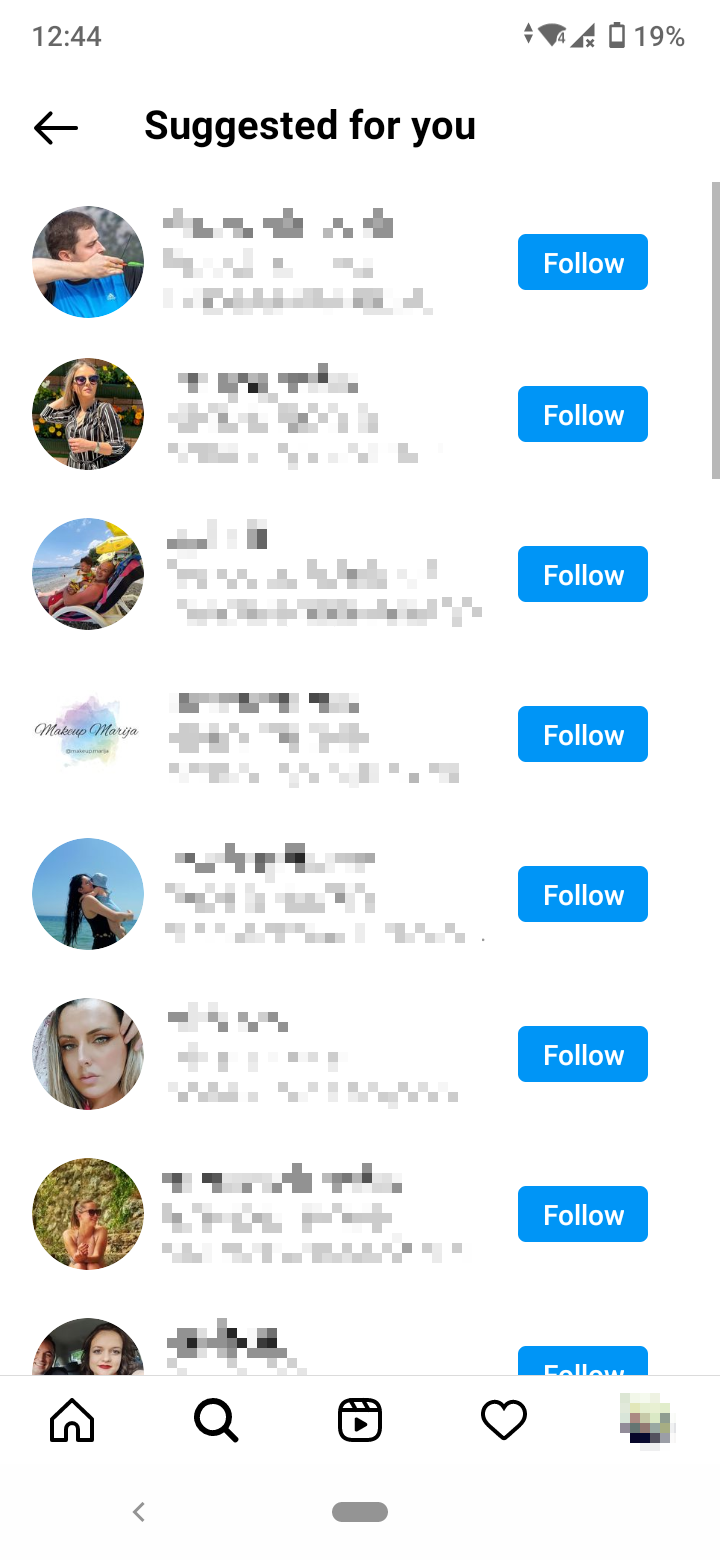
- Unfortunately, this page will not offer the ‘x’ next to each suggested user. So if you want to remove people from the ‘Suggested for You’ list, you need to go back to the vertical list, which makes it easier to delete multiple suggested users.
- To remove the 'Suggested for You' in a story, tap on the three dots in the top-right corner and select 'See fewer suggestions'. This way, you'll tell Instagram that you don't want to be shown 'Suggested for You' in story.
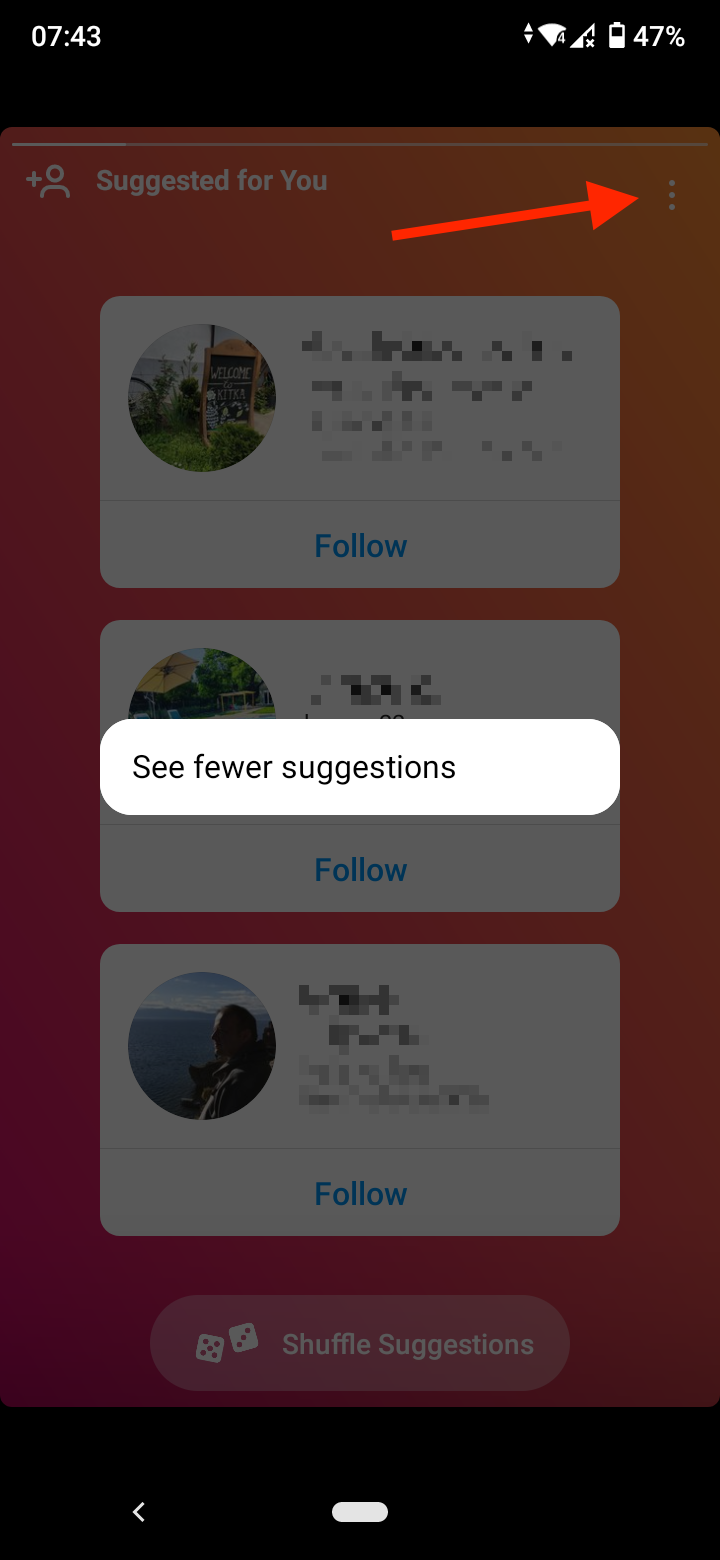
Update: From recently, there’s been no option to remove suggested people on the web version. You can only remove people from ‘Suggested for You’ on the app.
However, even if you delete all suggestions from the list when you refresh the page, Instagram suggestions keep coming back, so the 'Discover people' is never really gone.
After you delete a suggested user, they won’t be suggested to you to follow anymore.
How to remove synced contacts on Instagram
Often, the people recommended in ‘Discover people’ or ‘Suggested or You’ are contacts synced from your phone contact list.
To stop Instagram from syncing your phone contacts and showing them as suggested people follow, follow the steps below:
- Open the Instagram app.
- Tap on your profile picture in the bottom-right corner.
- Tap on the hamburger menu and select ‘Settings’.
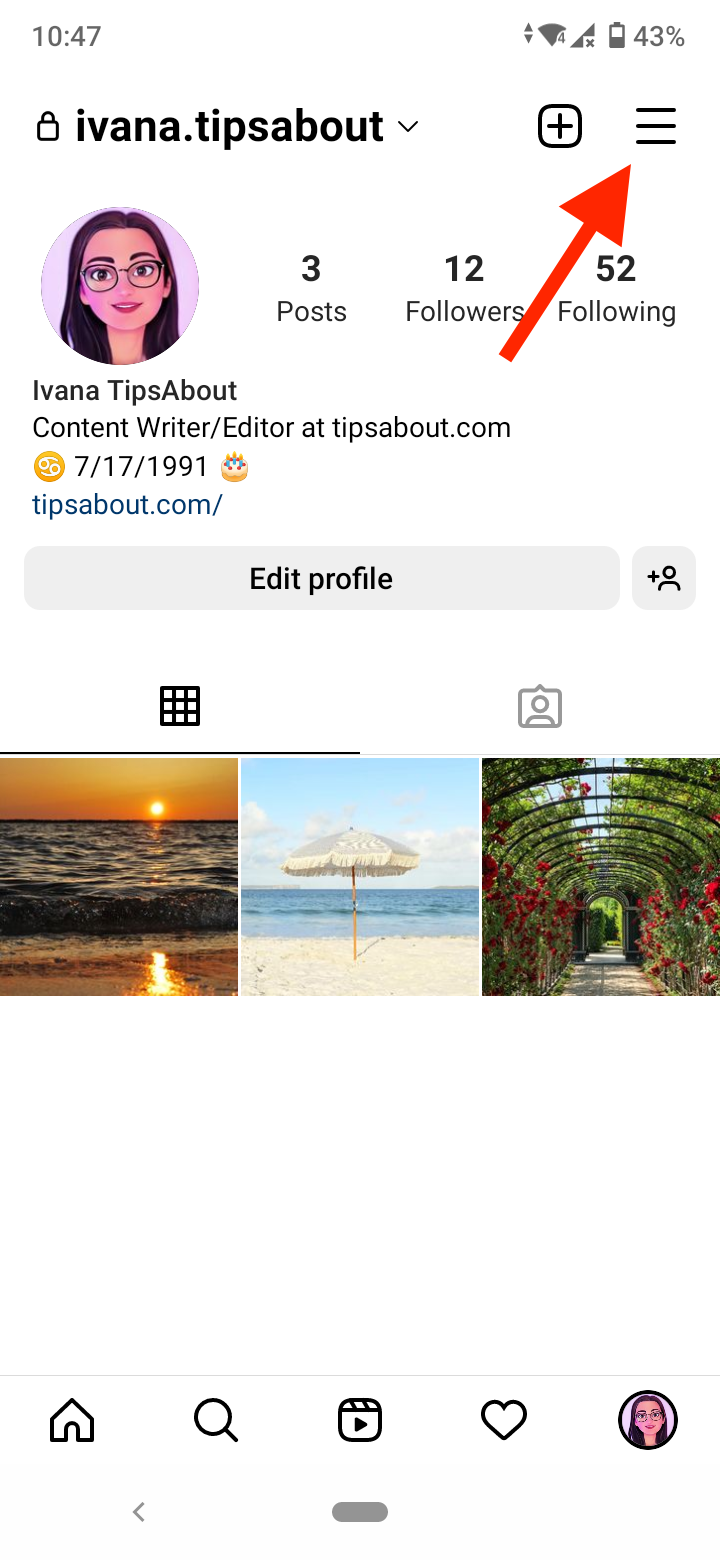
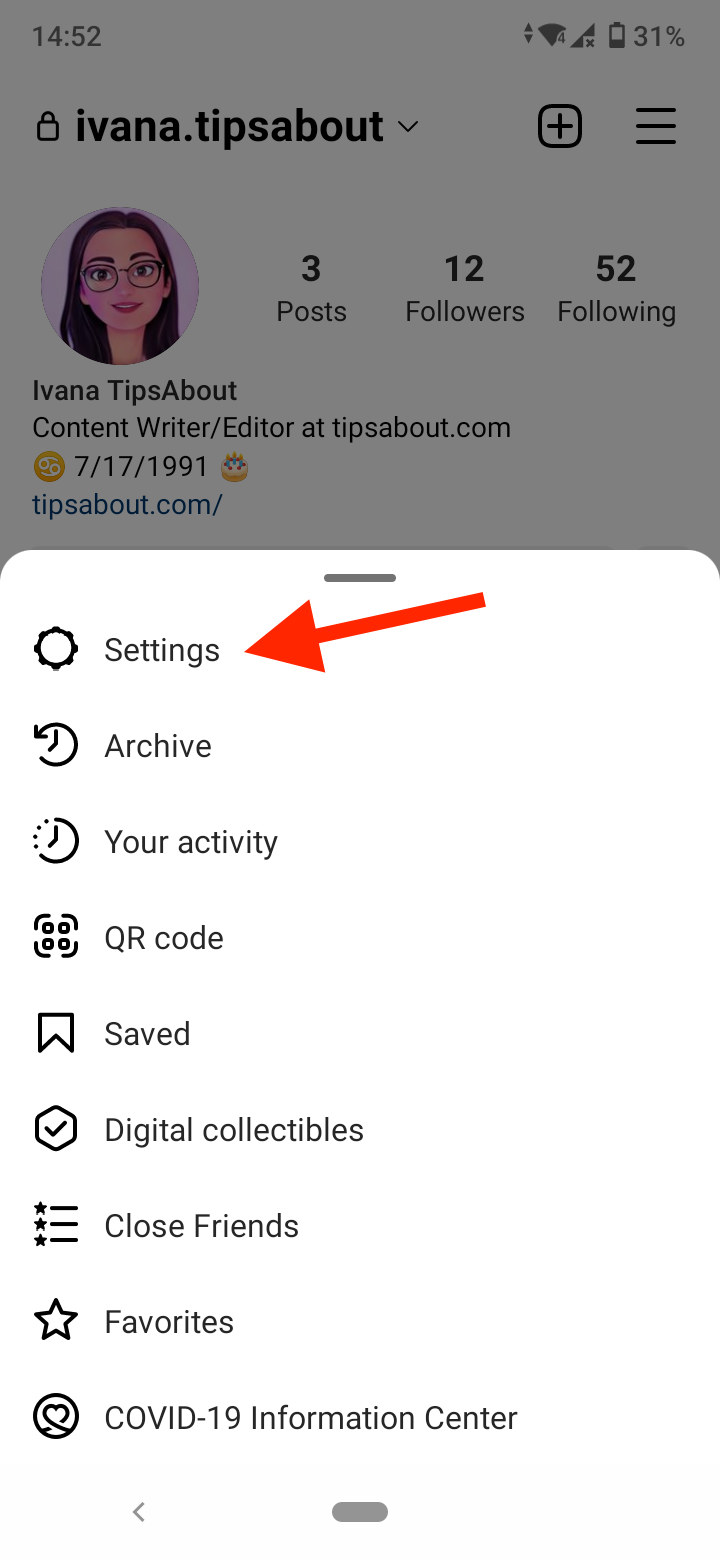
- Tap on ‘Account’.
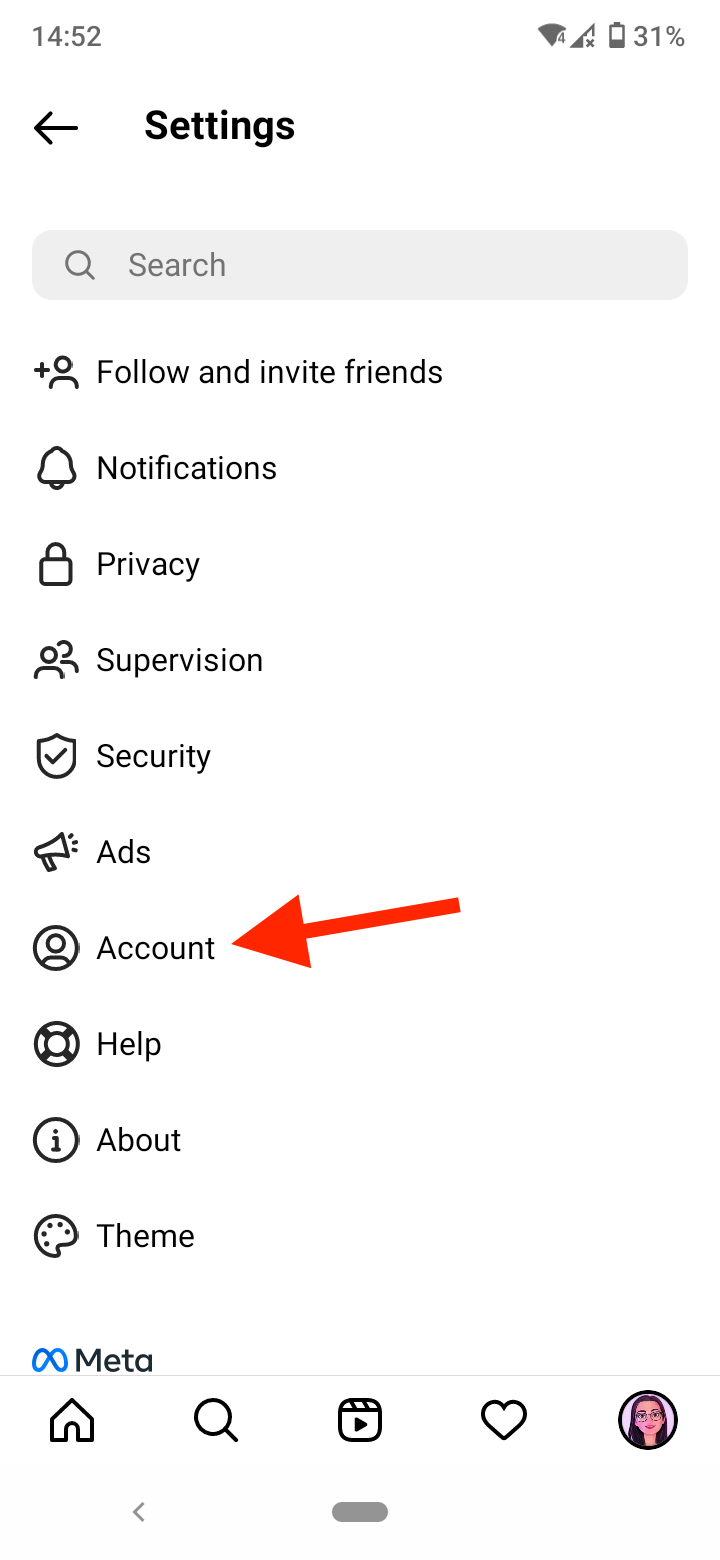
- Tap on ‘Contacts syncing’.
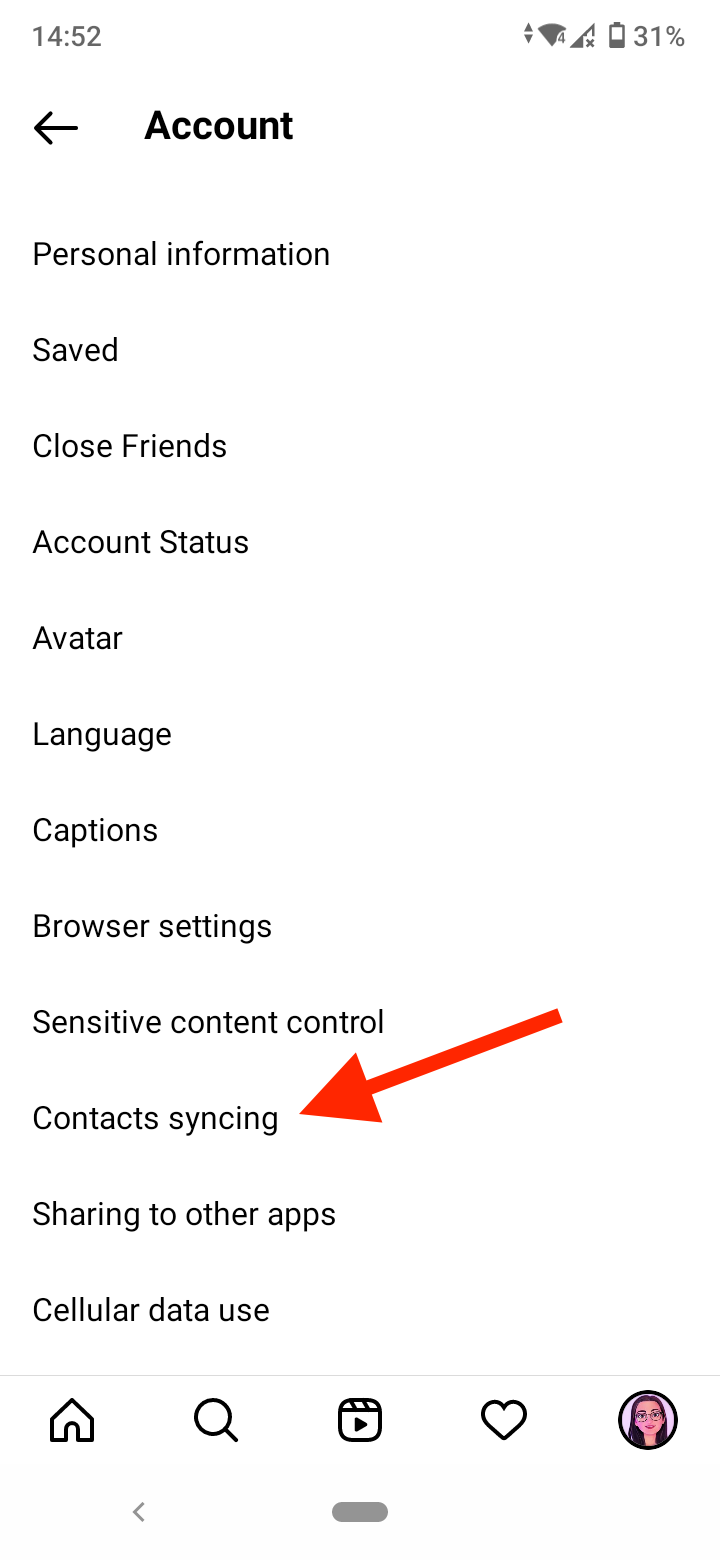
- Toggle off the button next to ‘Connect contacts’.

If you want to remove the synced contacts from your Instagram account:
- Open Instagram from a web browser and log into your account.
- Click on your profile picture.
- Select ‘Settings’.
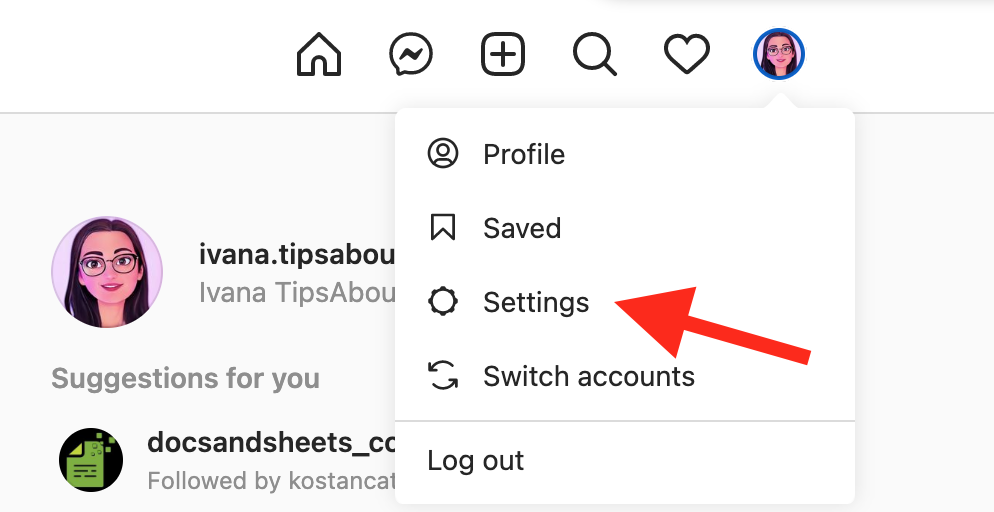
- Click on ‘Manage contacts’ from the left-side menu.
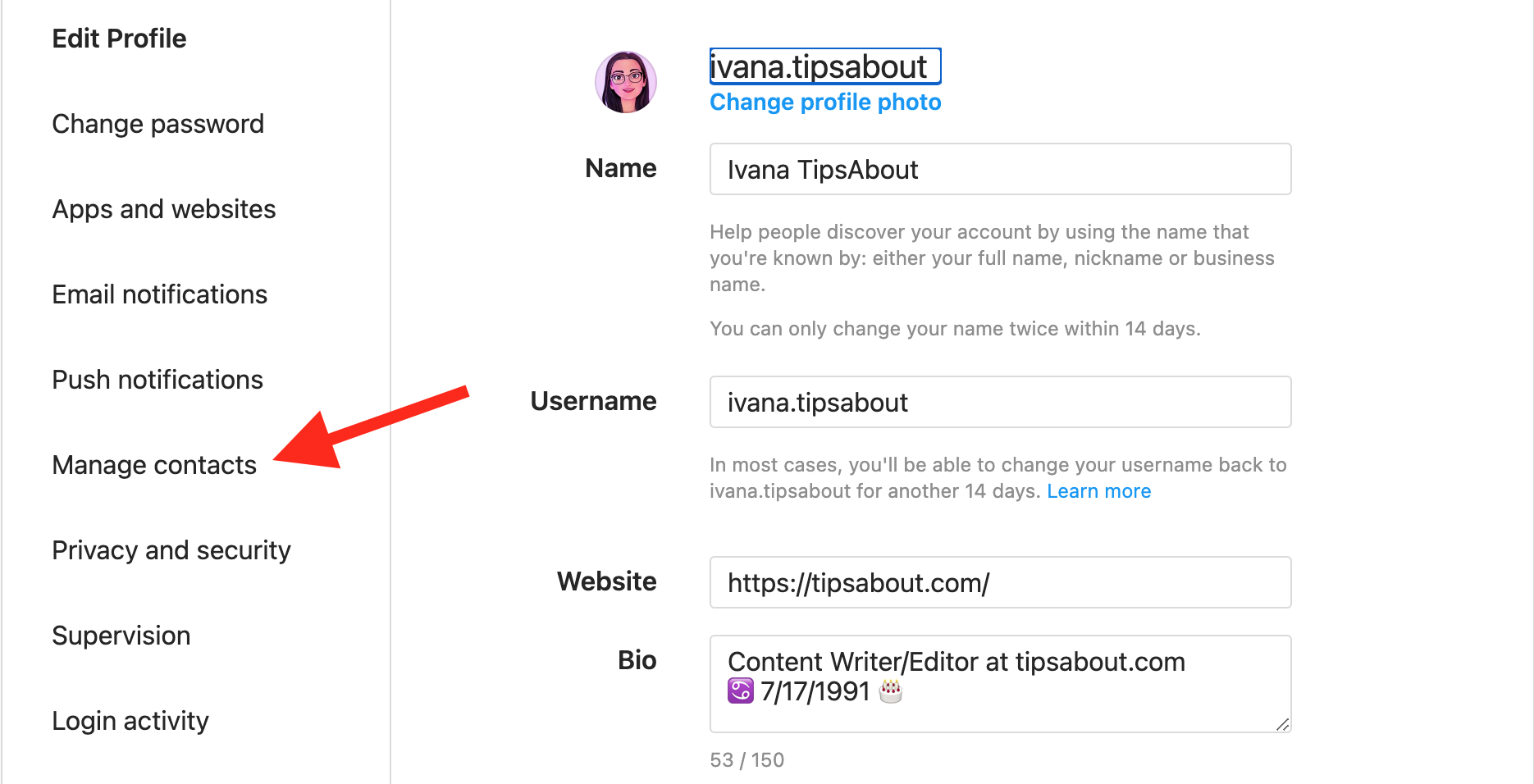
- Click on ‘Delete all’ and select ‘Delete’ again.
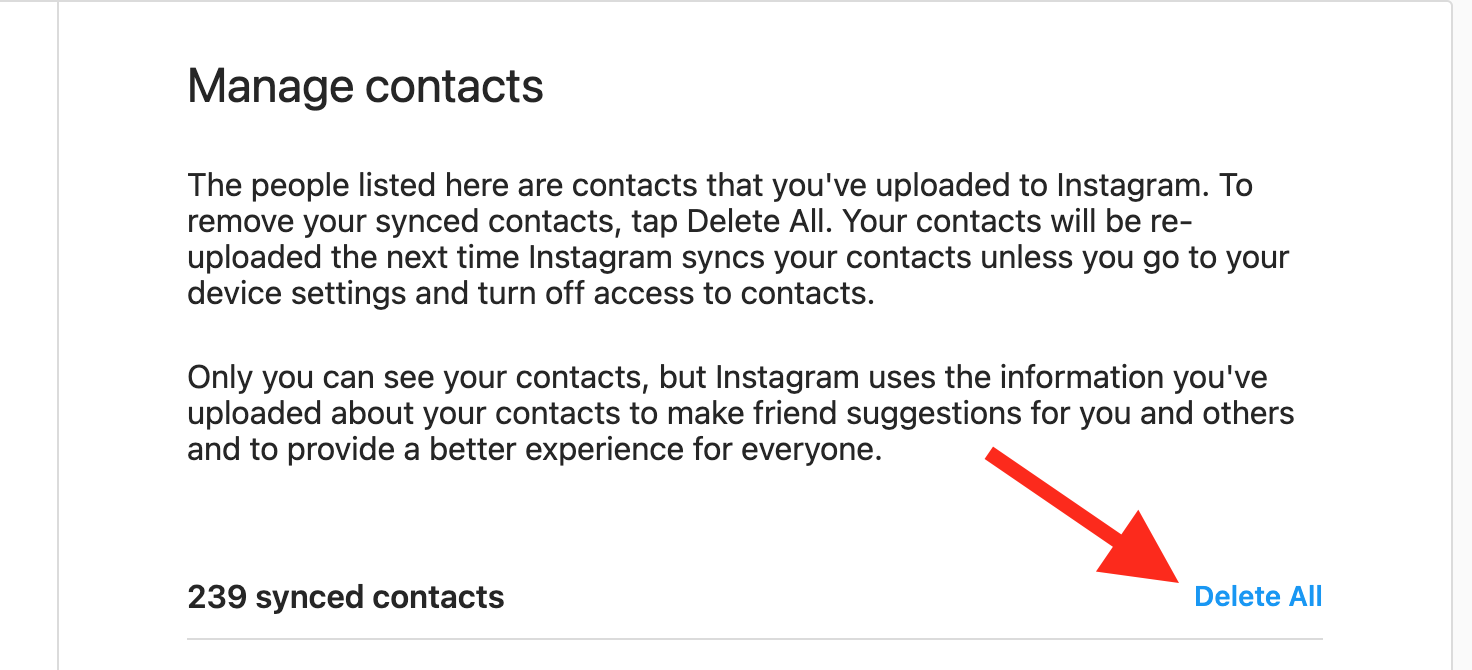
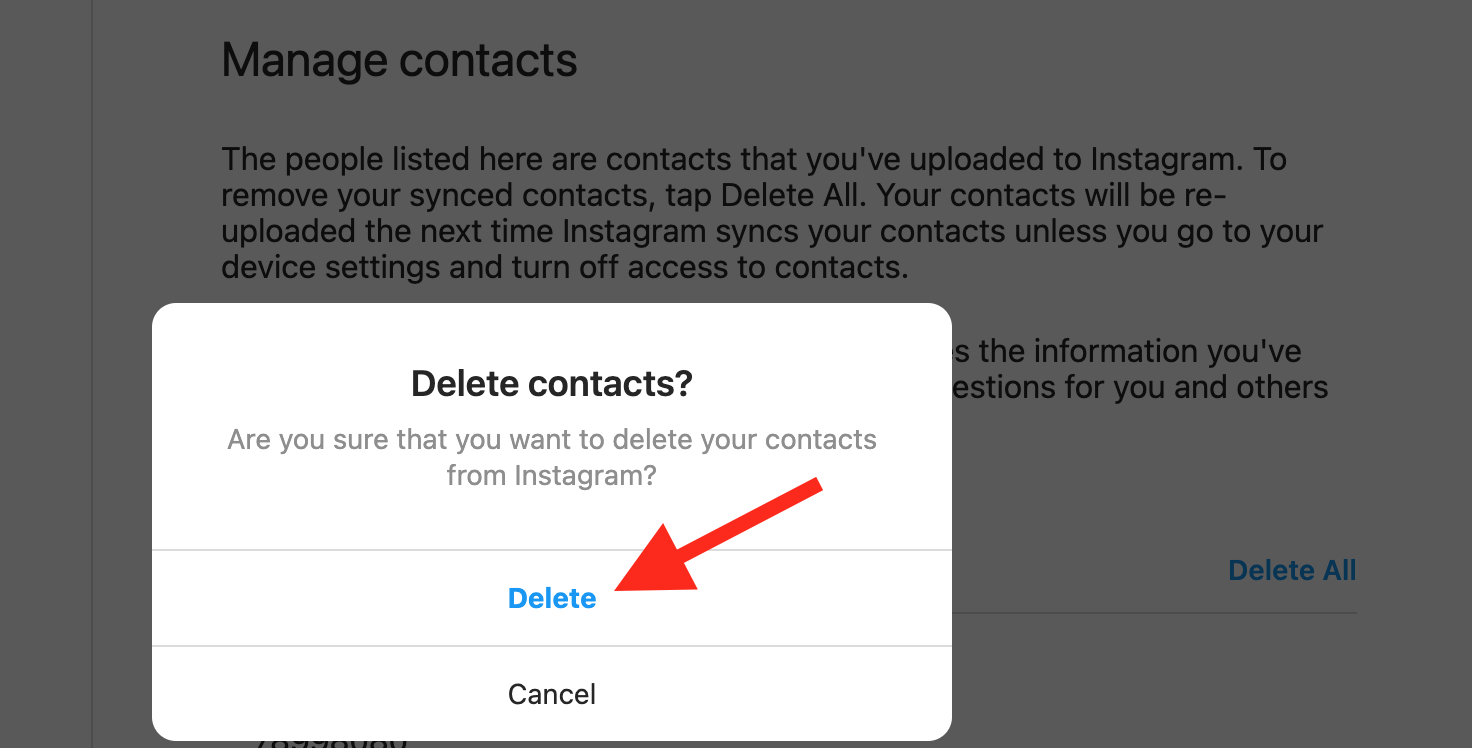
Conclusion
Although you can’t completely get rid of ‘Discover People’ on Instagram, you can control who appears on the suggested people list. You can remove individual people from ‘Discover People’ on your Instagram profile.
Also, you can turn off notifications about ‘Account Suggestions’. Additionally, you can remove people from ‘Suggested for you’ in your feed and story. After you remove someone from ‘Suggested for you’, they won’t appear as recommended people to follow.
You might also find these articles interesting:
-(2)-profile_picture.jpg)
