How to Appear on Someone’s Instagram Suggestions [2025]
Written by Emilija Anchevska Social Media / Instagram
As social media’s core activity is connecting people, it's no surprise that Instagram suggestions of other people's profiles often appear in users' feeds.
These suggestions may inspire users to follow or at least tap on account of someone they recognize or who they are curious about.
This might be a beneficial Instagram feature for users who want to develop their network, but for others who wish to keep their privacy, popping up in someone’s suggestion list, may be an uncomfortable experience.
Luckily, there is a way for this feature to be turned off, and we will explain it in the article below.
In addition, for users who are wondering how to get on someone's suggested list on Instagram, this article will explain the factors that influence your visibility on this social network.
How to show up on someone’s suggested friends' list on Instagram

Instagram's suggestion feature isn't a built-in option that users can turn on and choose who they want to be suggested to.
There is a complex system behind it, consisting of multiple factors that influence to whom users' Instagram profiles will be suggested.
This article will try to explain some of the factors that influence to whom your profile will be suggested.
- Mutual Friends - The more mutual friends you have with someone, the bigger the chances are that your profile will be presented in the suggested list of your mutual followers. This is due to the fact that Instagram assumes that the ‘mutual friends’ and the account you follow have common interests, and in this case, it is your profile.
- Search history - Instagram’s algorithm also takes into account the number of times you have searched for someone and the time you have spent looking and engaging with the profile. So, the more you have searched and engaged with someone’s profile without following them, the bigger the chances are for that person to pop up on your suggested list.
- Linked social media accounts - Both Facebook and Instagram are owned by the same company - Meta, so it doesn’t come as a surprise that sometimes the same suggestions pop up on both Instagram and Facebook. Also, if you are friends with someone on Facebook, their profile might appear in the suggestion box on Instagram.
- Instagram hashtags - Another interesting factor that influences your visibility in the suggestion list in someone’s profile are the Instagram hashtags you add to your Instagram posts. If you use many of the hashtags that someone else does, chances are that your Instagram account will be suggested to that person.
- Phone contacts - Instagram will also suggest to you the profiles of people whose phone numbers you have saved on your phone if you have synced your account with your contact list.
Unfortunately, there isn’t a shortcut that can make your Instagram account appear on someone’s ‘suggested user’ list, and it all boils down to how much you and someone else have in common.
This is due to the fact that Instagram is trying to serve its users with 'relevant' content, that is, content that is most likely to be of interest to them. Therefore, controlling to whom you will be suggested is not possible on the platform.
How to access friend suggestions on Instagram
- Open your Instagram account, and below the ‘Edit button,’ you will see a list of suggested users.
- You can swipe from right to left to see the suggested users, or you can tap on the ‘See all option’.
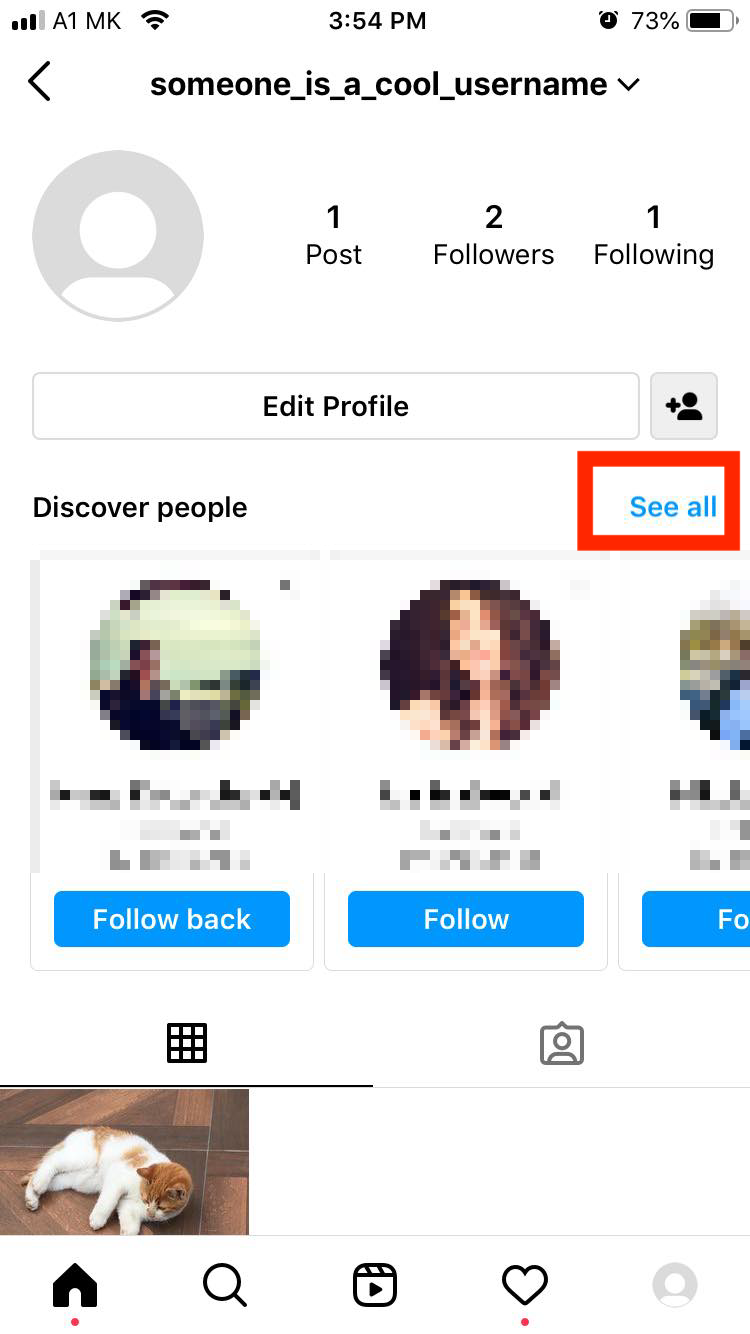
- Once you open the suggested list, you will see that Instagram has categorized the users in a few sections, the first being the people with whom you share the most friends, and you can also find users who have joined the network recently.
How to disable friend suggestions on Instagram
Note: If you turn off account suggestions for your profile, you will not appear as a suggestion on anyone else's profile.
- Tap your profile picture in the bottom right to go to your profile.
- Next to the 'Edit button' tap the button that looks like a profile icon with a plus next to it.
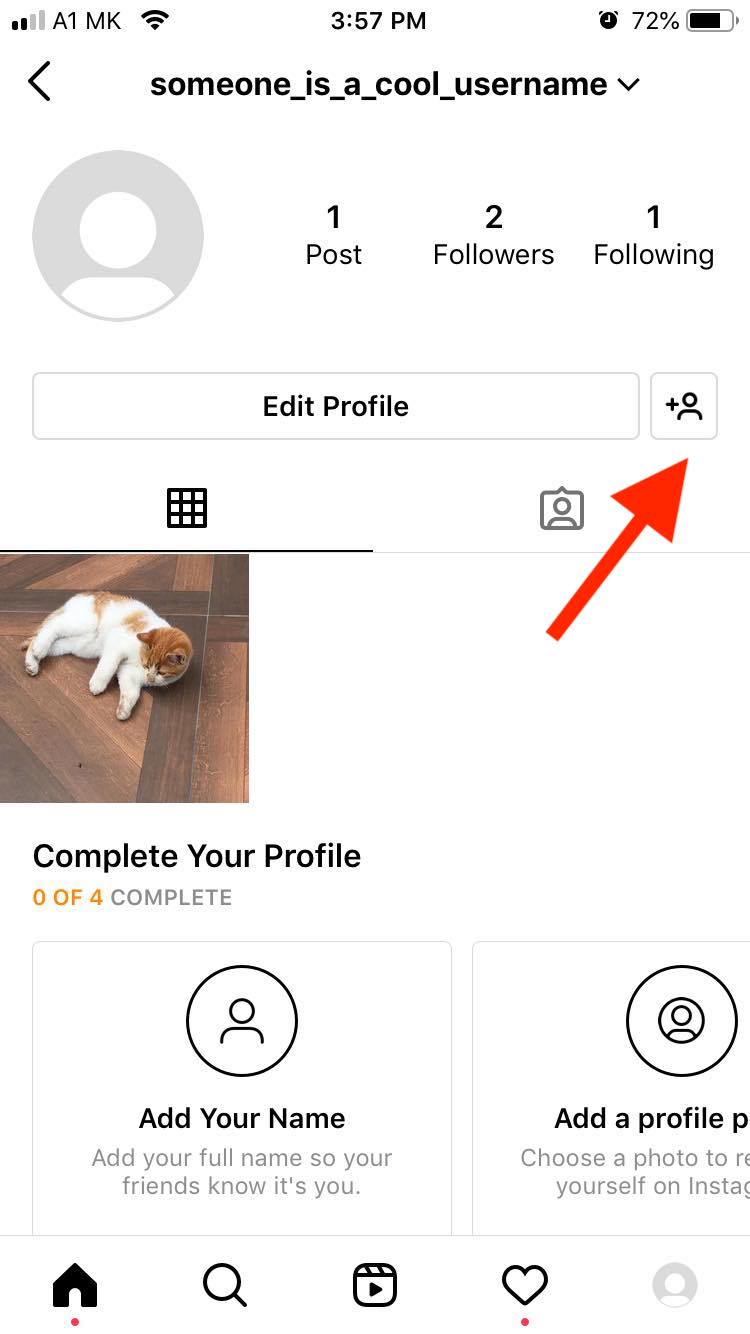
Wrapping up
How to show up on someone’s suggested friends on Instagram?
There isn’t a concise answer to this question, unfortunately.
Many factors influence whether or not you will be suggested for someone to follow you. Nevertheless, you can use this guide to understand better how Instagram’s algorithm works and what you can do to increase your chances of becoming someone’s suggested friend.
You might also find these articles interesting:

![How to Appear on Someone’s Instagram Suggestions [2025]](https://tipsabout.com/sites/1/6038/peaceful-curly-woman-scrolling.jpg)