How to Remove Check-Ins on Facebook 2025
Each time a user shares a new post, they are given the option to choose the location of a place so the check-in appears on their account and notifies other Facebook users about that user’s visit. This is great when people want to inform others about some particular place where they traveled and it can really serve great as a recommendation in case you want to explore new places to visit.
However, even though Facebook has the check-in feature set by default and it is publicly visible whenever people share a post with a location in it, they sometimes want to stay private and not share their check-ins.
Here, we’ll discuss how you can remove a check-in on Facebook. So, if this is something that you find interesting, keep on reading.
How to remove Facebook check-ins
The visibility of Facebook check-ins was not possible up till recently, but now since it is available, more and more people want to do it. This can be easily done if you adjust a couple of things and to do that, you need to follow the steps mentioned below:
- Open the Facebook app and log in to your Facebook profile.
- Then, from the home screen, tap on the hamburger menu icon that is on the top-right corner of your screen.
- From the new window that appears, tap on your name that is at the top left. This will take you to your profile.
- Next, scroll down and find a post that you want to remove the check-ins.
- Once you find a post, on the top right of it, tap on the three-dot menu.
- From the drop-down menu that appears, tap on ‘Edit post’.
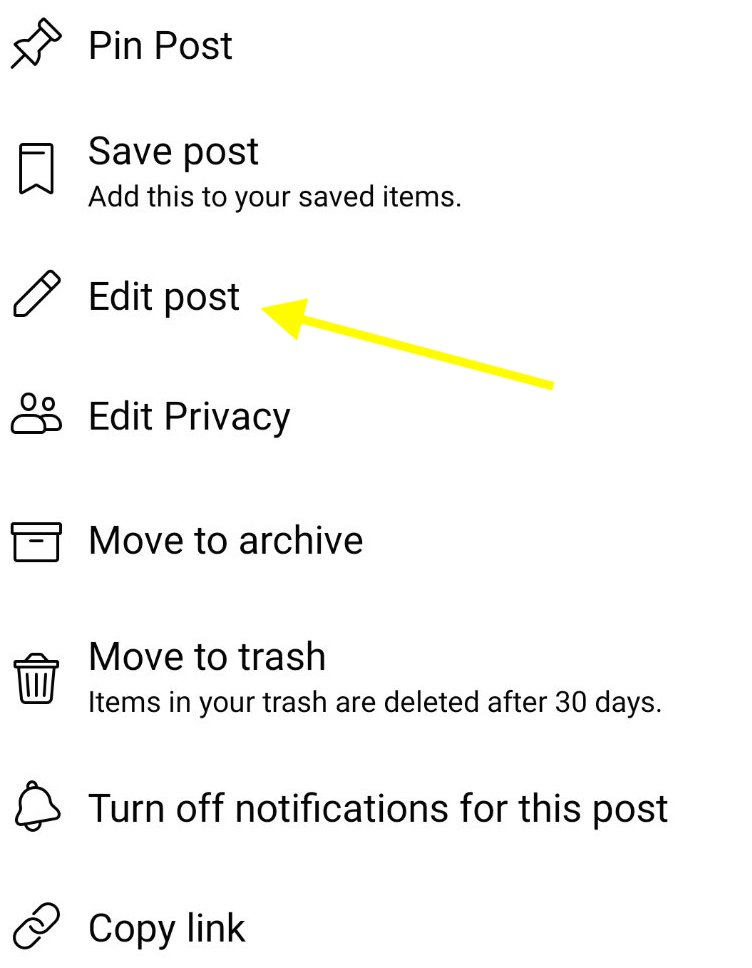
- Then, you need to tap on the red location icon that is at the bottom to the right, or tap on the location on the post itself.
- From here, you will be able to find the location name with a cross mark next to it. Tap on that to remove the location.
- Then, tap on ‘Save’ to keep the changes and this will remove the check-in on that post.
Note: You cannot do multiple edit changes to remove check-in locations on several posts at once. You must do it one by one, by first choosing the post and then doing the edits.
Can I hide my check-ins on Facebook?
Sadly, there is still no option for that on Facebook. But, Facebook still gives you the opportunity to edit the location to a new one or completely remove it if that is something you want.
Also, it is great to know that you can change the privacy of your post and to do that, you just need to make some edits. First, you need to go to your Facebook settings, then tap on Edit Privacy and set it to the option Only Me.
Did you also know that besides removing Facebook check-ins, you can also turn off Facebook sounds or even turn off memories on Facebook? Yes, this is absolutely possible and you might as well check out our blog post on that as well.

