How to Put Music on Instagram Notes
Written by Emilija Anchevska Social Media / Instagram
- Open your Instagram app and tap on the ‘Messaging Icon.’
- Tap on the Plus sign next to your image.
- Tap on the musical note below your photo.
- Search for the song you want to add or select from the menu.
- Adjust the part you want to play and tap ‘Done.’
- Tap ‘Share.’
Many individuals who remember the early days of social media platforms such as Pitzo, Hi5, and MySpace will recall how significant it was to add their favorite songs to their profiles.
This feature became a defining characteristic of the millennial generation.
Recently, Instagram has taken us on a trip down memory lane by introducing the ability to add music to our Notes.
It’s just like when MSN was around; we couldn’t be more excited.
Read this article to learn how to add your favorite song and tell everyone what you are currently listening to.
What is the music feature on Instagram Notes?
Instagram released the music feature in the middle of 2023, allowing users to share 30 seconds of their favorite songs.
This feature followed after Instagram released Notes - messages that appear once people enter their DMs and last for 24 hours.
According to an article in Jagranjosh, “More than 100 million teen accounts have posted a note in the last three months”.
How to add music to Notes on Instagram
To add a song to your Instagram notes, follow these steps:
- Open your Instagram app and tap on the ‘Messaging Icon.’
- Tap on the Plus sign next to your image.
- Tap on the musical note below your photo.

- Search for the song you want to add or select from the menu.
- Adjust the part you want to play and tap ‘Done.’
- Tap ‘Share.’
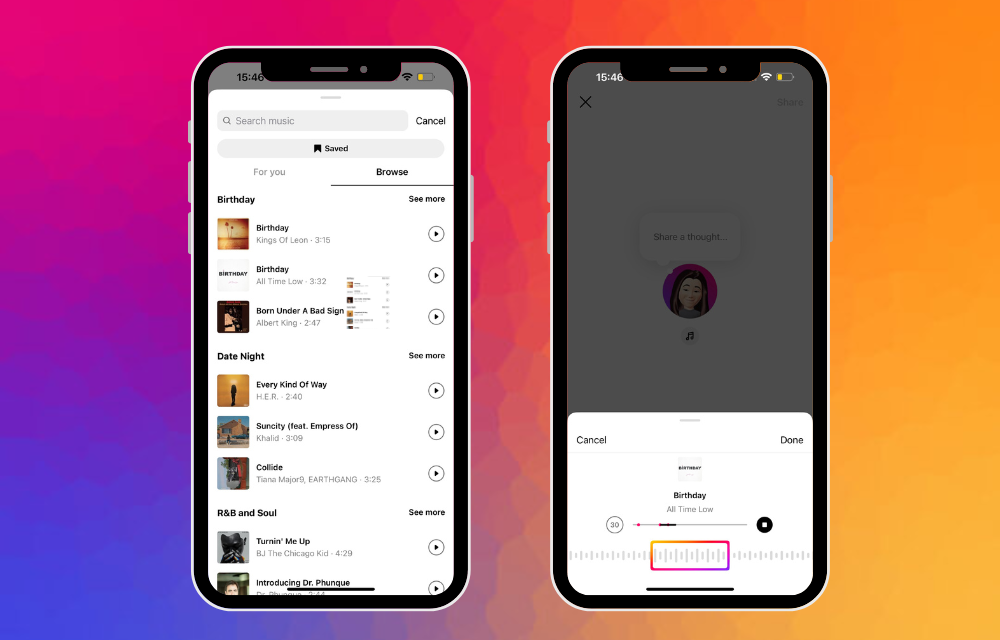
Why can’t I add music to Instagram Notes?
Instagram Notes has now launched in Europe and Japan and is rolling out to all users in the US, according to 9to5Mac. So, if you are not a resident of some of these continents, you won’t be able to see this feature.
Another reason for not seeing the music feature in Instagram Notes is that you might not have updated the app. To do that, go to your phone's settings, find Instagram, and tap update.
At the start of the year, Instagram CEO Adam Mosseri stated the feature was unavailable to all US users as the company was still testing and gathering feedback.
Read more: Why I don't have Instagram Notes
Evergreen music you can add to your Instagram Notes.
We do not doubt your refined music test, but we are going to give you a few music suggestions you can add to your ‘Notes.’
- "Bohemian Rhapsody" - Queen
- "Imagine" - John Lennon
- "Hey Jude" - The Beatles
- "Like a Rolling Stone" - Bob Dylan
- "Billie Jean" - Michael Jackson
- "Hotel California" - Eagles
- "Smells Like Teen Spirit" - Nirvana
- "Stairway to Heaven" - Led Zeppelin
- "Thriller" - Michael Jackson
- "Yesterday" - The Beatles
- "Shape of You" - Ed Sheeran
- "Blinding Lights" - The Weeknd
To Sum Up
It's a blast to incorporate music into your posts, stories, or even notes. You can share your musical preferences with others and spark intriguing conversations. Don't waste more time; head to your Instagram account to add your go-to tunes.
You might also find these articles interesting:

