Why I Don’t Have Instagram Notes?
Key Takeaways
✅ You probably don’t see the Instagram Notes feature on your IG profile because it is still unavailable in your location.
✅ Another reason might be that you still haven’t updated the Instagram app.
The Instagram Notes feature was first tested in July 2022, but globally, it was launched on the 13th of December. However, it is still only available in some countries worldwide.
But, if you are like me, always late to the party of such updates, you are probably confused why you don’t see Instagram Notes on your account.
That’s where I come in because I believe my research on this will benefit you in learning what this feature is all about and, most importantly, why you don’t see it on your profile.
Keep reading this article to understand why you don’t have Instagram Notes and other important information.
Important Note: The ‘Instagram Notes’ feature is still unavailable to some due to their location.
What are Instagram Notes?
Instagram notes are a recently added feature by Instagram, allowing users to have their personal space and share updates as short text posts to followers you also follow back or to your close friends list.
Quick Note: An Instagram Note can be a maximum of 60 characters long, and just like Instagram Stores, they disappear in 24 hours.
How to share an Instagram Note
The steps to share a note with someone on Instagram:
Note: You can share up to one note with your friends on Instagram.
- Open Instagram.
- Tap on the inbox icon (top right corner).
![]()
- You will see the ‘Leave a Note’ section in line with your Instagram messages. Tap on the box that says ‘Leave a Note’ (top left corner).
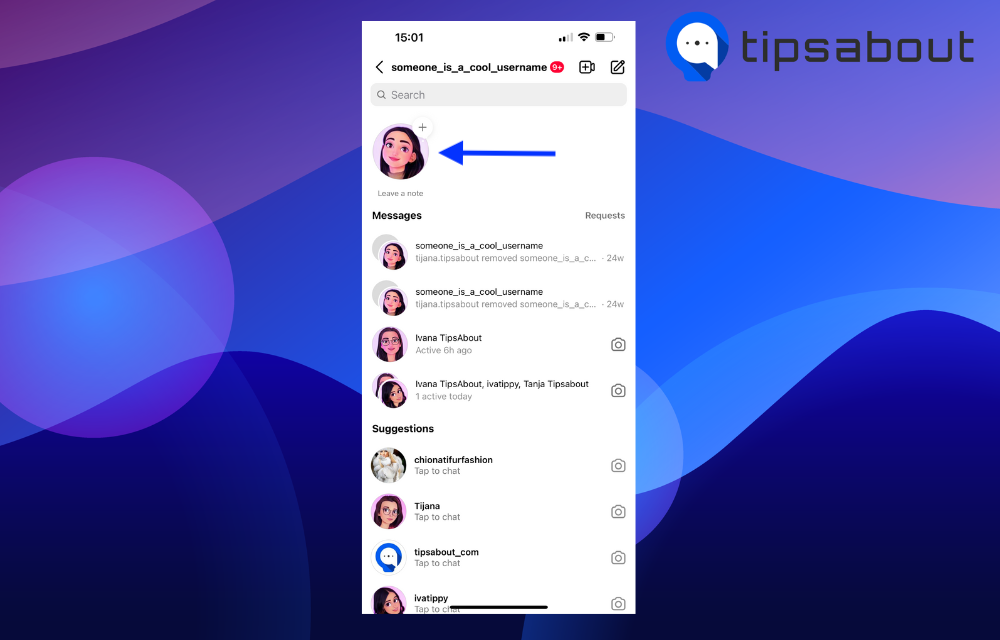
- Write your note and share it with the person you want. (you can share it with the Followers you follow back, or with someone from your Close Friends list).

- Last step, tap on ‘Share.’ (upper right corner)
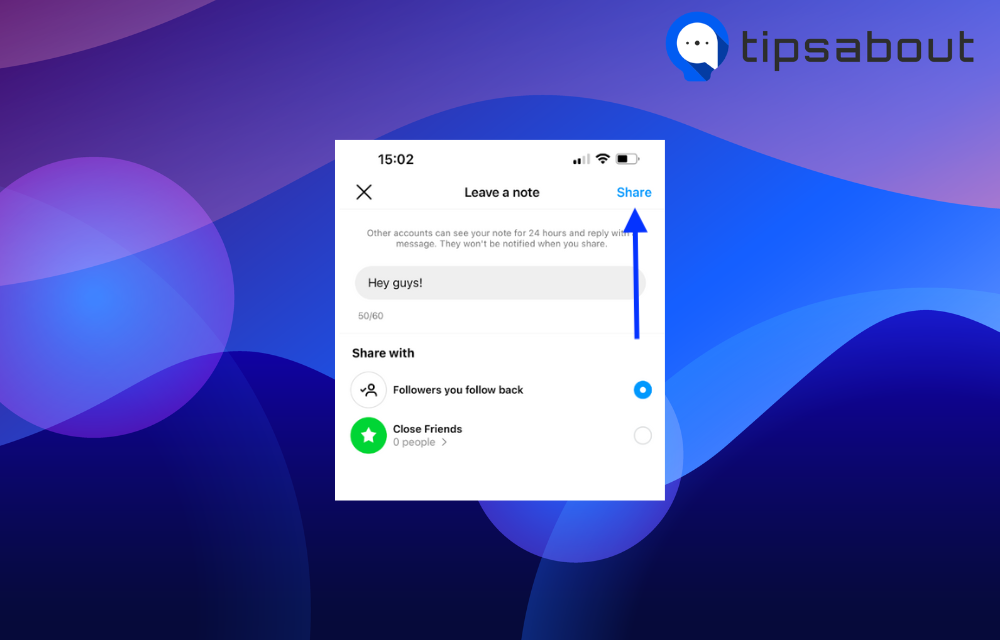
Why don't I have Instagram Notes?
You still don’t have the Instagram Notes feature because it might not be available in your location yet.
In addition to that, there are other reasons why you cannot see this feature because you haven’t updated the Instagram app. So, quickly navigate to the App Store/Google Play Store, type in ‘Instagram’ in the search bar, tap on it, and tap ‘Update.’
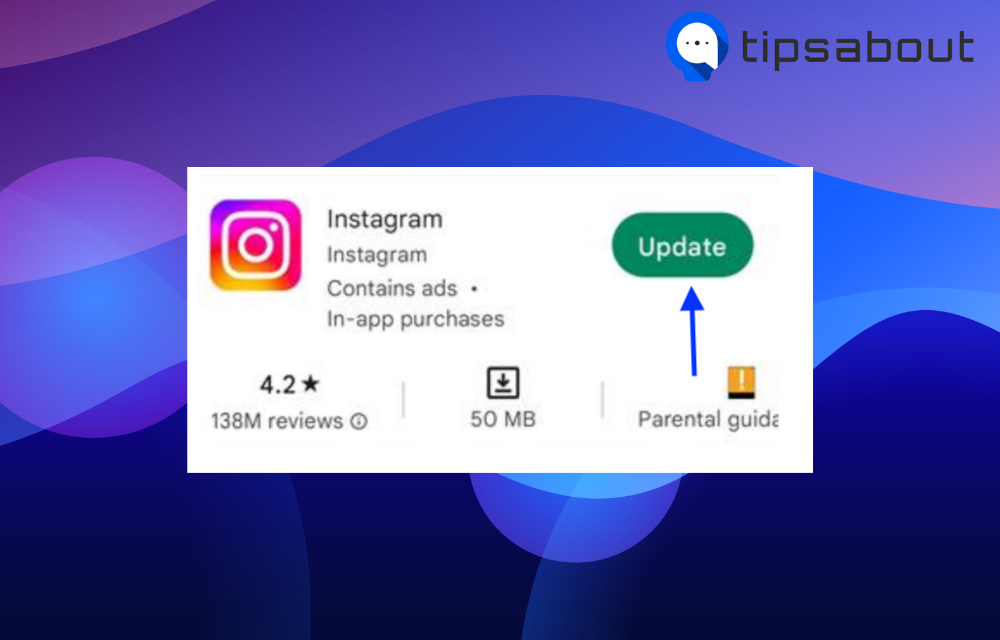
After the update is complete, reopen Instagram.
If you’ve updated the app but still don’t see Instagram Notes, you can check whether you’ve accidentally muted them. You can check if you’ve muted Notes from someone’s account by navigating to their account and tapping the ‘Following’ tab (the person’s bio) > tap on ‘Mute’ and check if’ the ‘Notes’ option is toggled on (it should be toggled off).
In addition to this, you can also learn how to hide Instagram Notes from someone.

Or, if you are bothered by someone’s notes, you can simply tap on the ‘Mute Notes’ option.
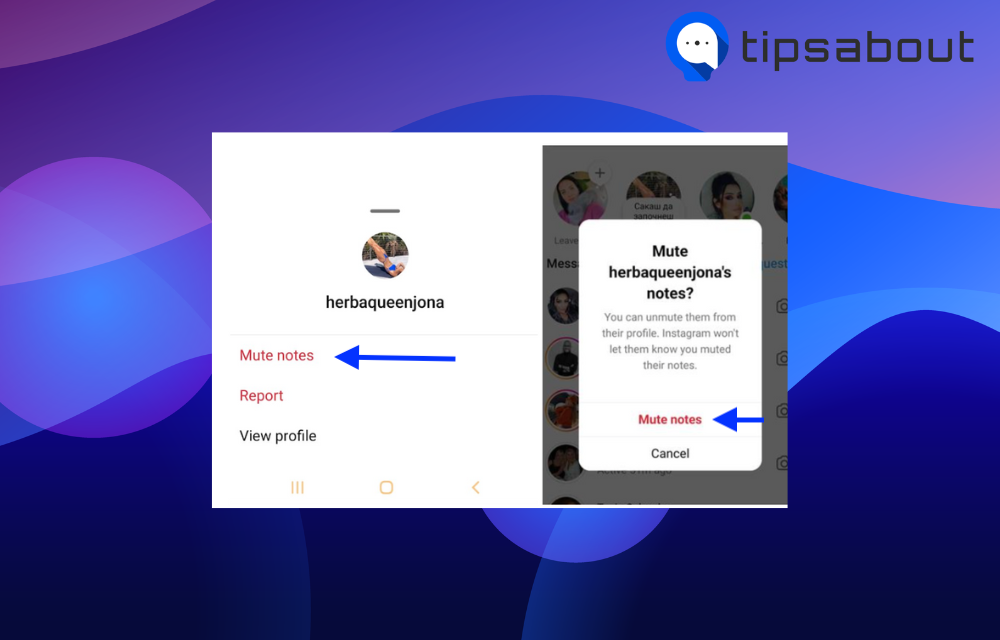
Why do people use Instagram Notes?
Many who use this feature answer that Instagram Notes are a great way to start a conversation and are less direct than DMs.
Also, creators and brands use them to share news and updates because they are located at the top of one’s audience’s inbox, and it's easier for people to notice them.
Can I delete an Instagram Note?
Yes, you can do it, and the steps are very straightforward. Go to your Instagram inbox, tap and hold on to the note you want to delete, and tap ‘Delete Note.’
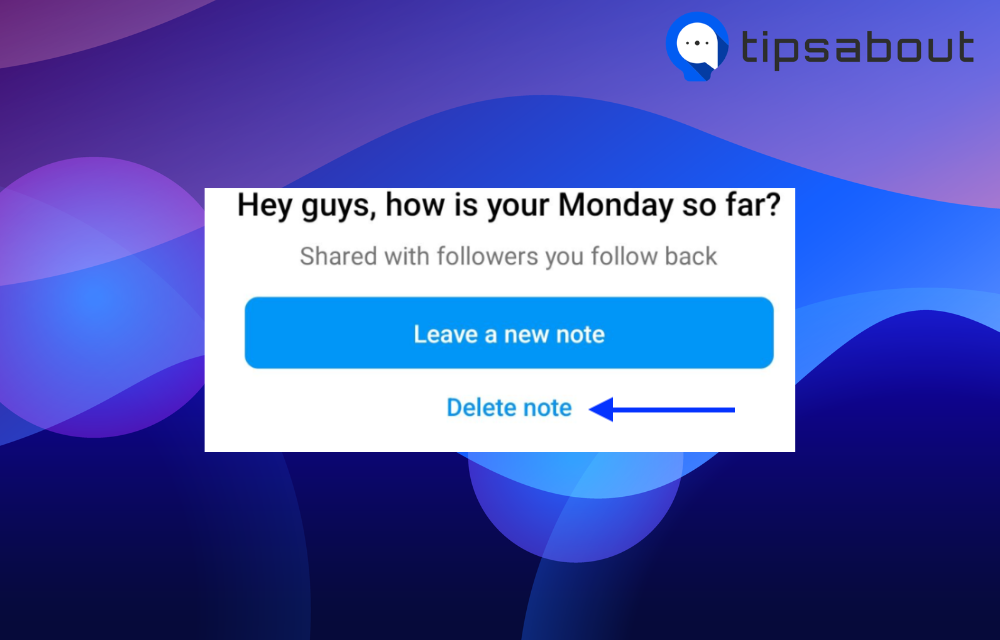
Conclusion
Hopefully, this article taught you why you still don’t have the Instagram Notes feature on your IG account. It might be because it is still unavailable in your location.
Also, you might not see it because you haven’t updated Instagram yet, and you must do it for all the latest updates and features to work correctly.
You might also find these articles interesting:

