How to Make a Group Chat on Instagram
Written by Emilija Anchevska Social Media / Instagram
For a good reason, Instagram has become one of the most popular social media platforms. It's a great way to stay connected with friends and family, share your life with others, and promote and build your business.
One of the best features of Instagram is the messaging feature and the ability to create group chats.
Group chats are a fantastic way to communicate with a group of people at once, which can be handy for coordinating events or just chatting with friends.
Follow this guide to learn about the steps of creating a group conversation on Instagram, as well as the features that users can experiment with.
How to create a group chat on Instagram
Follow these steps to create a new group on Instagram to chat with your friends.
- Open your Instagram app.
- Tap on the message icon in the top right of Feed.
- Tap on the ‘pencil icon’ in the upper right corner of the screen.
![]()
- Tap on the Instagram accounts you want to add to a group.
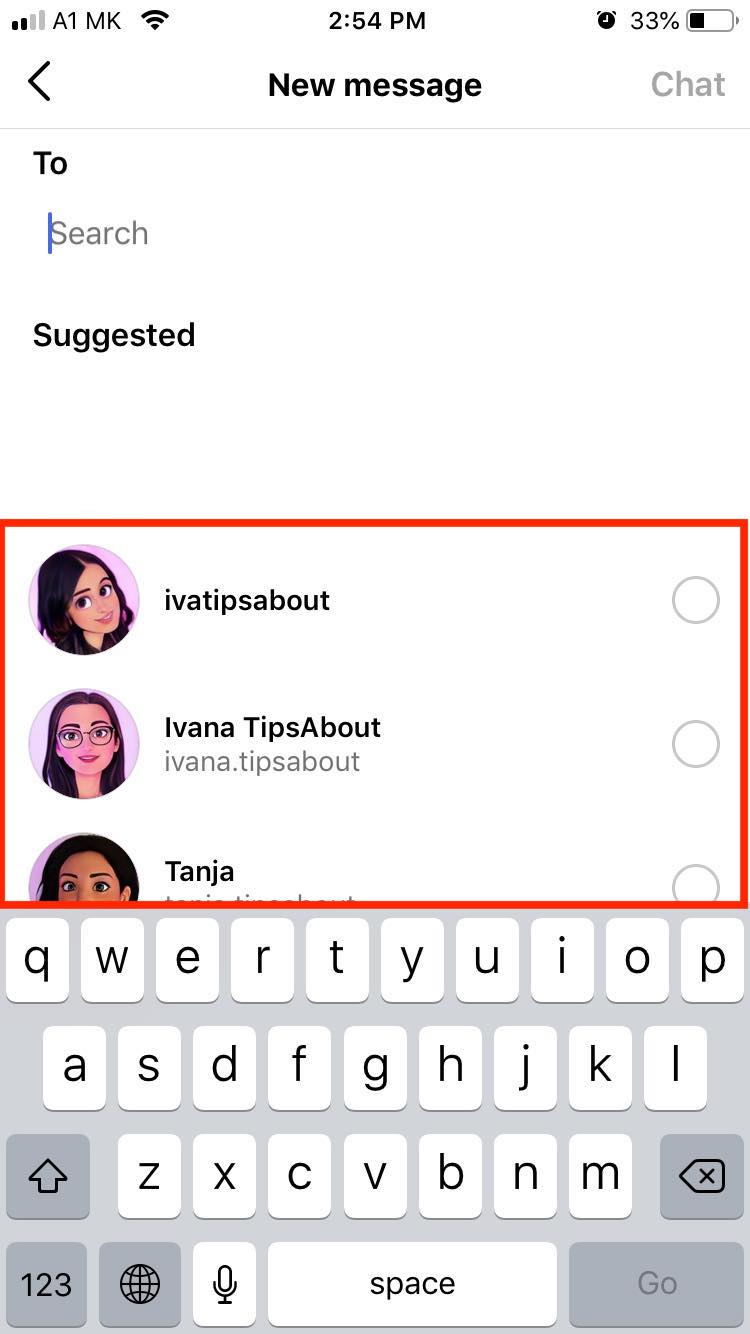
- Tap on ‘Chat’ in the upper right corner.
- By sending a message, you will activate the group chat.
Also read: How to Record on IG Without Holding the Button and How to Find Older Posts on Instagram [4 Easy Ways]
How do I create and share invite links to a group chat on Instagram?
Admins of Instagram group chats can also create invite links and invite new members to join their conversations that way.
If you cannot find this feature, keep in mind that creating invite links is still not available for everyone.
Also, once this feature is activated, anyone in the group can use the link to add more members to the group chat. In addition, the admin can choose to reset the invite link. This means that the old link will be dysfunctional, and new users won’t be able to join the group through that link.
Keep in mind that a maximum of 32 people per day can join an Instagram group chat via an invite link.
Here is how to create an invite link:
- Tap the ‘plane’ or the ‘messenger icon’ in the top right of Feed.
- Tap on a conversation from your Chats list, then tap the group name at the top.
- Tap on ‘Invite link’.
- Tap on ‘Copy’ to copy the link and share it with anyone.
- Tap on ‘Send’ to share the invite link with a specific person or group of people.
Instagram group chat features
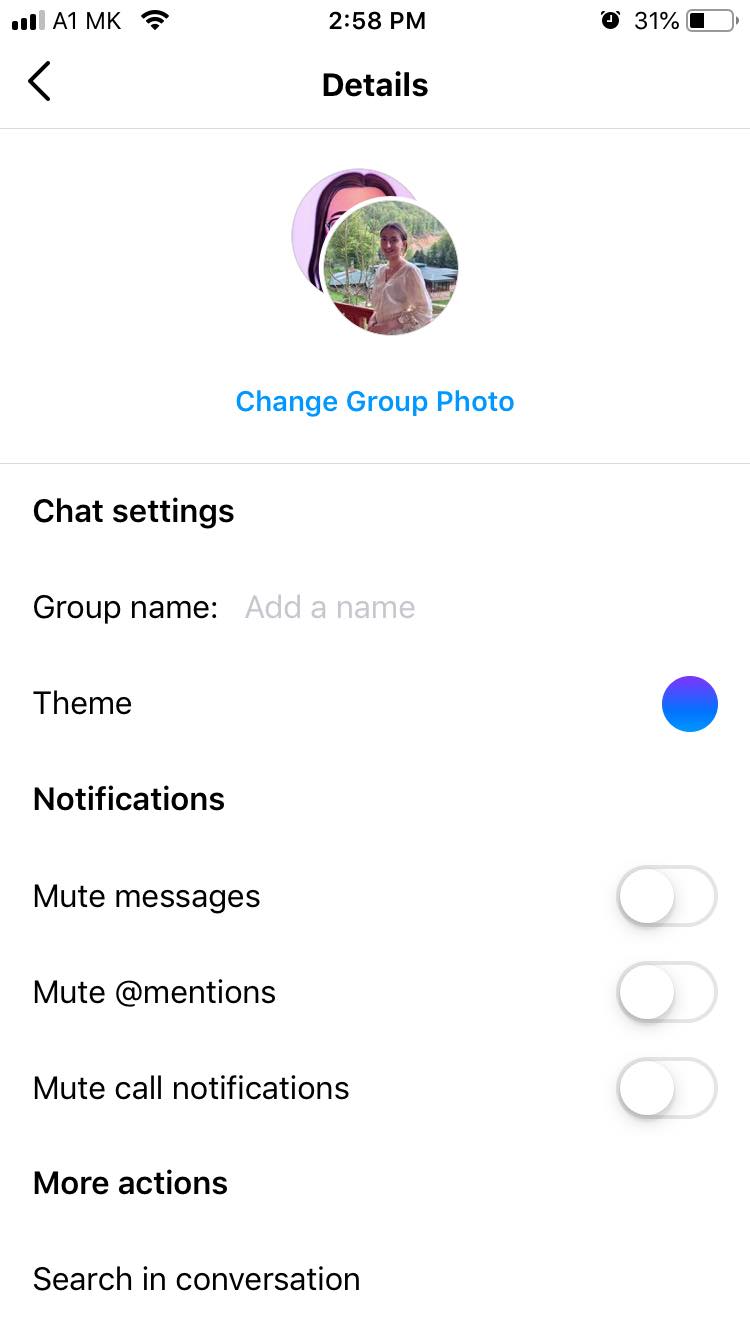
- Each time you add a new person to a group chat, they will be able to see the full history conversation except for the disappearing photos and videos.
- Users can name the group and add a cover image.
- Select a fun theme. Users can select between the default colorful Instagram themes or themes connected to a popular TV show like Stranger Things or Doctor Strange.
- Mute messages, mute mentions, and call notifications.
- Users can also leave a group chat, by tapping on ‘Leave Chat’.
- Group chat members can also save replies and responds to answer a question quickly.
Wrapping Up
Group chats on Instagram are a great way to communicate with more users at once.
Instagram offers plenty of handy features when it comes to its messaging feature.
Creating a group chat on Instagram is easy; just follow our guide, and you will be finished in no time.
You might also find these articles interesting:

