How to Increase Speed of a Clip on Reels Instagram
Key Takeaways
❗❗❗You can only increase the speed of an Instagram Reel before you start recording it. ❗❗❗You cannot increase the speed of a previously recorded video within Instagram, but you can use free online video editing tools.
- Open Instagram.
- From your home page, tap on the plus icon.
- Next to Story, tap the ‘Reel’ icon (bottom right of the screen).
- Tap on ‘Speed’ (left side panel).
- Automatically, it is set to x1, but you can increase the speed and set it to 2x, 3x, or 5x before you record your video clip.
- Start recording your reel, and the speed of your video clip will be increased by default.
The idea behind the reels on any social media is to provide viewers with short and fun video clips to watch, hopefully capturing their attention until the end of that reel.
But what if the video we want to share is long and tiring? Then we must shorten it and speed up the action in it.
In this article, you will learn how to increase the speed of your clip as a reel on Instagram.
So, if you want to learn how to do this, keep scrolling to learn the steps.
How to increase the speed of a clip on reels (Instagram)
Important Note: If your video reel is too long (over a minute), it might not appear on people’s feeds.
- Launch the Instagram app and log into your account.
- From your home page, tap on the plus icon.
- Next to Story, tap ‘Reel’ (bottom right of the screen).
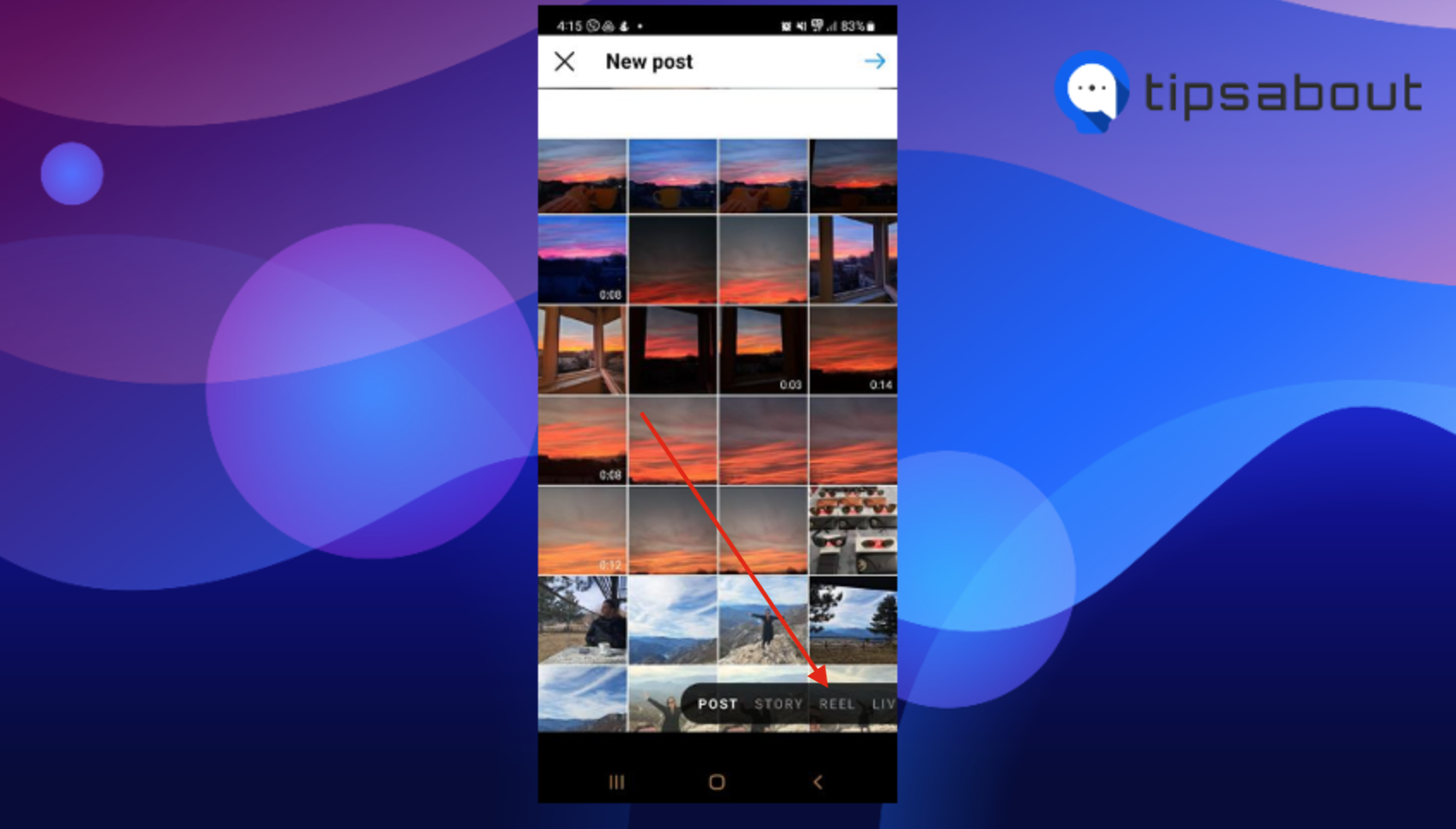
- Tap on ‘Speed’ (left side panel).

- Automatically, it is set to x1, but you can increase the speed of your clip and set it to 2x, 3x, or 5x before you record it.

- Start recording your Reel and post it as usual. By default, it will be set to the speed as you adjust it.
And that is it. You can then publish your Reel at the increased speed you want. You won’t believe how cool it looks with its speeded version.
Bonus read: How to add captions to reels (Instagram)
How to increase the speed of an existing video clip on Instagram Reels
You cannot increase the speed of an existing video you already have in your phone’s gallery; however, you can use some third-party editors.
You can use several online reels of video editors, like InShot, Canva, FlexClip, iMovie, Filmora, etc.
For example, if you choose Canva, here are the steps to accelerate your pre-recorded video:
- Go to the official Canva website (you can directly work from the website and upload your video clip, increase its speed, and then download it).
- You can also download the app on your smartphone and do it from there.
If you decide to use the official Canva website from its home page, click on the arrow pointing to the right.
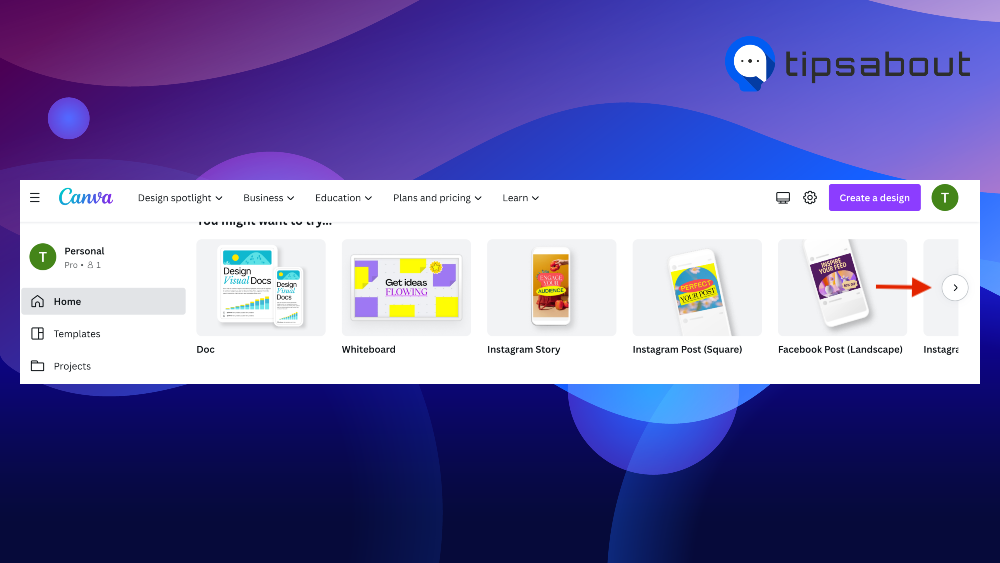
- Click on ‘Video.’
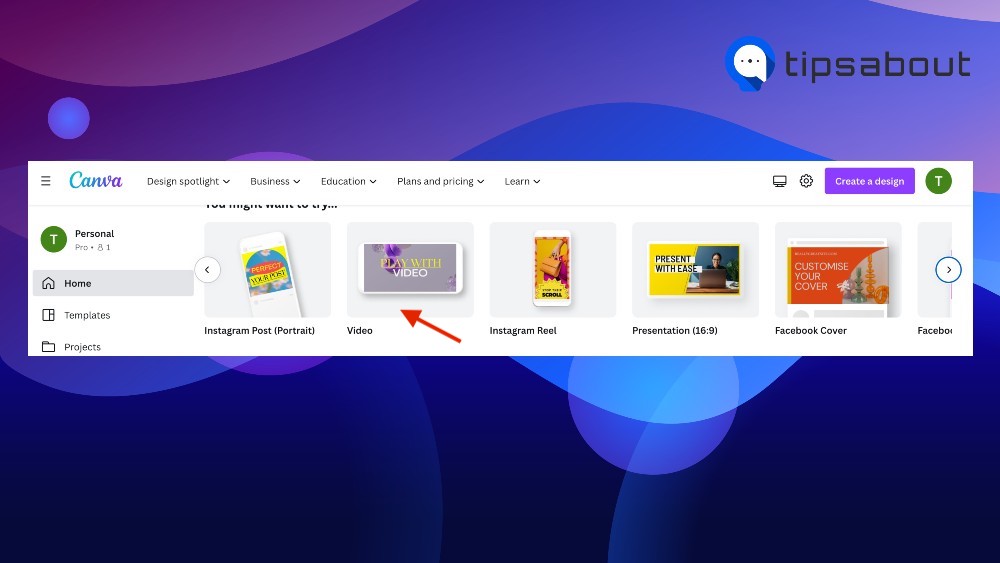
- Click on ‘Uploads’ and then click on ‘Upload files.’
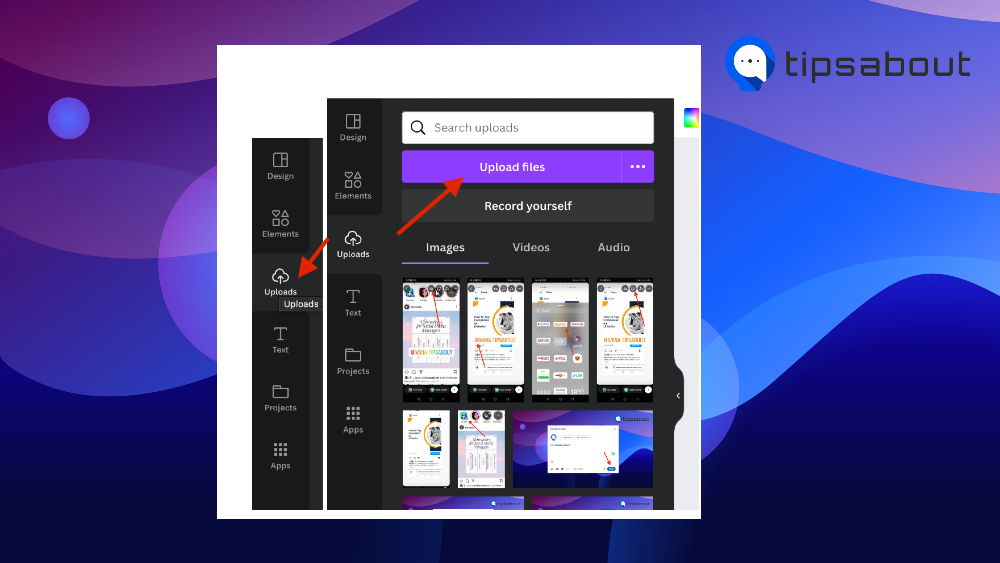
- From your computer's gallery, choose the video clip you want to increase the speed of.
- Once it is uploaded, click on it, and it will be automatically on the center screen for you to adjust.
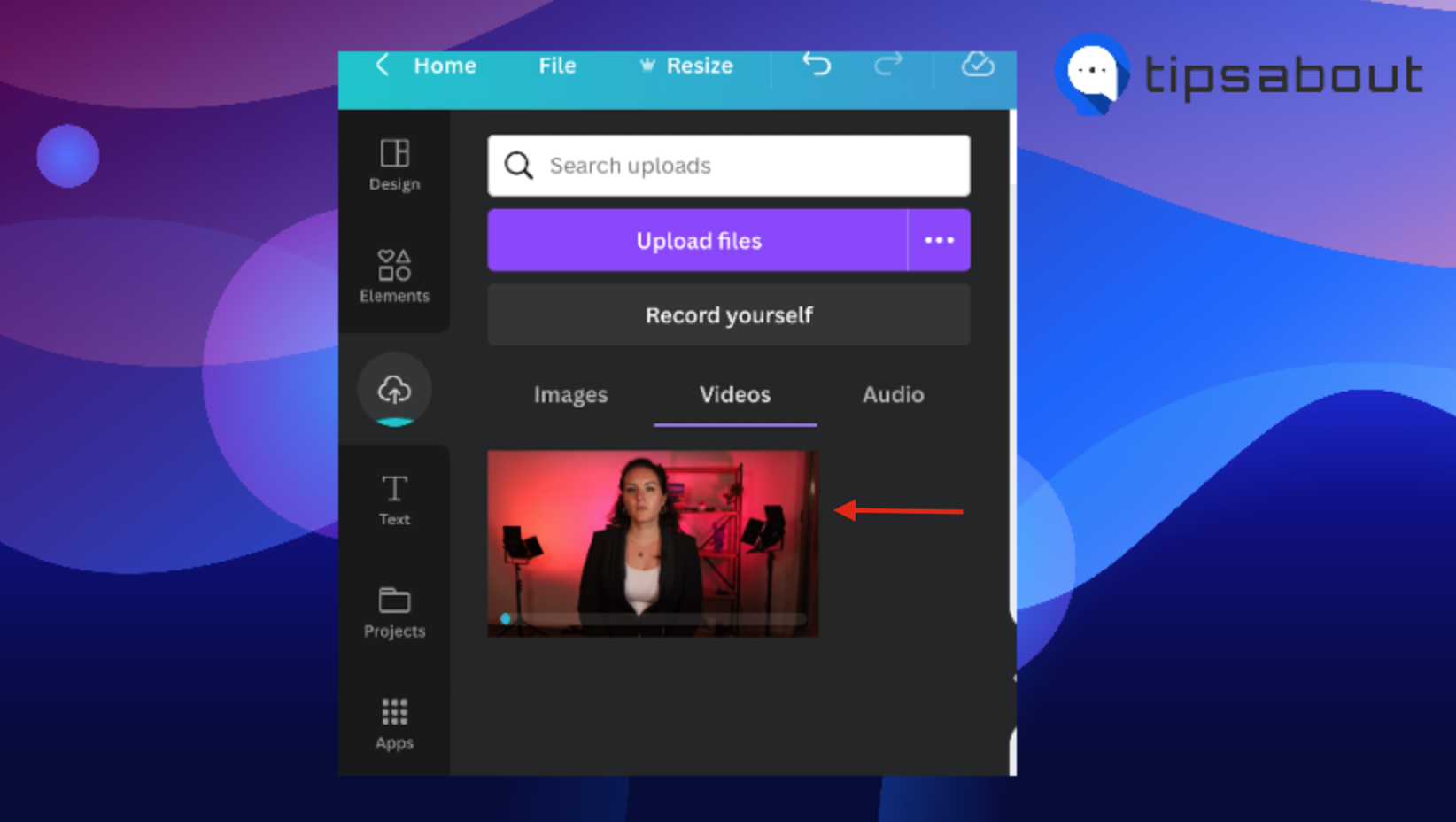
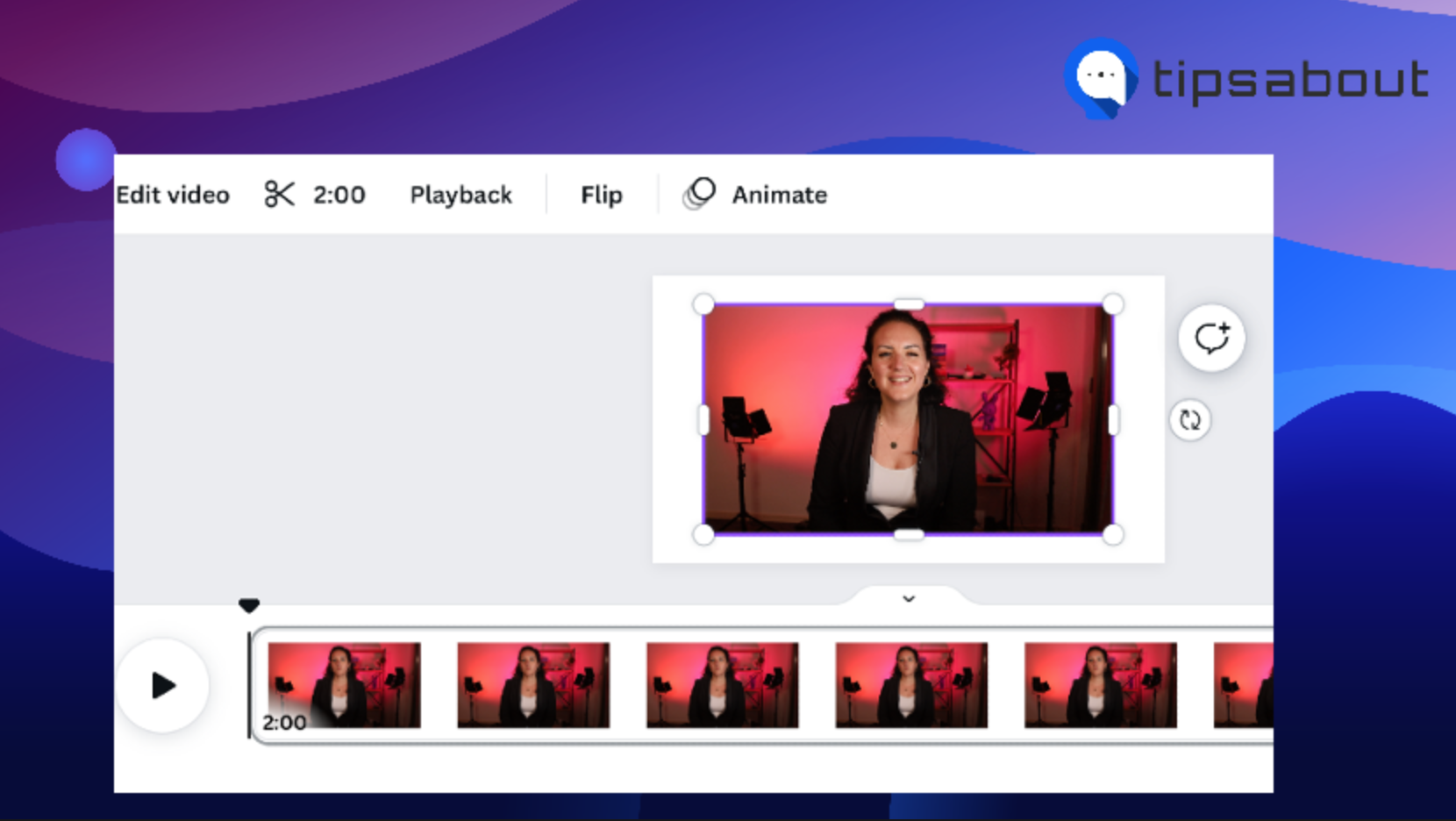
- Your video will be divided into several segments, and you can adjust each as desired.
- Click on the gray vertical line (as shown in the picture) and move it. It will increase the speed of the video.
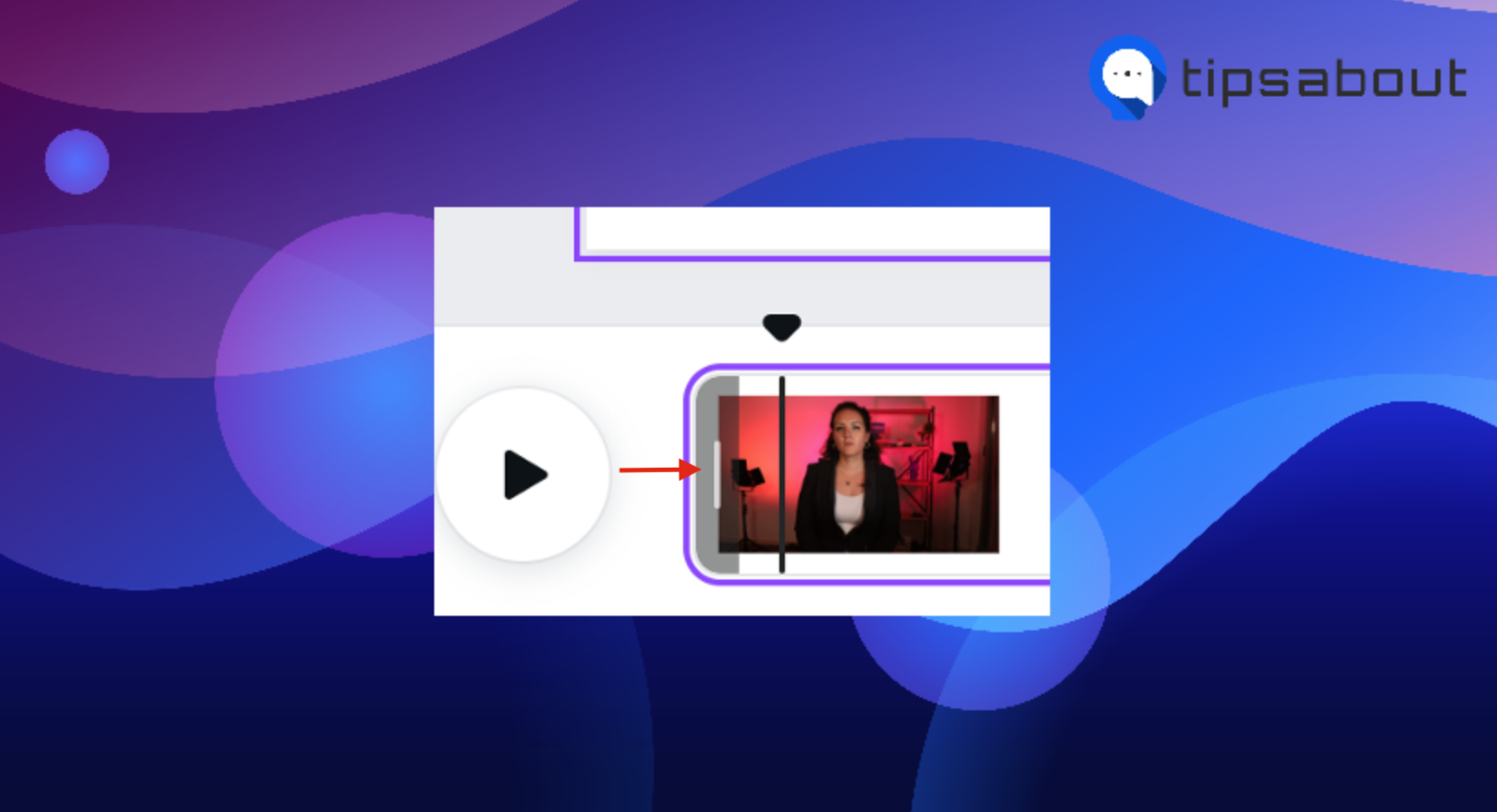
- After the changes, click ‘Share’ (upper right corner).
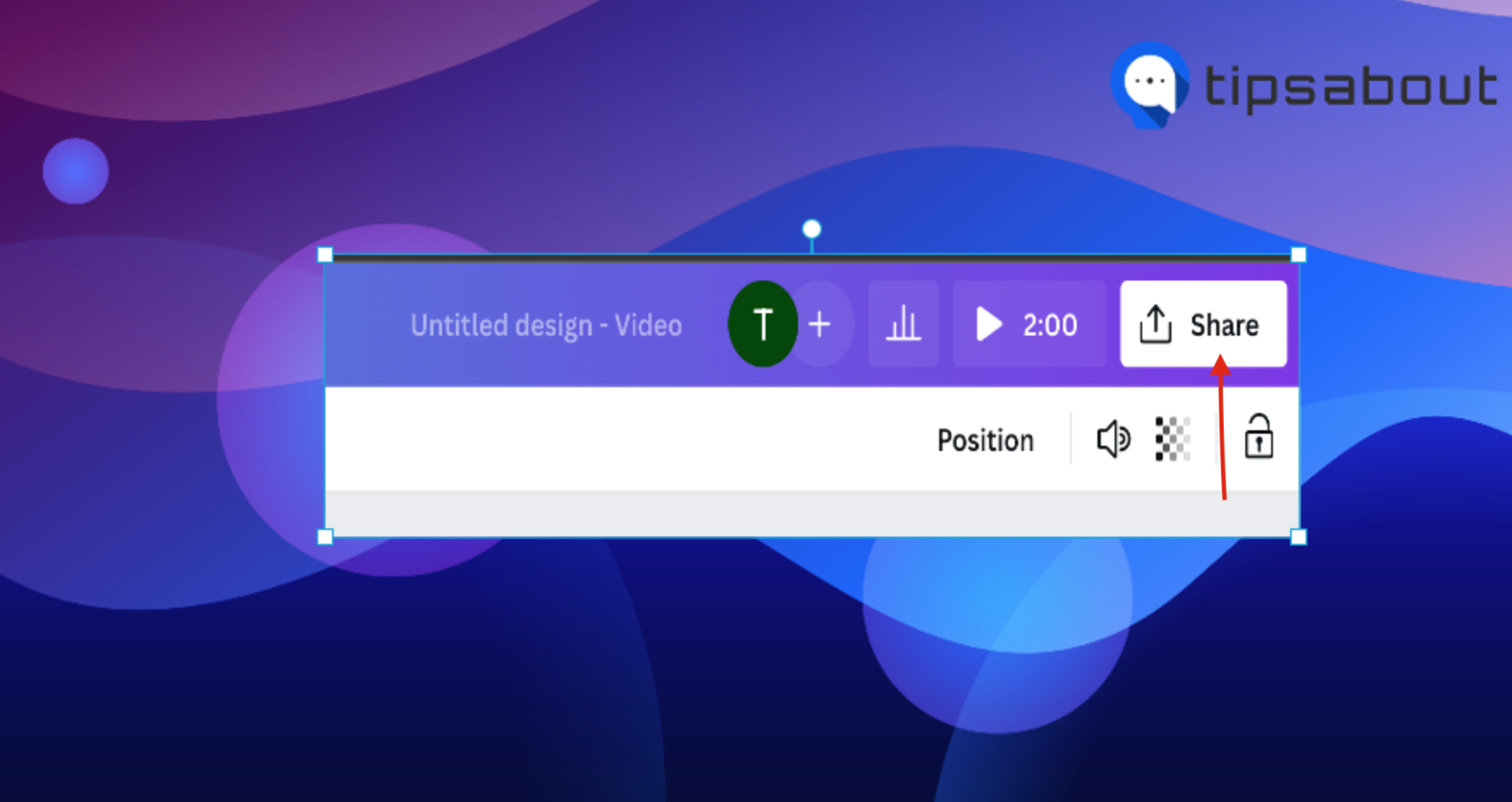
- Click on ‘Download’
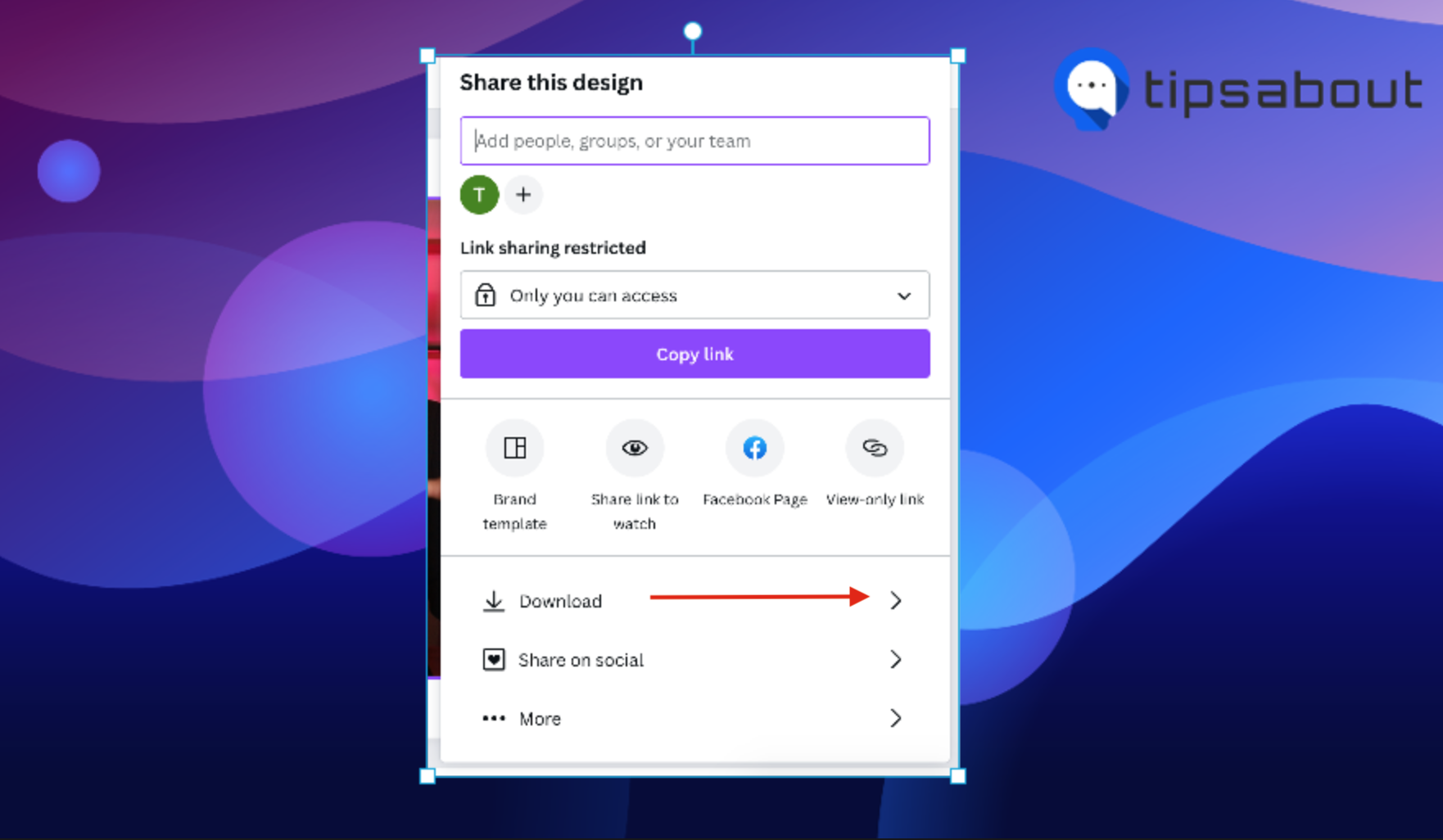
- Again click ‘Download’ and wait until the video is fully downloaded.
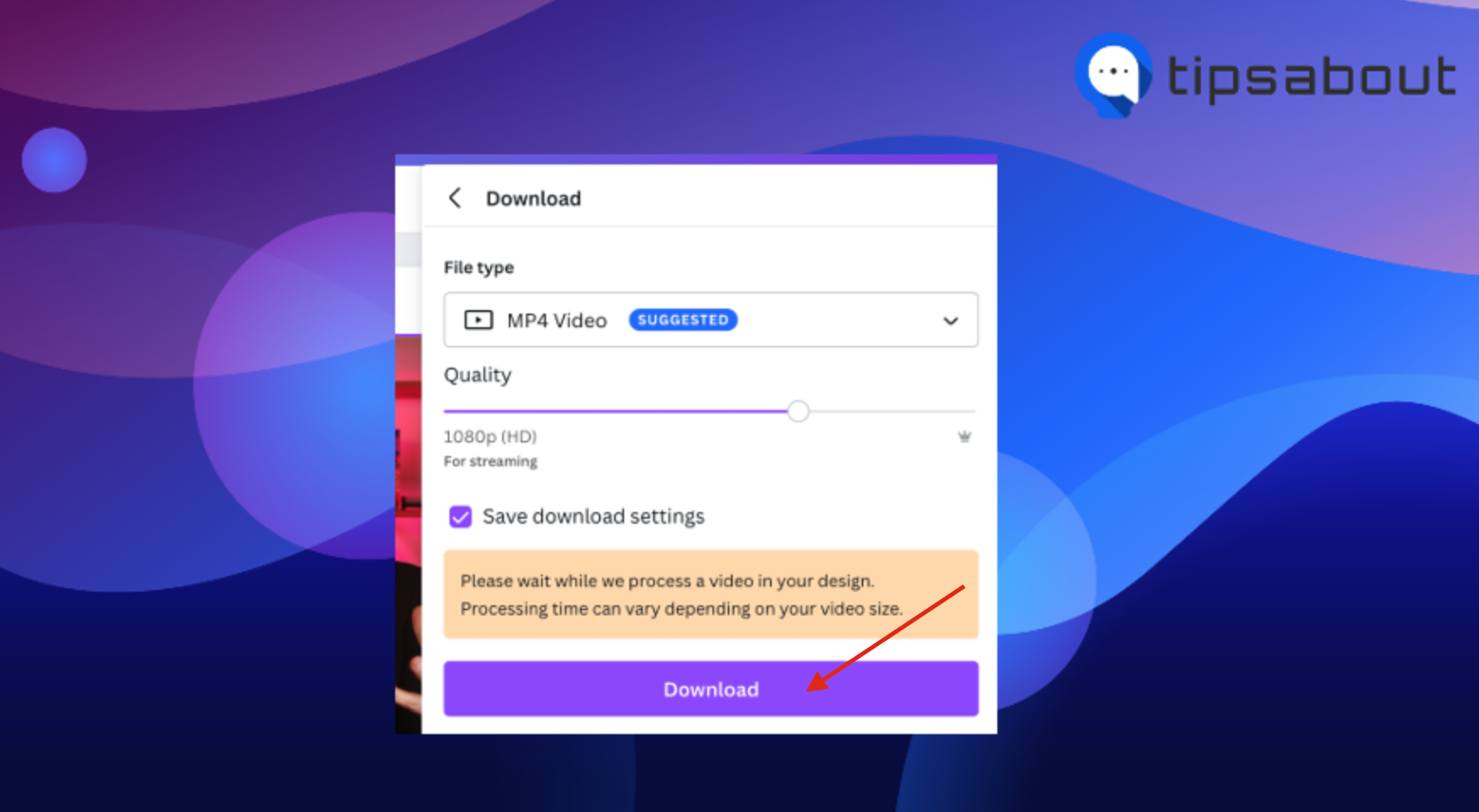
Conclusion
Hopefully, this article taught you that you could only increase the speed of a video clip you want to share as an IG Reel before you record it.
To increase the speed of a pre-recorded video clip, use third-party tools like Canva, InShot, FlexClip, iMovie, etc.
Either way, the steps to follow are easy if you choose to increase the speed of a video you record in the moment or on an existing video you have in your gallery.
If you also want to learn how to do other things on your IG Reels, you might be interested in learning how to repost a reel on Instagram or how to add a Reel to your profile grid on Instagram.
You might also find these articles interesting:

.png)