How To Hide Who You Follow On Instagram
Key Takeaways
To Hide Who You Follow On Instagram:
- Open your profile
- Tap on the three parallel lines in the right corner.
- Tap “Settings”
- Tap “Privacy”
- Set your account to private.
Instagram is one of the most revealing social media platforms where you can keep up with people’s lives and see what they do or how their day went. You can even see their location if they choose to disclose it.
But what is the solution if you don’t want to disclose any specific details about yourself, including the people you’re following/following you?
However, do you still want to be present on social media? Stick throughout the article to learn how to hide who you follow on Instagram.
Before We Start:
It's important to note that the steps to hide who you follow on Instagram only affect the visibility of your followers and those not following you.
These steps only apply to private Instagram accounts, as business accounts do not have this option.
Additionally, it's essential to understand that while these steps hide the usernames of the accounts that you follow, they do not hide the total number of followers or following. The numbers will still be visible to others who view your profile.
If you have a private Instagram account, anyone can see the number of people you follow or who follow you, but they won’t be able to see the specific usernames.
How To Hide Your Followers’ List On Instagram
Method No.1: Turn On Private Mode
Privacy has been under-appreciated since social media peaked, but sometimes you must consider your safety first. So, what are the steps for making the switch to private? Let’s review the steps.
- Go to your profile and tap the three lines in the top right corner.
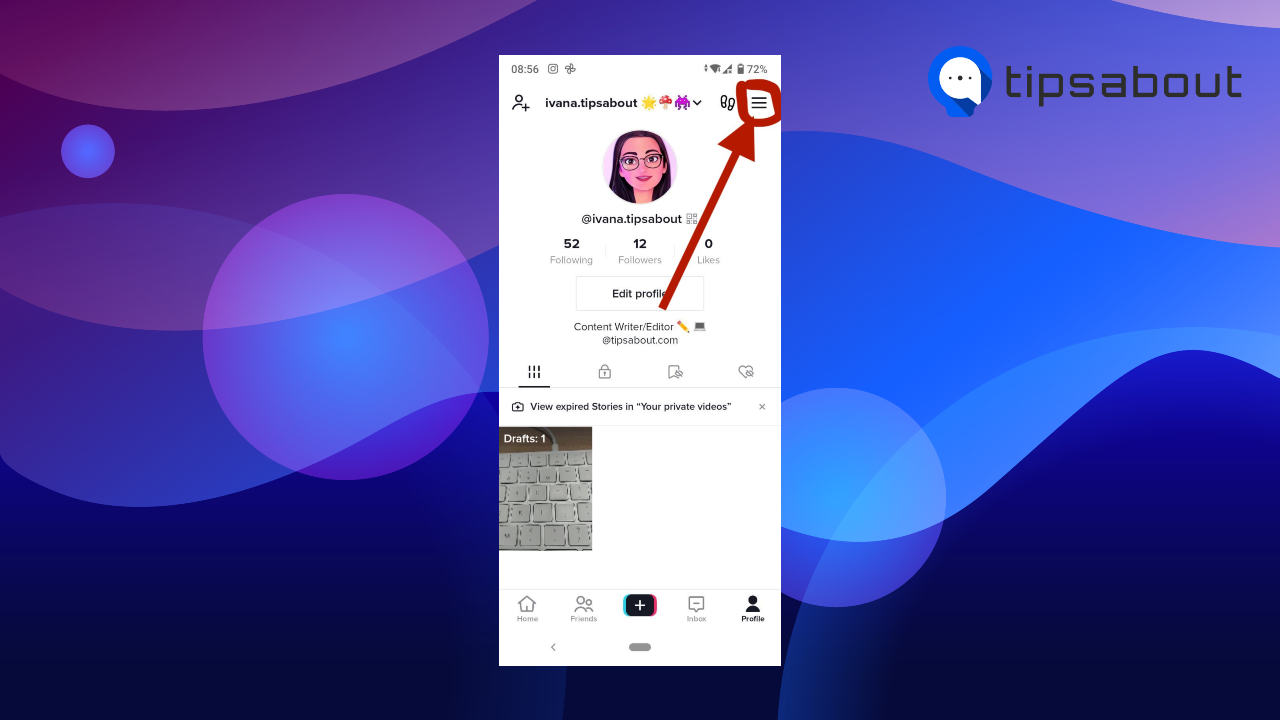
- From there on, tap the “Settings” option to access and customize various aspects of your account.
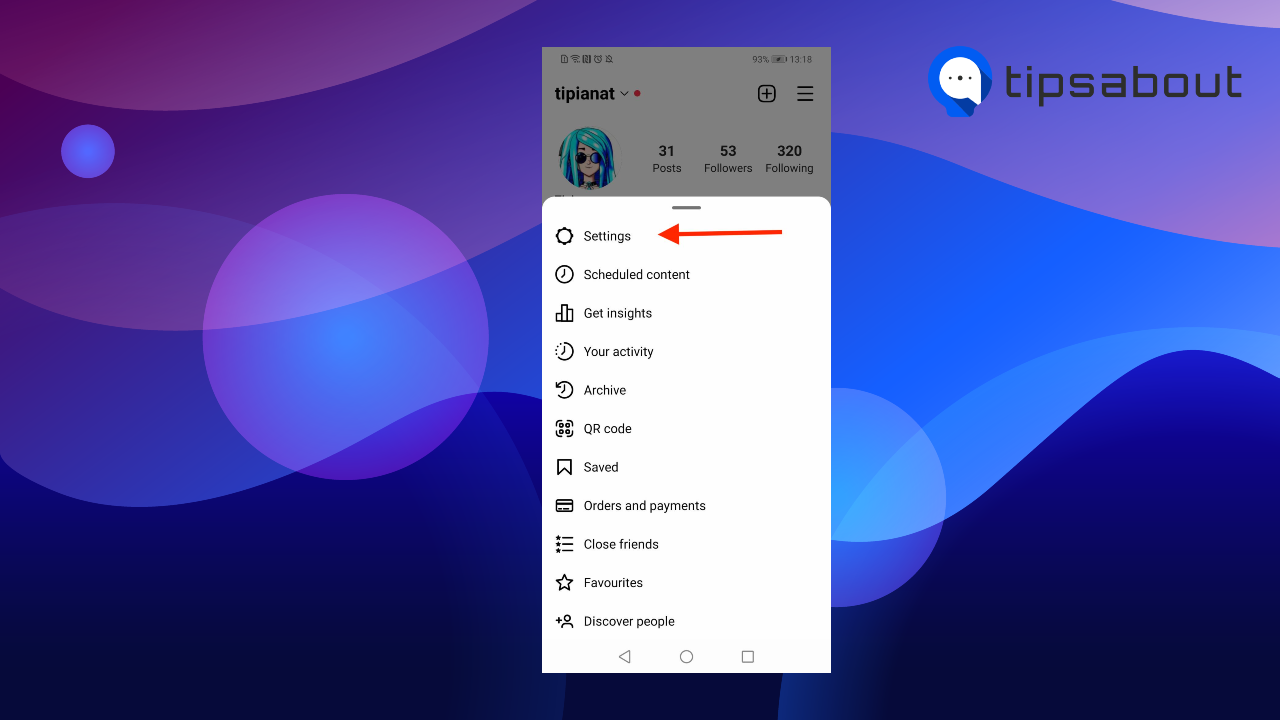
- Tap “Privacy,” and you will immediately see the “Private Account” enabler.
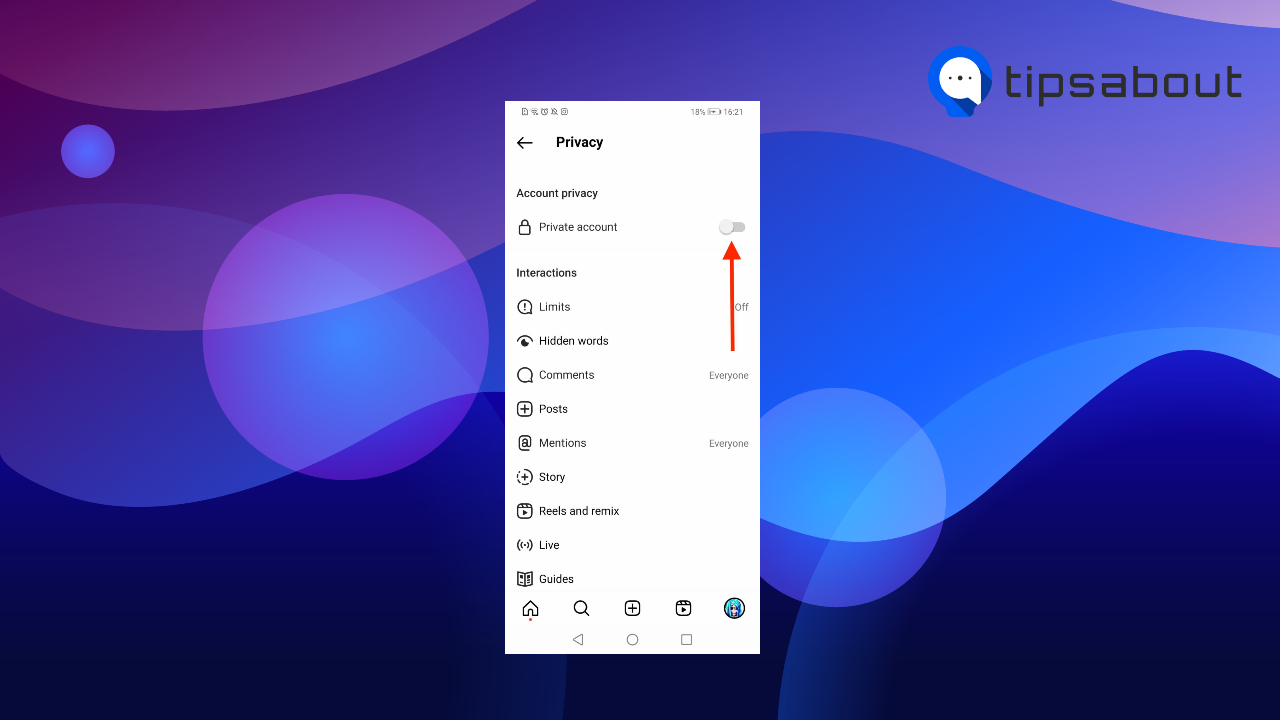
- Set your profile to private so that people who don’t follow you can’t see any of your activities.
What Happens When You Set Your Account On Private?
When you make your Instagram profile private, only people you have approved as followers can see your posts, stories, and other content.
Here are some other things you might experience when setting your account to private.
- When your Instagram is set to private, only people who follow you can see your posts. Anyone who isn't following you will be unable to see your posts, stories, or followers list.
- People can no longer follow you right off the bat. You can control who follows you on Instagram by approving or removing follow requests.
- Even though your posts and stories will be hidden from outsiders, your profile information will still be visible: This includes your profile information, such as your profile picture and bio, which will still be visible to anyone who visits your profile.
- Using hashtags will no longer be of use to you. Hashtags won't make your posts public or boost them in any way.
How to Use Instagram's "Remove Follower” Feature to Hide Your Followers and Followings Lists from Specific Users
If you wish to hide who you follow/who follows you on Instagram from a specific person, then the easiest way to do so is to restrict their account, aka remove them from your following list.
Simply just tap on your followers’ list, wait for it to open, search for the account you want to be removed, and tap “Remove.”
You can also use the “block feature” to restrict someone from viewing your following list. When you block someone on Instagram, the person can’t see anything from your stories to your following list.
Learn more about: How To Accept Tags On Instagram.
To block someone on Instagram:
- Go to their profile.
- Tap on the three dots on the right corner of their profile and tap block.
Conclusion
The most effective way to hide your following list on Instagram is to set your profile to private. By enabling these options, your followers can still see who you follow/or who follows you, but those who don’t will not.
Want to explore the world of Instagram? If you want a specific account to be unable to see who follows you, remove them as a follower or just block their account. Check out one of our other articles, like How to Know if Someone Follows You Back on Instagram.
You might also find these articles interesting:

