How to Know if Someone Follows You Back on Instagram
Written by Ivana Kotorchevikj Social Media / Instagram
Key Takeaways
There are three ways to find out if someone follows you back on Instagram:
- Check if you can remove them from your Follower list.
- Check their Following list.
- Check your followers list.
It’s a well-known fact that chasing the follower number is the real game on Instagram. There are a plethora of strategies on the internet for Increasing your followers. One way to increase your followers is by following people and hoping they’ll be intrigued enough to follow you back.
Additionally, if you are not looking to increase your follower count, you may be interested in finding out if a person you follow follows you back.
Continue reading to find out how to tell if someone follows you back on Instagram.
How to tell if someone follows you back on Instagram
There are three ways you can check if someone follows you back on Instagram. We’ll go over them in detail below.
Method 1: Check if you can remove them from your Follower list
The first and quickest way to find out if someone follows you back on Instagram is to see if you have the option to remove them as a follower.
- Open Instagram.
- Go to the profile of the person you want to see if they follow you back.
- On their profile, tap on the three dots in the top-right corner.
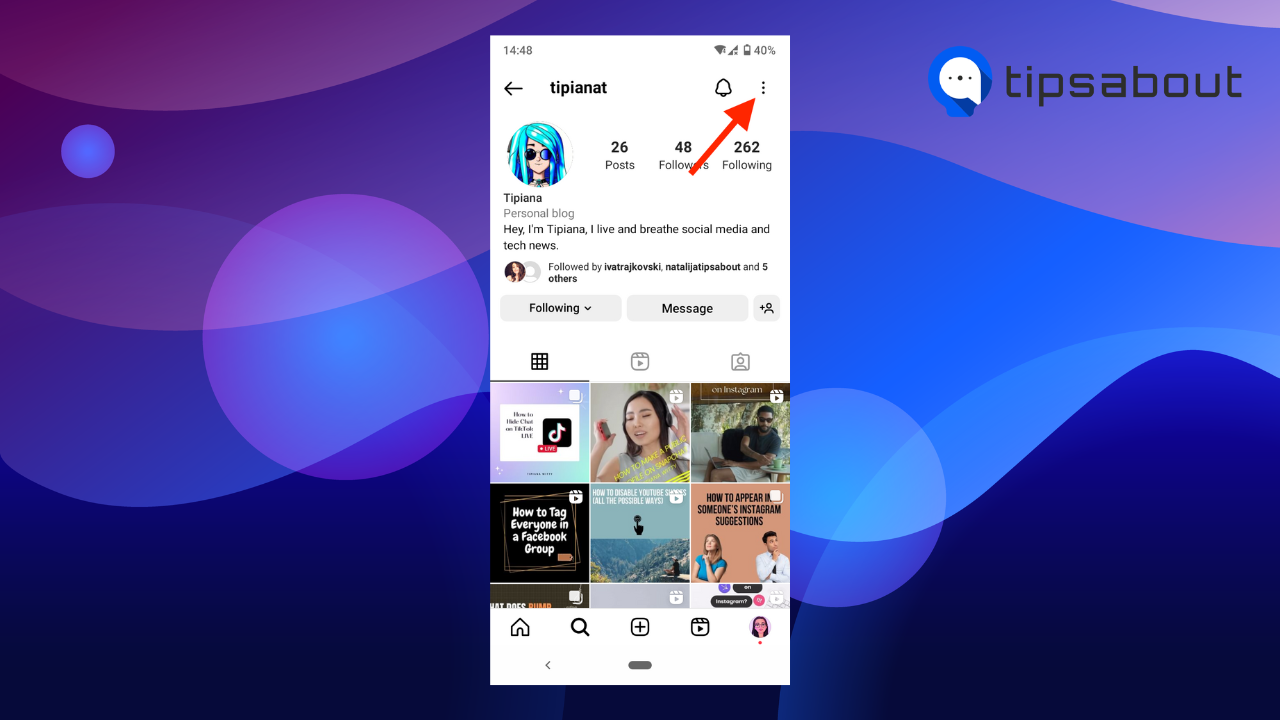
- Look for the option ‘Remove follower.’
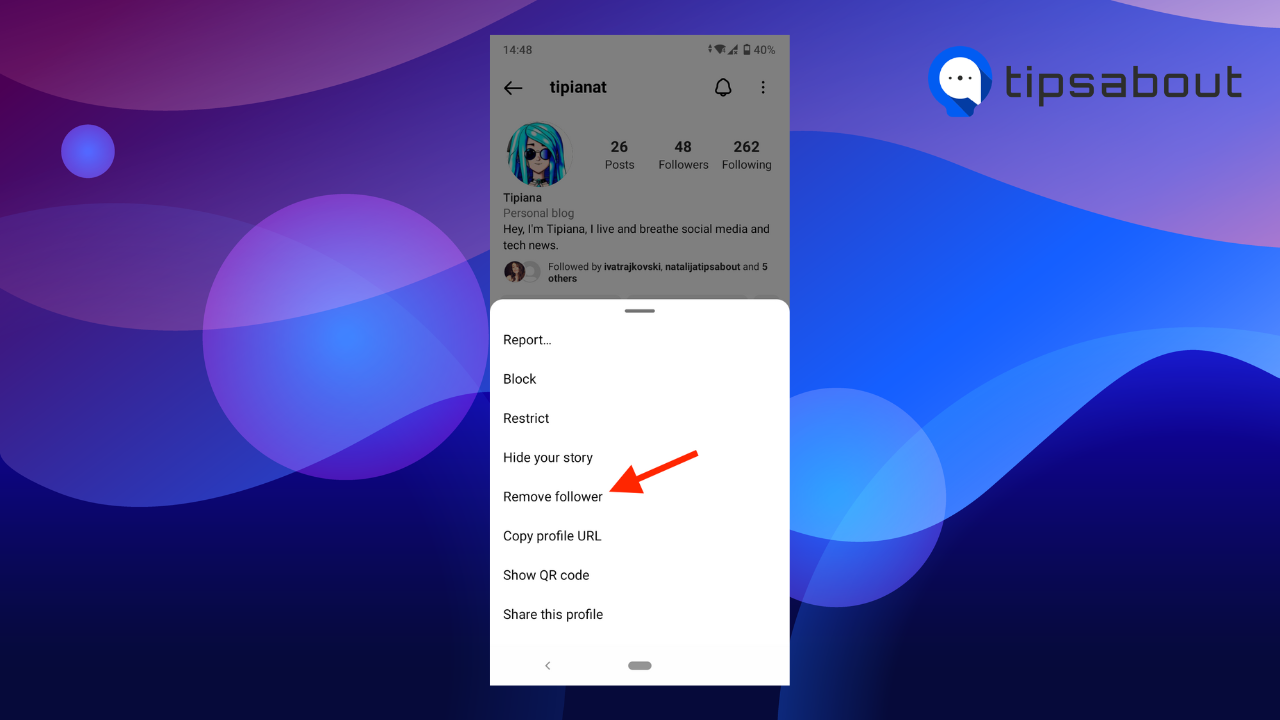
If you see that option, this person follows you back.
Method 2: Check their Following list
Another way to check if a person follows you on Instagram is to go through their Following list.
- Open Instagram.
- Go to the profile of the person you want to see if they follow you back.
- Tap on ‘Following.’
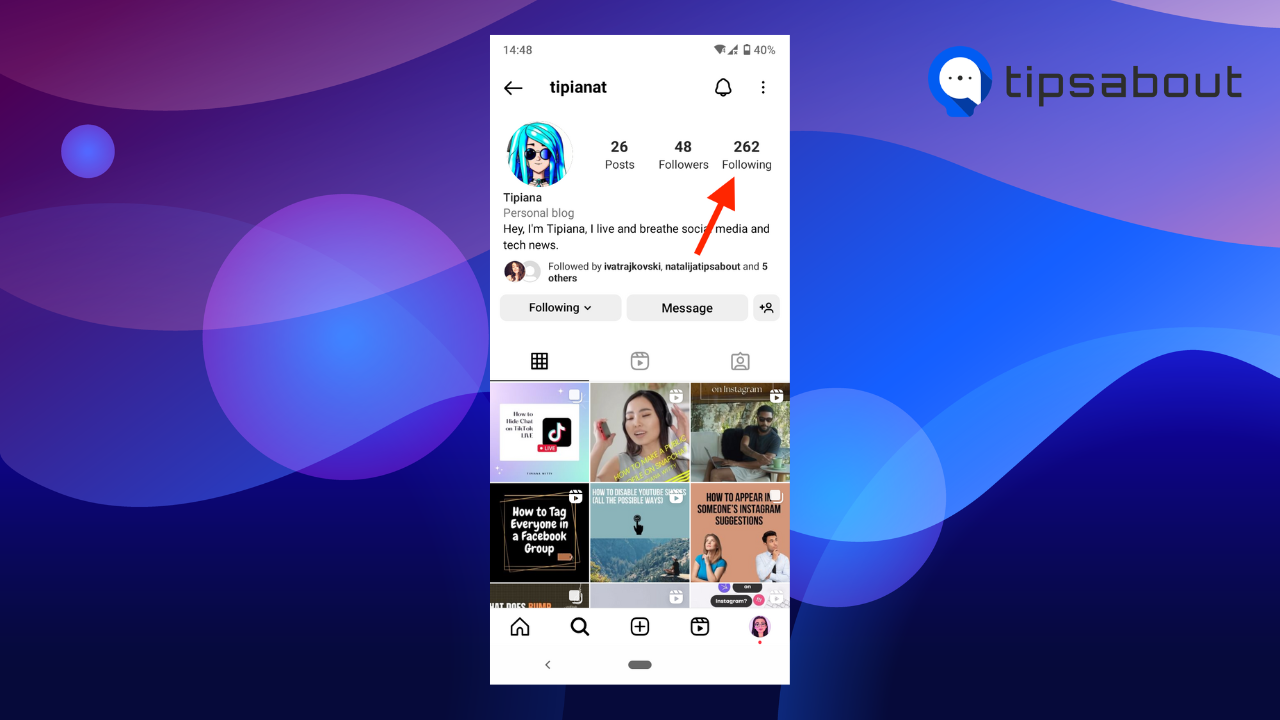
- In the search bar, enter your name or username.
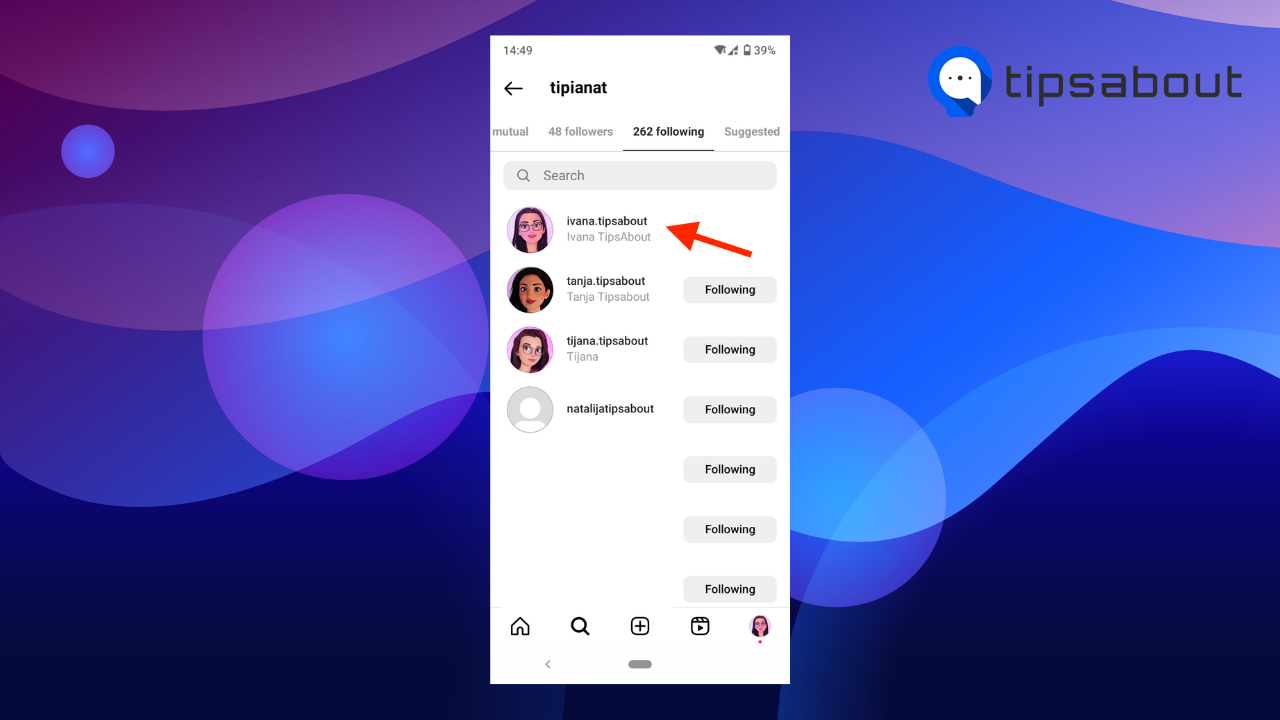
If you see your account in their Following list, the person follows you back. But, if you get the message, ‘No users found,’ unfortunately, the person is not your follower.
Method 3: Check your Followers list
You can also see if someone follows you back on Instagram in your Followers list on your profile.
- Open Instagram.
- Tap on your profile picture in the bottom-right corner.
- Tap on ‘Followers.’
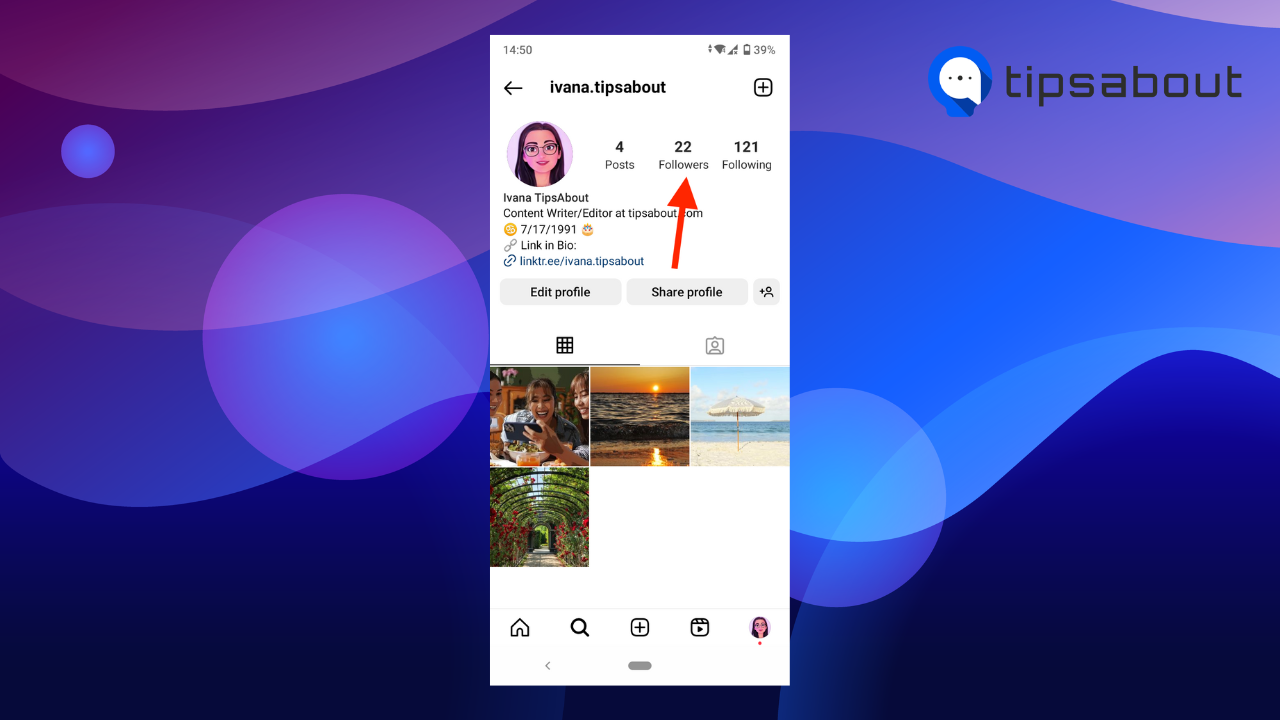
- Enter the username or the name of the person you want to check.
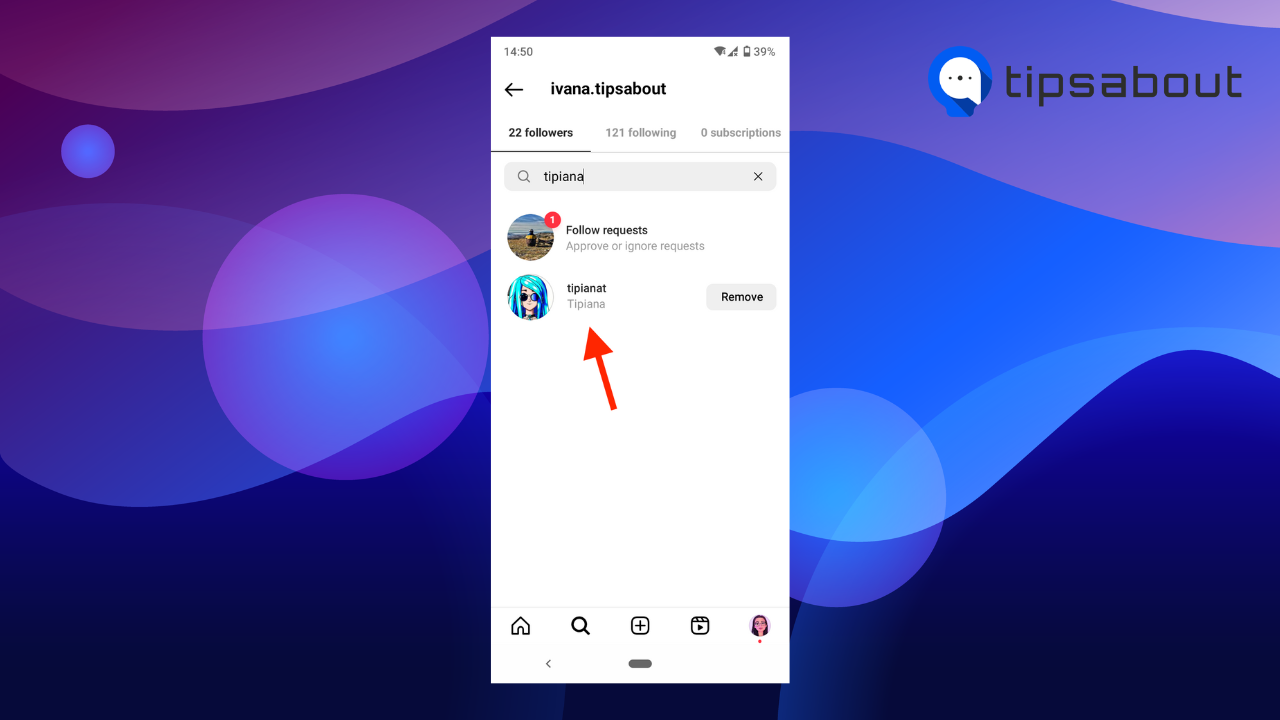
- If the person follows you, you should find their account in search results.
- If no results appear, they are not following you back.
Bonus method: Unfollow the person and see if you have a ‘Follow back’ option
There’s one additional method that allows you to check if a person follows you back. The method involves unfollowing the person to see if you get the option ‘Follow back,’ meaning that they follow you.
However, this method is not so convenient. If you want to follow them back, you’ll need to send them a follow request, which might make it awkward since the person knew you followed them previously.
However, if you are curious to try this method, these are the steps:
- Open Instagram.
- Go to the profile of the person you want to check.
- Tap on the ‘Following’ button below their username.
- Tap on ‘Unfollow.’
- If you see a ‘Follow back’ button, the person follows you.
- However, if you only see the ‘Follow’ button - bad news, the user didn’t follow you back.
You might also be interested in reading what it means when you see a green Following button on Instagram.
How to remove a follower you don’t follow back
Unfollowing someone is pretty easy. You just need to go to the person’s profile and tap on the ‘Following’ button and select ‘Unfollow.’
However, if you want to stop someone from following you, so they don’t have access to your private profile, you can remove that person from followers, even if you don’t follow them back.
Just go to your profile, tap on ‘Followers,’ enter the name of the person in the search bar, and select ‘Remove’ next to their username. It’s that easy!
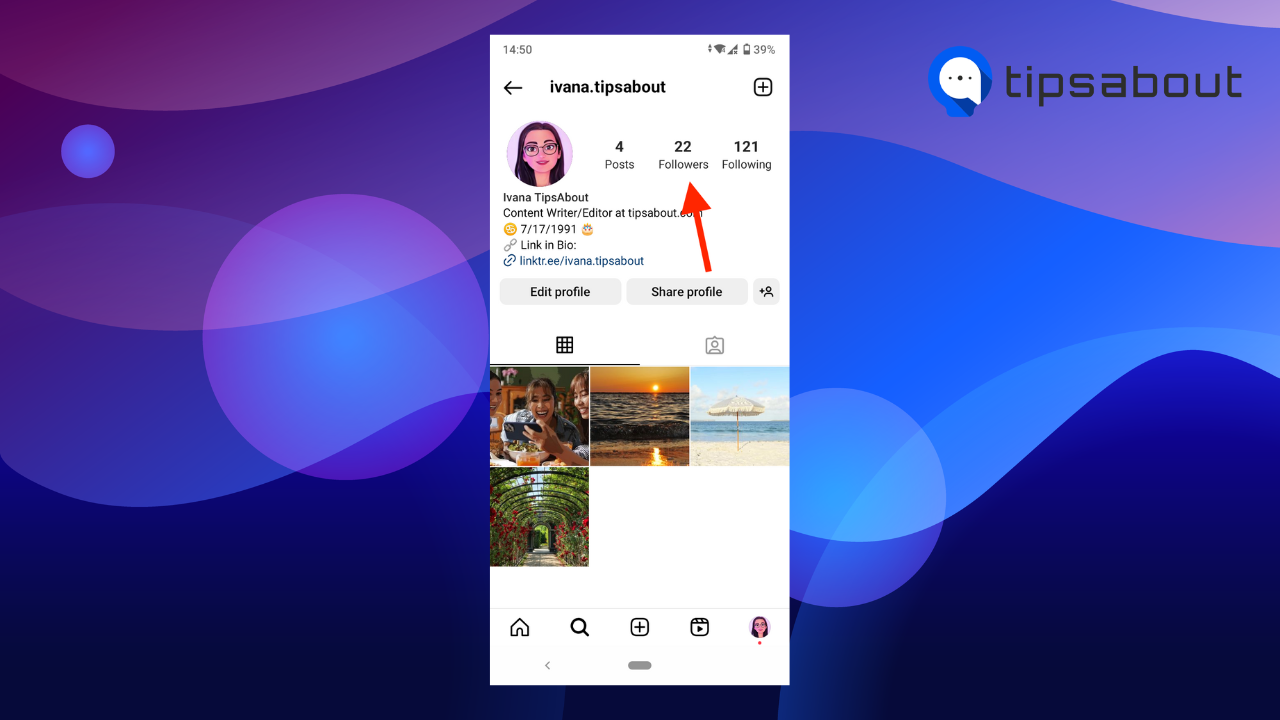
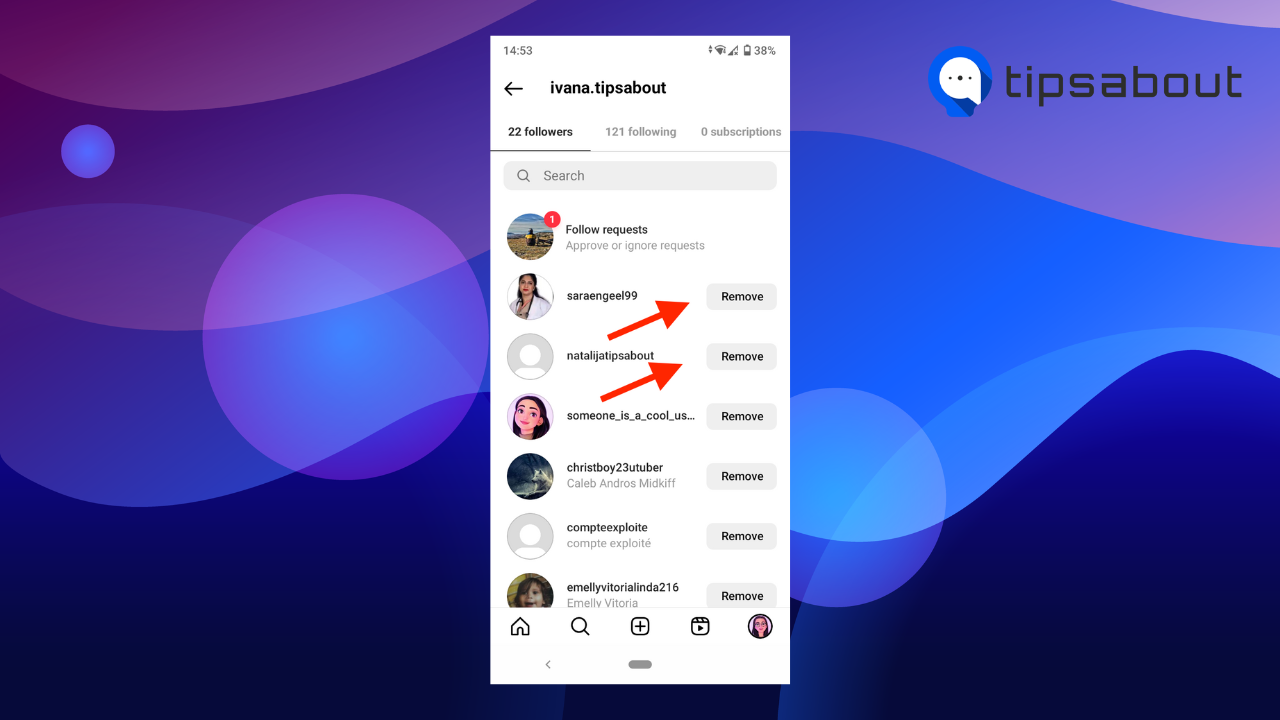
But what if your account is not private, and the person you’ve removed can still see your profile? The simple solution is to block the user. Go to the person’s profile, tap on the three dots in the top-right corner, and select ‘Block.’
You might also be interested in learning how to export your Followers list on Instagram.
How to check who isn’t following you back on Instagram
If your follower count has fallen, you might be curious about who has unfollowed you. Instagram doesn’t provide you the option to see who has unfollowed you.
Fortunately, there are third-party apps that help you see people who have unfollowed you.
- FollowMeter
The FollowMeter is available both for iOS and Android. The app has a user-friendly dashboard that gives you deep insight into your account performance and allows you to monitor who has unfollowed you, and track ghost followers, story views, post analytics, and follower growth.
The app is free to download, but there are in-app purchases for additional reports.
- Followers Tracker Pro
The Follower Tracker Pro app is available only for iOS on a monthly, six-month, and yearly subscription basis. It lets you track who doesn’t follow you back, analyze your unfollowers, track story views, and discover your lost followers.
- Followers & Unfollowers
The Followers & Unfollowers app is available only for Android. Besides showing people who don’t follow you, the app allows you to unfollow up to 50 people who don’t follow you back.
The app enables you to create a white list of accounts you don’t wish to unfollow, set up filters, and see mutual followers, recent unfollowers, and profiles you are not following. The best part is that you can add multiple accounts and easily switch between them.
To sum up
There are three ways to find out if someone follows you back on Instagram. You can check if you can remove them from your Follower list, check their Following list, and check your followers list. There is one more inconvenient method whereby you need to unfollow the person and see if you get the ‘Follow back’ button. However, this method is not recommended.
Additionally, we’ve covered how to remove a follower you don’t follow back and how to see who doesn’t follow you back with the help of third-party apps.
You might also find these articles interesting:
-(2)-profile_picture.jpg)
